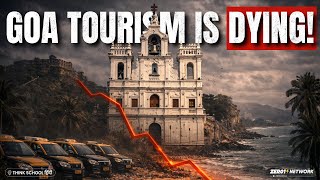I found 12 free and useful AI tools for you to try most of which don't even require a sign up so no gimmicks no credit card required to sign up just powerful tools for you to start using right away but here's the catch I'm not sure how long they'll stay free so you want to jump on these while you can let's dive in starting with a tool that can animate any drawing with this tool all you need to do is have your drawing on a white paper as shown under the checklist section what I'm going
to do is start with one of the examples let's take this astronaut and Spaceman click that and then we'll go next it's automatically detected the area or the character now comes time to highlight your actual character it should automatically detect it if your drawing is clear otherwise you can use the highlighter and eraser tools to get the right character now Mark the points where all the joints are I'll click next and now it's the fun part where you can add animations you can get it to go from one end to another saave hello like this
option here like so here's another one right here this one here you can choose under the categories of dance funny jumping or walking and take any image or drawing and animate it like so next up we've got a free text to speech converter all you need to do is paste in your text in the text box right here choose your location or the accent that you want your speech to be in there's quite a number of choices even under English you've got different countries so let's start with United States to keep things simple I'm just
going to choose Emma neural female and use this default text right here so I can show you what it can do for now there are other settings like speed and Pitch but let's go ahead and play this you can replace this text with any text you wish you can either write in this text box or paste your own text here pretty good right it sounds quite human quite natural and again this is all free let's try a different accent so we've got English but let's try filipines just to be be bit more uh diverse all
right so we'll go and hit play you can replace this text with any text you wish you can either write in this text box or paste your own text here and there we go once you've converted your text to speech all you need to do is download it and then you can use it for whatever purpose you'd like as a quick side note you know all these tools are free for you to use and if you do find Value in them why not go ahead and donate because it it does have some consumption cost for
the website owner to run so go ahead and support these website owners and tool owners moving on do you want to create a professional head shot created using AI well there's a free headshot generator that you can use again no sign up required all you need to do is Click generate professional AI head shot basically select your gender or just select male I'm going to use someone else's photo right which I downloaded from unsplash.com going to choose professional 2 let's go with that but there are other styles that you can go with depending on the
look that you want for your photo click continue choose your age grip for the image that I'll be using I think it looks about 25 to 29 continue I could be wrong but let's go with that I'll just choose uh it's got brown here continue and does he have a stubble uh yes I'll just choose stubble and here's white Caucasian but there are other ethnicities right here to select and I'll click on continue upload the image here's the image I'll open you can upload more images so that the AI gives a better more accurate photo
for you but otherwise you can go with one and then start generating now it's generating the head shot and here's the result we've got this one with the professional look chose professional to you can see the options right here don't like what you're seeing then you can always go back and generate again but by using this AI headshot generator you can simply take any photo and then turn it into any of the Styles as shown here next up we've got a document summarizer all you need to do is upload drop your PDF file right here
I'm going to drag and drop my beginner's guide to fitness here and then choose your summary style do you want a concise complete complete outline or a translation I'm just going to choose outline and then there's output language selections here to different languages I'm just going to choose English click on process and in seconds you'll see that it's going to Summarize each page so page number one it summarized all of that is page number two and it's just going to continue until all the pages are done however there is a maximum of 10 megab for
each PDF document and there we go all five pages have been summarized really useful if you're doing some research some studying whatever it may be that you once summarize instead of going through the whole page so if you want to get a gist of what that PDF is about use this tool and it'll save you heap of time next up we've got an AI transcription tool by Riverside and all you need to do is drop your audio file or it could be a video file and let AI transcribe the rest for instance I want to
transcribe one of my YouTube shorts right here which I've actually already done but this is just as a demo right I want to select that I want to select I'm a human and click on start transcribing and let it do its job all right the transcription is done over at Riverside and you can see what it's done it's did it pretty accurately and what you can do now is download it I'm going to choose captions so let's say you've got a YouTube video and you want to put subtitles this is the option for it so
it's an s RT file click that once and then it will download to your computer and then in your YouTube video settings you can head down to subtitles and then what you can do is upload the SRT file right there and then it will automatically add the captions to your YouTube video of course this isn't the specific video related to the transcription but you get the idea again this is all freely provided by Riverside so whether you have podcasts YouTube videos or any other kind of audio that you want to transcribe why not use this
tool because in comparison you can take a look at something like rev which is a popular transcription service which charges 25 cents per minute next up we've got a tool called infographics and with infographics you can create these kinds of timelines you can create lists q&as processes cycles and other graphs and Graphics just like these the only note about this tool is that you only get 10 generations for free so with that said try and use it and if you like it then yeah there are other upgrades and options for you in particular what you
want to use is the AI functionality and you can say something like the evolution of social media and then let's generate so as you can see 10 of 10 left and there we go it's instantly made the timeline of the evolution of social media we've got launch of six degrees I actually haven't heard of that and then we've got Friendster yes I remember that then Myspace Facebook and these other platforms that you're most likely aware of these can then be instantly converted to something like a list instead or Q&A which doesn't quite make sense in
this case process maybe maybe not just depends what your goal is and what you'll be using these graphics for I like the timeline so what you can do then is make any adjustments as necessary down below with the text and you can also customize it different aspect ratios and depending where you'll be posting this for instance if you like what you see all you need to do is download it the next AI tool on the list is called ybot and if you want to dive into a topic or a question deeper this is a great
little simple tool as you can see really simple nothing much to it in terms of the interface so for example if you want to learn why do we ywn let's select that example and then it will create this kind of mind map and it will keep going extending more and more if you want to go deeper and deeper on topic and subtopics and things like that so you can see in real time it is generating those pieces of content and these facts so it's a great way to visually learn about a particular topic and going
deeper and deeper you can use your mouse to kind of drag zoom in and zoom out like so so we can see at the starting point why do we yawn and then we can go deeper could there be any other reason why yawning is contagious and then it goes deeper deeper and deeper but going back to the interface we can click this and then choose a Persona whether you're a researcher Hacker News toddler so making it really simple to understand choose your model GPT 3.5 or 4 at the moment you do get five prompts daily
but if you do have your own API key you can insert your own but yeah quick Nifty tool that you can use to dive deep on a object next we've got a useful prompt generator so with this tool you can generate better prompts to use on places like chat gbt Claude and other chatbots and AI assistants don't be turned off with the whole interface and the Simplicity of it because it's really that simple all you need to do is add the role that you want uh chap gbt to play in this case just put in
something simple like a YouTube Creator what task do you want to achieve with this prop WR engaging uh YouTube script about how to start selling digital products online click on generate prompt and then right down the bottom is the output starts here where it says you are a successful YouTube Creator known for your engaging and informative content and here's an example script covering the following points and then all you would need to do is simply copy this prompt and then in chat gbt paste it in and then I'm going to now generate and in seconds
it's created an entire YouTube video script for me from the intro and Hulk all the way down to the conclusion even giving a call to action like give this video a thumbs up subscribe for more tips so you can see what it's done even filled out all of the steps involved based on the original prompt but of course if you are going to use this tool I suggest going more specific with the roll and the tasks so that you get a better output in terms of your prompt right here all right next up with got
Google's own notebook LM tool which has gained a lot of popularity and at the moment it is completely free to use powered by Gemini 1.5 and the difference between using something like chat GPT and Claude is that you can upload your own sources and then it actually creates a human kind of human to human conversation kind of like a podcast interview of all of your sources and research so first of all you can upload all of your sources so you click plus upload the different sources from Doc slides you can link any URL based on
your trusted sources right a YouTube video maybe paste in some text and then it will show all of here so then the next time you go and start chatting to this AI system it is only based on what you've provided notebook LM as opposed to web scraping right and the great feature is that if you go to notebook guide there's an option for audio overview so click on load and then it will generate a podcast kind of style conversation based on your content so I'll play this in a minute once it's generated here we go
let's click on play hey everyone welcome back for another Deep dive today we're tackling Fitness Basics and let me tell you we found some great sources for this one we've got a really cool guide for beginners some interesting facts about calisthenics and there we go so you can hear that there are two uh people or also AI uh Bots right and speaking but it sounds so natural because it's made by Google of course they're going to take this into seriously and use the most powerful systems and AI models to create these kinds of things I
think this is a great uh solution right now for research and planning and just overall great useful AI system for your day-to-day speaking of chat Bots and AI system if privacy is of concern then I suggest this next tool which is called secret llama your conversations and data never leave your computer after the model is initially downloaded you can disconnect your Wi-Fi and then chat away so you can use this kind of like chat gbt select your model we've got tiny llama llama 3 and a few others and right here is where you can ask
and start a conversation so for instance if you want to learn more about calisthenics what is Calis iics for instance type way and there we go it's a term used to describe exercises that use Force energy and physical activity to improve physical and mental health so think of secret LL as the private version of Chad GPT where your conversations stay on your computer moving on we've got a couple of fun AI tools that you can start using and this one allows you to create coloring pages so right here you can enter a prompt let's say
a tropical island click on go and by the way you can take a look at some of the examples right here let's go back we'll click on go now that it's generated you can see what it looks like you can print it right away or download this coloring page you can regenerate by clicking go once more and here's the second version so this is a fun little tool and as a parent myself this is really useful if I want to get my daughters to start coloring in when they're on the plane or on the car
ride to a longdistance trip so yeah go ahead give this a try let's color anything all right this next tool is a Spotify playlist generator it's called chat jams and all you need to do is enter a prompt of let's say the genres that you like or the types of music that you like so in this case I'm going to put in future garage Chillstep which are the genres that I enjoy listening to and then it will generate a Spotify playlist for me so I'll click on this enter button and there we go it's generated
a suggested playlist for me and I do recognize some of these artists and some I do not so which is good I want a bit of something fresh and something I don't tend to you know listen to typically on a dayto day and what you can do now is play it right away on Spotify it's even generated a playlist URL right here so have a play around with chat jams to create your next Spotify playlist all right friends and those are the 12 free AI tools to give a try today let me know in the
comments which of these intrigued you or which ones you see yourself using on a dayto day I love to know in the meantime watch this video here or this one here to learn more useful tools that you can Implement to your day-to-day your business work or life