Best AI Coding IDE? I Tested 5, Winner Shocked Me!
10.34k views3850 WordsCopy TextShare

Siraj Raval
After testing every major AI coding IDE for 30 days, I've found a clear winner that shocked me. This...
Video Transcript:
hello world it's SJ and I tested every major AI IDE for 30 days and the winner surprised me in this video we are going to compare every major AI code editor out there and there's a lot this space has become very saturated with some very very complicated and Powerful tools and in this video we are going to go over the top five I spent all of my time the past 30 days going through cursor going through Aid going through wind surf going through bolt and going through repet so you don't have to you're going to this video is going to save you hundreds of hours of time by me Illuminating all of the best parts and the worst parts of all of these Ai idees and at the end of the video you are going to see why I realize that bolt is actually the best one so let's talk about how I tested these tools there's so many arbitrary ways that I could be measuring these AI idees so I gave it five key metrics that I wanted to Tex test out the first is code generation accuracy that's the most important one because if that doesn't work the entire project doesn't work so what's the point of anything the next one is natural language understanding how easily can it understand what I want it to build from my simple prompts without prompt engineering I know that's the hottest new terms these days but the point of these Frontier models the point of intelligence is to understand and analyze a user's intent without any sort of complicated jargon the next one is multifile editing capabilities and why did I include this in the grading R rubric the reason is because these idees uniquely can in parallel create generate code that in normal use cases with a chatbot we would have to go back and forth with with an llm interface with a chat interface to paste into different files ourselves this is realtime parallel execution capability it is agentic in every sense of the word so we definitely need to be measuring all these idees based off of that the next one is development speed how fast can we develop our MVP we have profit to make here we have no time to waste it should no longer take you months to build a prototype No it should not even take you weeks it should take you a day to build a prototype with these tools and I can say that very confidently after testing out all of them for such an extended period of time the app that we are going to build in this video it's a trading bot a simple trading bot because it's a easy way to see did the bot succeed or did it fail in that did it make profit or did it not and there's going to be five steps that we are going to perform for every single editor that we go through here the first is the initial project setup we're going to see how easy that is the next one is API connections to the actual exchange that we're going to use in this case it's going to be coinbase in all cases then a trading strategy then the front end so we could see what it looks like and then deployment how easy can we just send it to the web does that sound good if that sounds good let's get started with this with the first and most popular one which is cursor cursor is the one that I have personally been using the most of it's also the most popular on the internet everybody is making cursor tutorials it's all over so is it really worth it though let's test it out by giving it this simple prompt we'll open up cursor the pro in this case I do pay $20 a month for cursor we'll open up a new project and we'll give it a new folder we'll call it trading bot and in trading bot we should with one simple prompt be able to build this so I'm going to look at this it is a fork of Visual Studio code the most popular editor out there and they added AI to this so the point of this is to use the composer tool that is the peretto principle where the 80% of the work you do is concentrated in 20% of the effort that you're putting in so in this case you want to put all of that I flip that 80% of the effort should be focused on this 20% and that 20% is this composer pane window where you are in real time having a conversation with cursor so let's get right into it the first thing you need to do is click on agent mode and then we need to add a cursor rule there's only two things that you need to do when working with cursor set it to agent mode so that it autonomously does everything that you need hands off and then set a cursor rule what type of Bot do you want it to be so if we go to settings cursor settings and then rules for AI we can add a custom system prompt to this uh Ai and this system prompt is going to tell it what to act like in this case I say be a python developer here are all the dependencies that I like open AI is API all these other dependencies and you can find one on cursor. directory there's a bunch of different ones just pick one that you like that with the stack that you're most familiar with so now that we have those two things let's get right into it using my voice to text tool whisper flow I'm just going to use my voice here I'd like you to build me a simple trading bot please that's my only prompt and I'm going to give it that and as it gives it that we are going to talk about what the flaws here are now the first one we can see right off the bat is that it is taking quite a while to uh start actually creating files so there's a there's a little bit of a lag and if you're new to the whole AI IDE space this might not seem like a lag to you but oh I promise you compared to bolt and some of the other ones this is a lot slower now on the plus side it is very agentic that means it has agency it is performing actions for us is creating a requirements. txt file it is creating a readme for us it is generating all this code and it is creating the file structure for us on our local machine these are things that we would have to manually do if we were not working with cursor if we were say working with Visual Studio code and say some other AI in the browser and so this is a great part about cursor in that it does pretty much everything for you on autopilot if you have it set to agent mode and in this initial setup this is going to take a few minutes for us to load but another great thing about cursor that I really liked is that you can add your own AI to it you don't just have to use the ones that they already have and it has Claude 3.
7 Sonet thinking which is amazing but that being said I want to use my own AI sometimes to test out what works and what doesn't so I love that feature another thing that I don't like about cursor is that the fact that there's a limit on the amount you can talk to it I want unlimited queries and it doesn't quite give you that option unless you pay a lot so I think that the cost of intelligence is going to zero we're seeing that across all the major Tech players but we're going to also see that percolate down to the smaller players the cost of intelligence will be going to zero so really we need to be working on a different type of subscription basis not just a subscription model but um a paper usage or something different I don't think the subscription model is going to work long long term but that's a different tangent so apparently this cursor is now done building our trading bot it's at Local Host 5000 that took you know two or 3 minutes so that was okay it could have been a little bit faster but let's take a look at the trading bot that it built us and it looks okay let's keep going that was the first iteration we now want to move on to the next AI code editor thank you cursor that's it for cursor let's move on to the next one wind surf wind surf has been making waves pun intended there and it is really on X at least the one that is getting talked about the most people are talking about wind surf comparing it to cursor all over the place and it is really describing itself as the first agentic IDE and then some it's the first editor where developers are truly feel the flow together all right this this is just a little too tacky for me uh the thing about wind surf is I didn't really like how slow it was it was even slower than cursor when it came to building this Trading bot but I did like the multifile capabilities it was able to create a lot more files at the same time than cursor was but that was just in one run let's try it again so you can download Cur wind surf here it is available for every distribution just like the other ones and it's just a desktop app it's going to be another Fork of VSS code just like VSS code just like the cursor team forked VSS code the wind surf team did the same exact thing so when we open it up it's going to have a lot of similarities to cursor it's going to look the exact same in a lot of ways and it's going to have something called Cascade and Cascade is essentially composer it's cursor's composer but they call it Cascade it's an AI agent that you talk to and it builds your project structure for you as you talk to it so we're going to do the same thing I'd like you to build me a simple trading bot and as it builds this for us in agent mode using claw 3. 5 Sonet all these AIS are using the same Frontier models as it does that let's talk about how it differs from cursor so cursor I give it an a cursor deserves an A but wind surf unfortunately is going to get a little bit of a worse score it's going to get a B+ and the reason it doesn't get as good of a scores cursor is of course it's slow like I said previously but also it has a bunch of unexpected errors that shouldn't even exist in the first place that cursor doesn't for for example right now Cascade will not create files that already exist no credits consumed on the tool call it should know to open a different folder and try out a different project but it didn't know to do that cursor would so I'm going to say wind surf here's your unique project folder use this folder the other thing I did not like about Cascade is the fact that it takes up it doesn't show the code as it comes in in line it takes a while for it to show up uh so speed across all counts to me is clearly a killer when it comes to grading and wind surf I'm not going to like it also the price it's a little too expensive for what it's worth uh cursor is cheaper which doesn't make sense given that cursor is better but hey you guys do you it's always with these team plans where they overcharge people so wi surf you guys get a B let's keep moving on the next one is called aid aid D now this editor is very different from the other ones this is an agent in the cloud that makes PLL requests to your GitHub repository so you're going to create a GitHub repository and then you're going to create an issue and when you create an issue in it the agent's going to automatically create a PO request based off of that issue now on pricing this one wins it's free until they run out of money that's awesome so when you go to install it it's going to connect to your GitHub and once it connects to your GitHub any repository that you have it's going to be able to connect to so let's try it out if I create a new repository or if I go to an existing repository of mine let's let's find an existing repository science flow and I go to an issue and I create a new issue let's say make this into a trading bot and this is going to tell Aid to activate this agent in the cloud there it is the agent is at work PR is coming reply the agent here and then it's going to take this project and it's this science flow project that has nothing to do with uh trading Bots but it's going to take it it's going to make a poll request to make it into a trading bot so why is this useful it's useful if you don't want to sit there with the code being generated on your screen and you want to just do something else this takes the whole code execution the whole agentic execution pipeline the loop and it puts it in the cloud entirely so you don't have to worry about it at all and that's awesome I love that but also it shouldn't be that uh hands off I want to actually see the files I want to you know Version Control I want checkpoints I want to be able to have a conversation with this bot I want to have the nuance and Aid doesn't really let me have any of those things and that's a bad thing so I'm going to give Aid a C+ uh sorry about that but let's keep moving on so next one on the list is Bolt now I was not expecting to like this one by far but it turns out that bolt is one of the best AI editors out there it is just a full stack AI code editor but it's in the cloud so that's one of the cons where you can't have it run locally let me show you exactly what I mean build me a simple trading bot so it's already got the react project structure set up in the cloud look at how fast it's moving it's installed all the dependencies all the packages everything that we need is creating that tra trading strategy for us instantly we can see it here and this editor is in the cloud but we can go through all the files we can see what's happening I love that I love that it's so fast I love this interface and how agentic it is and how it's created all of these highlevel checkpoints for me to be able to see what it's doing in real time this is one of the better ones I have to say both bt. new surprised me with it being my favorite one so far the preview Windows cool it connects to superbase so you can connect to a database as soon as you like your app and deploy in one click I all of this is really great for quickly whipping up an MVP and I think that really is the Cornerstone of a great AI editor these days how quickly can you bring your idea to life that is the most important part of an AI editor because at its core that's what it should do that's its purpose and bolt.
Related Videos

12:23
Generative AI's Greatest Flaw - Computerphile
Computerphile
178,476 views

13:06
Could this be the END of Chain of Thought?...
Matthew Berman
23,129 views

49:39
In full: Trump and Zelenskyy clash at the ...
Sky News
95,588 views

20:45
GPT 4.5 just released.. does anyone still ...
NeetCodeIO
27,142 views

22:57
How To Build & Sell APIs Without Coding (F...
Hasan Aboul Hasan
4,048 views

11:01
BREAKING NEWS: Trump, Zelensky, And JD Van...
Forbes Breaking News
4,287,904 views

4:17
GPT-4.5 shocks the world with its lack of ...
Fireship
508,692 views

10:42
Watch tense Oval Office argument between Z...
CNN
1,164,056 views

20:50
'JD Vance is a piece of sh*t' | Adam Boult...
Times Radio
690,027 views

13:48
How To Learn Any Skill So Fast It Feels Il...
Justin Sung
1,458,319 views

13:17
Those MCP totally 10x my Cursor workflow…
AI Jason
79,071 views

53:17
This AI Technology Will Replace Millions (...
Liam Ottley
687,202 views

21:27
AI Agents Fundamentals In 21 Minutes
Tina Huang
344,419 views

7:42
Full argument: Trump-Zelensky White House ...
The Telegraph
920,761 views
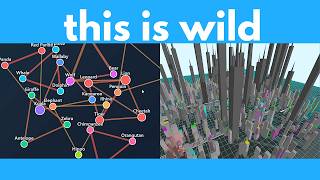
48:51
Claude 3.7 is pure insanity
AI Search
247,645 views

49:26
BREAKING NEWS: Trump And Zelensky Oval Off...
Forbes Breaking News
1,415,418 views

2:11:12
How I use LLMs
Andrej Karpathy
192,535 views

1:39:26
AGI Is Here You Just Don’t Realize It Yet ...
Peter H. Diamandis
81,140 views

10:39
Zelenskyy and Trump clash in Oval Office
Al Jazeera English
773,949 views

11:12
Replit Agent v2: Clone Reddit in two prompts
Replit
2,664 views