ANKI VS QUIZLET (or is there something better...)
547.55k views1610 WordsCopy TextShare

Koi
🌲 Build a bulletproof learning system ➔ https://www.cajunkoi.com/landings/study-quest?utm_source=yo...
Video Transcript:
- Hey guys, it's Mike and Matty. So today we're comparing Anki versus Quizlet. They each have their unique strengths.
So we're gonna help you decide which one is the best fit for you. - But stick around because we're super excited to be sharing a new app that we've recently found and it might be actually better than both Anki and Quizlet. (camera clicks) (upbeat music) - So based on our experiences studying in college and medical school, we have identified three criteria that we like to use to assess how good a flashcard app really is, how effective they are for studying, how good the workflow is and how accessible the app is.
So first we'll briefly talk about what the apps are meant for, then we'll do a direct comparison based on our three criteria followed by our overall thoughts and which one we would recommend for you given your circumstances. And Hey guys, we have a lot of fun talking about productivity and health. So if you're not already, definitely subscribe for weekly videos.
- Anki and Quizlet are both digital flashcard apps. They're powerful learning tools that use active recall to study instead of passive methods like rereading or highlighting, and they're superior over handwritten flashcards because well, you don't have to carry around a thousand flashcards or if you're like me, drop a 1000 flashcards. So let's talk about effectiveness for studying.
This is the most important criteria of the three because no matter how easy an app is to use or how accessible it is, if it doesn't help you learn and get good grades, then what's the point? In Quizlet, you have the option to study in multiple ways. You can simply do flashcards or you can choose the Learn, Write or Test functions and these will auto-generate, fill in the blank or multiple choice questions for you based on your own flashcards, which is awesome.
You basically simulating a test. The spell function is also great if you're trying to learn languages 'cause it forces you to write out and spell your flashcards themselves. And depending on the results from any of these study methods, Quizlet gives you feedback on what you answered so you can analyze what you know well and what you don't know well.
In addition to these functions, you can also play games. Adding some fun into studying. Anything that increases your chances of studying or your enjoyment during studying is a definite plus because you'll wanna do it more.
So I think that's a really cool feature. Anki lacks the fun incentives and auto-generated tests that Quizlet has. However, it has a feature that in our opinions is far superior, spaced repetition.
Spaced repetition helps you learn and retain information for the longterm. For flashcards you know well you can study them less often and for the ones that you struggle with, you see them more often and you can customize the spacing to your own liking. Quizlet used to have spaced repetition as well and they called it Longterm Learning, but you only got that feature if you paid for premium.
But as of March, 2020, it appears that they also suspended that feature so it doesn't exist anymore. Also something else to mention is that Anki allows you to add audio and images to your cards and even blur out parts of the images for you to practice. It's called an Image Occlusion.
Quizlet offers this function too, but you need to pay for the premium version. - So the next category is workflow. And by workflow we mean how easy is the app to use?
how good is the interface? how quickly can you make cards? and how efficient does this app make your studying?
So Quizlet, has a more attractive interface. It just does. You can create an avatar.
They're nice colors. It's easy to navigate tabs and pictures. You can generate folders and put different card decks inside of them for organization.
You can study either entire folders or individual decks. In terms of efficiency of making cards, Quizlet has a limited amount of hot keys, but to compensate, it has the import feature, which is very useful. So basically you can copy and paste notes from Word, Google Docs or wherever, into this box and it will automatically make flashcards for you depending on how you set the flashcards to be broken down.
So if you type your notes or wanna copy an entire dictionary into flashcards, then it can take a matter of seconds. Quizlet also has collaborative features which Anki lacks. You can create or join classrooms with other users and even shared decks in which you both add cards.
On the other hand, Anki looks like it's a beta testing version of an app from the nineties, but looks can be deceiving because despite its vintage look Ankis is super efficient. If you master the hotkeys on Anki, you can navigate through the app without ever leaving your keyboard. And this includes studying, adding, editing, organizing and searching through your cards.
And on top of that, Ankis search function is superior because you can browse through any or all of your decks for specific terms you may have written for quick information. In terms of organization, Anki really appeals to creative customization. You can make decks and subdecks within, you can study any combination of decks you wish.
You can choose from many different kinds of flashcards. And you can download ad-ons which are constantly being added to further customize your learning and user experience. - Alright, so onto the last category, which is accessibility.
And by accessibility I mean how easy is it to access from anywhere or from any device and how much is it gonna cost you? So let's start off with Quizlet. Quizlet is free to use, but in order to reap the full benefits and features of Quizlet, you have to upgrade to a go or plus membership.
And we'll put the prices on the screen here. So with a go or plus membership, you can study offline and you can study ad-free along with a lot of other cool features as well. But if you're sticking with the free version, then Quizlets accessibility is limited to internet access.
However, Quizlets is accessible from any device through a browser. So let's say that you were at the library and your phone or your laptop died, you forgot to bring your charger. Instead of going home, you could simply hop on a computer, go on the browser and continue studying.
So Anki is a free app to use on all devices except for iOS users. iPhone and iPad users will have to fork up $25 to get the app, but it's a onetime payment compared to Quizzlet subscription plan, which can add up to be more costly than Anki if you plan on studying with flashcards for longer than a year or over time. Additionally, Anki can be used offline.
However, if you want your spaced repetition stats to sync across all your devices, then you'll need to have internet available at some point. Unlike Quizlet though, Anki can't get accessed through a browser and you have to download the program to use it. So that library example that I mentioned earlier probably wouldn't work unless you just downloaded Anki on the computer there too.
- So for us, Anki is the clear winner for now, just because of spaced repetition alone. When it comes to studying for medicine, we need a tool that helps us retain knowledge for the longterm and we just aren't sure if Quizlet is gonna be bringing this feature back. So that's us.
But which one's right for you? Well, Quizzlet is geared towards collaborative learning. It thrives on the internet and many teachers have adapted to the classroom and Quizlet offers a better learning experience with different games and Quizlet Live which can make it fun to learn.
On the other hand, Anki is more about learning potential. It's written on open source, so it also has a community that constantly makes ad-ons and plugins for the app. But overall it is a tool you generally use offline.
It's more geared towards solo use and allows you to customize and build your own relationship with studying. So those are the general thoughts. But as we mentioned earlier, there may be a new app that could potentially be better than both Anki and Quizlet.
Recently we've been using Remnote, which is kinda like a combination of Notion and Anki. It's the first spaced repetition powered note taking tool we've ever seen. The problem with flashcard apps is that all the cards are standalone pieces of information and sometimes can be difficult to learn if taken out of context.
But Remnote allows you to organize your flashcards and structure the information, exactly how you think about it. It's still in its baby stages and we still need to get through the learning curve ourselves. So definitely subscribe to our channel because we'll be making more videos on how you can best use this awesome new program.
I hope you enjoyed that video. Give it a thumbs up 'cause it really helps us out. And if you wanna see more, click on the red subscribe button down here or the circle up here.
- Check out our website or check out our Instagram, links in the description below and check out these videos over here. We think you might enjoy them - And we'll see you next time.
Related Videos

13:48
How to use Anki for beginners! (Anki tutor...
Break Out and Speak!
32,231 views

9:39
The 8 Best AI-Powered Studying Apps (2024)
Shu Omi
107,388 views
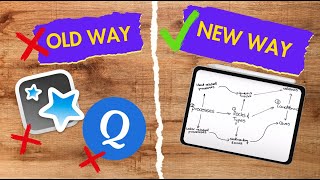
22:32
How to Study Effectively WITHOUT Flash Car...
iCanStudy
57,660 views

20:32
How to use Anki like a PRO (by a Learning ...
Justin Sung
437,769 views

8:01
How To Become a Top 1% Student
Koi
240,007 views

9:11
The Best Language Learning Apps (and Why M...
Brian Wiles
2,049,756 views

3:08:13
How to Study for Exams with Flashcards (An...
Ali Abdaal
165,243 views

15:49
Why I Don't Use Anki to Learn Vocabulary (...
Luca Lampariello
124,282 views
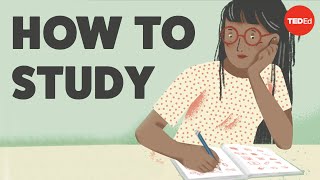
5:09
3 tips on how to study effectively
TED-Ed
5,068,554 views

14:00
Best Flashcard App: A Review of Anki, Quiz...
Ed Tech Lab
112,406 views

12:18
12 ways to Active Recall in 12 minutes
Koi
1,089,864 views
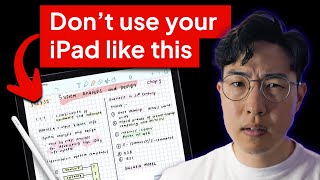
20:46
How to UPGRADE iPad note taking (with Scie...
Justin Sung
1,305,931 views

10:19
Anki Vs. Quizlet - Which Flashcards are Be...
Mikey Atalla
9,009 views

11:16
how to study less and get higher grades
Gohar Khan
1,426,833 views
![How To Use Anki Like A Pro [Full Step-By-Step Walkthrough]](https://img.youtube.com/vi/WmPx333n5UQ/mqdefault.jpg)
21:24
How To Use Anki Like A Pro [Full Step-By-S...
TheMDJourney
1,556,863 views

8:03
How to STUDY so FAST it feels like CHEATING
The Angry Explainer
1,990,078 views

7:36
Using ChatGPT To Create Anki Flashcards in...
Dr. Future
259,842 views

17:45
Anki vs. Remnote: Which Is the ULTIMATE St...
Dr. Stephen P. Ray
52,901 views

7:56
Turn ChatGPT into the PERFECT Flashcard Cr...
Santiago AQ
123,806 views