New ChatGPT vs. Claude Projects (Favorite Feature)
24.44k views4832 WordsCopy TextShare

The AI Advantage
To try everything Brilliant has to offer—free—for a full 30 days, visit https://brilliant.org/TheAIA...
Video Transcript:
all right in today's video we'll be comparing two of the biggest players in the AI platform game cat GPT and anthropics claw cat GPT just recently included a feature that has been requested forever projects this allows you to organize multiple chats by purpose CLA and Fric had this already but there are several differences between CLA project and the CET GPT project and that's really going to be the focus of this video plus I'll show you a few ways I and the team use project in our very own workflows and we'll have a quick chat about
which one of these models you would prefer in What scenario so think of this as a upto-date Claude versus chat GPT comparison with a focus of one of my favorite features projects so I think this might be quite intuitive to most people but I want to start out by creating a project inside of both Claude and Cat GPT to show you the difference then we'll proceed to talk about use cases of this and we'll round this out with a little comparison battle on seven different categories that I established here and in the end hopefully you'll
have all the information you need to make an informed decision on which one to use or which one to prefer in what situation so we'll be using a paid plan on both my open and mopic accounts here the $20 tier that is and unfortunately projects are something that are exclusive to the paid plans now let's get into it all right let's start out in Claud as they were the first one to release this so I can simply access this inside of my account when I click on projects and as you can see I have a
few of them active here and I actually actively use half of these regularly but didn't create any new ones recently if I wanted to do that I could create project like so give it a name in this case I'm going to call this email shortener and once I add a name and the little description I'm ready to go so this is how you set up the project we'll talk about the different features and how they compare here in a second in chat GPT it's very similar it's kind of the same button here in the sides
bar you just say new project I'll also call this email shortener no real description needed and any second it should have my project right here all right so as you can see this is very very similar the basic functionality you can add files that will be stored in so-called embeddings effectively extending the context window of your chats this way you can add way more context than you could do just for chat and then you have custom instructions that are specific to this project these supersede any other custom instructions you might have we'll talk about that
soon and then you can see all the different chats that you will engage with in here and also you get the model Choice here with chat GPT same thing here in clot between the anthropic models custom instructions would be over here and the project knowledge can be added up here so now that we talked about setup let's talk about use cases and then a more detailed comparison on what these two feature on the surface they might look the same but there is some nuances that I think you should be aware of okay so what can
you use this for well first of all this is a really good interface to transfer your own style onto the writing we talked about this before you can specify different aspects of your style like the tone Voice or even specific words or phrases that you would want to include or avoid and what works best is including multiple examples of your writing you would put this into the custom instruction I can show you one of my projects here where I did exactly that eagor email writer if I open this up I just include a simple prompt
like this and then includeed free emails in this exact format email one colon then include the email oh it's actually five emails you can see this is email number five and then it will write in this exact style every single time now in the news you can use episodes I showed you the style function which I really like I actually keep returning to this here it actually creates your style for you maybe an intermediate tip that I already shared is that if you create your Styles in here and you provide it with writing examples of
multiple emails that you wrote yourself emails of the same type this thing will go ahead and do the same thing that it did here with my examples and if you go into here and say edit style manually you will see a very detailed description of what your style is like so if you don't want to formulate it yourself just upload multiple examples to claw Styles and then you can use all of this ideally providing it with five examples not just one now if you include this inside of your instructions you will get the same effect
as if you include it here in the Styles and then everything in the project will reflect that one style that you now described and provided multiple examples of in cat GPT it's the same thing you would just put it here inside of the instructions and now you have a custom writer this is one of the best uses of styles nevertheless it's not perfect as I also mentioned the best way to infuse your style into a large language model is fine-tuning but that's another topic for another video we're actually building a little course around that in
the community coming in the first quarter of 2025 so that right there is Styles and that's really good but another thing that this can do is maintain specific structures of something that you need to write regularly and I know that my examples here are a bit more writing focused but that's what I really like to use these projects for I'll point out some more examples that I've seen that I don't personally use regularly in a second here but what I mean by this structured writing is the same thing I provided a little bit of context
and a task and then I give it free example descriptions and for example event descriptions in the community they always follow a specific structure and I just gave it freehand written descriptions here and then it can replicate those and all I need to do is say something like this is a event write me a description for an event titled llm foundations chat GPT for beginners and it will flesh this out in exactly the format that I want to see if I want to do this for a new event and I wanted to follow that exact
templates a few moments later all right after giving it a few more details I can actually mix in my tech Mentor style here and hit enter and this will generate the event description in the perfect format in my voice and there you go that's a great starting point for event description a good example of something that maybe doesn't need to be handwritten every single time it just really needs to provide the info actually to be fair I'm not even sure I like the fact that I mixed in my style here let me just do this
with the default one as provided in examples and I have something that is usable so those are just two writing examples but another thing that this is regularly used for is learning about a topic so some people like to use notebook LM for this use case it's really good at inserting sources and YouTube video links and then it can generate these podcast style summaries something you don't have in here but if you're looking to use llm to interact with files and maybe you're researching a certain topic or you're learning a new skill well this can
be a fantastic partner where you can upload the different documents the different PDFs the different screenshots of tutorials of flowcharts you have into a chat in your project and you can start multiple projects exploring multiple Avenues learning coding is one of the best examples here it's just super powerful as you can give it different pieces of code that you wrote and then you can always reference back return to older chats and talk about them and refresh your mind on what you've done before this is really good for learning any skill but as I said notebook
lement might be a good alternative here for coding concretely I would recommend projects that's kind of the last use case I want to provide you with here if you're trying to figure something out with code well yes you could set the custom instructions up in a way that provides context or where you at currently and what your goal is with this project and you could add the code that you have in forms of uploaded content and every time you start a new chat you can have a new conversation around how to do things how to
approach them what the next steps are now obviously this is also possible inide of something like a specific IDE that is AI powered like cursor or wind surf but this is definitely an alternative actually one more use case that I recently have seen comes to mind that I want to add here and that's business specific tasks if there's maybe a manual or sop to doing something you upload that to the project knowledge here set custom instructions on your goals and maybe some limitations that you have and then you can use a specific project every time
that topic comes up again or that process within a business comes up again you don't need to rein use it with all the context every time you just have it inside of the project and return to that when necessary and it's hard to believe that 2024 is already coming to an end man this year has been an absolute Whirlwind for me and I'm not big on New Year's resolutions but I do like to reflect on the year that happens and think about what I would like to do more of in the next year I suppose
that's sort of a New Year's resolution but whatever the one thing that I consistently reflect on positively is building skills it has been at the foundation of my life and also at the foundation of this Channel and never in my life have I regretted crit investing the time in learning something new I highly recommend you do the sment one of the best ways to do that is with the sponsor of today's video brilliant.org because brilliant is an online learning platform focused on interactive education in math science data analysis programming and so much more if you've
ever felt stuck just watching lectures and tutorials without anything truly clicking brilliant Hands-On lessons are exactly what you need they get you directly involved with the material going Way Beyond just passively consuming all of brilliant's lessons and learning paths are designed to get you experimenting making mistakes and having these ah I get it now type of moments just like I've been saying on the show all year you'll get the best results by not just watching but by interacting with some of these tools that we show off here and that's exactly what brilliant does best so
whether you want to level up in data analysis or enhance your knowledge of AI tools or Transformers or you want to dive into a foundational subject like computer science before jumping into something like machine learning brilliant got you covered so heading over to the link in the description and start exploring brilliant for free and if you decide to keep going with it by using the link in the description you'll get 20% of your annual subscription it's a great way to get yourself set up for a successful 2025 and once you build these skills that will
last a lifetime who knows where your journey will take you next all right now that we talk about different use cases and by the way if you have more please leave a comment below this is a fantastic way of sharing it between the community on this channel but now let me take you for a little comparison of the different features and differences between Claud and chat GD projects as that is most probably why you click this video so here are the seven categories I'll be evaluating this on collaboration context window model options features and tools
custom instructions platform support and last but certainly not least privacy all right let's just start from the top collaboration so what collaboration options do we have within chat GPT projects versus clot projects well there's a massive difference here because chat GPT projects are built for the individual as of late December 2024 chat GPD projects do not allow you to share this within the team which I find a little curious as this would be the ultimate collaboration feature I guess this decision has to do with the context plan for I don't even know Claude if you're
on a teams plan on the other hand absolutely lets you collaborate and that's one of the biggest upsides of CLA project now it's important to note here that instead of Claud you can only share snapshot so it's not like you have an interactive chat where multiple people can contribute this is what I would wish for but none of these two actually offer that today so instead of CLA multiple people can be inside of a project and share the context and the custom instructions and then they can share snapshots of these chat which are sort of
like a screenshot of the chat at one point in time chat GPT projects are just for individuals therefore in this category I give the point to Claude all right next up context and there's a little bit of fog around this topic but I'll do my very best to clarify what has been communicated here Claud has been quite clear 200,000 tokens of context that spans across both the chat input output custom instructions and the project and the files that are added chat GPT has not clearly specified how large the context window is but just like chat
GPT 4 and chat GP PT I would assume and also from the usage so far it seems that there is 128,000 tokens of context which honestly for most use cases is totally fine I think the most interesting part in the discussion around the context that how it processes the files and in both cases it creates embeddings from the files that you add here to the file upload functions in both of these project interfaces what that means is that it doesn't store them verbatim but it divides them into little chunks and then every time you send
a message it looks across those chunks and pulls out the ones that seem relevant to the conver ation this way it can store way more than any conversation could ever hold so for anything that is super super long context projects in both of these are the user friendliest way to do this but nevertheless Claude has the bigger context window with 200,000 tokens so Claude gives you more context but as I said if you use this upload feature it will minimize them anyway and then the calculation happens in a different way than we're used to inside
of cat GPT in chat GPT you can just copy paste the entire conversation throw it into a tokenizer and you will know exactly how many tokens that is with uploads is a bit more convoluted as it depends on the chunk size and things like that that it automatically determines in the background we don't even get to see this technical aspect of it so even though Claude has technically the longer context window I think the project knowledge feature kind of levels the playing field here as that is the main repository of context and both of these
work there's no specific research or info on how many tokens exactly you can put in there on this category I would give both of these a tie and any reasonable test that we ran this through we couldn't hit the context limit properly if somebody knows even better than that please leave a comment below for me is a tied category as both seem to work equally as well in the context Department all right next up we have model options you can switch right here and this one is quite simple you have GPD 40 and the one
and then if you're using Cloud you have 3.5 Sonet and Opus which has become quite neat some people like it for writing but most people will just default to Opus and this opens up the discussion of hey which model is better for what I think the consensus opinion is that hey on code generation CLA free5 Sonet is really excellent but the new 01 actually beats it on at least output length and many people even claim that the code quality coming out of 01 and 01 Pro are even higher by the way that makes me want
to check if I can use 01 Pro inside of projects if I'm on a pro account okay just quickly relogged and yeah indeed I can use 01 Pro inside of this project so I think with that clearly this point has to go to chat GPT as you have bigger model choice you have the reasoning models between 01 and 01 Pro you have GPT 4 as the general purpose model I think if it was just GPT 40 versus claw 3.5 Sonet I'd clearly get this to 3.5 Sonet for the quality of the writing and the code
generation those are the two big things that it really excels at and also those two as I pointed out in the use cases cover a lot of the things you will want to do with projects although I'm sure you could get very creative here but as this includes the reasoning models and also the o1 pro mode for people on a pro account in terms of model choice and capabilities this model option category has to go to open AI all right next up features and tools this one is also quite simple as CLA is quite Limited
in terms of the tooling when compared to chat GPT so with GPT 40 you can use various features like image generation with s something that clot doesn't have or the canvas feature something that clot also doesn't have that allows you to interactively write and annotate pieces of text or code I really like this feature by the way you can also upload files and images that's available in both of these you can also go directly from Google Drive which is available in both of these you have a data analysis tool in both of them now so
that's kind of a tie this one is hidden in chat GPT it's just under the hood open AI does have the ability to search the web not chat GPD search but the search functionality they slightly different clot does not have this by default although it could be included clots mCP open source framework that allows you to include external tools this is something a bit more advanced though I just wanted to point it out I ran a recent Community event on installing this and there you can add things like web search or the ability for it
to manipulate files on your desktop the example that I was showing off it can just reorganize your entire desktop or organize entire hard drives or folders for you only downside is every few minutes you need to tell it to continue so you can add this tooling into clot allowing for more customizability but this is more of advanced technique I think I have to judge it base off what's possible in the default version and this case chat GPT just wins out with all the extra tools as I just named them so point to chat GPT here
but I want to add the honorable mention of clot artifacts that I still love cat GPT canvas cannot just write but also run python code and then debug it you can do the same in artifacts but artifacts have the upside of the fact that it can generate HTML code and display it right away so you can create front ends and websites really well something that you cannot do inside of cat GPT but I think all the other features still make it that chat GPT wins this category all right next up we have custom instructions one
of my favorite favorite ones to ability to go one layer up and alter the behavior of the llm in all interactions so both chat GPT and Claw include custom instructions in the settings of the profile and CLA it's here in chat GPT it's here under personalization and here you could add various things but it's important to know that if you have the setup for your account and then you're using projects the project want supersede what's inside of your profile custom instructions so it's really the same functionality here it just happens on a project level rather
than an account-wide level making these two equal I wanted to add one note and that is the fact that if you have any memories set up inside of your cat GPT account I know that this is a popular feature amongst many people these memories will apply to your project chats so keep that in mind every time if you have this memory feature on and it captures various things about you this was a example video I did a while back I guess I could delete this memory got to make sure that you manage this and that
you're aware of what's in here because all of this information will be now infused into every new chat I open in my project which in case of this one might be a good thing in case of this one maybe I don't want to work on something YouTube content creation related maybe this project is for something entirely different and then these memories would ruin it that's why I personally keep my memories off most of the time and I vary between different custom instructions and in this case I will start the process of migrating a lot of
my custom instructions and prompts to various projects in my main chat GPT account as this will allow me to really easily context twitch between different purposes so if you follow this channel for a while and you have your own sets of custom instructions set up as I showed you before you can create multiple projects with them here in your instructions and then you can really easily switch now this is the feature that we want it since forever thanks open a and also thanks Claude for having this even earlier than them equal functionality point to both
of them at this point I just want to take a second to give you some extra info or where to find some prompts or custom instructions that you could put in here now we talked about them you might be interested in in what you could even put in there and we have this free resource that comes with signing up to our newsletter that we updated for 2025 we call the 2025 a prompt library now and essentially this includes some of the most used and most interesting prompts and I would just like to quickly highlight two
ways we have here at thei Advantage where you could get these for free one of them is something we call the AI Advantage resource compass in under one minute you fill out four questions and you get a customized set of prompts for your interest a resource and a course recommendation that could help you along your way that's one way to get prompts and the second one is signing up to our free newsletter we just updated this for 2025 all the most useful prompts for the various categories of use cases we cover like education business and
many more so for example if you're in education you want to see what prompts are really useful here's a compilation of all the different quiz results so you don't have to take this quiz a dozen times and get the different results you can just look at this one template and some of these prompts are rather Advanced but these are the ones that we found that work and stood the test of time and you could easily take some of these customize them slightly and build your own projects around them links to everything I talk about in
this video can be found in the video description below but that would be my recommendation if you want to come up with new projects just get this free file look at some of these categories that might fit your interest and pick some simple or more advanced prompts that suit your needs all right bringing me to the last two points platform support this will be a very simple one one both of these are accessible through the web interface equal on that front and both cloud and chat GPT have Windows and Mac OS apps but the ability
to create and edit projects is only accessible inside of chat GPT web and windows for a Mac OS like me right here or on your own mobile you cannot create or edit projects in there you can only use them cloud has the full support across all their apps so it's a minor Advantage but this point has to go to Cloud projects onto the final point which is privacy and look this is a bit of a tricky one obviously if you're using an online model and you're sending off your data to some data center that is
owned by one company rented by another company like open AI you're entering more of a risk than running a local model that doesn't even send things anywhere it doesn't need the Internet of course given that the Privacy policies do differ slightly and I think Claude has made it very clear that their main focus is privacy and safety that is their biggest thing I mean it comes at the price of the models being a bit more lobotomized in certain aspects but Claude is kind of the leader in terms of hey your files are safe with us
that's the entire company ethos and it also reflects in the Privacy policies for example they do explicitly state that data and chats will not be used to train models without user consent chat GPD projects did not mention this on the launch but if you're subscribed to the teams plan all of the data will be excluded from the training and all the personal plans you have to manually opt out which you can do by going to settings data controls and then here improve the model for everyone you need to turn off otherwise they can use the
data to improve the models or train other models on so as INF fic's main focus is privacy and security and and it comes with this model training feature turned off by default I got to give this point to Claude which means that Claude is actually the winner here with Five Points versus four now obviously this is super close and if you already have a subscription of a preference in terms of platform this means that you should probably just stick to what you have nevertheless I hope this video was helpful for you personally or in a
business setting if you enjoyed this don't forget to leave a like and I will see you very soon and with all that being said I hope you have a wonderful day
Related Videos

12:36
This Is The Best AI Tool Ever. I’m Not Kid...
The AI Advantage
40,361 views

29:11
10 Incredible Use Cases: ChatGPT Operator ...
The AI Advantage
45,897 views

10:56
Kamala Harris humiliated as CBS releases r...
Sky News Australia
895,459 views

22:25
I Tested 1000 AI Tools, These Are The 22 I...
The AI Advantage
30,196 views

23:04
30 ChatGPT Hacks You Need to Know in 2025 ...
AI Master
173,154 views

14:23
Claude vs GPT vs o1: Which AI is best at p...
Lex Clips
66,097 views

10:26
The best ChatGPT Prompt I've ever created ...
Lawton Solutions
233,412 views

23:11
Goodbye ChatGPT o1... Ultimate Claude 3 Gu...
AI Master
33,617 views

12:22
ChatGPT o3 Mini - Best Model In The World ...
The AI Advantage
40,003 views

15:40
12 AI Tools You Won't Believe Are FREE! (N...
Aurelius Tjin
207,061 views

10:15
10 High Income AI Skills To Learn in 2025
Dr Alex Young
88,036 views

7:11
AI Agents Explained Like You're 5 (Serious...
Vendasta
571,761 views

20:17
Google's 9 Hour AI Prompt Engineering Cour...
Tina Huang
240,713 views

13:14
Elon-Trump SPLIT?! Cracks FORM In DOGE-MAG...
The Bulwark
255,521 views

15:47
This AI Has 10x ChatGPT's Memory, Here's H...
The AI Advantage
24,850 views

16:02
21 ChatGPT Hacks That Feel Like Cheat Codes
Futurepedia
80,922 views

13:40
Don't Use ChatGPT Until You Watch This Video
Leila Gharani
1,851,051 views

24:27
How to Build Effective AI Agents (without ...
Dave Ebbelaar
217,076 views

9:52
Learn 80% of Perplexity in under 10 minutes!
Jeff Su
509,584 views
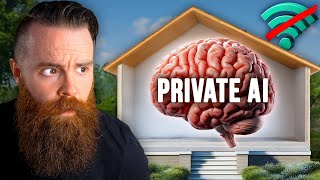
22:13
Run your own AI (but private)
NetworkChuck
1,921,153 views