Architecture Software in 2025.
26.35k views1958 WordsCopy TextShare

Show It Better
Courses: https://showitbetter.co/courses/
Resources: https://showitbetter.co/resources/
Website: htt...
Video Transcript:
knowing the right architecture software can literally Define your next job opportunity as an architect but not necessarily for the reason that you're thinking in this video I want to reveal the programs and software you should look into learning as an architect in 2025 because let's face it it's 2025 and if someone is telling you that you need to learn all of these programs to Perfection or else you will not be a good architect or not get that dream job that you want while they're simply lying or selling you something as an architect you should know
at least one program of each of these categories that I will tell you about in the next few minutes and I want to start with the category which probably many of you are scared of the most and this is AI within the current AI architecture program Spectrum there are different softwares you can use that can be incorporated into your architecture workflow so I've broken them down into three categories brainstorming customization and rendering if you learn or at least get familiar with a program/ website within these three categories they'll be set now for brainstorming chat gbt
and mid Journey are the best tools but if you are low on a budget you can also look into these Alternatives instead for each one with chat GPT I usually use it for three things first to write emails that maybe require a more formal and structured approach second to analyze a complex text and break it down into Parts basically like an assistant that can help help me look at text in another way and third for making lists and organizing complex ideas another way of brainstorming is using mid Journey or something similar when you are starting
a project in the brainstorming phase you sometimes just need a lot of visual cues to get you started and give you some ideas with mid Journey you can import images of the site and of related projects and brainstorm some quick visual ideas to get you started now for our second category of AI which is customization you can use apps like stable diffusion which is free but the learning curve can be steep depending on how complex your problems are a perfect example of this is mvrdv which uses stable diffusion to customize and train their own AI
models with their own visual language and from there create variations of designs that are in a midstage of development third for AI rendering you can use tools like ca AI which has a free version of a limited number of creations and also a paid version with more credits or you can also use similar programs to CR like these right here which can do pretty much similar things and at the current stage of AI rendering you can use these programs not to create entire renders for you because there is still inconsistency and overall a lack of
quality but you can use it to enhance certain areas of a render and perfected so say for example I want this wood to look more like wood I just insert it into Korea [Music] download the image and in Photoshop I can mask out only the areas that have wood on them and easily enhance my materials without having to render once again from the 3D modeling or rendering program so as you all know AI is changing every 6 months in a drastic way so probably my most important tip here would not be to learn one of
these programs and leave it there but to understand the role of AI Within your architecture workflow and stay up to date on how AI can make your life easier so before I continue I want to emphasize that these kinds of videos should not make you feel overwhelmed and get you anxious on learning all of the programs I'm mentioning immediately not at all take it easy each architect can create the best workflow for them there are offices that for years have only worked with AutoCAD or others that only work with SketchUp so remember in architect's best
tool is always their brain now let's look into the second category which is 3D modeling now for 3D modeling I have divided them into two categories technical modeling and creative and conceptual modeling within technical modeling we have programs like Revit archicad or vector Works trying to ask yourself which one is better is probably the wrong question when trying to learn a new program ask yourself in the offices that I want to work at what programs do they View use in my current workflow which program is more compatible with the other software I work with and
finally which one adjust best to my budget this will help you make a better decision and for creative and conceptual modeling there are programs like SketchUp Rhino or blender which can emphasize design exploration flexibility and crafting visually compelling forms I've personally been using SketchUp for years now to draft quick shapes and sketch out quick ideas in 3D but one of my goals this year is to learn blender why blender well first of all it's free and second the Creations I see done with blender are jaw-dropping to say the least one thing I always like to
do is check out the job openings of different firms in different parts of the world not necessarily because I'm looking for a job but more so because I want to understand the program requirements they currently have and how they change through time and while in some offices you might find requirements like Revit and others you might find requirements like Rhino or even Photoshop so it really depends on the career path you are currently in and where you want to go personally I started using archicad then passed on to Revit then learned how to draft with
SketchUp and started learning 3D Max so as you can see it's been a very volatile and everchanging path but one curious thing that always happens when you know more than one program from the same category is that you start to learn a silent skill of learning programs so you know not only the program but you also get the hang of learning the process of learning programs which also for each person can be different some people may learn better when they see a bunch of different tutorials and randomly test each function While others learn better in
a project-based manner by creating a project from start to finish and there are also others that learn Under Pressure so when they start working in an office and learn as they go that can also be a great learning path for many now let's jump on to our third big category which is rendering and you know I like subcategory so this category also has two important subcategories real-time rendering engines and offline rendering engines engines like D5 render endscreen engine are part of the realtime rendering engines which means that the image is being rendered in real time
and you can see the results instantly this is perfect for brainstorming client presentations design feedback and some of these programs also produce really high quality renderings as a final output but which one is better for this one you might want to check first your computer setup second your budget and third your main use what are you going to use it for so depending on your answers I can tell you which of these can help you the most for example while ends skape can be a great tool that can optimize for productivity and speed lumion can
be a good option when it comes to the asset Library selection and D5 render for the general output quality so maybe choose your priority first and you can see which one can work best for you now if you are focused on the more arv side of architecture if you are focused on producing high-end rendering results the industry standard is to use offline rendering engines like Corona or vray the main difference here apart from the fact that this is no longer rendering in real time but rendering after you click on the render button is the amount
of customizability that these engines have in comparison to real-time rendering engines here you can adjust each material to an extreme level of detail add really complex models and create impactful scenes so if you're just starting out a program like D5 runer can do the trick but if you're looking to get more into the architectual visualization programs like Corona or v-r can be better for your needs here it's also important to remember that a good render is not a render that is made with the most expensive or complete program not at all a good render is
the one that has a careful use of composition light and storytelling so if you want to learn more about great composition and renderings check out this video we did a while ago that talks exactly about this now let's jump on to our fourth category which is presentation here I recommend at the very minimum knowing Photoshop I've used Photoshop for for more than 10 years and I can say that it's the most valuable skill I have I'm not always known illustrator to Perfection or in design or high-end rendering engines but Photoshop has always helped me reach
the next level in my architectural communication phase but I assume the majority of you already know a little bit of Photoshop so in 2025 maybe you can try and learn illustrator more in depth and if you want to create your portfolio and presentation boards in a better way then you can use a program like in design now I also don't like that Obe has a monopoly over all of these programs so it's also my purpose this year to learn some free alternatives to all of these programs here are some Alternatives I found that you can
use if you're on a budget as I mentioned before for presentation I usually use Photoshop to refine renders create collage illustrations and sometimes even floor plans like this one right here I also use illustrator much more recently for tasks like creating diagrams digital illustrations refining sections and refining simple drawings that I export for my 3D modeling programs and then in design I always use it to create my portfolio and create presentation boards also any type of publication is always good to create it in in design for a better and a faster workflow again don't get
overwhelmed by this list of programs you should quote unquote know how to use to be a successful architect focus more on the scale of learning any program easily than learning all the newest programs prioritize understanding what programs adapt best to your current workflow or your specific line of work within architecture not every program is necessary in every field and if you don't have a current workflow and are looking to adapt to one study and analyze what programs the offices you want to work in are using and start with those finally an archex tool set can
also Define their work so choose the tool that you feel the most creative and productive with if you want to learn more about rendering programs check check out this playlist right here also if you like these kinds of videos comment down below what programs do you currently use see you all in the next video bye
Related Videos

16:01
How to Create a Digital Maquette with D5 R...
Show It Better
23,171 views

18:21
How MVRDV is using AI to design their buil...
Show It Better
142,994 views

23:40
Fighter Pilot Runs Out of Fuel Over Downtown
74 Gear
414,656 views

16:01
The Ultimate Render Engine Comparison for ...
Upstairs
715,181 views

40:25
How China’s New AI Model DeepSeek Is Threa...
CNBC
2,593,901 views
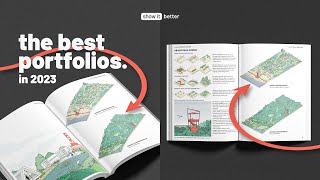
10:43
We Chose the BEST Architecture Portfolios ...
Show It Better
110,925 views

6:20
We made MKBHD's Dream Phone
Nothing
1,528,590 views

10:25
New Tesla Model Y: What have they done?
carwow
2,336,081 views

16:26
When Students Redesign An AWFUL Plan
The Aesthetic City
169,309 views

13:04
House Sizes Are Getting Absurd
Stewart Hicks
1,841,541 views

34:09
Architecture Portfolio Review, this might ...
Show It Better
293,934 views

8:23
China's DeepSeek triggers global tech sell...
CNBC Television
52,410 views

15:45
How FAST is the RTX 5090 for 3D Animation ...
Sir Wade Neistadt
90,563 views

58:32
How to Think Like an Architect - Mark Rich...
Developer Summit
15,225 views

11:10
How To Actually Learn Blender in 2025 (Evi...
Kaizen
14,321 views

10:26
Fonts architects should be using
Show It Better
32,200 views

19:39
MV Vezhen Siezed by Swedish Coast Guard Fo...
What's Going on With Shipping?
232,477 views

8:39
D5 Project Showcase | Renovation of an Ind...
D5 Render
5,261 views

7:53
V-Ray 7 vs Corona 12: What to choose in 2025?
Arch Viz Artist
17,349 views

8:02
How to make an award winning architecture ...
Show It Better
57,960 views