How to build no-code AI powered apps for Google Workspace with AppSheet
168.85k views3411 WordsCopy TextShare

Google Workspace
AppSheet is Google’s platform for building no-code custom apps and workflows to automate business pr...
Video Transcript:
foreign and welcome to Google I O 23. my name is Rachel Goodman Moore and I'm a product manager for Google cloud and today it's my pleasure to be speaking with you about building no code AI powered apps for Google workspace in this session I'm going to start by talking a little bit about app sheet Google's no code app builder what it is how it works and how it fits into workspace as a platform then we'll cover three new capabilities we're introducing and see a demo of these features in action finally we'll wrap up the session
with some resources on how to get you started building your first app so let's jump in okay first let's do a quick review of what app sheet is and what it has to do with no code development simply put Google app sheet enables anyone to rapidly build applications for workspace without code with app sheet Builders can significantly shorten the development lifecycle for simple apps that can mean you can often go from raw data to completed production-ready applications in an hour or two instead of a week or two or a month or two as a developer
app sheet makes it easy for you to quickly create powerful data-driven apps without coding but with the flexibility to use our expansive expression engine hundreds of pre-built functions or even write your own from scratch app sheets declarative app engine lets you reduce the development lifecycle for app creation eliminate debugging code and deploy apps quickly across desktop mobile and even Google Chat and remember it does all that without the need to write code unless you want to so that a business process owner can often create their own apps without developer intervention all giving you and your
team back more time to spend on high impact work okay so here's a snapshot of what it looks like inside the actual app sheet editor this is what an app creator you your teammate or anyone who wants to build an app on App sheet would see when they log in instead of lines of code what we're creating here is what's known as the app definition essentially instructions for what the app should do what data source it should run on things app users should be able to do with the app what the app should look like
and even any automations it should run in the screen we're looking at here that's actually exactly what we're doing we're building an automation that triggers an apps script function when a user takes an action in the app sheet app but fundamentally What's Happening Here is that we're using the visual Editor to instruct the app that if x happens do y and it's that Paradigm that a Creator uses this visual Editor to tell app sheet what to do without needing to write any code that is the foundation of everything that the tool does and it's what
makes it possible for appsheet to provide solutions for both no code users like myself a product manager with a psychology degree and pro code and professional developers like you we've covered a little bit about app sheet now let's do a quick review of Google workspace and how appsheet fits into that picture now many of you may already be familiar with workspace Google's product suite for collaboration and productivity consisting of Gmail Google Docs slides sheets and more but for me and the other three billion workspace users it's where I check my Gmail send too many memes
on chat plan my workday on calendar and connect with my co-workers and customers and meet what you might not be familiar with is that workspace also has capabilities that allow developers and end users to integrate extend and customize it and those are collectively known as the workspace platform and that is where appsheet fits in app sheet is the no code development tool for tapping into the extensibility and power of the Google workspace platform you can use appsheet to create custom apps automations and workflows that your team needs essentially allowing you to expand the list of
solutions available to your organization to cover pretty much any custom use case you want or need to run your business the possibilities for precisely what you can create are practically endless Inventory management incident reporting it ticketing approval flows desk booking onboarding apps all possible with appsheet and you can see exactly that on the screen some of the real life popular apps and automations that we've seen developers build regardless of the use case at its root what app sheet does is it allows you to quickly build a front end on a data source a database and
those databases come in many shapes and sizes appsheet allows you to connect to a variety of data sources right out of the box once connected each data source is represented as a table in the app definition and can reference one another the data in each connected Source can be controlled by user interactions with your app and with workflows okay to summarize app sheet is the no code development tool of choice for the workspace platform it allows you to extend workspace to build apps that surface your insights from data and solve your team's real life use
cases and because it's a no code tool it allows anyone on your team to build those same sorts of solutions regardless of their technical know-how okay now that we've covered the background on app sheet and how it fits into the workspace platform let's jump into what's new over the past year we've been hard at work adding more functionality to appsheet extending how it can maximize the power of Google workspace in Google Cloud through Integrations with tools like Gmail Google Drive and apps script even bigquery and looker Studio as well but one thing we've continued to
hear time and time again is how valuable it would be to have a data source purpose built for app creation something that is easy to provision and design for a non-technical audience so to improve the experience for developers and users we're excited to announce the general availability of app sheet databases a built-in data source for no code and pro code developers to easily and securely manage their data some of the benefits of apps sheet databases are first concurrency app sheet databases keep working smoothly even when there are many users making changes to a data source
and with quick sync those changes can be available within just a few moments of the update next built-in Integrations which streamline app building so more time can be spent customizing your solution and appshi databases also offer structured columns and references so you can organize your data in a familiar interface okay next up on the list of news to share we're happy to announce that app sheet powered no code chat apps are also now generally available to workspace customers in app sheet first announce a Google Cloud next 22 back in October app sheet chat apps let
any workspace user regardless of their technical proficiency effectively create chat Bots which we call chat apps without ever needing to write a single line of code things like workflows Branch automations approval processes intake forms tools for managing standups new lead notifications are again pretty much anything you could imagine all possible with chat apps now why is that no code part especially important on chat well Google Chat has long supported chat apps and Bots created in tools like apps script Cloud function or even via custom HTML and then configured in Google Cloud platform or gcp but
the relatively High code chat app creation process has meant that so far creating Google chat based apps and workflows was pretty much out of reach for folks that didn't have the time or resources to invest in that technical heavy process and that's why I'm super excited about app sheet chat apps because they let any new or existing app sheet app be configured and published without code or any manipulation in gcp to run in their organization's internal workspace chat account and the best part of this process is that the entire thing takes five minutes or less
a few additional features of chat apps I want to share with you first they can help you notify your team with synchronous and asynchronous alerts updates and approval flows to help keep everyone in the loop they let you update your data in real time complete tasks and get important intelligence for decision making in context without ever needing to leave a conversation anyone on the team can build workflows and automations that everyone on the team can start using today and my personal favorite you can create chat apps in record time thanks to our new app sheet
unique one-click publishing flow that lets you go from idea to live domain shared chat app again in minutes not weeks any app sheet app from scratch template or otherwise can be enabled to run on chat as a chat app and if you're a workspace customer you can head into appsheet of course after this video to give them a try today okay if you are looking for yet another reason to keep watching we have one more very exciting announcement to share today we are also announcing a new generative AI feature for appsheet in private preview adding
yet another way to help you build and customize your applications using natural language how does it work well option will ask you for details about the features processes and other app elements you'd like to include in a solution all while focusing on their desired outcomes that dialogue format makes it possible for appshi to understand the app requirements from the conversation and leverage that data that the user has made available then transform it into an app that can be shared on desktop mobile or you guessed it even a chat app this marks a huge step towards
truly making app creation accessible to any business or process owner regardless of their Technical know-how and all they really need to start is a use case one of the things that we're most excited about in this new generative AI feature is that it's going to help app sheet users get started with a well-designed app that follows app development best practices and is ready for testing and customization in record time and it's going to help users quickly prototype ideas and explore possibilities through natural language wherever users are in their app making process from non-developers totally new
to appsheet to seasoned software Engineers to anyone in between appsheet is there to help you refine the solutions you need and do it without code [Music] all right let's spend a few minutes walking through a demo of some of these features in action here's the scenario Ann gray is a manager at her company and receives travel requests via email chat and in meetings it's getting a little hectic to keep track of but she doesn't have the resources to get a solution custom built Anne's team already uses app sheet and she's curious if the new generative
AI feature can help put together a solution that streamlines the process for everyone so let's give it a try we'll start in Google chat using the Gen AI powered appsheet chat app here appsheet first prompts and to begin describing the solution she's looking to create she enters a short description of what she needs a solution to help manage travel requests and Route approvals to managers she also includes a little bit about the data she'll need to track as part of that process an app sheet responds proposing a general app schema from her initial prompt app
sheet has recognized that Anne's app has an approval flow and asks her how the approval request notification should be sent she has a variety of choices and selects email from there appsheet proposes a few screens she may want to include a form for users to submit new requests a travel summary list upcoming travel and a few other views these screens will form the backbone of Anne's app schema or what her app is all about she deselects my travel to remove it from her app and then clicks add now that appsheet has put together the schema
for Anne's travel request app it confirms the tables that should be created in appsheet database to power the screens or app views that Ann just selected appsheet creates two tables to support and schema travel and team because it can be hard to conceptualize let alone validate an app without any actual data in it appsheet gives and the option to include sample data in her app and she says yes finally appsheet prompts and to give her app a name which she calls symbol travel and that's it appsheet now responds with a link to a fully functional
preview of the app that was just created wow okay before we go on let's think about that for a second over the course of just a few dialogue exchanges app sheet has taken Anne's request written in natural language not expressions in schema and recommended the screens that her app users will need to see the things they'll need to do and where that data should be stored to help her track travel requests it's even set up the email notification to approvers pretty amazing so from here and can preview the app that was created for her or
head into the app sheet Editor to refine it further she opts to preview the app and we land on a fully functional emulator of what this app would look like in desktop view wall here and clicks through each of the views app sheet has created starting with new travel by user and over to upcoming travel which shows a map and list of upcoming trips all populated with that sample data she opted to include earlier on looks good so far but Anne realizes she's actually missing a view so she heads into the app sheet Editor to
make a few more changes once she's there Ann is going to add a screen that Aggregates all her travel requests into a dashboard that gives the finance team an answer to a question she knows they're going to ask how much are we actually spending on each person's travel okay now that she's in the editor she notices the app sheet generative AI feature from before is still there so she types out her request and in seconds appsheet has parsed her request into the components needed to create this new view it proposed a new calculated column to
add to her team table and created a preview of what the chart with the aggregated data might look like now Anne's a tinkerer like me so before she accepts the change she wants to take a peek at the chart preview okay looks good and she wants to look at the proposed new column and databases just to make sure everything looks okay there she clicks the link to view the proposed change and is brought to the approvals table in appshi database there she can see the proposed change she quickly scanned through the numbers and satisfied that
the new view and data change both match her expectations she heads back to the app sheet editor from there she confirms that the changes should be applied to her app all right Anne's app is pretty great she's got all the views she wants and she's confident that the tables and columns app sheet has created for her will support her needs since she's satisfied with how her app is working she removes the sample data deploys the app and then shares it with her team now ANZ app is live users see this desktop view of the app
and start submitting travel requests a few weeks later while scouring through her company intranet for a form and has a thought since her team spends a lot of time in Google Chat she decides to try out app sheets no code chat apps feature so her team can just chat with symbol travel to get the form that they need she heads back into the editor and then moves to enable symbol travel to run as a chat app in her domain internal spaces this makes it possible for Anne's teammates to add simple travel to Google Chat spaces
groups or private messages now out of the box symbol travels chat app will show users a list of all available app views but Ann is creating this chat version of her app specifically for end users people who just want to submit travel requests so in the configure section and selects only the app views she wants her users to see which means removing everything except the request form there and also adds a quick welcome message so her users know what to do from there and adds a few additional actions to her chat app or things the
chat app can do first she sets up a slash command anytime someone types Slash new trip the chat app will pull up the trip request form up here she also has the option to include by default a smart Search Command which would allow Anne's teammates to use app sheets NLP pipeline to search her app for data or views but she wants to keep things simple for now and just focus on travel requests so she decides to remove the smart Search Command last thing she sets up an automation to let users know whenever their travel approval
status has changed to do this she selects the appropriate recipe which then automatically builds out the scaffolding of the automation she'll need from there she gives her automation a name configures a few details about when it should run how any responses should be threaded then heads back to the chat app builder to finish up thanks to appsheet's no code chat app deployment process and doesn't need to do anything else to configure her app and the automations it contains to work in chat with a single click appsheet has handled all of the gcp configuration pieces behind
the scenes now at this point and could test her app by direct messaging it on chat but we're going to move right to and sharing it for use with her teammates which she does and there we go the chat app is now live and available for her whole organization to install okay now let's put ourselves in Jeffrey Clark's Shoes he's a team member who needs to get his travel approved for an upcoming trip to a customer's office he's already added the symbol travel chat app so he types that new trip command to pull up the
form Jeffrey fills out the Forum with his upcoming trip data then click submit on Ann's side she can see Jeffrey's request come into the app almost instantly the new request for approval triggers the email notification to Jeffrey's manager Marcus who sees a message with a travel request pop up in his inbox Jeffrey's manager reviews the submission then approves the request meanwhile Jeffrey who's been busy troubleshooting a bug sees a chat notification pop-up from symbol travel it's a message saying his travel has been approved congrats Jeffrey and have a great trip wow that was a whirlwind
so with that we do need to wrap up today's session but I want to leave you with some information on how to get started with app sheet generally as well as how to try any of the features we talked about here on the screen you'll see we have a number of great resources to help you go further with app sheet you can quickly spin up an app using templates browse how-to videos or join our vibrant and helpful Community to help further your journey thank you again for attending today's session I hope you enjoy the rest
of the programming at Google I O 23. [Music] foreign [Music]
Related Videos
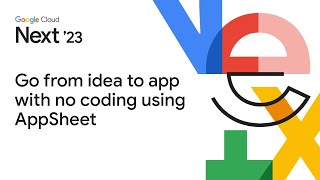
47:11
Go from idea to app with no coding using A...
Google Workspace
18,787 views
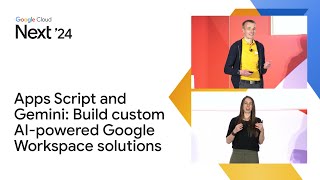
43:53
Apps Script and Gemini: Build custom AI-po...
Google Workspace
5,750 views

1:33:10
Automated Task Tracker App - AppSheet Tuto...
AppSheet Training
157,597 views

1:54:55
Google Apps Script: Creating Managing, and...
Laurence Svekis
156,903 views

1:37:52
Google Workspace | From Data to App Build...
Awantec
757 views

23:22
No code apps with AppSheet and Google Clou...
Google Workspace
12,448 views
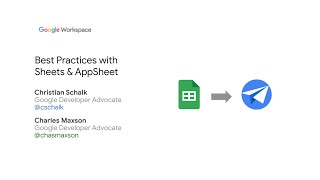
1:13:48
Best Practices with Sheets & AppSheet
AppSheet
103,008 views

32:45
Build no-code business apps with AppSheet ...
Google Workspace
5,217 views

15:24
Extend Google Workspace using apps, APIs, ...
Google Workspace
9,636 views

20:16
I Tried 400+ No-Code Tools, Here Are The B...
Gleb Kras
236,438 views

48:47
AppSheet Database Design Tutorial for Begi...
AppSheet Training
21,895 views

1:07:40
I can't believe we coded an app with AI in...
Greg Isenberg
584,960 views

11:14
How to combine AppSheet with Apps Script -...
Google Workspace Developers
48,438 views

38:36
Level Up Your App Development: Mastering A...
Full Of Sheets
19,300 views

2:15:27
Build a Custom CRM || Full App build
AppSheet Training
6,322 views

40:38
AppSheet: The no-code revolution powered b...
Google Workspace
56,650 views

24:30
AppSheet Tutorial and Overview: The Easies...
James NoCode
22,350 views

8:28
How ChatGPT Built My App in Minutes 🤯
Website Learners
3,020,226 views

3:00:01
Introducing Bubble: A Beginners Tutorial 2024
Buildcamp
116,303 views

32:49
Build a FREE Expense App with Google AppSh...
MECO Cloud
500 views