Master 85% of Google Gemini in 12 Minutes
18.92k просмотров2217 СловКопировать текстПоделиться

Jeff Su
📈 The Workspace Academy - https://academy.jeffsu.org/workspace-academy?utm_source=youtube&utm_mediu...
Транскрипция видео:
It feels kind of stupid to learn an AI tool when the underlying model might become obsolete the next day. So, in this video, I'm focusing on principles, use cases, and tips for Google Gemini that actually last. Let's get started.
Diving right into a setting most people don't know about. You actually need to go into your Gmail, yes, Gmail, to get the most out of Google Gemini. Go into settings and under the general tab, press command and control F and search for smart feature.
Okay? And you need to turn both of these on. Smart features, enable this.
and Google Workspace smart features. Click this and toggle these on and click save. You'll see how this works in a little bit.
Next, head on over to the actual Gemini web app and under settings, go to apps. And for me, I only ena keep the Google Workspace and YouTube app/ extensions enabled because I don't want to waste time triggering these other apps by mistake since I never use them. Speaking of Gemini apps, let's start off with my favorite use case.
Visually, it looks something like this. Step one, share a YouTube video where an expert shares practical tips relevant for you. Step two, ask Gemini to extract takeaways and frameworks from that YouTube video.
Step three, ask Gemini to apply the learnings to your own work. For example, using the add command in Google Gemini, I'm going to bring up the YouTube app. Head on over to YouTube.
Copy and paste Philip Hum's viral storytelling video. I'm going to paste the link in. Enter.
extract the top three takeaways and explain them like I'm five. This gives me actionable tips. For example, when telling a story, I should zoom into one tiny exciting part because focusing on the small stuff makes a story feel real.
Cool. And it even shares a storytelling framework. T AED, thoughts, actions, emotions, and dialogue.
Next, I can share a rough draft of a presentation from work. asked Gemini to apply the TAD storytelling framework and share five actionable recommendations I can take immediately. The reply is absolutely incredible.
For example, this first recommendation, instead of starting directly with OKRs and summaries, which I originally planned to do, let's begin with a core challenger or insight that drove this plan, right? And Gemini actually gives an example of a powerful opening for my presentation. As for the other workspace apps, I honestly don't use them that much because the agent capabilities aren't there yet.
For example, although it's technically possible for Gemini to create a calendar, Google calendar, create a note and keep and search our Gmail, it's much faster and easier for us to do that ourselves. The one exception is using the mobile version of Google Gemini to create tasks due on specific dates using our voice, which I do a lot when I'm out and about. Pro tip, if you're using an Android phone, you can ask Gemini to open up specific settings as opposed to wasting time trying to figure out where a page is buried.
Next, an extremely important topic for all AI users, knowing when to use chat models and when to use reasoning models. Clicking into the drop down in the top left here, you'll see that I intentionally blurred out the model numbers because they change too quickly, right? What's more important are the descriptions below for everyday tasks and best for complex tasks.
Diving right to an example, one of my pin chats in Gemini uses the everyday tasks flash model, aka a basic chat model. And this conversation thread converts simplified Chinese characters into traditional Chinese characters because I work in both languages. The task is super simple.
I need the results fast and I don't need Gemini to think through any complications or nuances. Compare this to a situation where I receive an email in formal business Chinese and I need to translate this into English for my English- speakaking colleagues. In this case, I would ask the pro model, aka a reasoning model, to analyze the email in detail, extract implications, and share nuances English speakers might miss.
And although it's much, much slower, I'm more than happy to let Gemini take its time. The latent space newsletter has a great visualization breaking this down. Chat models usually require several back and forths until we reach a good enough answer.
With reasoning models, we provide the goal, and the model itself plans the steps, self-corrects if needed, then gives a final response. So, my rule of thumb is to always default to the ProGemini model since the tasks I use AI for are generally more complex. And I would only switch to Flash when the request is simple and or I want the answer really quickly.
Here's a quick overview of the two types of models for some of the major players, chat models. For Gemini, it's the Flash models. For ChachiBT, it's the GBT hyphen number models.
And for Deepseek, it's the V models. Reasoning models. For Gemini, it's the Pro models.
For Chacht, it's the O number models. And for DeepSeek, it's the R models. At this point, some of you might be wondering, well, Jeff, when should I use the middle option, the one that says uses advanced reasoning?
To massively oversimplify, this is a hybrid model that is mainly geared towards developers who are looking for a balance between speed and cost. So, if you're just a normal user like myself, don't worry about it. Default to the pro model and switch to Flash when you need faster response times.
By the way, if you mainly use Google Workspace apps at work, you might want to check out my Workspace Academy course where you'll learn a powerful workflow to eliminate mental and digital clutter. I'll leave a link down below. Speaking of the pro model, when I was preparing for my last video on AI agents, I asked Gemini to turn this dense AI agent white paper into an interactive game to test my knowledge.
All I did was I uploaded the PDF onto Google Gemini, selected Lea's Pro model, enabled the canvas feature, and asked Gemini to turn this paper into an interactive fun game designed to test my knowledge. The question should start off easy and get progressively harder, etc. I will leave a link to this prompt down below if you want to try this yourself.
Dem 9 will spend a minute or two writing the code, running the code, fixing its own errors if any. And after all of that, the end result is pretty mind-blowing. The game is fully functional.
It looks pretty good, and there are even elements like a working progress bar. To be clear, both Kajab BT and Claude have equivalents of the canvas feature, but Gemini currently delivers the most complete result after just one prompt. Meaning you need to follow up a few times with Chachi and Claude to get something Gemini gets right the first time.
Now, what makes Google Gemini unique is not its underlying model. Everyone is overtaking everyone else every week, right? but it's deep integration within the Google Workspace ecosystem in the form of the Gemini side panel which can only be accessed after you enable the smart feature settings in Gmail.
Speaking of, let's say I receive an email from my colleague asking me to be a speaker at their offsite. I want to say yes, but I'm super busy right now. I kind of want more context before I commit and I want to push a time back.
So, as you can see, my reply is not going to be a straightforward answer. In situations like this, it's just so much easier to open up the Gemini side panel, use my Techuspanner app to bring up my email reply prompt, input a bunch of unstructured thoughts, and Gemini outputs a coherent and professional response I can just paste into my reply. Although the side panel is a paid Gemini feature, if you're in the Google Workspace ecosystem, it's definitely worth the decreased friction of accessing Gemini in the tools used every day.
For example, in Google Sheets, assuming I said yes to the workshop because I'm such a people pleaser, I would ask Gemini to create a table that tracks the number of registrations based on the invitation channel. Instead of creating columns and rows from scratch, this rough draft is a great starting point for me. I can just remove the unnecessary columns and values, make a few adjustments, and it's good to go.
While we're in Sheets, check this out. Here, I've collected a bunch of feedback for this app. And instead of using a traditional formula, I can type equal AI open bracket quotation mark and start prompting.
For example, I want to categorize all this feedback in column D under price, UIUX, privacy, or others. I'm going to type quotation mark again, comma, and I'm going to select this cell right here, close bracket, press enter. I'm going to drag all those down.
Command and control D. And I'm just going to click this generate and insert. And now Gemini will start categorizing the feedback from column D into those buckets.
That's pretty insane. Next, and you can probably see where I'm going with this. I can type equal AI, open bracket, quotation mark, translate this feedback into simplified Chinese, select this, close the bracket.
Let me just let's just give a few examples. Generate and insert. Basically, if you don't remember the formula for something, just describe the end result you want.
Moving over to Google Docs. Let's say I'm preparing updates for the team. Look how convenient this is.
Opening up the Gemini side panel. I use at to find the Google sheet with the feedback and I type in a prompt. Received a lot of feedback.
Write a short paragraph explaining what we're going to do. Press enter and let it run. And with just one click, I can insert the output into my Google doc document.
Right? And notice how all that was achieved without leaving this page. Pro tip, for lengthy Google docs like meeting notes documents and product comms docs, you can use the at command to insert an AI summary block up top that provides an at a glance overview of the document.
And whenever new content is added, we can simply click the refresh button to get the latest changes. And of course, we can't forget about Google Drve. Here, I like to rightclick on a project folder and ask for a summary of all the files within the folder first.
Then I would ask Gemini to draft a detailed yet clear and concise report on the project I can use to debrief stakeholders and senior leadership. To quickly recap, Gemini's integration within Google Workspace is its biggest advantage since it helps us minimize context switching and fragmented workflows. Speaking of unfair advantages, many of you might have heard about Gemini's massive context window.
But what exactly does that mean? Regular viewers know that I mainly use Claude for copywriting, but look what happens when I try to add lengthy industry reports into a Claude project. Granted, this document is 250 pages, but it's already at 222% of capacity.
Claude can't process this. Gemini, on the other hand, if I open up the settings for this gem, which is the closest thing Gemini has to cla projects, it's not even close to the upper limit of its context window, even with three of those documents. Meaning for tasks where I need the AI to ingest a massive amount of data like analyzing industry trends, Gemini currently dominates.
At this point, I have to address what I believe to be Google Gemini's biggest downside, how sensitive it is. For context, I graduated from Emory University. And I know, I know it's not in the top 20 in the US anymore.
And for the record, the ranking only dropped after I graduated. You know, not that I care about the ranking. I'm over it.
It's been 10 years. I'm not insecure. You are.
Uh, where was I? Um, yes, Google Gemini sensitive, not me. Anyways, former President Jimmy Carter would visit and give talks at Emery all the time.
And when he passed, I saw in this article that Jimmy Carter was remembered more for his failures. And because I was genuinely curious why that's the case, I asked Gemini to explain. And I had to try multiple times because Gemini would initially refuse to answer because the topic is too sensitive.
Like what? Why? And when I asked Chachib and Perplexity same question, they were able to give me pretty objective and unbiased answers.
To be clear, I totally understand the importance of AI safety principles. But if too many legitimate requests start getting blocked, I feel like I would just default to another AI app altogether. But maybe that's just me.
Let me know what you guys think. If you enjoyed these tips, check out my claw tutorial next. See you on the next video.
In the meantime, have a great one.
Похожие видео

24:51
Google just updated Gemini 2.5 Pro and it'...
Matthew Berman
10,689 views

38:54
The Master Prompt Method: Unlock AI’s Full...
Tiago Forte
15,472 views

12:36
Learn 80% of NotebookLM in Under 13 Minutes!
Jeff Su
429,352 views

13:48
How To Learn Any Skill So Fast It Feels Il...
Justin Sung
2,037,330 views

19:57
Build Epic Startups: NotebookLM + Gemini 2...
Blazing Zebra
176,999 views

26:18
Master Any AI in 2025: Ultimate Comparison...
AI Master
11,905 views

16:37
Master The Most PROFITABLE Way To Use Gemi...
Blazing Zebra
35,138 views

10:09
AI Agents, Clearly Explained
Jeff Su
751,163 views

1:14:44
AI Engineering with Chip Huyen
The Pragmatic Engineer
135,889 views

14:16
10 Mind-Blowing ChatGPT Features You’re No...
Kevin Stratvert
311,488 views
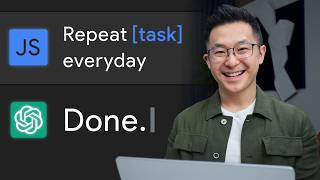
10:48
Top 5 ChatGPT Use Cases for Professionals!
Jeff Su
344,018 views

24:42
Google Gemini: PRO Tutorial for Beginners ...
Kevin Stratvert
44,746 views
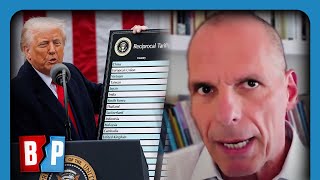
24:31
Yanis Varoufakis REVEALS REAL Trump Tariff...
Breaking Points
175,208 views

20:18
Model Context Protocol (MCP), clearly expl...
Greg Isenberg
612,862 views

9:31
You’re using ChatGPT wrong
Jeff Su
535,864 views

31:40
NotebookLM Will Change How You Learn – Her...
Tiago Forte
845,952 views

1:15:11
Veritasium: What Everyone Gets Wrong About...
Perimeter Institute for Theoretical Physics
2,347,914 views

26:29
Google AI Studio In 26 Minutes
Tina Huang
165,197 views
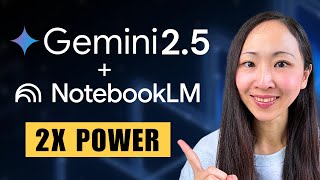
16:32
Why the NEW Gemini 2.5 Pro + NotebookLM is...
Grace Leung
154,696 views

25:45
Vibe coding until I make $100K | Day 1
Starter Story Build
219,618 views