Virtualization Explained
430.95k views1182 WordsCopy TextShare

PowerCert Animated Videos
What is virtualization? What is a hypervisor? Virtualization in computing is the process of simulat...
Video Transcript:
Hello everyone, in this video we're going to be talking about virtualization. Now virtualization in computing is the process of simulating hardware and software, such as computers, operating systems, storage, and networking. And it does it in a virtual or software environment.
Now the traditional way a business operates is by having one machine for one application. So for example let's say that a business has three servers. And they would have one of those servers dedicated to running an email service and that server has Microsoft Windows as its operating system.
And then that business would have another server that's used for running a website and it would have Linux as its operating system. And then they would have another server that's running a database and it's using Unix as its operating system. So one machine with one application.
And in addition, those three servers are running three different operating systems. But instead of having three servers running one application each, what if just one server could do the job just as good and do it more efficiently. So basically one server would take the place of the three and run all the applications and even run their different operating systems.
So this is what virtualization does. Virtualization is basically consolidating all of these physical servers with their different operating systems and applications and running them on just one physical server in a virtual environment. So now this one server is running three VMs or virtual machines.
It's running all of the different applications such as email, web services, and databases. And they're all running side by side on one machine. But not only the applications, but it's also running the different operating systems side by side and it's doing this all by using software and it does it so well that when users interact with a virtual server they would interact the same way as if they were still on multiple physical servers.
They won't be able to tell the difference. Now the software that creates and runs the virtualization is called a hypervisor A hypervisor is what allows one machine to run multiple virtual machines. It allocates and controls the sharing of a machine's resources such as storage space, RAM, CPUs, and so on.
Hypervisors come in two different types. There's type 1 and type 2. A type 1 hypervisor is installed on bare metal hardware.
Meaning that there is no existing operating system or any other software on the machine. The hypervisor is installed on empty, bare metal hardware. A type 2 hypervisor is installed and runs on top of an existing operating system, such as Microsoft Windows, MAC OS, Linux, Unix, and so on.
So the operating system sits in between the machine and the hypervisor. So as an example, let's go ahead and install a type 1 hypervisor on a machine. So let's go ahead and build our server that's going to be used to create virtual machines.
So we'll start out with a server case and then we'll install hardware in it, such as a motherboard, CPUs, RAM, and storage drives. So now our server hardware is built. So the next step is to install a type 1 hypervisor and a common one is VMware ESXi.
And that's going to be installed right on top of our bare metal server. So remember there's no operating system installed on this server, it's empty. And then once the hypervisor is installed it will be used to create virtual machines.
So for example we'll go ahead and create three virtual machines. So first we have to allocate the server's hardware resources to each VM, such as how many CPUs, how much RAM, how much storage space, and so on. And then once that is complete we can load our different operating systems in each VM, such as Windows, Linux, and Unix.
And then we'll install whatever service and application that each VM is going to run, such as email, a web server, and a database. And that's pretty much it. So these three virtual machines are basically three software-based computers.
They all run just like a regular computer. They all have their own operating system software, applications, and allocated hardware. And each VM is independent of the other.
So this was an example of a type 1 hypervisor. Type 1 hypervisors are the most common because they are used in enterprise data centers. Some examples of type 1 hypervisors are VMware ESXi which I mentioned previously, Citrix XenServer, and Microsoft Hyper-V.
And as I mentioned earlier, a type 2 hypervisor is installed and runs on top of an existing operating system. These are typically used on personal computers. For example, people will use a type 2 hypervisor on their computer if they want to test out new software for research purposes or to try out and test different operating systems.
For example this MAC is running two VMs. One is Microsoft Windows and the other is Linux. Some examples of type 2 hypervisors are Oracle VM Virtualbox, Microsoft Virtual PC, and VMware Workstation.
So what are the benefits of virtualization? Well the first benefit is that it saves money on hardware and electricity because a business won't need as many physical machines or the power that it takes to run those machines. It can just create virtual machines instead.
And second it saves money on floor space. A business won't need to purchase a lot of floor space to accommodate a large number of machines. Another reason is maintenance and management.
Because by having physical machines it requires administrators to maintain and manage a machine in case something happens. Such as a change in the configuration, or equipment failure, or maybe even a fire! And another reason is portability.
VMs on a physical machine can easily be transferred to another physical machine if needed. So for example if the current machine that is running the virtual machines is old and outdated, or if it's running out of space, those VMs can easily be transferred to a new and more powerful machine very rapidly, which makes things very convenient. Another benefit of virtualization is that it takes advantage of the full computing capability of a machine.
And this is because today computers and servers are so powerful that most of the time their full potential is not being used. The software applications that they are running are not able to utilize the machine's full potential. So the majority of the machine's power is not being used.
But with virtualization, it can create virtual machines. So it can push a machine's capacity to its limit and take full advantage of a machine's capability. And another reason is disaster and recovery.
Virtual machines are just software files and those files can be backed up and they can be uploaded to multiple physical machines. So if a machine goes down, the other machines will be there to take over. So I want to thank everyone for watching this video on virtualization.
Please subscribe and I will see you in the next video.
Related Videos
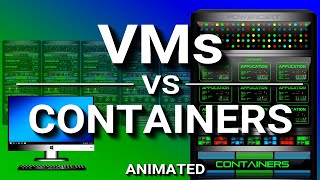
8:57
Virtual Machines vs Containers
PowerCert Animated Videos
911,165 views

15:42
RAM Explained - Random Access Memory
PowerCert Animated Videos
3,083,088 views

27:41
you need to learn Virtual Machines RIGHT N...
NetworkChuck
9,456,265 views

5:20
Virtualization Explained
IBM Technology
713,516 views

10:33
Network Ports Explained
PowerCert Animated Videos
1,713,964 views
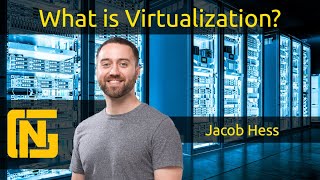
18:08
What is Virtualization?
NGT Academy
145,762 views

8:37
Cloud Computing Explained
PowerCert Animated Videos
910,669 views

17:55
Subnet Mask - Explained
PowerCert Animated Videos
2,877,126 views

18:27
The intro to Docker I wish I had when I st...
typecraft
131,882 views

7:14
What is a Server? Servers vs Desktops Exp...
PowerCert Animated Videos
2,850,778 views

15:54
Virtual Machines explained in 15 Mins
TechWorld with Nana
254,264 views

24:38
Cloud Computing For Beginners | What is Cl...
Simplilearn
2,029,427 views

8:23
MAC Address Explained
PowerCert Animated Videos
482,395 views

10:11
Ultimate Guide to Network Virtualization f...
Eye on Tech
2,370 views

27:48
How are Microchips Made? 🖥️🛠️ CPU Manufa...
Branch Education
4,557,410 views

8:09
Hypervisors and Virtualization Explained |...
SkillsBuild Training
84,578 views
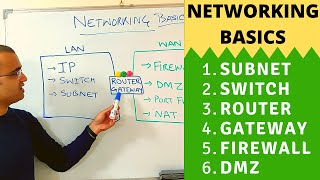
14:58
Networking basics (2024) | What is a switc...
IT k Funde
5,234,293 views

35:33
How does Computer Memory Work? 💻🛠
Branch Education
4,031,751 views

10:10
DHCP Explained - Dynamic Host Configuratio...
PowerCert Animated Videos
2,971,589 views

9:57
What is Desktop Virtualization?
IBM Technology
38,098 views