10 Ways To Use NotebookLM, in Less Than 10 Minutes
38.37k views1990 WordsCopy TextShare
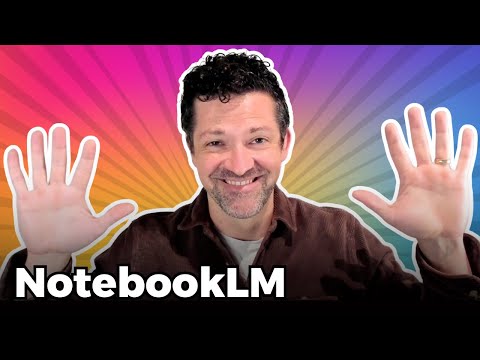
Blazing Zebra
Explore the versatility of NotebookLM, Google's AI-powered note-taking tool, with this comprehensive...
Video Transcript:
it is super exciting to see so many people starting to use notebook LM today I want to share with you 10 use cases for Notebook LM that I don't hear anybody talking about this can be useful in your job if you're juggling a lot of different projects or trying to keep up in a complex industry but it can also be really useful in your personal life for your health for your hobbies and even making big life decisions notebook LM can be super useful but the tool is so versatile it's not exactly obvious how to use
it I'm going to kick the video off with a rapid fire over rview of notebook LM including this killer new feature that everybody's talking about then I'm going to dive into the 10 use cases and then finally at the end of the video I'm going to zoom out and show you the big picture of how I have notebook LM plugged into all sorts of other tools and resources so if you just go to notebook lm. gooogle you'll see this page you need to have a Google account or a Gmail of some kind and it's in
beta so you may need to tweak a few little settings on your admin side but once you're here you can log in and try out notebook LM and once you click new notebook you'll be met with this this is an empty notebook all of your sources are going to appear on the right hand side you can load these up in many different ways and all of your notes will appear on this side down at the bottom is how you control and chat with your different materials and this notebook guide comes in super handy as we'll
see in a second so the first case I want to share with you is how to use notebook LM to keep up with Niche information we're all most of us anyway are in these complex Industries and there's a lot of news coming out so what I do on a weekly basis I have a virtual assistant who's really my right-hand person so what I have her do each week there are a bunch of YouTube channels that I want to keep up with way more than I would be able to keep up with just by watching these
videos so I have her transcribing these videos using descript and I'll show you that in a second here then she loads in those transcriptions right in here so by copying and pasting text in each week I open this up and I have this week's uh AI news AI on YouTube ending uh September 20th so from there once those are all loaded in I've instructed her to create this uh briefing document so this notebook guide is a really cool button it's kind of hidden down there uh but when you click on that there's all these different
things that you can uh do with that Source material and the newest and most exciting uh pieces of this is this audio overview so these are this deep dive podcast that is Created from all of your materials and if you haven't heard this it is just stunning it is next level AI for so many different reasons let me show you this wow you've sent over a ton of really interesting stuff about AI seems like you've been doing some serious digging into this yeah it's definitely been on my mind lately so ready to do a deep
dive into all of this see what we can uncover together absolutely let's do it perfect so that is the killer new feature that everybody's talking about the ability to create that podcast where you have a male and a female voice going back and forth all created with AI discussing the materials that you've uploaded I'm going to come back to this use case later on because I think there's a lot we can unpack here but I want to zoom out and see what's going on in general in Tech and business that brings me to our next
use case the Second Use case is using notebook LM to keep up with general knowledge so I have my same virtual assistant she logs into my Wall Street Journal and New York Times and pulls all of the different Tech and business articles into this notebook LM and does the same exact thing so each week I am able to look at an overview of everything that has happened and also just listen to these beautiful podcasts as I'm taking a walk giving me a summary of everything that I was interested in that week but that is not
all there is a ton that we can do with this so for every client that I work with I have a specific notebook just for that client every time I speak with that client I log my transcripts right in here and I pull these directly from uh Zoom you can set zoom up to automatically record every time you fire it up and then automatically transcribe what's going on which is really awesome because it labels who is speaking which is very helpful for the AI to understand what's going on because I don't always want to know
what I'm saying on these calls I want to point it at what the clients are saying so anytime I have a call coming up with that client I can just say hey what did we discuss last time what were the action items Etc gets me right back up to speed with where I need to be with that client then you can also prompt it to see hey how is this relationship unfolding what is the client continuously asking about that I haven't been able to fulfill on you can learn a ton from these notebooks moving on
to use case number four for any project that I'm working on I like to fire up a notebook in this particular case I was working on a custom GP that creates business plans so I've loaded in a ton of different books all related to creating business plans and started working with this large language model to help me build that custom GPT specifically for these business plans moving on to use case number five anytime I have a recurring internal meeting I grab all of those transcripts from Zoom the same way I do for my client meetings
if you have a meeting with your leadership or if you have a meeting with your department you want to keep those loaded in there you can share this internally so as you're documenting these group calls you may want to share those with that group so that they can access this information and keep up to speed that way and now for one of my absolute favorite use cases use case number six is using this for market and competitive research I created a whole video just on this but I think this is one of the number one
use cases for Notebook LM loading up all sorts of information about your competitors loading up information about your audience and about your your customers I'm going to link to a video that I created all about that um that really helped me uncover some pretty amazing marketing strategies so market research is a biggie for Notebook LM so those are all different use cases you can think about in your professional life but there's still a lot more we can do with this tool in your personal life so for health and fitness I have a notebook loaded up
with my two all-time favorite books you can put full books in here as your resources it can handle up to 50 ful length books 50 very large books one thing I didn't mention is that you can actually point this if you want to do a chat just with one particular book or one particular Source you can control that right here by checking and unchecking these boxes so if I just wanted to know what Terry walls was saying in the walls protocol about some Diet things I can just have that box checked or vice versa now
for decisionmaking this is a huge use case for Notebook LM I've loaded this up with a ton of different books that I use for decision making that I refer to from Blue Ocean strategy crossing the chasm good to great all of these amazing business books I have loaded in 14 of these books and this has been a very helpful resource for me as I'm trying to make decisions as I'm working through different projects and so forth now on to use case number nine notebooks for your hobbies so anything that you're really interested in I have
one that is full here with all sorts of great literature so I can just ask it questions about poems it has all of Shakespeare in here I've also got a notebook for creative writing and for different hiking outdoor ideas outdoor activities I live in Maine so I've loaded one notebook up all filled with uh different travel books for Maine so when my family's comeing to town I can just chat with that and come up with cool new ideas that I would never have been able to find just in those books alone one final use case
before I zoom out and give you some big picture resources to think about is getting back to this killer feature this killer podcast Creator here with these deep Dives that I showed you earlier in the video so these are not only a great example of these large language models producing audio but I think what nobody's talking about here is how well they're presenting this information so they take this information which sometimes can be very dry information and it creates a very very cool narrative around it so even if you're not going to use that podcast
itself you you can think about listening to it as ways to present specific information because it has a lot of story built into the way that those podcasts are created now getting into some final tips and tricks for these use cases you can download these uh podcast that it creates you can load those right into descript and then begin editing it just the way you would edit a Word document so if there's some things that weren't quite right in there you can fix that up you can add a little intro another couple resources you might
be interested in for converting your Kindle books into PDFs are known as caliber and eabor ocean of PDF is a place you can go to find a bunch of different PDFs of different documents and hard to find books that you can load into your notebook LM knowledge bases all right I hope you got a ton out of this video I have a cheat sheet version of this video that goes through everything I've covered and a ton more I went to town on this Chi-Chi there is over a hundred different use cases and ideas for note
LM you can find a link to that in the description that's for my patreon subscribers so if you want to grab that and support this channel that's the best way to do that otherwise please subscribe to Blazing zebra I've got a ton of fun stuff coming on the way drop me a note in the comments what can I help with what did you struggle with what are you using notebook LM for I'd love to learn from you and I will see you on the next video
Related Videos

13:18
This AI System Builds Data-Driven Marketin...
Blazing Zebra
5,103 views

12:22
How I Made $4.9M Online At 22 So You Can J...
Sara Finance
223,004 views

9:20
Crush School with Notebook LM: 5 Powerful ...
Boris Nikolaev
4,264 views

9:52
Learn 80% of Perplexity in under 10 minutes!
Jeff Su
157,576 views

6:03
NEW Claude Projects Feature (Perfect for A...
AI Writing School
2,619 views

25:50
How to Use NotebookLM (Google's New AI Tool)
Tiago Forte
658,402 views

13:46
Put FACES to your NotebookLM AI Podcast au...
Bob Doyle Media
37,117 views

13:17
This Free AI Tool Will Create Beautiful Gr...
Rick Mulready
84,053 views

9:18
AI Video's Newest Next Gen Model Just Arri...
Theoretically Media
75,862 views

6:39
NotebookLM: Will Instant Podcasts Transfor...
Developers Digest
13,718 views

35:13
NotebookLM Blew Our Mind | Interview
Hard Fork
18,246 views

9:54
NotebookLM Guide: Google's AI Study Hack Y...
Teacher's Tech
32,950 views

16:02
10 AI Animation Tools You Won’t Believe ar...
Futurepedia
80,213 views

14:23
Build AI-Powered Research Systems with Not...
Blazing Zebra
8,287 views

11:43
A notebook to save you from infinite scrol...
Reysu
3,050,778 views

18:46
NotebookLM by Google | More than just a no...
Harshit Tyagi
4,086 views

18:34
5 Ways to Use ChatGPT’s Advanced Voice Mod...
Bryan McAnulty
48,505 views

11:43
I love small and awesome models
Matt Williams
22,398 views

9:10
How I use Notebook LM: Google's Killer AI ...
Steal These Thoughts!
29,774 views

9:08
Google's NotebookLM Transforms your Notes ...
Andy Park
7,988 views