10 INSANELY Helpful Ways To Use NotebookLM
27.97k views3054 WordsCopy TextShare
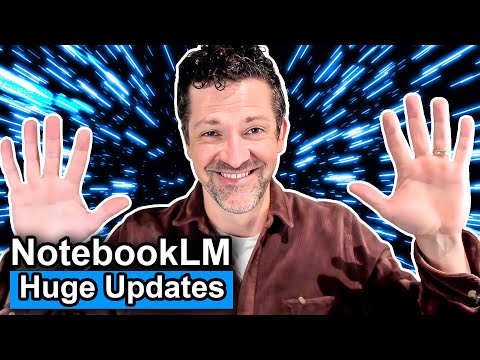
Blazing Zebra
Welcome to a deep dive into Notebook LM, where I’ll be sharing 10 game-changing ways you can use thi...
Video Transcript:
I've been experimenting with Notebook LM pretty much nonstop, and today I want to share with you 10 insanely helpful ways you can use this exciting new tool. A few of these are directly related to comments left by this amazing community. These are going to be useful for navigating conflicts and negotiations, whether at work or at home.
They're going to be useful for operating complex software and machinery, whether that's for your hobby or your profession. Additionally, there are a ton of new use cases that are unlocked with some of the updates I'm going to go through in a minute. We all have to deal with so much in this modern age.
Notebook LM is a powerful tool for dealing with all of that, but you've got to know how to use it, and that's not always obvious. I'm going to kick it off with a 30-second overview of all the new updates that have been made to Notebook LM; then we're going to get into the 10 use cases, including some really cool use cases for the podcast that these new updates unlock. Finally, I've got a really cool exercise I want to share with you called "Imagining the Unimaginable.
" In the past few weeks, Google has introduced some significant updates to this tool. The first is expanded source support; you can now drop YouTube links directly into the tool—you don't need to transcribe them as I was doing before. You can also upload audio right into the tool and get some quick transcriptions that way.
Google has announced the new Notebook LM for business, which may take care of a lot of the privacy issues people were concerned about. They've also removed the experimental label from the tool, giving me the feeling that this tool is going to be around for a while. I know there were folks who were worried about this tool being removed once they got addicted to it.
Google's talking a lot about system prompts and guidelines that they're going to be releasing in the future. But probably the most exciting update is that you can now guide the creation of these podcasts and tell the podcast hosts exactly what you want them to cover. We're going to get into this at the end of the video pretty extensively.
Another cool thing is you can listen to that podcast in the background as you're continuing to use the tool. The use case I heard the most about over the past few weeks is learning and skill acquisition. Whether you're in junior high, grad school, or preparing for some sort of professional certification, Notebook LM can be super helpful when it comes to learning.
You can use it to create summaries, study guides, interactive Q&A, and test examples. You can use it for everything from personal growth all the way up to corporate training materials. You can really work with that learning material to customize it and personalize it to your unique learning styles or the learning styles of your teammates.
I have a resource here called "Learning How to Learn," and this is a book that has really helped me grasp new concepts in a much faster way. You might want to think of loading that up into your Notebook LM live library and referencing that as you're building out your different skill acquisition materials. Using Perplexity AI's academic focus feature is another way to gather resources when you're trying to learn complex new subjects.
All right, I want to give a major shout-out to Chris Bedmar. He left a comment in the last video that resonated with a lot of people. He uses Notebook LM to help him with his CNC router, which includes a 900-page manual.
By loading that up, he can really have quick access to what he needs from that manual. You can think of this for any manual or documentation. If you're in the healthcare profession, you might be able to upload medical guidelines, drug interaction manuals, or patient care protocols.
Financial advisors or accountants can upload tax codes, financial regulations, and other policy documents. HR teams can upload employee handbooks and other compliance documentation. Contractors can upload building codes and safety manuals.
The other cool thing is you can get some synergies by uploading multiple manuals to one notebook. I have a camera setup with a complex lens and camera that I wasn't sure how to integrate. Notebook LM was very helpful in finding the places in those manuals and giving me some advice about how those two things could work together.
There was no documentation online for how those two pieces would work together. And don't forget, you can share these with anybody on your team! So, if you've uploaded a lot of manuals, you can just share that with anybody that is in your same account.
The other cool thing is it's pretty easy to use this tool on mobile. So, if you're in the field and you're not at your computer, you can have easy access to all these materials when something comes up. Okay, negotiation and conflict resolution—this can be used for the quick retrieval of contract terms.
If you're on the phone and having a discussion with somebody or a dispute, having all of those terms quickly accessible and searchable from Notebook LM can be a game-changer when you're in the middle of those conversations. Another cool way to use this is for conflict mediation. You could have different parties upload their narratives about the situation, and then you could have either a mediator or someone go through and try to identify the gaps in the situation that may be causing the issues.
A great book that I have loved in this area is called "Crucial Conversations. " I can't recommend this book enough! Uploading that into your Notebook LM may help with a lot.
Of these conflict resolutions, all right, those use cases can do some pretty heavy lifting. But I want to lighten it up a little bit and show you how Notebook LM can really improve some aspects of your personal life. But before that, if you're new to the Blazing Zebra Channel, I want to welcome you and thank you for joining me on my mission of helping whoever I can learn to use these new, powerful AI tools.
My mission is very simple: I want to create the most useful AI tutorials on the planet. I support this channel with Patreon; every video that I create has a detailed guide going through step by step, all with additional prompts and resources. Anybody who supports me on Patreon gets immediate access to well over a hundred of those detailed guides.
There's also some coaching options in there as well. I've got a link in the description, so if you're getting something out of these videos, please check it out. Okay, this use case just blew my mind: genealogy and family history.
So think of this: getting your family members on a Zoom call, recording that Zoom call, getting it into Notebook LM, those different transcriptions, and using it to build out your family history and genealogy. This is a great way to document your family and, you know, your ancestors and where you've come from. You can think of all sorts of historical documentation you can add to that and all sorts of ways you can build that out, let alone creating these podcasts based on the stories and tales that your family has told.
And while we're on that topic, we all may have some aging relatives, or we may be going through some medical issues ourselves. Using Notebook LM to store all of the documentation, whether that's test results or notes you made while you're meeting with a doctor, keeping that all organized inside of Notebook LM can be super valuable. This is another place where that mobile feature comes in really handy.
Whether you're meeting with your doctor, your therapist, or your nutritionist, having all of your information right there whenever you need it can be super helpful in those situations. All right, who doesn't like to eat? Having a notebook dedicated to all sorts of cooking and baking resources is one of my favorite use cases.
You can obviously use it for recipes, you can use it for techniques, and you can use it for notes about different foods that you've created or beers or wines that you've tasted. I'm just going to list off a few really awesome books that you should definitely have in this notebook. One is called "Salt, Fat, Acid, and Heat"; this can be used to help you balance these flavors while you're cooking.
Another one is the USDA Food Data. Another one is called "The Food Lab," which can help you with techniques for searing, braising, and roasting and suggest recipes to practice each one. What about "The Flavor Bible" and using Notebook LM to create a whole meal around a specific flavor theme?
You can also use it for dietary adjustments, so if there's somebody coming to your house that has a specific dietary need that you're unfamiliar with, you can just grab a resource online, upload that link to your cooking notebook, and use it to help you update your recipes based on that. "On Food and Cooking" is another cool resource you might add in there; it's all about food science. So if you run into issues about why your cake turned out a little too dense or other things, that resource may be helpful to have in your notebook.
Another idea that seems pretty useful is uploading a document about your weekly schedule, when you prepare your meals, when you're cooking dinner, etc. By having that document in there, it can help you with your weekly planning and your grocery shopping as well. All right, for cataloging, if you collect anything, Notebook LM is a dream come true.
You can use it to keep track of your inventory; you can upload preservation guidelines, item condition notes, and you can ask Notebook LM to generate preservation checklists. You can also prompt it to help you create a maintenance schedule for anything that requires that. It may also be cool to upload some historical reference resources to your collection; this can help you develop a storyline or even maybe give you some ideas around how to display your collection.
All right, Notebook LM can be awesome for entertainment and pop culture analysis. Think about compiling fan forum insights and using Notebook LM to synthesize popular theories and analyze how these contribute or diverge from the source material. You can also look for materials that cover different eras and use Notebook LM to study trends from one era to the next.
You can also think about uploading any resources you have or websites around video games. You can think about analyzing song lyrics using Notebook LM; there are pretty much endless possibilities here, and I didn't even touch upon how you might be able to use this for sports analysis. That might be a whole video in and of itself.
All right, remember how I told you about the new update that now allows you to guide how these podcasts are generated? This allows us to do so much more when we load in our sources; we can now ask those AI hosts to focus on either specific sources, specific topics, or a specific audience. Another cool example that I'm going to show you here in a second is how to use it to critique the things that you've created, and it's really just a great way to infuse your vision for the podcast into what Notebook LM creates.
So here we are inside of Notebook LM. What I want to do right now is create a. .
. Podcast that critiques my website. So, here's my website.
I'm going to click on the website here; I'm going to copy and paste this link in. Once I've loaded in the website, this pops up, and you can click this to customize. This is the deep dive conversation; this is that podcast feature.
By clicking "customize," you can say, "I would like you to critique my website. I'm looking to improve it, so please be as critical as possible. " So, check this out.
We're looking at a website this time, and it's BZ Group: AI Training and Consulting for Marketing Teams. We're going to take a look and kind of go through what's working, what's maybe not working, what could be improved, and just in general how to make this website better and more effective for you, you know, finding clients and everything. Yeah, absolutely.
One thing that pops out right away is how clear the value proposition is. Yeah, for sure. You’re not just saying AI is cool; you’re saying, "Hey, marketing teams, I can boost your efficiency, I can optimize your campaigns, and I can maximize your ROI.
" Yeah, absolutely. Now, I think we should talk about some things that maybe could be improved. Okay, because while the website is clean, I think it could benefit from adding some visuals.
Yeah, I agree. It's a little bit of a data desert right now. Maybe think about adding some data visualization, like maybe a graph or something that shows how a campaign just skyrocketed, yeah, like before and after using AI.
Or even screenshots of, you know, those AI tools integrated into a marketing platform that people would recognize. Yeah, that would be great. That's a good idea; a picture is worth a thousand words.
While the About Me section is strong, I think adding in some social proof would really help. That's a good point; testimonials and case studies are gold. Have you thought about adding a blog?
Oh, that's a great idea! Or like a resources section to the website. Yeah, because you're already doing weekly deep dives into AI tools, so why not share that?
Or even a free downloadable guide—yes, AI for Beginners: A Marketer's Cheat Sheet. So, as you continue refining your website, here's a question to think about: How can you leverage the power of storytelling to connect with potential clients on an emotional level? Oh, that’s interesting!
Make them feel the excitement and the possibility of AI, yeah, not just the technical stuff. Well, thanks for joining me for this deep dive. Yeah, this was great, and we'll see you all next time.
Bye-bye! Okay, how insane was that? That was spot-on, and probably something that I would have paid a good amount of money to just get that feedback for!
Really, really helpful stuff when it comes to that critique. I think if you really nudge it to be extra critical, that’s when you’re going to get the good stuff. Sometimes they like to be positive, and you have to nudge it in that direction to really get the help you need.
All right, and finally, I want to show you this exercise that I’ve been having a ton of fun with. It's called "Imagining the Unimaginable. " By taking a bunch of different concepts and ideas and putting them all into one notebook, and then prompting Notebook LM to find different unique connection points between those, you can come up with some very novel, unique, and catchy ideas.
You can do this for market research if you’re creating a new product or service; you can use this for finding legal insights—almost any profession. But I really like to just use it for creative idea generation. So, here’s what I’m talking about: In ChatGPT, I just asked, "Hey, can you create a list of random things and concepts?
Make sure that they are as unalike as possible. " It generated this very cool list of random stuff. I just took the first five of these and took them into Perplexity.
I said, "Hey, can you gather some ideas related to black holes? " I said, "Can you gather some ideas related to democracy? " and so on and so forth.
Then I just grabbed these notes by hitting this little clipboard down here and dropped all of these into different notes here in Notebook LM. From there, I said, "Please find some unique connection points between these sources," and it came up with some really interesting stuff. Here, the podcast it generated was really, really cool as well.
One thing I did is I downloaded that and just uploaded it back here for this transcript. I was just using that transcript functionality because I wanted to take this transcript and I copied and pasted that into Claude, which I still think is the best writing tool out there. I said, "Hey, take this and create an article in the style of a New Yorker feature," and it created this really awesome, fairly lengthy article based on that podcast.
So, being able to upload and transcribe audio directly in Notebook LM is very helpful, as I'm in there so much. Another quick thing I never realized is that these little key topics here are clickable. So, if you click into any of your sources, you can click on these different things, and they will pull up a note all about that.
All right, as usual, I hope you got a ton out of this video. Please, if you did, give me a thumbs up, drop me a note in the comments, and if you have not subscribed to Blazing Zebra, please do so. There has never been a better time to subscribe.
I've got a lot of Notebook LM content on the way, and be sure to check out the. . .
Patreon: the cheat sheet I created for this. I'm really proud of it; it lists all those resources, all of those different books, and gives you a ton of prompts that I wasn't able to cover in this video. Remember, anybody that joins Patreon gets access to not only that guide but over a hundred other detailed guides that cover every aspect of AI.
There's also some coaching options in there as well, so check that out. There's a link in the description. I really appreciate you watching, and I will see you on the next video.
Related Videos

20:06
9 Mind Blowing Use Cases of Notebook LM (u...
Rick Mulready
55,692 views

13:18
This AI System Builds Data-Driven Marketin...
Blazing Zebra
11,645 views

16:14
A 58 Year Old Self-Made Millionaire Shares...
Sprouht
527,257 views

10:13
NotebookLM Tutorial: 6 Use Cases You Haven...
Kevin Stratvert
38,209 views

17:51
Top 7 AI Certifications That Pay Incredibl...
SuperHumans Life
49,043 views

23:51
50 Minimalist Rules That Changed My Life
Gabe Bult
116,280 views

11:03
Top Educator Reveals Best AI Tool for Smar...
AI Powered
4,843 views

10:00
10 Ways To Use NotebookLM, in Less Than 10...
Blazing Zebra
131,007 views

6:58
A Brilliant Oxford Professor taught me how...
Python Programmer
45,208 views

17:34
ADHD Is a Curse… Until You Learn This
ADHDVision
487,041 views

17:54
Huge Claude Updates, AI-Generated Minecraf...
The AI Advantage
36,357 views

14:55
Why The Blender Conference Blew My Mind AG...
Kaizen
33,161 views

25:30
Top Minds in AI Explain What’s Coming Afte...
Peter H. Diamandis
69,216 views

48:09
How To Become More Intelligent Than 99% Of...
Dan Koe
202,611 views

14:09
7 New AI Tools You Won't Believe Exist
Skill Leap AI
99,868 views

19:48
Why Are Cooling Towers Shaped Like That?
Practical Engineering
2,473,944 views

1:37:34
The Groundbreaking Cancer Expert: (New Res...
The Diary Of A CEO
4,248,937 views

31:12
NVIDIA CEO's Bombshell: Computing Has Chan...
Julia McCoy
35,345 views

12:26
4 Insanely Useful AI Tools for Research (U...
Andy Stapleton
11,356 views

21:02
PORTRET DE CANDIDAT. Marcel Ciolacu, ''un ...
Știrile zilei. Pe scurt, de la Recorder
135,506 views