Cursor UPDATE: BEST Code Editor just got EVEN BETTER! (Autonomous Coding, AI Agents, Etc!)
18.2k views1396 WordsCopy TextShare

WorldofAI
In this video, we dive into Cursor 0.43, packed with exciting new features that take your coding exp...
Video Transcript:
the IDE race has become incredibly competitive with new vs code Forks emerging almost on a daily nonetheless it is definitely great for the AI space as it encourages more of a competitive environment and I truly love it this week alone we saw codium AI release wind surf IDE which is a new AI gentic IDE that is capable of combining deep code-based understanding with Advanced AI tools to help you develop and code out anything we also also saw the release of a which is a new open- source IDE trying to replicate wind sur's Cascade feature but
today we are going back to the IDE that had started the IDE race and that is cursor for the people who do not know cursor is an AI editor that utilizes AI to streamline the development process with AI features like autocomplete code suggestion you have code generation and so much more it's mostly known for its compos comper feature which is cursor composer that allows developers to provide highle instructions for creating entire applications or making complex multifault changes and just today we have a new update called the 0.43 release where there is a new composer UI
there's AI agents within the IDE as well as the at recommended function which is something that will semantically search for context this is quite interesting and there's so much more to this so with that thought let's get straight into the video please keep in mind that this update is rolling out meaning that it is not accessible for everyone they're slowly rolling out different access points to various users so just keep that in mind you can still check by going through the next procedure which I'll Showcase in The Next Step I'm going to go ahead and
showcase how you can install the new update for the people who have cursor already installed if you do not you can easily just install it off of their website or you can install it for your operating system but now for the people who already have an older version of cursor you can install the new version by simply typing in control or command shift p and this will basically open up the search Tab and then you can easily search for cursor attempt update you can just simply click on this and this will install the latest release
of the cursor update let's get started now and take a look at the key features in the cursor 0 43 release starting off with the new composer UI features we now have the composer as a tab where the composer is accessible through the command shift I feature and it's now integrated as a tab in your editor just like any file would be this is actually a huge step forward compared to the old overlay UI which is offering a more intuitive and cohesive workspace for developers this feature of the inline diffs is quite quite big cuz
this basically means that it is now going to show directly within the composer chat and it's going to allow you to review changes on the fly so you can accept them right there or choose to open the file for further edits and this will overall streamline the whole review process next up we have the composer agent which is a powerful feature that is going to enhance your coding workflow now this is a pretty big update because composer is going to now bring advanced AI capabilities and this will basically allow for autonomously picking the right context
for a task it's going to allow you to interact with the terminal for Automation and debugging and it's going to seamlessly integrate into your existing development process you can easily enable the composer agent by going directly into your composer chat window you can open this chat and you can toggle the agent on and off now you can also do this through the settings where you can navigate through the settings go over to to the editor and then you can head over to chat and composer and you can set the enable tool option to activate the
composer agent just take a look at this demo video of this new agent in action you can see that it is being requested to build and run the project that has been provided as context and you can see that it has already analyzed a couple of errors and it's going to go ahead and install the necessary packages for you and in this case it's doing everything autonomously it's it's going to install and create multif files that are necessary for this project it's going to then develop the project by generating the code for it and it's
going to also install the necessary packages all by running terminal commands directly in line which you can see right here and at the end you're going to see that it's going to be capable of generating this app for the Mac OS operating system but you see right here now another cool feature is that they have improved semantic search which is a great Improvement that makes the composer agent find files easier with just a few characters and it's going to do it faster and more intuitively it works quite well and it works similarly to vs code
search which is going to ensure that there's consistently going to be able to recall the best context that is available there's also this new image dropping experience where they have basically enhanced this by having you hover a file over the composer chat box and it will basically trigger a color change there's no major functional difference but it's just a visual cue that adds a small touch to this enhancement there's also a new pill recommendation in the chat SL composer which is basically something that we haven't seen yet but we're going to soon be able to
get a good idea of what this is once they roll out with this update now there's this new feature that isn't actually written in the ch change log it's an experimental feature that's called the bugfinder and essentially it's helping you identify potential bugs in your code but this is something that is quite expensive to actually run they have a warning that states this that it's an experimental feature costs can be very high per run and they also stated that bookfinder analyzes code changes between your current branch and the main branch in your remote repository the
best results run it on a feature branches before merging into the main the C potential issues early in deployment there's a lot of small things like the Improvement of efficiency where they've made the composer more accurate and it's more polished with less bugs there's also near instant code application and there's enhanced code context understanding where it's going to be able to better analyze and utilize code context and it's going to deliver more accurate recommendations and act actions so at the end of the day this new composer feature is definitely great with the addition of Agents
but cursor just seems to keep on elevating the platform and with competition Rising they're definitely on their uh I would say toes because they're forced to keep on pushing and innovating better releases but that's essentially it for today's video on the new cursor 0.43 release now I'm definitely going to be making another video which showcases the agent in action where I'm going to be building functional applications with this so definitely stay tuned as this is something that is going to be revolutionary now I'll leave all the links that I use in today's video in the
description below make sure you follow me on the patreon so that you can access different AI subscriptions on a monthly basis for free follow me on Twitter a great way for you to stay up to date with the latest AI news and lastly make sure you guys subscribe turn on notification Bell like this video and check out our previous videos CU there is a lot of content that you'll definitely benefit from but with that thought guys have an amazing day spread positivity and I'll see you guys fairly shortly peace out f
Related Videos

20:00
Cursor Composer Agent in 20 Minutes
Developers Digest
13,129 views

15:20
Cursor Tutorial for Beginners (AI Code Edi...
Tech With Tim
70,141 views

8:38
Project IDX: FREE AI Editor - Full Stack E...
WorldofAI
2,930 views

14:09
7 New AI Tools You Won't Believe Exist
Skill Leap AI
193,599 views

16:55
This AI Tool Creates Perfect Prompts for B...
Hustling Labs
2,876 views

16:05
Qwen Just Casually Started the Local AI Re...
Cole Medin
99,421 views

24:18
Clone ANY Website with AI - 💥 V0 vs Repli...
1littlecoder
16,001 views

27:32
Better than Cursor? Future Agentic Coding ...
AI Jason
45,191 views

13:10
Anthropic's Model Context Protocol (MCP) i...
Chris Hay
14,192 views

22:15
Cursor AI Composer Agent - Idea to Full S...
Rob Shocks
1,706 views
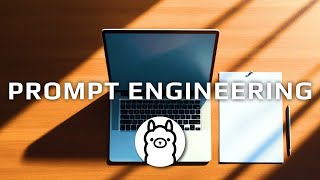
29:07
Prompt Engineering Master Class for ENGINE...
IndyDevDan
12,997 views

16:02
I Tested No Code AI App Makers and Found t...
Creator Magic
36,465 views

19:21
Why Agent Frameworks Will Fail (and what t...
Dave Ebbelaar
93,467 views

14:23
Claude vs GPT vs o1: Which AI is best at p...
Lex Clips
58,868 views

27:56
Databutton: The Ultimate AI App Builder - ...
Code with Ahsan
5,720 views

8:34
Which AI Code Editor is ACTUALLY The Best?...
Melkey
10,113 views

8:37
Windsurf UPDATE: AI Editor - Cursor Altern...
WorldofAI
9,338 views

12:50
Coding Will NEVER Be The Same - Insane New...
Tech With Tim
60,992 views

26:52
Andrew Ng Explores The Rise Of AI Agents A...
Snowflake Inc.
88,827 views

16:41
NEW Cursor AI Composer Agent INSANE Update...
Josh Pocock
11,370 views