DHCP Explained | Step by Step
1M views692 WordsCopy TextShare
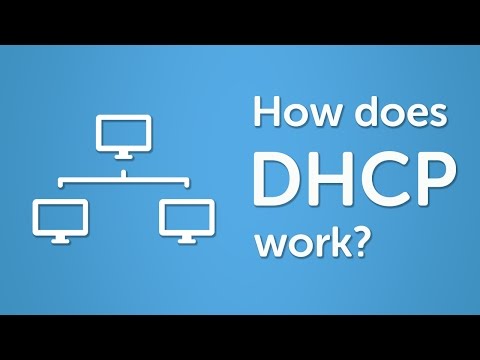
CertBros
Join the Discord Server!
https://discord.com/invite/QZ2B9GA3BH
---------------------
MY FULL CCNA CO...
Video Transcript:
hey what's up guys Welcome To Sir Bros in this video we're going to be looking at [Music] DHCP so DHCP is one of those things that we all take for granted every single day if one day DHCP just got up and left wow we'd be pretty okay so first off some points on DHCP DHCP stands for dynamic host configuration protocol its goal is to assign unique IP addresses to our hosts it also provides other network addresses such as the subnet mask the default gateway and the DNS address it comes in two flavors it comes as
a client and as a server right let's see an example here's our Network we have two PCS a switch and a router for our computers to work over the network they need an IP address not just any IP address that address has to be unique on the network otherwise data goes to host a when it should actually be to host B host a doesn't know what the is going on and the whole thing becomes a mess we could assign these addresses manually we only have two PCS so it wouldn't be hard it wouldn't be a
big problem but imagine if you had 200 plus PCS yeah we really don't want to be doing that so how does DHCP sort this out each computer will run a DHCP client and this will allow the computer to ask for an IP address somewhere on the network there will be a DHCP server this is where the IP addresses are managed DHCP servers can be ran on routers or servers at home it's likely built into your router but in an Enterprise Network is likely handled by a server so when you turn your PC on if it
doesn't have an address it looks for a DHCP server it just shouts out to everyone hoping somewhere on the network there is a DHCP server this is a broadcast message all of the other devices get this message look at it and drop it this is step one called DHCP discover step two DHCP offer when the DHCP server gets the message he says cool bro I've got some IP addresses how about this one it then sends the offer to the host if more than one offer is given the host will choose the first one it receives
step three DH CP request the host says awesome I'll take it and sends the request to the DHCP server step four DHCP acknowledgement the DHCP sends the IP address to the host along with the subnet mask the default gateway and the DNS server the DHCP server keeps a record of all the least IP addresses and their least times when the DHCP server gives out an address it gives it a lease time the lease time is a time period where the host will need to renew its address otherwise it will return back to the available pool
of addresses ready to be dished out to other hosts this stops IP address is being wasted any time you throw a computer out or just unplug it okay so study notes the most important thing to remember here is this is a general overview of how DHCP Works different vendors and different DHCP settings and scenarios can slightly change these specifics but the overall concept Remains the Same so the four steps DHCP discover looks for a DHCP server DHCP offer the DHCP server offers an address to the host DHCP request the host requests to lease that address
DHCP acknowledgement the DHCP server sends the IP address to the host DHCP uses UDP ports the client will use port 68 and the server will use port 6 67 again life without DHCP isn't worth thinking about pretty much everyone uses it every single day without giving it a second thought if you like this video and you want more make sure you let us know by giving us a thumbs up commenting and subscribing we're not mind readers so let us know that's it for DHCP thank you for watching
Related Videos

11:21
Syslog Explained | Cisco CCNA 200-301
CertBros
114,120 views

10:10
DHCP Explained - Dynamic Host Configuratio...
PowerCert Animated Videos
3,149,799 views

11:16
VLANs Explained | Cisco CCNA 200-301
CertBros
297,667 views

25:26
DHCP Explained - Dynamic Host Configuratio...
TechTerms
256,502 views

18:45
what is an IP Address? // You SUCK at Subn...
NetworkChuck
1,969,700 views

13:50
OSPF Explained | Step by Step
CertBros
1,004,135 views

13:43
How a laptop get its IP ? What is DHCP | H...
IT k Funde
140,877 views

8:45
NAT Explained | Overload, Dynamic & Static
CertBros
321,631 views

25:39
DHCP Explained - Step by Step Server Confi...
David Bombal
143,950 views

24:22
What is DNS? (and how it makes the Interne...
NetworkChuck
408,357 views

11:59
DNS Explained | Domain Name System | Cisco...
CertBros
204,328 views

9:56
How DHCP Works // DHCP EXPLAINED
Chris Greer
31,386 views

12:04
what is TCP/IP and OSI? // FREE CCNA // EP 3
NetworkChuck
1,280,018 views

12:27
Network Protocols - ARP, FTP, SMTP, HTTP, ...
Practical Networking
2,102,260 views

7:21
How DHCP works?
Sunny Classroom
156,043 views

11:36
APIs Explained | Real World Examples
CertBros
555,351 views

20:12
Spanning Tree Protocol Explained | Step by...
CertBros
775,336 views
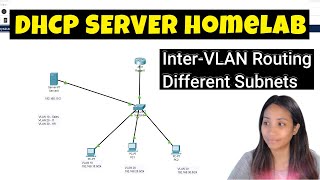
17:38
DHCP Server Setup Packet Tracer with Inter...
East Charmer
8,756 views

6:31
SSL, TLS, HTTP, HTTPS Explained
PowerCert Animated Videos
2,676,726 views

18:42
EIGRP Explained | Step by Step
CertBros
295,326 views