Watch BEFORE Buying a Video Editing Laptop | 2024 Buyers Guide
185.62k views3913 WordsCopy TextShare

Content Creators
Learn how to SHOOT & EDIT pro videos In just 14 Days 🎥
https://www.contentcreator.com/14-day-sma...
Video Transcript:
so you want to buy a laptop to edit videos whenever and wherever inspiration strikes but what laptop should you buy in 2024 if you stick around for the entire video I'll give you some recommendations that might surprise you including options as low as $500 all the way up to $7,000 in order for you to make an educated purchase though I'd like to discuss the most important features to look for in a laptop so you get the speed power and portability that you need to make amazing videos without breaking the bank or your back my name
is Anthony Gallow I run content cr.com where we teach you how to shoot edit and monetize professional videos let's go laptops are handy tools in the video editing workflow especially if you do a lot of filming in the studio on location or on the road the trouble is trying to understand all the technical jargon used to describe laptops it's enough to make your eyes glaze over the good news is you don't need a computer science degree to make sense of all of it let's just start with the basics screen size and resolution manufacturers list laptops
by screen size not their actual width screen size refers to the distance between the two opposite corners of the screen and can range between 10 and 18 in to figure out whether your laptop will fit in your backpack or carry-on you have to find these specific dimensions which are listed in the specs while you're there be sure to check out the laptop's weight smaller laptops may only weigh 3 lb but larger ones can be as heavy as a gallon of milk I traveled a bunch in Europe last summer and I learned real quick that a
5B laptop in a backpack with camera camera gear gets real heavy real fast up next we have screen resolution you'll want at least full HD which you'll see listed as fhd The Next Step Up in resolution is Quad HD or 2K which is 2 times the pixel density as full HD and then you finally have 4K which UPS the anti Again by a factor of two ideally you'd want a screen with the highest resolution possible and 4K will be crystal clear but like everything we discussed today there are constant trade-offs a bigger and higher resolution
screen makes editing easier but it will mean a much more expensive and heavier laptop if you're not planning on connecting your laptop to an external monitor you'll want a larger screen with ideally 4K resolution if an external monitor is in your budget it might make more sense to buy a midsize laptop that is easier to carry on the go and then spend the extra money you saved by going with the smaller laptop to get a high-end high resolution monitor the monitor that I personally use is the 40in curved option from LG which is currently on
sale for $1,400 I personally love this Monitor and will leave all of the relevant links to gear that we mentioned throughout this video in the description below but no amount of screen resolution will make up for a slow or glitchy laptop so let's get under the hood and talk about everyone's favorite topic power as in processing power let's face it video editing is like feeding a hungry beast and not all video editing is the same we have super basic edits that consist of cutting up 1080p footage and you know piecing together different clips but then
you can up the ante and add multiple layers of high res resolution videos like 4K files complex Graphics animations effects 3D rendering and high-end plugins all things that are going to require a significant amount of processing power if you want it to go smoothly now the three primary components that contribute to a laptop's ability to edit video smoothly are the CPU the GPU and the ram let's look at each one by one the CPU or Central Processing Unit is your laptop's brain it's designed to perform General calculations for every application running on your laptop not
just video editing software this could mean sending emails Spotify Photoshop Netflix you get the idea typically the CPU is a component in your laptop that's made by a different company than the brand of the laptop that you're buying the major brands that create CPUs are Intel AMD and apple they all make great CPUs and you really can't go wrong choosing between any of these Brands what's more important is understanding how we evaluate CPUs to make things simple CPUs are made up of individual cores so the power of your CPU is dependent on the total number
of cores and the clock speed of each individual core which is measured in gigahertz think of it like a dog sled team where the dogs are the cores in the CPU the more dogs the better and then the clock speed is the rate at which each dog can run it's not a Perfect Analogy but it's close enough so simply put the more cores the better with six to eight cores being a good Target for Smooth video editing you'll also want to look for individual core clock speeds of 3.2 GHz or higher for Smooth video editing
perform performance usually when you're looking up specs of computers online you'll see the core count and the clock speed combined on one line next on the list is the graphics Processing Unit or the GPU the GPU is like a suf who focuses on Specialized tasks related to Graphics such as rendering images in complex 2D and 3D Graphics historically Nvidia and AMD have dominated the market for gpus but as of late Apple has made things interesting that's because most laptop gpus have always been Standalone units separate from the CPU these dedicated gpus had their own memory
space known as vram where they manage images and videos if you're doing 4K editing it's great to have a dedicated graphics card which is another term for GPU and you'll want 6 GB or more of vram it can get complex because there are so many different names for gpus out there but here you can see the GPU name and then the total amount of vram that's the 6 GB or more number that you want to optimize for so for a while people have favored separate dedicated gpus claiming they provide more potential processing power and reduce
the workload on the CPU Apple has recently turned this theory on its head though with its latest M series chips that integrate the CPU and the GPU together on one single chip which they call a system on a chip Apple actually first did this in 2010 with the Apple A4 chip the first system on a chip used for the first generation iPad along with the iPhone 4 that came out at the same time meanwhile with their Computers Apple used Intel chips for all of their MacBook Pro laptops until 2020 when they released the first M1
chip they're now up to M3 chips because they've been out for a few years these range from CPUs with 8 to 16 cores and integrated gpus with 10 to 40 cores not to be outdone AMD one of the CPU manufacturers we mentioned earlier recently released its own ryzen CPU with an integrated Radeon graphics card essentially adapting the same system on a chip strategy that apple made waves with the logic apple and AMD are using to justify integrating the CPU and the GPU together is that by putting the CPU and the GPU on the same chip
you'll get better performance in thermal efficiency think of it like being able to do your grocery shopping clothes shopping and Furniture shopping Allin one store rather than having to drive all over town to the separate stores it's just more efficient and it translates into significantly less power required to perform actions on the laptop now before I give you my opinion on all that we can't forget to mention the last piece of the processing power puzzle which is extremely important to video editing Ram or random access memory RAM is temporary storage that your laptop uses to
access data quickly it's like a virtual workbench where your laptop can assemble multiple files all at once and it's separate from the CPU GPU combo this is one of the most important and also easiest specs to spot when you're out there looking at laptops the general rule of thumb is you'll need ideally 16 GB of RAM for video editing 32 gigs if you are regularly working with 4K resolution video files and even more than that if you plan on doing intense graphic work with your videos the laptop that I use for video editing has 64
GB of RAM just for reference now it's not that video editing will be impossible for you if you don't buy enough RAM for example the 8 GB laptops from Apple can still edit video they're just going to lag pretty hardcore if you start to get really complex with your edits and unfortunately at the end of the day Ram is one of those things where no matter how much you get you're always going to wish you got more which brings us to the biggest factor in the whole Apple versus PC debate in a lot of windows-based
laptops you can add or upgrade ram later on after purchasing which is great you can buy for your current budget and then upgrade and add more RAM to speed things up over time apple on the other hand makes it so you can't change the Ram or really any aspect of their laptops after you've purchased it so you have to decide on your RAM and buy it all up front which can get spendy real fast for for example a brand new 16-in Macbook Pro with 8 tab of internal storage and 128 GB of RAM will set
you back a cool $7,000 you could get a new hot tub with that kind of money now that's an insanely expensive option that is an extreme level of overkill for the beginner editor looking to make nice videos I'm not saying you have to spend that type of money I'm just pointing out that that's a lot of money to spend on a computer where you can't modify it at all after purchasing however there is a silver lining here the Apple M series Chi chips are an extremely impressive development that give you more power and efficiency per
spec and per unit of power draw for much less money than we would have ever had to traditionally spend in the past and of all the Practical applications that have experienced a boost from this new chip technology video editing has likely benefited the most which is why most big YouTubers much bigger than myself all use and recommend Apple Computers to beginner creators both MacBooks and Mac desktops now speaking of beginner creators if you're looking to learn how to shoot and edit professional video content while wasting as little time and money as possible you've got to
check out our insanely affordable and comprehensive crash course 14-day filmmaker at the time of recording this video we've taught over 120,000 students from all over the globe and the results have been incredible if you've ever wanted somebody to just tell you exactly what you need to know with no fluff and no wasted time than 14-day filmmaker is for you we have step-by-step trainings on every essential aspect of content creation helping you crush YouTube gain thousands of followers on social media and even pursue commercial work with Brands and anyone who signs up through the link in
the description below will get access to three programs in total one that focuses on smartphones one on more professional gear and a third program that is a crash course on storytelling between these three resources you'll have everything you need to launch your content creation career oh yeah and you also get discounts on Adobe software sound effect downloads and editing templates and I also personally host a live weekly Q&A call where we can chat together and get you moving fast okay now back to the video to finish up there are a few specs that we still
need to touch on like storage I recommend you opt for a laptop with a fast solid state drive for quick boot times and smooth application loading unless you're on an extremely tight budget I would not buy anything with HDD internal storage that is much slower you want SSD instead aside from the type of storage when it comes to deciding on how much actual storage space you need I'd recommend no less than 512 GB ideally 1 tab or up though if you go for 512 GB you're going to save money but you're also going to fill
that up pretty quick depending on how much you shoot but like all video editors your future will be filled with buying external drives for additional storage no matter what I personally have well over 100 terabytes or 100,000 gbt of footage built up over all of my years of shooting and editing video so it's kind of inevitable you're going to be buying these things so you can save money on storage if want and if you're curious my recommendation on external drives would be the Samsung t7 shields for fast SSD drives and then larger more affordable WD
drives like this one for backing up And archiving all the footage that you aren't actively editing okay battery life and efficiency battery capacities are measured in Watt hours a higher wat hour rating generally translates to longer battery life but remember manufacturer estimates can be kind of generous so check user reviews to get a more realistic idea of how long the the laptop will last under normal use and honestly video editing requires so much power I wouldn't want you to expect to be able to edit videos for hours and hours on end without needing to plug
in to some sort of power now one thing you'll probably notice in the whole PC and Mac debate is due to the more efficient CPU and GPU combos Macs tend to have significantly better battery life than most PC laptops and on top of that the performance of Apple laptops isn't impacted at all whether or not you're connected to power historically a lot of PC laptops have a pretty significant dip in performance power when they're not actually plugged into the wall which can kind of slow you down a lot I will say most newer PCS don't
have this issue anymore but it's something that you probably want to check with any PC you buy now I'm going to list off both apple and PC options here at a range of different price points before I do that though I want to very specifically address the Mac versus PC debate for those who are still on the fence so yes I personally own a Mac and I'm sure many viewers will see that in immediately Sprint to the comments saying this video might as well have been sponsored by Apple which trust me it wasn't I love
my computer but I also want to be as unbiased as possible here historically the value of a PC has had a huge emphasis on the ability to customize their specs after purchasing them upgrading them over time as you grow with the device this also means if one of those components fails usually it's a pretty straightforward and affordable fix from a desktop perspective this all also means that you can down right build a PC from scratch to fit your liking which usually comes with huge cost savings obviously at the expense of having to learn how to
build the computer so to summarize all that it is a value to price ratio and then the lifelong customization potential on the flip side Apple computers have been generally more expensive to get the same amount of specs on paper compared to a PC so for example a MacBook with 16 GB of RAM will be more expensive than a PC with 16 GB of RAM that being said though Apple computers usually get a decent real world performance boost compared to their specs due to the fact that Apple has complete control over every aspect of their hardware
and their software compared to PC companies that Source all of these different elements from different companies there's just a much larger margin for error in that equation now that's all nice but Apple computers also have that massive downside of not being able to customize after purchase and when something breaks since everything is permanently fused together inside the computer even Apple usually doesn't want to fix the computer and instead recommends replacing it because it's probably going to be a similar cost to what you need to spend to fix it with that being said Apple computers are
generally extremely reliable and they don't just break out of the blue so it's not something you typically need to worry about overall I truly believe that since releasing the M series chips Apple has vastly increased the power to price ratio that they used to kind of be known for and since releasing those M series chips 80 to 90 90% of the scientific tests being performed measuring these computers has proven that pound per-pound spec per speec M series chips will typically beat out similarly speced PC Computers primarily when it comes to the real world application of
video editing which again is the primary focus of this video that you're watching and this especially applies to laptops because they are typically restrained by power limitations of having to work off of a battery so those extremely efficient M series chips are going to save the computers a lot of stress if this was a computer buying guide for software developers I wouldn't be making all of these same claims but Apple has put a huge focus on optimizing their computers for video editing and visual creatives which again is why most YouTubers all use and recommend Apple
products without them having to be paid to say that so yes as much as I know this will cause the comments to blow up if I could only choose one for a beginner who has no brand loyalty I would recommend Apple every time that being said if you are loyal to PCS I'm not saying that PCS are bad and there are tons of really good computers that will allow you to create great content in the PC lineup okay now we can actually talk about recommendations you might find it ironic that in a 2024 buying guide
video I would recommend buying used but especially if you are limited on budget I don't want price to hold you back from creating great content you can find models that were state-of-the-art last year or even a few years ago for massive discounts and they're still great laptops so overall our reputable companies include Dell HP Lenovo Asus and of course Apple now not factoring in price at all I think the best value for your money laptop that you can get for video editing is the M2 yes not the M3 MacBook Pro with 32 GB of RAM
I've been able to find these online refurbished or used in the $1,500 to $2,500 price range depending on the screen size you choose and trust me this will be a Powerhouse for video editors with an incredibly high quality screen and exceptional battery life and here's why I recommend the M2 the M1 was great but the M2 had a big performance jump over the M1 since the M1 was the first version Apple ever made for computers now the M3 is also extremely impressive but it's not anywhere near as big of a jump up from the M2
as the M2 was compared to the M1 so essentially with the M2 you're getting maximum power for maximum cost savings because you aren't buying new fresh off the lot now if you really want to buy a computer at a similar price the 15in M3 MacBook Air with 24 GB of RAM will also be a powerful video editing machine you will be totally fine editing 4K and even 6K resolution footage using this computer it's hard to believe I just recommended a MacBook Air for video editors but with how far they've come that M3 chip and that
larger 15in screen it's like a perfect grab andgo video editing computer now obviously if you have more money to spend you will not be disappointed going for any of the new M3 MacBook Pros I'd recommend optimizing Ram first if you had to configure any of the specs and really just get it to fit your budget and that thing will rip through videos now on the PC side the Dell xps15 is a great computer as far as the specific configuration is concerned I'd suggest the I9 CPU the 4060 or higher graphics card 52 or 1 tby
storage options than the full HD screen for the price I really do think you're going to get more from the Apple Computers but this is nonetheless a great deal that you can continue to upgrade over time now I know none of those recommendations were super budget friendly so let's dial things back and bring it down to the most affordable options that I think are still worth buying for Max this would be the original M1 MacBook Air with 8 GB of RAM you can find this online for around $500 to $600 now we're of course breaking
the earlier rule we mentioned which is a minimum of 16 GB of RAM but at the lower price points you're going to need to make sacrifices this will absolutely still edit videos it just won't be as smooth or as fast as you may like it to be now on the PC side the Asus Viv book 16-in laptop with 12 GB of RAM is actually on sale right now for $449 which is an incredible steal considering you still get that larger 16in screen size and a slight jump up in Ram as well compared to the M1
MacBook Air we just talked about there you have it though a comprehensive guide to video editing laptops links for all of the computers we mentioned are in the description below and while you're down there definitely click on the link to check out 14-day filmmaker if your goal is to produce better content faster than you ever thought possible this course will teach you everything you need to know to grow your audience on YouTube shoot commercials for local businesses build a brand using short form content and a ton more other than that thanks so much for watching
hit the Subscribe button and I'll see you in the next one [Music]
Related Videos

19:12
Best Free Video Editing Software For PC in...
Content Creators
284,014 views

16:12
Watch this BEFORE You Buy a Laptop!
The Mysterious Tech
3,839,612 views

18:49
How I Set Up My Mac to Keep My Sanity
Kyle Erickson
55,512 views

34:33
Best Laptops for Graphic Design, Art, and ...
Ben G Kaiser
61,758 views
![I Replaced ALL my ADOBE APPS with these [free or cheaper] Alternatives!](https://img.youtube.com/vi/5EfqHg49kMk/mqdefault.jpg)
10:18
I Replaced ALL my ADOBE APPS with these [f...
Joris Hermans
253,285 views

33:03
Watch BEFORE Buying a Camera for Video
Content Creators
308,819 views

17:11
Mac vs Windows - Who Wins in 2024?
Mrwhosetheboss
7,502,514 views

19:26
NEVER install these programs on your PC......
JayzTwoCents
3,234,379 views

10:30
What's going on with Windows Laptops?
Marques Brownlee
3,541,066 views

12:30
10 INSANE Capcut Editing Tricks 🤯
Trevor Jones
710,624 views

49:42
In Depth CapCut Video Editing Tutorial - M...
Content Creators
856,101 views

16:30
I Tried EVERY 2024 MacBook: Here's EVERYTH...
Jimmy Tries World
167,317 views

15:04
The Best Laptops of 2023
Just Josh
816,062 views

25:57
Master Smartphone Filmmaking In 20 Minutes
Content Creators
1,721,558 views

14:57
The ULTIMATE Budget Workstation.
aChair Leg
322,708 views

17:34
Mac vs Windows - Which one is Better?
The Mysterious Tech
176,189 views

26:14
Are "School" Laptops a SCAM?
Austin Evans
389,498 views

9:19
Always Do THIS with a New Laptop
Hardware Canucks
2,929,786 views
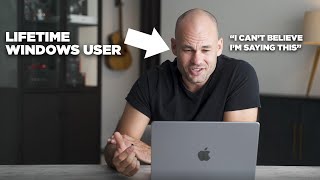
18:12
I'm switching to Mac, after a lifetime of ...
Fstoppers
989,146 views

11:23
Mac Settings That ACTUALLY Make A Difference
FromSergio
650,744 views