3 side hustles for students
336.89k views1881 WordsCopy TextShare

Gohar Khan
Try Invideo AI for free here: https://invideo.io/i/Gohar
I highly recommend upgrading to a paid pla...
Video Transcript:
making money as a student is tough every single day you have eight hours of classes followed by a few hours of extracurriculars then you have to come home eat dinner shower and then study for the rest of the night the average student doesn't have room for a part-time job to make some extra money which is exactly where side hustles come in in this video I'm going to break down three side hustles I did back when I was a student the first side hustle is content creation so back when I was 12 years old I made
my first YouTube channel and to be honest I wasn't trying to make money I was just having the time of my life uploading Minecraft videos to YouTube but after a while my account became eligible for monetization and I realized I could actually make money uploading gaming videos to the internet immediately I went up to my parents had them set up AdSense and soon enough my channel was making like $10 to $20 per day which wasn't bad for a teenager okay I know what you're thinking go hard this sounds great and all but what am I
going to make videos about I have two suggestions first is if you have a hobby whether it's gaming coding cubing gardening lifting or whatever it is share your passion on social media post walkthroughs tutorials or even Vlogs showing people the ups and downs of your journey all right and my second idea if you're interested in a certain academic subject whether it's computer science or organic chemistry post tutorials to YouTube now if you're uncomfortable putting your face out there or simply don't know how to edit that's where the sponsor of this video comes in nid ai
nid ai introduces a a very cool way of turning your ideas into videos all you have to do is type your idea into a box and this tool will automatically generate a video with voiceovers clips and more so let's go ahead and see this tool in action so once you head to nido's website click on sign up and you'll see a page like this where you can create your account once you log in you'll see the following page and this is where the magic happens this tool is very similar to chat GPT or Bard you
simply type in detailed instructions and it'll generate the the exact kind of video that you're looking for now I know this might be a little bit intimidating you might be sitting here wondering to yourself what in the world do I type into this box well lucky for you nid AI provides workflows which can help you construct your prompts we have a couple options here we have YouTube Shorts YouTube explainer recent events video and script to video I'm going to go ahead and click on YouTube explainer and let's go ahead and generate a video about photosynthesis
and there we go I've also told it to describe in detail the different organal and processes involved and we can also add some Creator directions so I'll go ahead and tell the AI to make the video a little bit humorous and entertaining as for the background music I'll go ahead and tell it to choose something more a beat now here you can select the gender and the accent for your narrator's voice I'm just going to go ahead and leave these as any I'll go ahead and tell it to use subtitles I'll leave Watermark text as
is and we can use iock normally now let's go ahead and press continue and as you can see the tool automatically constructed a prompt and placed it into the text box now all we have to do is go ahead and click on generate a video all right and here we go the tool is working its magic now this part usually takes a few minutes but it's still pretty quick all right and it's finished generating the video the title is photosynthesis the green Factory unveiled let's go ahead and play the preview ever wondered why plants don't
need a grocery store get their food plants have mastered the process of photosynthesis an amazing mechanism where they use sunlight and carbon dioxide to create their own food so as you can see it's pretty decent for an AI generated video and the voiceover sounds really natural but if there are some parts of the video that you want to modify it's super easy to make edits all you have to do is click on this edit button and then you can either edit the clips or the script for example if I click on this video clip I
can modify the duration and I can also see the exact part of the script it corresponds to now if we go to the edit script tab this is where I can modify parts of the script for example here maybe I want to make this line more concise so I can go ahead and remove these words and there we go you can also modify the clip for this line by clicking on this button and editing the media keywords all right so once you're happy with your modifications go ahead and click on apply changes and there we
go the tool is now modifying the script now if you feel like that edit window was a bit too complicated there's an even easier way to modify the video there's this little promp box right over here you can type in a command and just tell it what to do so for example right here there's an option for make this scene half as long it's too wordy I'm going to go ahead and put that in click on generate and let's see what it does all right cool and a shorten the first scene as we can see
the time stamp went down from like 420 to 404 and you can use a bunch of other commands as well like change the voice over from male to female or make the subtitles appear word by word and pop now once you're happy with the result you can go ahead and click on export and we have a couple options here we can remove the watermarks we can remove the Nvidia AI branding and we can also select an export resolution now if you want to remove the watermark and export in high quality I recommend you upgrade to
a paid plan which starts for as little as $20 a month on top of that the paid plan will give you access to millions of royaltyfree stock footage Clips along with a more humanlike voiceover check out the link in my description or in the comments to get started with nid AI all right now once again huge thank you to nid AI for sponsoring this video but now let's move on to the second side hustle tutoring so back in college I became a computer science tutor for nearly a year I had three students I was meeting
with over Zoom each for an hour a week and honestly it was pretty manageable with all of my coursework now if you want to get started with two T in there are a couple steps that you have to follow the first of which is figuring out what you even want to tutor in the first place do you want to tutor in academic subject like algebra biology or history or do you want to tutor a standardized test like the SAT or the act now there is a slight trade-off here you'll probably make more money tutoring a
standardized test but it's also harder to do that the people who are looking for standardized test tutors usually want someone who has scored above A500 on the SAT or a 33 on the ACT on the other hand if you want to become an academic subject tutor most people just want someone who acce the class now if you want a tutor in person you can generally charge more but of course you'll have to arrange your own transportation and coordinate meeting times with your students your marketing will also depend a lot on Word of Mouth and referrals
now if you want a tutor online you'll generally earn less but it's a lot more convenient you don't have to worry about transportation and you might not have to worry about marketing if you work for a larger Tutoring company but just keep in mind that these companies might take a slight cut of your earnings as they're bringing the students to you alternatively you could start your own tutoring business and use social media to promote it either way whether you're just tutoring one or two students or start a whole tutoring business it's a pretty fun and
rewarding way to earn some money now the third side hustle is web development and the reality is you don't even need to know how to code now back in high school I set up and managed a website for an organization in my community and they didn't want me to code anything from scratch they just needed someone who could use a platform like wix and set up a couple web pages and if you're young and techsavvy that's not a super hard thing to do the reality is there are probably tons of people businesses and organizations in
your local community who want someone to help them set up a super simple website so if this sounds even somewhat interesting to you here's what I recommend you do reach out to local businesses and organizations and see if they need help upgrading or setting up a website now if you're too nervous to send cold emails to businesses or if they're just not responding you can also ask your parents teachers or or even your guidance counselors see if they can point you to anyone who might need help and the best part about this side hustle is
that you can take it even further if you end up helping a local business with their website you can also end up helping them with their social media with their copyrighting with their graphic design of course this will all depend on how much time you have and your exact expertise level but if there are any older businesses in your area I'm sure at least a few of them would appreciate a nicer website if you're just getting started I recommend you charge per project and if you're using a website builder to set up a couple web
pages maybe you can charge anywhere between $100 to $200 now of course if you know how to code and design and are programming the website from scratch you can probably charge something in the thousands but for most students I think something simple and sweet is the way to go all right guys so that wraps up this video hopefully it helped out and if it did be sure to like And subscribe and I'll see you again next time
Related Videos

10:33
how to fix your attention span
Gohar Khan
202,773 views

11:16
how to study less and get higher grades
Gohar Khan
536,936 views

24:04
7 Side Hustles Students Can Start In 2025
Mark Tilbury
3,212,768 views

13:22
how to trick your brain to *enjoy* studying
Gohar Khan
407,700 views

21:51
How To Invest For Teenagers
Mark Tilbury
1,213,144 views

13:14
Bulk Create 1000 MONETIZABLE YouTube Short...
howtoai
2,072,780 views

28:52
13 Best Side Hustles to Make Money Online ...
The Travel Valley
273 views

7:59
watch this if you're stressed about school
Gohar Khan
199,245 views

10:40
Best AI Side Hustles You Can Start With $0...
Jensen Tung
823,578 views

13:02
12 Side Hustles You Can Do From Your Phone...
Joshua Mayo
2,878,725 views

23:09
I Built A Dropshipping Store In 2 Weeks To...
Mikey Again
559,898 views
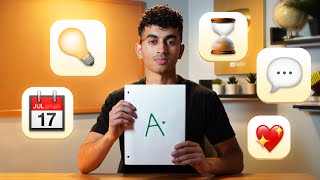
10:53
5 habits that’ll make you a better student
Gohar Khan
935,816 views

11:03
how to make the *ultimate* academic comeback
Gohar Khan
580,483 views

12:22
How I Made $4.9M Online At 22 So You Can J...
Sara Finance
326,501 views

9:38
How I made $10,000 as a teen (and how you ...
fayefilms
1,117,072 views

9:55
Earn $1.20 PER Google AD Watched
CashPro
541,407 views

14:34
If I Wanted to Make $10,000 as a Student, ...
Ali Abdaal
802,544 views

17:14
the 5 hardest exams in the world
Gohar Khan
882,414 views

14:16
I TRIED Making $28 Every 10 Minutes with G...
Anastasia Blogger
1,413,042 views

11:28
5 traits of top students
Gohar Khan
190,292 views