What is VDO.Ninja
89.21k views2143 WordsCopy TextShare

Steve Seguin
VDO.Ninja is a tool kit for live streaming with many advanced features. The service is hosted at vdo...
Video Transcript:
hello and welcome i'm chris this is no wait this direction this is steve i always get this wrong every single time yeah i'm uh located in germany steve is located in canada and toronto and uh um we are talking to each other using a system that steve actually developed it's called video ninja and this video's purpose is to give you a little head start a little just i want to explain what it is i'll ask nosy questions to steve because i don't know everything about the system but i've used it for years now um and
we want to give a quick demonstration of just some of the basic functionalities so you can get started as quick as possible does that make sense yup good all right let's pick this what is video ninja well first of all video ninja vdo dot ninja is um as you said it's not an acronym it's just the way it's pronounced video ninja right and it is in its simplest form it's a system that transports video and audio from a to b and it does that in a browser and ideally well and it uses a browser to
capture on the sending side and it uses a browser to display on the receiving side as we will not be able to explain everything that the system can do and does because it is really extensive and it does a lot of things but that is one of its basic functionalities and i think the main functionality to get video from a to b and to do this in a good as good as possible quality and in as short as possible time with as low as possible latency so we're talking we we can have a a fluid
discussion even though we're in different continents and uh the signal goes half halfway around the world because what video ninja does it is it sends the video point to point right now it sends my video to steve's browser um directly from browser to browser there's no like let's say with skype or zoom or so or other systems there's always a central server that ingests and spits it out to all the participants in a in a conference which takes time and processing here in this case there is no intermediary it's just a point-to-point connection am i
right so far yeah absolutely wonderful so that leads to short latencies we we have a a way less than half a second latency here let's say it's probably in the 100 to 200 milliseconds so that really uh works well to keep a good discussion going and at the same time steve can pull video and audio from me and from both of us and and do that in a super high quality i mean really really excellent quality um you can hear this in the sound you can hear this see this in the video um works really
well by the way works best in chrome very important chrome uh this is based on the web rtc protocol which is best implemented in the chrome browser so if you uh want to use this chrome is the safest bet um there's a couple of chromium-based browsers that work well too um but um i'm on a mac you aren't a win steve is on windows um i'm doing this in chrome browser safari on the mac not ideal that it lacks a couple of things it's moving forward quickly but it's still not quite there so chrome it
is um let's talk about a couple of important concepts here and the first one is um is the room it's kind of the basic central block where things come together is a room a room in video ninja is basically just a url that you put in the browser you invite the guests they all use pretty much the same url they all end up in the room the room comes into existence the moment it's being used when the last person leaves the room it just disappears you don't have to set anything up you don't need any
passwords well if you if you want you can but by default you don't you don't need any setup you don't need to install any software apart from uh having a chrome browser that's pretty much all you need so the room is where people can meet and that's what we're doing right now here steve and i are in a room um which means we both use the same url to join that room and then the system asks you to select your camera to select your microphone to select your speaker or headphones or whatever you're using and
then you click join or start and that's it you're in that room so another important thing that the system um does is as it is well it can act as a as a conference kind of system even though that's not what it was made for it is a production system right it is made for video production absolutely there's a focus on the director in control over the guests uh for that purpose there's also uh for each room that that you create again you could pretty much get the room into existence by choosing a name for
it and putting that in your in your browser pretty much um so for that room there is also a director's view which um steve can you pull that up um i'm sorry it's pretty much the one of the control centers behind the scenes so you let's say you have a bunch of people you want to record a podcast with two people um which is pretty much what we're doing right now so um if you look at the director's view for those two people that's what you see that's an interface with some boxes on it there's
these tiles with uh each of the guests on them and there's a lot of buttons to control the guests like i don't know mute them [Music] turn off their cameras transfer them to a different room even though this is quite advanced already but as simple as as this you have a room with people in it by the way there are uh limitations because video ninja does not use a central server a central distribution hub kind of thing as other systems it means that each system is kind of sending video to all the other systems so
it does not explode because there is a mechanism built in to kind of keep the data rates as low as possible between the participants but just just as a as a rule of thumb i'd say maybe about 10 people in a room is is reasonable 50 people in a room at this point not quite there there are mechanisms to work around it steve is probably developing like secret weapons in the background every day to to mitigate these things but i'd say up to 10 people in a room is is a reasonable number that you can
do so how do we get things out of a room into um let's say into obs or vmix or whatever other thing you want to use to to record your podcast there is another concept next to the room and the director there is a scene or there are different kinds of scenes but there's a default scene in the directory you can just copy that from like one of those top boxes and and if you if you if you copy that scene link which by default is automatically mixing everyone who joins that room mixes them into
one output scene in decent quality if you paste that into a different browser or into a browser source in vmix or in obs then you get an automatically mixed scene with all the participants in that room so that's uh what should be on the screen now yep yep and if you need that yeah well it transports audio and everything so um so here is a scene that doesn't look that different from what you saw just now but now it is a scene that could be living in obs in video in vmix in whichever other production
system you use um there are defaults for video bit rates for quality settings and so on but those can be extended quite a bit so the defaults are already very very good in terms of quality so i wouldn't typically change anything there but if you want to go higher we're talking 1080p up to 4k video we're talking 30 or 60 frames per second we're talking studio quality audio this is a video ninja uses the opus codec in the background which is is very capable of transmitting studio quality audio um in bitrates well 512 kilobits um
and that's the max audio bit rate which you don't even need with uh with opus i think 128 or 64 is usually plenty good for for a voice so it sounds yeah like we're in the same room so um that is just a little like t taste of um what it can do and how it does it so again the concepts are there's a room that people meet in there's a director's view or control is there official term i'm not sure i think it keeps changing so i suppose it changes a bit yeah it's a
director's room which allows you to as a director to [Music] to modify things to you can even go as far as choosing the guest's microphone like if they are not very techy you could go in there and say okay let me choose the camera for you and the microphone for you and the guest will be prompted is the director allowed to um to change your microphone and so you could change the tech on the on the guest side even from here if uh if you need to there's like again this this would take days to
go into all the details which is the reason there is a great documentation so the main url is video ninja vdo dot ninja there is a documentation link that is docs docs dot video dot ninja there is the main github at github.video.ninja um let me see did i forget anything oh and of course the discord um i think that's kind of the main communication thing if you need support for your i don't know for your windows setup or your mac setup for different aspects of the system that is where you will find others to help
you um steve is usually there um i'm there sometimes and with that i hope we managed to give you a bit of an overview is there anything anything on the surface that i should have mentioned and didn't steve uh i'm not sure it's free um it's free yeah it's free it's privacy focused it's uh it works even on a smartphone so but people people use it let's look at a few use cases um you do a recording of a podcast or you some people use it to simply take their smartphone and turn it into a
webcam because that's what you can do with the system you can bring your video from your smartphone into uh into a room or into a scene um [Music] what else do people do with it there there are youtubers uh in japan who use it there's like this is this is really interesting to see um if the moment you give people a system that can do a lot of things and again this is a swiss army knife we really merely scratch the surface if you give people a system they will come up with interesting use cases
so it's worth digging in it's worth joining the discord asking questions there are plenty of people who use that system on a daily basis and use it for serious productions this is not a toy this is being used by um we're not naming names but by some major corporations and so on so this is um this is a system that has legs and it is um it's amazing what it can do so with that let's uh let's end this video um go check out the docs to go check out the discord and uh we are
going to record a couple more with a bit more details and a bit uh a bit a bit of a deeper look into some of the areas i'm chris this is steve no this is steve see you in the next one
Related Videos

8:40
Getting started: The Basics (OBS Ninja Pod...
Steve Seguin
32,543 views

6:03
The Witcher 4 - Official Reveal Trailer | ...
IGN
3,818,433 views

1:50:14
Top Christmas Songs of All Time 🎅🏼🎁🎄 B...
Kris Kringle
181,455 views

20:24
Fails You May Have Missed | Instant Regret 😔
FailArmy
1,000,667 views
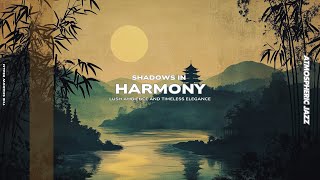
1:06:33
03. Shadows in Harmony: Atmospheric Jazz f...
The Shadow Realm
4,010 views

1:17:10
Meet My Husband, George Farmer | Candace E...
Candace Owens
847,302 views

1:29:35
Music for Work — Deep Focus Mix for Progra...
Chill Music Lab
2,400,611 views

Cozy Winter Coffee Shop Ambience with Warm...
Relax Jazz Cafe

58:18
Lucia 2024 - Lucia morning from Sala Sweden
PublicService
2,901 views

Watch Sky News
Sky News

8:19
Los Angeles Rams vs. San Francisco 49ers G...
NFL
807,082 views

10:51
Getting started: The Room (OBS Ninja Podca...
Steve Seguin
35,297 views

1:21:48
Best Christmas Songs 2025: Mariah Carey, B...
DJ Beat Master
352,748 views

lofi hip hop radio 📚 beats to relax/study to
Lofi Girl

11:26
Trump Named Time’s Person of the Year, Bid...
Jimmy Kimmel Live
554,681 views

1:10:42
A Personal Announcement
Candace Owens
2,367,869 views

Ibiza Summer Mix 2024 🍓 Best Of Tropical ...
Magic Club

16:14
How To Stream From Xbox To YouTube FOR FRE...
Cove Wolf
92,857 views

Snowfall Jazz Cafe | Slow Jazz Music in Wi...
Jazz Cafe Ambience

1:49:49
Top 100 Christmas Songs of All Time 🎄🎁 T...
Kris Kringle
636,474 views