10 Ways NotebookLM Makes Academia Easy (and Fun!)
8.03k views3188 WordsCopy TextShare

Andy Stapleton
In this video, I dive into the incredible potential of Google NotebookLM and how it can transform th...
Video Transcript:
I absolutely love notebook LM and here are the 10 ways that I think you can use it as a student and researcher the first way if we head over to notebook LM is like this so I've got this an organic chem mechanisms tutor so the one thing I love about this is that you can upload up to 50 sources down here where it is there we are 50 sources and I like to think that you can put sort of different themes into different notebooks in this case it's about the mechanisms of organic chemistry and I've
just got two in there at the moment but you can upload up to 50 I've got this one a PDF organic reactions which is actually lecture notes if you have loads of lectures you can put them all in here and for each lecture series you could have its very own notebook absolutely love that now if we head over to organic chemistry this one um this is a massive massive book this is a textbook clayden Greaves Warren and WS I think it is it is ingrained in my mind from my undergraduate years those names and I
put the entire PD f up there and the execution context for this uh notebook LM is so huge that I've even been able to upload entire sort of like worksheets work documents that normal chat GPT and other sort of large language models really struggle with so I put that in there and then this is what it came up with first of all it comes up with this kind of like really simple uh summary and I like that but really it's this bit down here where I can say can you explain the basic types of mechan
isms to me this is where it really gets awesome because then it will go through these different sources and it will pull out the most important thing so here you can see it's giving me a quick summary of all of the different type of organic reactions that I can uh sort of expect in these documents and the one thing I love about this is that it becomes an AI tutor if you got any questions you start asking the question down there it will use those sources to answer and if you are confused you can ask
even more questions I absolutely love it AI tutors they're already here the second way that I think you could use this is along the similar lines where we have our chemistry uh tutor but here we need a study guide so we click here Bonk on this little tablet here and then we get the organic chemistry study guide and this is what is awesome about it is that it allows you to kind of like check your understanding of particular material so if you've got lecture notes if you've got workbooks if you've got your own notes that
you've turned into text it is really awesome here because you can make sure that you understand all of the different concepts you should understand one thing I really like to do is actually put in all of the um exams that I found online in PDF document and then we can actually create our own study guide making sure we know the answers to the Past exam questions absolutely love that study guides exams they've never been easier with this tool love it the third way that you can use this is as a YouTube chatting bot now the
one thing I love about this is I use YouTube all the time to learn different things I'm learning Persian I learn to so I learn to knit I'm learning all sorts of things 3D printing any here's my 3D printed Croc that you liked from the other video um so I'm learning about all these different things but one thing I find is there's loads and loads of different YouTube videos about that one topic so using this you can pull in all of that information and start learning from all of the different sources so for example here
I've got a literature review YouTube content bot so here I've got a page where I've brought in how to write an exceptional literature review this AI tool does literature reviews you can add as many as you want well up to 50 actually I lied a little bit there but I took in a video like this and I could be like okay how do I write a literature review so this is the summary which isn't really useful but here I can say um outline a process for writing a literature view with AI oh I almost spelled
that right well done me and then we can go click two sources and then it will give me my answers so you can now actually sort of get the information from a ton of YouTube videos about something you're trying to learn so here we've got the outline start with the structure find literature to support the review um and then you seed paper collect references take notes while reading the papers use an AI tool to chat with the the documents doc analyzer but now large language models like notebook LM and also use a tool like answer
this so now it's never been easier to learn something from multiple YouTube documents at once absolutely love that you should check it out the fourth way you can use this is by using your voice notes for peerreview writing this is what I mean so here we've got a new workbook open in Notebook LM or a notebook I guess it's called um and here I've got one of my MP3 chats and all I did was use my phone to actually sort of like talk about the figure that I wanted to write about so I had the
figure up on the screen and then I was here just talking away and oh I noticed this oh I noticed this and it was about sort of 5 minutes long but you can see here that I uploaded it it needs to be as an MP3 that's very important make sure that that is what your uh recorder is recording in and then here I can see you know it's giving me the summary but this is what I'm interested in here which is can you create a paragraph suitable for peer review that includes the main conclusion from
this figure and then it gives me a great starting point if you were to do this for every single figure that you want to write about for peer review and use this to create a first draft it has never been easy you don't have to sit there and mash the keyboard with your hands like a neanderthal you can do it now just by talking and so you can have the figure up in front of you and talk talk talk talk talk and then it will produce this copy and paste it across into your first draft
because you need to check it obviously and make it a little bit better refine the accuracy and the pr de ision of the textt But ultimately it's never been easier to get to that first draft of a paper absolutely love it voice to text and also voice to peer-reviewed paper writing o does it get any better than that oh there's that feeling down below no it doesn't like that another way you can use audio from your mobile phone is by recording your meetings with your supervisor put the phone in front of you clearly you need
to ask that they're okay with it but you put your phone in front of them and you and you start talking you just record the entire meeting it doesn't matter if it goes for like 45 minutes or an hour record everything the thing is about these meetings with supervisors is they go off on their tangent over here and then over here and then this weird idea pops up and then you visit this other place so where you go into a meeting with a plan it can be completely destroyed and you can actually forget what you
actually talked about so record the meeting do exactly the same thing here I've opened a new notebook and I've added a source which is this meeting. MP3 and then it's given me the normal sort of uh summary here but I've said can you give me the outcome of this meeting you can even ask it like do this for me um make sure that you highlight what I need to do next what are the key important things that we agreed should be done in the next you know two weeks before the next meeting whatever it is
you can extract that information and then you can send it to your supervisor and be like you know what we agreed on this so that's what I'm doing because sometimes they forget they've got so much going on in their supervisor brain so here it says the meeting was a discussion between Andrew ston oh stapon and his supervisor Erica wless on that uh they discussed whether to focus on making nanopar smaller or on Surface functionalization and then here she believes that the surface functionalization could improve connectivity or make them easier to wash off by improving their
surface Affinity so overall that is exactly what I wanted to get is just that kind of take-home message now if you do that for every meeting I think you and your supervisor are going to sort of uh you know make sure that you're working together rather than both taking away different things from the same meeting which happens far too often for my liking another use case for Notebook LM is for chatting with your entire reference list now one thing I love about this is if I'm writing a paper I'll normally have somewhere between 20 and
50 references I can upload them all here and I can chat with all of them to make sure that I understand what each different paper brings to my peer-reviewed writing or if you have a literature review that you're interested in you could take a certain chapter a certain section of that literature review get all of the references and plunk them into a reference list for chatting here's what I mean so here I've got notebook LM as a reference list chatting and you can see I've uploaded nine sources down here once again it gives me the
summary in the middle but really I want to know what all of these bring to this reference list so here I can ask you know what is a summary um can you provide a summary of the references uploaded now that's a pretty Broad reference but you can go deeper and deeper and say what did this reference list say specifically about this question and it's really good if you just want to be over you know a load of different topics over a load of different papers which can get really confusing multi-document chat has never ever been
easier one thing I love about this is it doesn't skimp on text it gives you everything you need to know and here you can see you know we've got organic photo Vol text we've got a little bit about graphing we've got transparent electrodes and we've got film characterization it talks about everything I would want to know from these references and I absolutely love it so interrogating a reference list has never been easier check it out for yours up to 50 that's pretty good isn't it okay here's the bit where it gets a little bit uh
controversial for some I found in the comments in the last video I did about this but here you get an audio overview so all of these references here you can create an audio overview and it sounds like this all right so today we're going to be doing a deep dive into something a little bit different yeah um you sent over some really interesting stuff and people really didn't like that it was like a little cheery two people being like Oh yes this and oh yes this and oh that's so brilliant yes I never thought about
that but that is just the tone they've decided they want it to take I'm sure in the future there'll be different tones you know a more academic one if you're in a serious mode in the day but here once you've got this you just click on here and then you get a little bit of a um uh podcast of two people chatting about this reference list to be honest with you I wouldn't really use it um it's a little bit kit for me but the one thing I do like about it is the thing they've
added here which is interactive mode where you can interject at any moment to ask a question so you have to push play and it will chat chat chat and you whoa did someone just break the fourth wall let's hear it um I want to know actually what the device efficiencies were for all of the uh references I've uploaded thinking oh it's not normally this slow it's always the way yeah look at this always the way when you go to record this is exactly what happens it just mucks up how dare I okay let's try again
and then if it doesn't what we're moving on right so today we're going to be doing a deep oh our listeners got something to share let's hear it hello can you give me the best device efficiencies from the research list absolutely I can help you with that there yeah that's a great question let's unpack that so looking at the research the best device efficiency we found was .5% okay and what kind of device was that that was a p3ht pcbm Nano particular device and it had a graduated active layer gotcha that's perfect that's exactly what
I want to know uh it did muck up a little bit but absolutely love that go check it out and actually ask uh questions with your voice to that reference list oh I think I'll use that quite a lot actually the eighth way that I think you can use notebook LM for research is by using these buttons down here so we've got sources here we've got a reference list like before but now I want to know a timeline I want to know based on the references I've uploaded what has happened at what time and you
can see that it does a pretty good job at giving you a timeline of the main event so before 2010 it does all that and then in that it's my thesis and then all of this afterwards is uh the detailed investigations into so many other things so it gives me a nice kind of timeline for me to think about how my research fits with the general progress of a certain field absolutely love that and it as easy as clicking this button down here timeline Bonk easy peasy another really simple one button thing is uh let's
have a look down here briefing dock so if you click here on a briefing dock you'll end up with a new note generating and that will generate a new note and you just have to wait for it a little bit it's pretty fast normally um and in the briefing Doc is you get this which is nanom materials and organic photoex and this is really good if you're doing one of kind of two things I think first of all if you are presenting to your research group about like a particular paper you can put that paper
in and just create a briefing document just to make sure that you talk about all of the most important things about that document and another thing is I like to actually upload different references create a briefing doc so that when I speak to my supervisors in a supervisor meeting they understand that I know about recent findings it gives them confidence if I know about recent papers just sort of like having a briefing document that I've kind of memorized the most important things about just means that I'm going into a meeting filled up with the knowledge
of recent literature that then I can share with my supervisors it kind kind of like gives them a really kind of nice warm feeling that you are over the literature it helps you cuz you keep up to date and it also just means that you are doing the best you can in terms of keeping up to date with the recent literature absolutely love it it's super easy to read over even if you do it just before a supervisor meeting or just before go into your group to talk about a particular paper it's a massive Time
Saver and no one will know that you've only just done it a few minutes before absolutely love it briefing docs yes for the win the last thing thing that you can do with notebook LM is use its built-in facts document down here so if you click facts you end up with loads of different stuff about uh everything you've uploaded so here you can see I've pushed facts and it's just got all of the different kind of questions and answers and questions and answers really useful if uh you're presenting if you need to know about uh
you know a particular research field you can upload all of the sources you found and then do a fax and it's just sort of like a simple question answer question answer but this is also very useful if you are writing a blog post or if you're writing something that just sort of like needs a little bit more information the fact means that people can just scan to the end and go oh okay well what is a Min ulion it's there and then how are the size and characteristics of the nanop controlled there how to different
theant you know it's all of the key important stuff given as a question and answer and I like that format for a range of different things if only for your own understanding it is valuable so that is all you can do with notebook LM for science and research Absolut you love it if you like this video go check out this one where I talk about AI upgrades in 2024 that I think were amazing and perfect for academic and research purposes go check it out
Related Videos

13:33
The Best AI Tools for Academia in 2025 - S...
Andy Stapleton
24,747 views

16:26
12 NotebookLM Epic Use Cases You Must Try
Skill Leap AI
166,389 views

10:27
What Elite PhD Students Do Differently (It...
Andy Stapleton
32,939 views

10:10
Echowriting: The Easiest Trick to Transfor...
Andy Stapleton
10,396 views

12:36
Learn 80% of NotebookLM in Under 13 Minutes!
Jeff Su
181,188 views

10:30
Scopus-Indexed Journals Made Easy: A Step-...
Andy Stapleton
7,604 views

4:41
This free Chinese AI just crushed OpenAI's...
Fireship
243,856 views

10:19
The End of Tutorials? This Free AI Changes...
Kevin Stratvert
348,573 views

18:32
How to read and take notes like a PhD - ea...
Andy Stapleton
435,415 views

20:17
Google's 9 Hour AI Prompt Engineering Cour...
Tina Huang
177,934 views

15:27
The NEW NotebookLM Features Researchers Ar...
Andy Stapleton
43,938 views
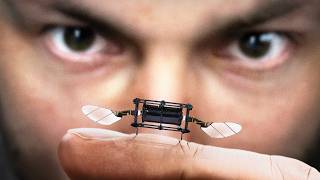
21:16
Why Are Scientists Making Robot Insects?
Veritasium
515,379 views
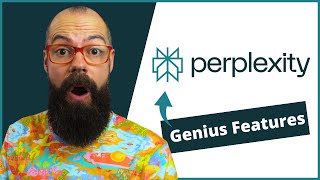
13:50
How To Use Perplexity AI For Research - Te...
Andy Stapleton
216,677 views

24:27
How to Build Effective AI Agents (without ...
Dave Ebbelaar
35,440 views

17:47
Ultimate NotebookLM Guide (Google's AI Not...
Tool Finder
19,888 views
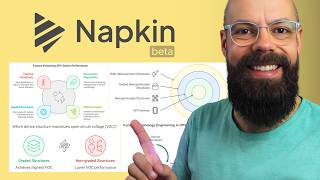
8:05
Napkin AI is Transforming the Way We Creat...
Andy Stapleton
30,872 views
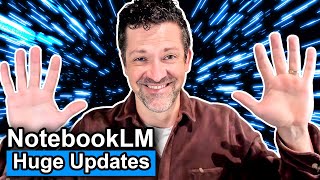
15:28
10 INSANELY Helpful Ways To Use NotebookLM
Blazing Zebra
50,823 views

31:05
5 Insanely Useful AI Tools for Research (B...
Academic English Now
176,266 views
![Google Notebook LM Tutorial - [Become A Power User in 15 min]](https://img.youtube.com/vi/UG0DP6nVnrc/mqdefault.jpg)
13:16
Google Notebook LM Tutorial - [Become A Po...
Santrel Media
84,125 views
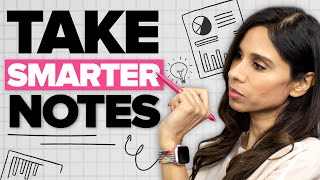
7:05
The Secret to Note-taking for Busy People
Leila Gharani
649,622 views