Kubernetes in 5 mins
2.25M views859 WordsCopy TextShare
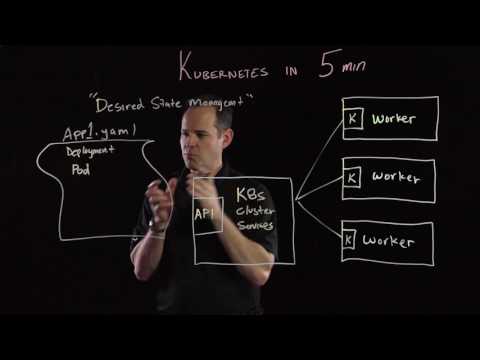
VMware Cloud Native Apps
In this lightboard talk, Steve Tegeler walks through Kubernetes fundamentals for beginners. And chec...
Video Transcript:
[Music] hi my name is Steve tler I'm a director of technical product management here at VMware in our Cloud native apps business unit and uh this lightboard session is all about giving kubernetes to you in 5 minutes and uh it's going to be a little bit of a challenge so I'm going to have to brush over a lot of uh detailed Concepts in kubernetes but I want to give you a rough idea of what is it and what does it actually do and what does it respond responsible uh for so there's a few different Architectural
Components two of which I'm going to talk about um the first of which is the kubernetes cluster services and you know the the the fundamental uh uh uh premise behind kubernetes is that um we can enforce what's called desired State Management and really what what that means is that I'm going to feed the cluster Services a specific configuration and it will be up to the cluster services to go out and run that configuration in my infrastructure okay one of the main uh components that I do want to call out is this uh API that sits
in front of all this in the API services so that is one building block of the system the second building block of the system is this thing called a worker and what is a worker well a worker is really just a container host um the one thing unique about a worker or uh the container host in a kubernetes environment is that it does have this kuet process that runs which is responsible for communicating with yes you guessed it the kubernetes cluster services and so this whole thing the cluster Services the workers themselves that's what makes
up this quote unquote kubernetes cluster so let's talk about the use case here so in this case um you know what we want to do is we want to feed this the configuration so the desired state so to speak exists here in a deployment yaml file so here I'm just going to call it application one. yaml and inside this there can be a whole bunch of configuration information and I am going to bypass uh uh quite a bit of it but I'm going to talk about two fundamental pieces the first of which in this deployment
file is a pod configuration and a pod is like the smallest unit of deployment in kubernetes in terms of the kubernetes object model and what it means is that in a pod I can have uh running containers and you can have one or more so in order to run that pod I need to specify some sort of container image maybe I want to have two container images and um further down in the line there's other things like what TCP port and where service is running or whatnot but the other additional thing is that I'm going
to specify how many of these pods need to be running here so maybe there's three for pod number one I can also list additional pods so here's pod uh here let me use a different color so pod number two and I basically have container image uh number three and then replicas off my configuration file equal to two so what happens is I will take this deployment file I will feed it to the API and it will be up it will be up to the cluster services to figure out how to schedule these pods in the
environment and make sure that I have the right number of PODS running so I feed this file over here let's work on pod one so I'm going to have pod one replica one pod 1 replica 2 pod one replica 3 in addition I've also got my pod two so here we are pod 2 replica 1 and in this case we only have two replicas here so let's just do pod one replica 2 here and so you can see at any point in time the cluster services are responsible to make sure that configuration is running across
all of my container hosts or or my workers so what is um what's a unique scenario that happens here what happens if I lose a worker now my running configuration because that pod is now dead my running configuration does not match this and it's up to the kubernetes cluster Services through the cuet uh process that's running to notify me of that and to understand what's actually running so what I've done is I actually dropped this pod one replica 2 so therefore the scheduler has to make a scheduling decision on where I need to instantiate that
so it will just pick uh one of the workers whoops uh that will be pod uh one and in this case this is replica 2 so this is kind of the basics of kubernetes in 5 minutes um hope you enjoyed it stay tuned for more lightboard sessions on the subject of kubernetes with Photon platform thanks [Music]
Related Videos
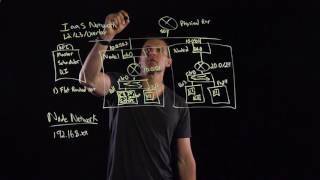
11:07
Networking with Kubernetes
VMware Cloud Native Apps
218,371 views

15:18
Kubernetes Explained in 15 Minutes | Hands...
Travis Media
93,210 views

18:24
What is a Container?
VMware Cloud Native Apps
667,011 views

8:04
Kubernetes vs. Docker: It's Not an Either/...
IBM Technology
1,143,660 views
![Kubernetes Crash Course for Absolute Beginners [NEW]](https://img.youtube.com/vi/s_o8dwzRlu4/mqdefault.jpg)
1:12:04
Kubernetes Crash Course for Absolute Begin...
TechWorld with Nana
2,826,351 views

8:03
The Illustrated Children's Guide to Kubern...
Deis, Inc.
655,047 views
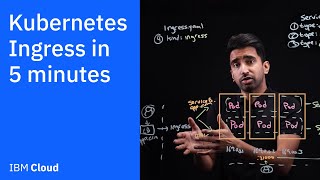
5:41
Kubernetes Ingress in 5 mins
IBM Technology
192,690 views

14:13
What is Kubernetes | Kubernetes explained ...
TechWorld with Nana
1,311,250 views
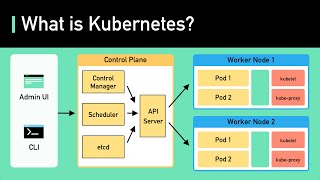
6:28
Kubernetes Explained in 6 Minutes | k8s Ar...
ByteByteGo
984,660 views
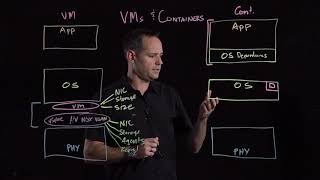
8:16
Containers and VMs - A Practical Comparison
VMware Cloud Native Apps
372,614 views

13:01
Do NOT Learn Kubernetes Without Knowing Th...
Travis Media
300,928 views
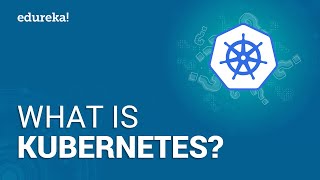
1:05:15
What Is Kubernetes | Kubernetes Introducti...
edureka!
625,751 views
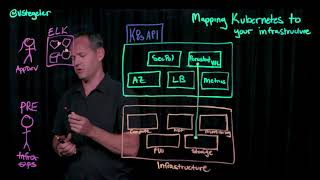
7:55
Mapping Kubernetes to your Infrastructure
VMware Cloud Native Apps
16,626 views

5:17
Microservices Explained in 5 Minutes
5 Minutes or Less
759,867 views

27:59
You Need Kubernetes?
ThePrimeTime
221,870 views
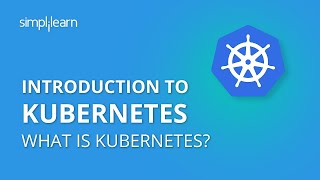
15:05
Introduction To Kubernetes | What Is Kuber...
Simplilearn
81,549 views

5:35
How Kubernetes works
Microsoft Azure
231,767 views

14:03
Kubernetes for Beginners - Docker Introduc...
KodeKloud
1,011,755 views

18:27
The intro to Docker I wish I had when I st...
typecraft
137,644 views

17:47
Kubernetes Tutorial For Beginners - Learn ...
Amigoscode
181,497 views