OSINT tools to track you down. You cannot hide.
719.33k views10901 WordsCopy TextShare

David Bombal
Never post photos on social media if you want privacy. It's amazing how easy it is to find the locat...
Video Transcript:
so there's no magic with this there's no exif data there is no reverse image search it's worrying that you got so close so quick let's do something different let's uh see if you can find an image of nessie [Music] hey everyone it's david bumble back with my friends from ocean curious lizette welcome steven welcome thank you david thanks david good to be here so what do we get what do we got planned today because i'm really looking forward to this we're going to continue looking at open source intelligence but today we're going to look at
one particular skill and that is the geolocation where you're given a image or from a photo or a video and we have to figure out whereabouts in the world it was taken so this is really scary i have given stephen and lizette some of my photos and they're going to try and track me down so i can't hide i think this is a warning isn't it for anyone who posts stuff on social media maybe well you posted a picture of you hiding in a cave and then micah who was there the last time geolocated you
quite quickly which was a good hunch for us to start again so i mean in this video you're going to kind of are you going to teach us how you do this is that is that right yes there are lots of different ways to geo-locate an invention we'll we'll look at different techniques some are easier some are harder but there's a lot of different ways to approach it but the end goal is always to find out where someone was or where an image was taken and then try and verify as best we can that it's
accurate okay let's start with the first one so here we have a picture of you david standing in front of this egyptian kind of wall and looking at the lighting and also the part that is visible on the right side i could indicate this wasn't actually in like outside egypt it was in a building because i can see the lights in the ceiling i can see that there are other things there as well so i can assume this might be a museum or at least an indoor area where there was a piece of this egyptian
wall so one of the ways to see where a picture was taken is by doing a reverse image search so a reverse image search can be practically done by google bing yandex and tiny it's probably the top four where you want to go if you want to do a reverse image search so a reverse image search is asking the search engine if they can recognize an image if it might be anywhere in the data they have stored so far so we're not searching with words or letters or numbers we're actually searching with a picture and
it's going to be looking at some of the fragments of a photo or picture to see if it can relate to something they have already in their data set and i like to use bing for a number of reasons so when you're at bing.com in the search bar there are three icons indicating on the right so and the middle icon is the one i want to use because you have the option to either put in a live url to upload a photo or to even take a photo with your webcam for example but we're going
to be uploading the image we just saw of david and now it's going to be seeing if it maybe recognizes the photo from anywhere else and the result we're getting is a lot of pictures of people standing in front of a beige colored wall with probably some encryptions in there like the one david is standing in front of but none of them are exactly the same as the one david is in so there are two ways to go the first one would be to do a visual search so underneath david's picture on the left we
have a option called visual search there will be a frame placed over the photo and we can adjust the shape of the frame and let it focus on other aspects of the photo so we can maybe focus on one of the pieces of the wall to see that maybe we'll find a matching piece of wall but we're not still not getting the right results like all of them look a little bit the same but not exactly the same and one of the ways to improve the reversed image search is by cleaning up a picture and
trust me you don't have to do any photo shopping skills or whatsoever because there are actually two great websites that can help you out there is a website called remove dot bg which can help you remove the background of a photo in this case then david would be the person lining up but we already know it's david so david is actually the person we want to remove from the photo and then we're going to be using cleanup.pictures which is a online free tool you can upload a photo to it and as you can see on
the example where you can see the paper and the ruler and stuff you can actually erase stuff of the photo like if you think there would be a great way like if you have a photo of somebody hiding behind a van you can remove the fan and see the person behind it that's not gonna happen it's going to be using artificial intelligence to color in whatever you're removing so we're going to be uploading david's photo here and now we're going to be using the eraser function to erase david from the photo try to be as
precise as you can be be blurring there we go it makes a guess of the color that would be behind you but now we have a full image of the wall you were standing in front of so now if we take a screenshot or we download the photo as we see it here there we go and then we go back to bing and we're going to be uploading it again so now the first image we're getting we already see that there are like three or four significant like bricks and we see them in the first
photo as well and if you now open up the first result and now we have the exact same wall david was standing in front of and now we can find out where it was taken in the purple it says description and at the end it says in oxford if you go to the flickr page it has the exact uh museum name so that's how we found it out so at first we did this reverse image search where david was still in the picture and bing was only showing me other people standing in front of a
beige colored wall probably with egyptian figurines on it but it was not giving me the exact same thing and sometimes you need to clean up a picture in order to get to that result where you were looking for so in this case we removed david without any photoshopping skills just by using a free tool available on a website and we were able to locate where this picture was taken and that's a very relatively easy way to geolocate something by using a reverse image uh search i wanted to ask you can we look on google if
you if you go google maps can we look at the ashmolean because they've probably got it right there yeah let's uh let's have a look at google maps places like museums and places of public interest have a lot more um additional photos in them okay so here is the ashmolean museum in oxford if i turn on street view you see we've got all these photo spheres on the inside that people have taken so these are all fixed so we can't move around but because some of the museums allow you to walk around inside of them
yeah and this this one doesn't it seems to let's see though you can figure out now this looks less egyptian this part of the museum yeah obviously here we rely on someone taking a photo aren't we yeah if there's one in there although sometimes the museum they they post what kind of collections they have and they sometimes it's true photos of the collections they have as well and we could maybe find the image there as well but i haven't in my search for this i was just really happy to find the exact museum where it
was google you have obviously google street view but you get user uploaded photos as well so when you click on the location so if i select the ashmolean museum i can see all these photos here oh street view and 360. uh so these so these are all the 360 views i wonder if you type ashmolean egyptian they might have the um because the egyptian thing is normally it's normally there quite often we'll look at their website and then oh yeah we've got loads of um this looks kind of promising so you learn so much in
open source intelligence sorry so was this what are the galleries on the ground floor right i would i'm trying to see if it has some something like you know um a 3d view or something like that so it's actually got quite a lot of egyptian stuff i found it i put it in a chat it's not a 360 but it's the same wall so this is from uh a review looks like a review website amazing days out this is the same thing but seeing from a different angle i guess that kind of helps with the
verification aspect of it as well so we had our hunch about where it was but we actually need to prove where it was uh so we can use other sources to do that if you go to the original photo i thought behind my knees there's a sign there i thought that would be a dead giveaway did that help you as well did that kind of like him towards it no or did you just realize oh straight away it's a museum i realized straight away it was a museum because we can see that there were other
areas like on the right where you can see the lighting and it looks like museum-ish sometimes you see these exhibitions at airports for example but for me it felt more like a museum googling for where in the world museums have egyptian expositions or where they have pieces of wool available that could be one of the paths to go as well but i thought it would be more fun to do a reverse image search and to figure out if i can throw it in the right way that was a great great example i really like that
cleaning up and reverse image thing was brilliant because that's not something i've i've seen people do i've solved like 90 of the photos you've signed up upon by doing a reverse image search it was like really easy so for this picture for some reason i assumed this wasn't the uk because for me the sea was like too blue and the skies were too bright no thanks to all of the uk people but i on the other hand i've never been to all of the coastlines in the uk so there might be places where the sea
is as blue as it is on this picture but i had my doubts i guess it would be a lighthouse or a viewing point somewhere because it looked to be higher than the ground level and of course there was the coastal line as well so one of the ways to do this is to like look at every single lighthouse somewhere along the coastline to see if it would batch but that would take you years and years and years i took this image and i went to bing again and the reason why i did so is
because i would be able to have the visual search so to have the frame that is overlaying the picture and i would be able to crop the picture to whatever it is i want bing to focus upon bing is showing us a lot of similar images of people or families there are most of the time two or three people in the photo next to what seems to be a fence or a railing overlooking a coastal line but none of them are matching with what we are seeing here so i did a visual search and i
focused on the red pole it's probably fair to mention that when you crop an image like that in lifetime and it does it searches again for you it's it's more of an art than a science like even a few millimeters either way can cause the computer to find something else so it's working absolutely trying um trying a few different angles so just that i just moved it there a tiny little bit and suddenly get all different results i think that was the one i think it was mirrored but trying to see my yes so there
we go all we did that was just move crop the image just a few pixels more in either direction and we found so i had this image similar to this one as well and when looking at the image i saw that the top of the pole the shape like with the little cone and it was like a square cubicle box i noticed that those were the same so i knew that if this picture would didn't take me to the exact lighthouse it might take me to a lighthouse that was built by the same architect because
the exact same railing was used so at least it would give me a hunch of the location so in this case if we click on the visit site so we now have a gliss and stressed by i know and this is the exact same website by the way so we see here the railing and we see the same kind of shape well i don't know if it was an advantage but i've actually been to this location i didn't recognize it by the way because i've never been up the lighthouse but i know cape angolas has
a lighthouse and it also explains here in the text in the says that this is a small but famous town home to the ghoulis lighthouse monuments etc etc then i googled for the agola's lighthouse to see if indeed the rest of the picture would match as well and while i place myself there with google street view and looking at the photo swears that were taken there because google street view doesn't go off the lighthouse but a lot of people went there and they actually took those photos which we saw earlier which stephen was showing you
at the lake loch ness and you would be able to either have a 360 view or the opportunity to just view a still frame and that is what actually helped me confirm the location so if we now zoom into the little red drop we see a couple of little uh blue balls lighting up and we have to just check a couple and one of them was taken right up on there we go we see the same rating now so the these people were like a level further up from the lighthouse yes you see them down
there and then by looking at this image we can see the coastal line and we can see the houses that are uh in front of the coastal line and we can match those up with david's picture there we go so that's half and the rocks yeah and there's the path and the rocks it's a little bit and we can see that there's a little fence around the white house on the corner left and that fence is also shown on david david's photo okay so this helps with the verification part isn't it the bottom left of
the image here it's there so yeah we could figure out pretty w we're within a few meters or even a few feet of where david was there yeah i reckon you just that photo was just well that google thing is just above where we were standing yeah as an estimate estimation and of course i've been doing this for quite a number of times so i have some experience this took me about 17 minutes and it was pure luck because as you guys just saw looking at bing using the visual search it really comes down to
just moving it a little bit and moving it a little bit back and you suddenly get different results a part of it is pure luck a part of it is experience i wanted to say this if you go to the neighboring towns page and just go back to where we did the photo searching so like the third one on the top this is me obviously knowing exactly it says caper gullis then if you look at the railings it's got the silver and the red kind of like if you go back to the original photo when
you were talking about the railings i noticed the silver and the red it's it's it's kind of like exactly looks like they just took it a little bit around the a little bit further uh towards the coast so we was probably standing a meter away from there absolutely but um what we're seeing now is the cut stephen made in the photo which you shared with us is slightly different from the cut that i made so on the screenshot i took here is the result that i got so when we were stephen was making the rectangle
on the visual search in bing we got a lot of railings but on the one i tried i only get one result where the railing was completely red so david indicated first at the results dave steven was getting sorry that there was indeed a railing where we had silver bars and we had red poles but as you can see the moment i was actually doing this search for the first time i only get one result with only the red railings and the red posts and this was for me a great way to see if it
might be the same lighthouse or maybe that it was the same architect so i just wanted to share with you that it can come very narrow to how wide or small or where you drag the rectangular icon in the visual search a tiny change in cropping can make a big difference it's probably worth mentioning that the the main different search engines so you have google images which incorporates google lens now obviously bing as you've seen and yandex images so that sort of the big three they all give different results for different images and they'll behave
differently so if you don't get a result that you want or what you're looking for with the first search engine then try the others because they will give different results throwing cropping and you get can get different results again if you want to speed up this process so let's say you've seen this video and you think well i want to do a reverse in search on specific images you find online there are add-ons which are little software pieces you can add on to your browser in order to make the ocean life easier for you i
really like using ref eye which is available in chrome and in firefox and just by right-clicking any image it will give you the opportunity to search for that particular image and four of the search engines so it searches in google and bing yandex and tin i so 10i is a search engine only for reverse image purposes the results aren't in my experience that good as i've seen with google bing and yandex but sometimes i get a result in 10i as i do not get any result in being yandex or google there's a tool called search
by image which is free and it runs in firefox and chrome so you get the add-on for your browser from firefox store or from chrome store it just sits up here like a little camera and it works in a couple of different ways if i have an image here for example and i want to do a reverse image search i don't have to download it to my computer and then re-upload it or paste the url or anything like that if i right-click and then search by image is installed it will do it will present me
with different options for different reverse image search engines i just click on yandex for example it will automatically upload that image to yandex for me and i'll get lots of different results which may or may not be what i'm looking for in terms of workflow when you're doing that many many times it makes life a lot easier but you can also crop with search by image as well click on the little icon up here in the top of your browser there's a what it calls a capture feature which is the cropping feature so i click
on capture then choose which search engine i want to search with so i could choose all of them but to stop clogging up my browser i'll just choose let's do google and then i can select the actual image that i want to search here so if i just want to focus on one particular detail let's say this post design here i'll put a couple of them in and then click search it will take that little cropped image i've just created and pass it to google images and then google will show you what it thinks matches
for regular data google is probably the best search engine or is the best search engine really but for images it's actually it's not as good as yandex and bing for looking at exact matches but search by image just sits up there in your browser it just from a workflow point of view means you can do something in two or three clicks that you so you have to download an image re-upload it copy paste it things like that or crop it in paint or photoshop um it just it's a time saver especially when you are doing
a lot of these google is improving their visual search with google lens although i must say that i'm still not as satisfied with the results as that as i am getting them with being in the index for example so google is stepping up their game but for me they aren't there yet google image search and google lens were two separate things so google lens used to work on your phone so you could point your phone at something with the phone's camera and it would tell you what it was so you could point it at the
flower and it would tell you oh that's delighted that's a daisy or that's a daffodil it will tell you what it was only in the last past few months i want to say maybe in the last six months or so it's you can access that feature in your in the chrome browser now so again you right-click and he says his search image with google lens that used to say search image with google reverse image search and let's see it works slightly differently and again we can do that like little cropping thing in here like you
could with bing and funny to see is that as you see now that we didn't reverse image search of the cropped part just in the google images and it didn't give us such good results as we were using google lens now the results are improving a lot because we can actually see that we can recognize the caperguella's title again in all of the pictures same company but different tool even though they're very similar and although there's no text here you can extract text from images as well and it will translate text and images if you're
working with foreign languages let's put you to the test here's a photo how long is it let's see how long it takes you to find it okay so first i would guess it would be somewhere in the uk because you can see the chimneys and the whole building feels to me like it might be uk ish scotland i don't know somewhere on your beautiful island i would take a reverse image search i'll probably start at bing because i can see some of the areas i might want to crop so i would go to bing upload
a photo and let me see if there's something similar okay yeah i think we already have it yes that one this one can you click that one yeah this is going to take us through a video i think oh we'll see the video but he's given us a location there childcare deer park and there's a link here can you google for a charlie coat deer park to see what kind of images it gives you and google okay yep okay so child cut deer park was it yes and then go to google images to see what
kind of i'll even spell dear correctly how about that i think your very first photo in google was actually the one that was right i think you're right i think i yeah so what does the stopwatch say how much time did i spend i did that didn't take you very long and we were we were wasting time in between but i mean that was under a minute so something so easy like a reverse imager can take you up to like three minutes to guess where somebody is even though on the picture none of the things
except for the building style could give away where it was we didn't see any street signs we didn't see any license plates to guess which kind of country it was anything that might give us a direction in what kind of country it was so just a simple reverse image search will give you the result where somebody could be so if you look at this it looks difficult i would have thought off you know just because i mean there's not much to go on except the number yeah yeah so i looked at the image and i
was like this is probably a bridge because in the upper right corner i could see that there was like a like a top side of the bridge because there was like air behind it and we could go under it wasn't like a big river so i assumed it was like a a small canal maybe somewhere i knew this wasn't in the netherlands because it like it doesn't look like the style of build we have here where i live so i just simply googled for the words canal 200 bridge and then i look at the google
images and it's the third image just like that yeah so even though there did it didn't seem that there were a lot of pivot points like if the number 200 wouldn't be above the bridge my first guess would be to do a reverse image search to see if i can find similar images where i can find a similar style build of the bridge but in this case i was like this is a bridge there's the number 200 it's a small canal i'm just going to be typing in three words and see where it takes me
and i was there in less than a minute okay i'm going to try your reverse image search see what comes up even though this is the exact same one it would tell you let you even figure out which roughly which canal it was or whereabouts in the country it was so there's that similar bridge but that looks like number 80 that's number 41. so you would figure out where that was let's try young next reverse image search yandex is kind of a it's my usually my first port of call i haven't been since the war
oh yeah of course yeah is yandex in the ukraine or is it no it's a russian-based website okay yeah so they are russian based and owned and they certainly with their their regular search results they filter them to be so results tend to be more pro-russian oh that's presumably less of an issue for images but yeah there's no there's no like exact spot matches there do you know what would be interesting could you show it in google so just like being in yandex google has the option to do a reverse image search as well where
we can upload an image and google will do the reverse image search other to what other websites do google actually looks at the image and tries to identify what it sees on the image we can see that after the image title we can see that google indicated this picture as being leisure but you can remove that text and make google focus more on what is happening in the image so we can example type in bridge 200 and see if the results would be improving i think the first visually searched is a similar image as well
as the first blue url are the ones we are looking for says bridge 200 station road bridge number 200 hayes bridge 200 yeah that's right there for common bridge well it knows how how differently each search engine behaves in terms of what it thinks you want to see and they're all very very different let's do something different let's uh see if you can find an image of nessie and it gives it away though it was a bad photo for me to give you guys it was yeah so this is this is the first photo you
gave us and uh we're gonna see how we can find uh exactly where this was taken now i think we should we should mention first in fairness this section with that one of the most common ways people think about geolocating an image is with exif data which is where the gps coordinates of a image are embedded in the photo and there are a few different tools you can use to extract that but the reality of doing internet investigation is that you won't find exif data on on most of the photos you find on the web
because all the big um social media platforms and so on will strip that from an image so it's good to know it's there and it's really useful it's very accurate as long as it hasn't been faked of course but most of the images you work with in real life will not have that data there and it would be it'd be quite a boring webcast i think if you just start watching us extracting exif data too right so and it could be hearing the the photo i was just thinking how do you know that i actually
took this anyway yeah where it's supposed to be taken well exactly and exif data can be edited so you can change the gps coordinates in the image and make it appear to be anywhere in the world really but that's why it's important when we find somewhere that we have to verify that it's right as well so there's two parts to this this first part is finding where it is and the second part is actually checking to see if it's right so we don't just guess i took that photo in london yeah the idea i don't
i don't recognize that part of hyde park but maybe um how we want to approach this image is to try and extract as much information from it as we can so we would look at the background the foreground so we can see there are hills in the distance there are there's this huge lake which obviously dominates the picture there's a valley off um to the right-hand side and there's rocks in the shoreline um so what you cannot escape from this picture of course is this monster um this dinosaur the loch ness monster which so there's
there's a bit of a contextual clue um if look less monster was not in this image it would be harder but not impossible it would just take more time to find out whereabouts this was taken and as you'll see loch ness is a big place so actually we're going to find where david took this to within a few meters um just using um some observational techniques so there's no magic with this there's no exif data there is no reverse image search and if you don't know what what a reverse image search is we'll look at
that um with some of the other photos we want to first of all not just assume that it's loch ness but actually check that it is by finding loch ness on the mapping system and comparing some features we find in the photos um with um with what is there in reality to see things match up what we're going to do is find loch ness which we is our hunch where this is and then look at the features and the photo and then see if we can match them to something so there's a few different mapping
resources we might want to use google maps is obviously very well known there are other mapping tools like bing maps but i'm going to introduce a tool that you may already be familiar with that's called google earth pro which is free to use it runs on uh windows and runs on mac with linux basically google have created a 3d modeler of the world and overlaid it with years and years worth of satellite photos or aerial photos but also with terrain information as well so that allows us to recreate a landscape in 3d which would be
really handy when we're trying to uh we're trying to compare our photo here because if you look in the background of this image we have some really distinctive shape hills especially this the lumpy one in the middle that's quite distinctive so that will hopefully help us so this is google earth there is a um a browser-based version of google earth um which doesn't have the same level of features but this is the desktop version so we'll find loch ness and to do that we can type in them up here loch ness and then google will
tell us where that is and it will zoom in for us so this is loch ness but you can see it's actually it's quite a big lake um certainly by uk and european standards so but we want to be accurate to within a couple of meters as to where david took this photo if if we were trying to find where david was in real life we want to be as accurate as possible so down here there are what google calls different layers these are different features that you can turn on and off so we can
turn on and off photos for example and if we enable photos we can see images that people have taken at locations around here as you click on one you get more of a ground level view there which might come in handy we could turn things like roads on and off if we wanted to google also has a 3d terrain feature and when we zoom in and we can move around a little bit like this you can actually see if i go low enough that it renders the terrain in 3d here so i'm almost i'm probably
just a few hundred feet off the ground i reckon you can see we have this 3d effect so when we go back to our image we want to try and be able to look for these features from david's photograph and match them as best we can to the landscape around loch ness if you look at it from here all these hills to someone who has like me i've not actually been to the area i don't know long nest particularly well all these hills look kind of the same from at bird's eye view up here so
we want to try and find something and that is as distinctive as possible and the most distinctive feature on here is this hill here i guess you can see we have all these dozens and dozens of hills but we want one that really stands out the more distinctive something is the higher chance we have of being able to find it on a satellite photo database like google earth or another mapping program so what i want to be able to do is to recreate in google earth a photo with a in loch ness with this huge
hill in the background there are a lot of hills around loch ness for sure you said you've never been there yet i have never been to loch ness no scotland is beautiful country i've been there many times but i've never actually been to loch ness kind of a cheat if you know the area yeah absolutely and in location they like sport there is such a thing as home fixture advantage like if you if there's some areas you know well although as lysette will show us actually with one of the other photos just because you know
an area doesn't always make it easier um but in this case yeah i've never been here so because we can do things in 3d i can just by holding the shift key and holding on the mouse button i can rotate myself here to try and recreate the view so i put myself right in the middle of loch ness as best i can and if this isn't right we can move around until uh until we find what we need so zoom down if i go too far it'll like pitch me right into ground view level so
that so this is pretty much ground view level and then i can just hold the the shift key and the mouse and spin round so if i look this way so i'm looking kind of north east there because there's a compass in the corner which will tell me where looking that way it's kind of flat towards that end of the lock and if we look at the distance here it actually gets hillier in the distance rather than flatter so that tells us we're probably not looking in the right direction we'll pivot round by 180 degrees
or so and look up the other end of the lock and see this this is a little bit a little bit more like we see in the photo when you're doing this on your own by the way it's really useful to have two monitors because you can have the image on one monitor um and your tools in the other it looks more likely we will that we were looking this way sort of south westish um along lock rather than north east the thing i want to look for and you can kind of see it sticking
up already is this really distinctive hill and from ground level around loch ness there are no other hills really that match the big lumpy hill so switch back there you see how distinctive it is standing up above the the mount the mountain side the lake side so we want to say it's probably this hill here because there are not any others that really stand out so we want to guess it's probably this location but guessing isn't really good enough we have to try and verify and be as certain as we can so to do that
we will pick out some other features if i stand where david was standing when he took this photo looking straight ahead i can see the big hill which we think we found to my right i should be able to see this v-shaped valley on the other side of the lake and if i'm right i should be able to see a valley to my right here it's slightly the angle's not quite right so i probably need to i'll zoom out a bit i probably need to move back a little bit and if i come here and
then i'll zoom back in back down to ground level actually that looks a little bit better there you see we've got the hill there so which is in the center like in david's picture and we have this valley to the right and that that is not bad let's have a look so we've got a valley to the right in the correct position we have the hill in the correct position we have the lock going off up to the far left and on this in the distance on this picture so we should if we write be
able to see the distant lock in the distance the forest on the hillside the big hill in the middle and the valley on the right so that is that matches um you have to say except for one thing very impressive yeah we know dave you we know you weren't standing in the middle of the lake when you took the picture you're on the shoreline so i was in london i told you what we want to do is try and say right let's put ourselves in david's shoes as literally as we can and figure out well
like unless you're on a boat or something and it doesn't look like you were actually because this looks like shoreline and there's waves and looking at the model of nessie it's not very deep here so we probably will assume that you are at the edge of the water we probably say you were about here somewhere on the shoreline there's the main road here we can turn roads back on actually fire enabled roads see it was the the b852 um which were on the roads alongside loch ness so you're probably i guess here around about here
somewhere um this is a photo that someone else took at a very similar location you can see we've got the same hill say more or less the same view to within a few hundred meters or so so if i if you were a fugitive or something or i was wanting to find out where you were i would probably say to within a few hundred meters you were along this bit of road here and i could copy out the gps coordinates from here and load into another tool for some more analysis this i would say without
checking looks like maybe a car parking area or something like that where you would have to park up um but yeah we will be confident of your position there just by looking at the features in the photo and comparing them to ones we could find in the area no gps anything like that and for your viewers we have not pre-consulted on this you've given us no clues whatsoever am i right i hope i am i would say so yes definitely it's a pity you can't look on google can you put the what's it called the
man on the road and see i don't know if it shows anything we can do that in them in google street yeah i should mention that if i get low enough to the ground here if if there is coverage here it should oh there we go it will should put me into street view there we go it's just a while to load so we go so this is now google street view which is google's collection of images that is taken from cars and things like that so if you move if you move towards the right
uh like penron to the right yeah i think there's a footpath right down the side yeah there you go so if you go a little bit forward okay i don't know if you can get like a top down without the 3d you could probably see exactly where we sat cool yeah so didn't take you long wow yeah i i think and people look at that and say okay well the long rest sponsor is a clue um it gives you the lake although loch ness it is a pretty big area if loch ness wasn't there how
else could i find this well it would definitely take me longer but you'd want to look at the terrain and say well it looks it still looks like the british isles um possibly northern europe somewhere like that but you would say well this isn't asia it doesn't look like north america particularly um so you would come up with a list of big lakes and then try and narrow it down um which would take a little bit longer but the principle would be the same for sure can you go to um street view just in your
browser because i think um it's sorry to take you off track now let's see so this is the loch ness monster and i'll show you something i noticed when i was preparing this it's really cool you see the little uh the little orange pegman in the corner here um which you normally click on to enable street view when you get close to loch ness watch what happens like it turned into see it's turning it's like a little green nessie the little little easter egg from google so we click on the street view icon and all
these areas that are blue are areas that have been captured by a google street view car or these little circles here are user uploaded panoramic photos which are really good for verification so we were i think we're about here somewhere in fact let's put the satellite layer on that makes a little bit easier to work with um oh here we are place called loch ness view there we are so these are like little photo spheres that you users upload um so this this is actually pretty close to where you were i guess yeah there's no
nessie because we put it there but i mean um no i actually saw the real one come on you'd not be the first person to see it but then be it because we struggle to verify it so actually when you look at where we are there where we worked our way to i look at that there like it's you've got the mountain you've got the the valley it's pretty good that's probably exactly the place because the rocks look very similar don't they with these one with the photo spheres you can only pat you can pan
through 360 degrees but you can't move unfortunately whereas the ones don't take with the car you can and in fact this one looks like someone's been on a boat right the google street view boat okay so we can get it's really this is quite rare actually for people who play geo guesser and things like that to have the google street view boat as it were i guess that we're looking there back towards the shoreline i've never seen the boat it's normally a car or sometimes a bike or even someone with a backpack if it's a
hard to reach area but i've never seen the google street view boat there we go i can't remember exactly where it was it's it's either that loch ness view or the one like right next to it that we looked at because there's a few of them that are right next to each other it's worrying that you got so close so quick that's just from finding features in the image could you show the exif data we can just confirm it there are many tools which will let you view the exif data of an image this is
what i'm going to show just because um it's here and this is a tool called forensically um it has a few little like photo inspection tools but it has this metadata one here so i will upload the file from my desktop this one and if i click on the metadata tab here you can see it has all this extra information in there so it tells us to make a model of your phone which is iphone 11 pro max the date and time of the photo so it was the 28th of august 2020 but we have
all this gps data embedded in the image so we have latitude longitude uh the speed at which you're moving if you're moving even slightly which way you were facing and some of these features are fairly new like you wouldn't have had these on phones and devices even a few years ago gps image direction so it gives us a bearing that you are actually looking at and there's all sorts of other information about the photo too so this is really really useful information and if i click on the geo tags feature here it will actually pull
the tags out and put them on the map for me there we were by the side of loch ness our view on google maps let's do that this should be accurate to within centimeters even there you are right on the shore so yeah there's a lay by which i guess you parked in let's go back to street view yes we park in that lay by there so this photo sphere here is literally about two three meters from where you took your photo yeah i think that rock that's just underneath the photo if you pan right
down is the rock that you see in the picture maybe this photographer was stood on that is probably this rock here i guess which way so yeah you can see the the big hill in the background you can see the valley is a little bit hazier um but yeah that that's from the gps data it's good to know that gps data exists because it's a shortcut to finding a location but the reality for for most people that deal with this stuff you are not going to get images on there if you upload that photo to
twitter for example all the gps data that we've just looked at will be stripped out but just because you don't have exif data doesn't mean you can't find where things are definitely how close were you you were like within a few meters or like very close it's those there's so many of those little lay-bys i think you it was either that one or the one right next to it was the one that you chose yeah and if if if i wanted to know where you'd been for example because i was spying on you or you're
a fugitive on the run and you posted photos on instagram or something like that would be enough to get your your location to it to the right area um definitely with patients and with tools like street view you can get a very high degree of accuracy for sure the good thing about social media like you said is the x of data stripped out just for everyone who's interested i put a link to another video that i created where you can actually go on to flickr and you can find my photos and you can find out
where i was you can do that as like a test if you want to do some exif data stuff and find out where i was on other photos flickr is a good place to practice actually because it's dedicated to photography so it leaves all the exit data in there so yeah there's lots of good stuff to practice with on there but yeah facebook instagram twitter linkedin unfortunately all that data is gone i was going through your photos and of course i geolocated a bunch but this one got my attention straight away because probably everybody who
sees this probably says well this is amsterdam but how can i be exact how can i know for sure it was there so i took this image and i've been to amsterdam many many many times but i couldn't recognize it straight away saying well it's probably at this canal specifically so this image was quite fun for me to do because i had to focus on a lot of other pivot points in order to confirm that this was indeed in amsterdam and exactly where it was so first things i looked at was the light pole on
the bridge it's very typically for amsterdam so i googled it just to be sure that these were the light poles that are used in amsterdam as well on the left you see a parking meter so i know in amsterdam there is paid parking and actually all of the parking meters have a zone code in the white little rectangle above the letter p i can zoom in all i want but i can never read what numbers there are there might be a one and a two or one and a three at the end but it doesn't
get too clear that's a pity because in amsterdam if you google for the parking zones it will light up the areas where this parking zone is active and i would have a very narrow area where i would be able to go on for example google street view to see if the location would match this was unfortunately not my best pivot point so i focused on the houses a lot of the canal houses in amsterdam are monuments and you can recognize those by a little label which is often next to the door but those labels can
often be mistaken by family names of people who live in those houses or house numbers i tried to see if i can find labels indicating that these houses were monuments because there are maps where all of the monument canal houses in amsterdam are positioned and if i would be able to indicate something unique for example four houses next to each other being a monument then i would be able to look at the map to see where on the amsterdam canals four houses would be connected to each other and put myself there with street view to
confirm confirm the location also the picture wasn't clear enough to zoom in that far to see if i can find the house label so this is probably a house number or a label indicating which family lives there because i know the monument tags are either square or rectangle so they would never be oval or round one of the other things that caught my eye on this photo was the orange canal cruise boat in the canal if you zoom in you would only see the name brussels because most of the canal cruises give their boats names
so i googled to see what kind of canal organization would have a boat named brussels and it was the lovers company so the lovers company uses orange tinted boats in the canals in amsterdam and of course on their website you can buy tickets to all of the various routes they've taken to the canals my best guess was let me take a look at the routes to see where they were going and then follow the route some street view in order for me to see if it passes the same direction or if it passes the same
area i also knew that from the area we were focusing on like from where the person was standing where the picture was taken he was on a bridge so it would be a canal there would be a like a crossing of canals because you can see a bridge slightly um in the bottom right you can see the like arch shaped so there's probably a canal going underneath as well so these were my two points to go at and actually as i was cruising in google street view to view where the boat was going and one
of the first points where i started because from central station which is in the center all of the canals are laid as an onion around them and often the canal tours start from central station and then go into the canal so i started at the beginning point of where they start as well and i did it with this one too and i immediately landed on exactly this location just by pure luck it could have taken me far longer if i would have taken the other route uh which the canal cruisers follow as well i just
was very lucky so this took me over a half an hour to geolocate is that good or is that like quite a long time no it's quite good i i already knew where this was right because i had a hunch this would either be in amsterdam or an utrecht where we have similar view although the canal houses are not built that tall so the person who took the photo is probably standing a little bit more back towards the left but we can see the light pull up pole here and we can see the same shaped
canal houses as well and as we can see there was some work on the canals we see some gates that were placed there so it's not exactly the same time and date as the picture was taken but we can see that the same shape of houses are still there so even though this was a very familiar area for me the moment i was standing here i was like i crossed this a million times when i was cycling in amsterdam but you never pay any attention to the shape of the houses for some reason probably so
i didn't recognize it instantly like this is the exact location so it took me some time to figure it out and actually the canal cruise was giving it away because it gave me a good direction on which canals it could have been otherwise it could be like anywhere and i tried to figure out how many canal houses there are but they're like there must be over 2 000 or something of them even though it was a very familiar location i had to pivot onto other points in order to find the exact location so do you
think it's easier to do like cities or is it easier to do like countryside i would say cities generally because there is usually far more information in an urban setting than you get in it in a rural setting so in the city you get cars with license plates to identify countries you get street signs you get road names you get business names phone numbers on on billboards they're all pivot points they're all research points you get dumped in the middle of the countryside just because trees fields hills are much less distinctive and so yeah urban
environments definitely uh easier for example the bbc especially the uh the bbc african eye they geolocated a video of a couple of military men shooting women in what seems to be like a desert area and by looking at the mountain ridges by looking at the kind of crops that was growing there by looking at the state some of the trees were in to indicate what kind of season it was and they spent tons of times on google maps just like steven did with loch ness to look at the mountain range to see if we would
match with what they saw in the video and it took them over two weeks and it only helped them because they received an anonymous tip that it would be in a specific area and then they narrowed down the search and they were able to match the mountain ranges but a countryside area especially when there aren't a lot of pivot points can take you a lot of time you both use this term pivot point quite a bit what is that what does that mean these are aspects within the photo that you could help to locate so
for example looking at the light pole here in amsterdam i would go to see hey what kind of light poles are used in the netherlands are these specific for a specific area or are they only used in for example amsterdam or looking at the number of the parking zone that would be something for me to take and go to for example google to see if i can find a location on the world where they use that specific kind of thing so that would be a pivot point the more you can find often the easier it
is there's a really good exercise actually that helps train people who are new to this sort of thing i was speaking to someone in the art in the british army who trained in intelligence officers and this is what was one of his exercises that he recommended so he would give his students a photo and say right i want 20 bits of information from that image and if it takes you all day it takes your day but you and you'll be amazed if you if you stop and force yourself to look at the photo you can
pull out details which might not seem very relevant but they have a springboard to go and research something else so if someone's asking me to geolocate this image in front of me here i say right i want 20 bits of information so you might say okay there's a street sign there's this yellow sign with a b in it what does that mean there are yellow license plates what countries have that there is a 15 kilometers an hour sign so which countries have that as a speed limit where do i find lampposts that look like this
where are there lots of bicycles what does this writing here say in a photo like this it's very rich in information but if you can learn that technique then you can apply it to photos where there doesn't seem to be so much information you set yourself a target of i'm going to write down 10 things in this photo or 20 things in this photo you actually train yourself to be able to extract information that isn't always immediately obvious to you because sometimes you can be working with not very much information at all so every little
bit you get can be really helpful so i just want to say thanks to both of you stephen and lizet for sharing you showed us a lot of really cool ways to find stuff um just for the audience if you want us to do more of these please put in the comments below if you want me to like travel to interesting places and use that as photos let me know thanks to both of you i really appreciate you sharing this and hopefully we can get you back soon you're welcome yeah it's been great thank you
[Music]
Related Videos

46:33
OSINT social media: Are you crazy to share...
David Bombal
111,814 views

19:03
Solving a REAL investigation using OSINT
Cyber Intel with Gary Ruddell
241,962 views

48:59
Find Anyone Online: The Power of OSINT in ...
Nielsen Networking
103,317 views

25:29
"Your Microphone is Working 24/7"
Be Inspired
1,105,999 views

18:37
Expert shows AI doesn't want to kill us, i...
Digital Engine
3,645,253 views

26:20
Judge Fines Pam Bondi—Then Realizes She’s ...
Alex's Stories
255,454 views

57:06
Expert OSINT Tools: Free, Powerful Bookmar...
My OSINT Training - Your Home For OSINT Learning™
7,196 views

31:31
Hacking cell phones like Mr Robot
David Bombal
890,756 views

13:28
Using OSINT to find his apartment!
Cyber Intel with Gary Ruddell
175,507 views

31:51
ELON MUSK JOINS VERDICT | Verdict Ep. 214
Verdict with Ted Cruz
401,761 views

31:49
BREAKING NEWS: Karoline Leavitt Holds Whit...
Forbes Breaking News
809,395 views

21:37
11 Free No-Code OSINT Tools You Should Boo...
Bendobrown
30,261 views

10:52
Trump Can't Believe It! Canada Shuts Down ...
PPR Mundial
161,038 views

19:26
Forget Flipper Zero – Make Your Own Ethica...
Talking Sasquach
72,896 views

17:19
Putin Finally BETRAYS Trump
The Military Show
550,632 views
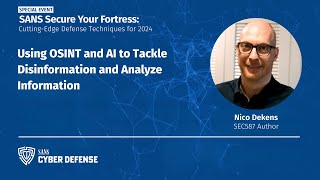
51:24
Using OSINT and AI to Tackle Disinformatio...
SANS Cyber Defense
3,035 views

21:02
Geolocate an Image Using Shadows – Let’s G...
Bendobrown
109,417 views

3:19:16
AI Reset: "Life As We Know It Will Be Gone...
Tom Bilyeu
604,686 views

1:10:39
How to be Invisible Online using Expert OS...
David Bombal
97,296 views

18:16
Capabilities of Hackers, Tools Hackers use...
Shawn Ryan Clips
5,079,058 views