The NEW Best Anki Settings 2024! New FSRS vs Anki default algorithm (SM-2)
132.95k views7095 WordsCopy TextShare

The AnKing
This is a video about the new FSRS (Free spaced repetition scheduler) algorithm that was recently im...
Video Transcript:
[Music] in this video with the aning I'm going to go over the new best Anki settings um we're going to talk about how the new fsrs algorithm Stacks up to an's original Super memo 2 algorithm and what you need to know about that um this was introduced in Anki 23.10 the fsrs is now uh integrated into it you can turn it on uh there's also image occlusion is natively added so if you have an iOS you can actually add it from your app which is cool too you can make image occlusion cards but the main
thing here is the fsrs algorithm and then you'll notice the numbering has changed it's now representing uh year and month just to help you understand like when there's a larger jump uh there may be some add-on breaks I'm using 23.10.19 that aren't working but for the most part things are working and we're still working to try and update public add-ons so there's a link in the description if you want to follow along on which add-ons are not working great uh the outline for this video will be a little bit longer and I apologize but I
also did a ton of research more than I've ever done before and I wanted this to be a very evidence-based video so there's a whole bunch of things that we're going to discuss here you can skip ahead you can jump around if you really want to so I made this video initially to talk about the recommended settings in Anki it was kind of based off of the default and my subjective experience and understanding um it it I I still think they're really good they worked really well for me when I was studying for the medical
board exams uh but that's all about to change uh there's a lot of really cool interesting things so space repetition you're taking the advantage of using active call with flashcards and we're studying it in a spaced repetition manner intervals are going to get longer over time as long as we're getting things correctly uh because you'll remember it more the more you've reviewed it but in order to compare an's default to the new fsrs we need to understand what an's doing uh so an's using supermemo 2 which was developed by P wak hopefully I'm saying that
correctly uh super memo is a learning software uh the super memo zero was a pen and paper version essentially doubling the intervals and then Super memo 2 was released in 19 87 um the latest algorithm on supermemo is supermemo 18 and you may ask why is Anki not using that it's a prior proprietary um algorithm but there are a lot of uh space repetition softwares out there that are using supermemo 2 because it's out there and you can use it um so it's actually used outside of ani as well I think Ani has one of
the better implementations of it though um so the Ani algorithm is based off which button you're going to push um fsrs is going to do the same thing there's a different equation depending on what you do um so if you they're all going to take into account the interval so how long it's been since you saw that card and then depending on which button you push is going to change the ease uh so if you get it wrong the ease goes down if you're getting it uh right it actually stays the same if you hit
good or increases if you do easy and you'll see that the ease affects if you hit good or easy um so it's going to be multiplied by a longer one if if a longer a larger ease if you've been put hitting easy more often if you've hit harder again you'll see the card more often so super memo zero like I said was kind of just doubling the intervals whereas super memo 2 introduced this ease factor to kind of separate out the things that are more difficult and see them more often um the easy things you
see less often so all of these are multiplied by an interval modifier which most of you have probably not done anything to because it's 100% but there is this fancy algorithm you can do here where you can say I'm at 90% retention I want to get to 85% I'm going to do this wild equation and change my interval modifier to 154% now that's going to multiply every card by 154% which means you won't get things right as often you know it'll be 85% instead of 90% but theoretically maybe you'll have a lower card burden and
be able to spend less time reviewing okay so there's two components of memory here there's memory retrievability which is How likely you are the probability you can recall that card at any given point in time um we talk about retention a lot which is measured that's after you've done it retrievability is what we're predicting U memory stability is the time that's required for that retrievability to uh decrease from 100% to 90% or whatever you decide it to be so here's a a good I think example of this so the retrievability right when you study something
is 100% you are going to recall it 100% of the time and the retrievability as we head to zero the bottom of this graph is 02 but as we head that way it will eventually go to 0% you will forget something if you never review it again um and that's just the way our memory works now stability depending on type of information we're learning can be different so you can see the blue line here the stability is two days for it to decrease to 90% whereas orange is 4 days and green is eight days now
you Al also notice this is a negative exponential equation so it's dropping down we forget things faster at first and then it kind of slows down a little bit okay but there's also a third component of memory which is difficulty and an's ease is kind of trying to do this but it's it's not technically a difficulty Factor when you look at the details um but this is the inherent complexity associated with a particular memory so it's going to affect how the stability changes as you're reviewing things if something is more difficult then the stability is
going to have slower growth which makes sense uh that memory is not going to be as stable because it's a more difficult or more complex thing okay back to an's algorithm here so the pros and cons of the super memo 2 algorithm the pros it's tried and tested like I mentioned it's used all over the place it's very simple it's very easy to understand which makes it more predictable and easier to manipulate um I do like this especially for example when I was a medical student I had really busy days on Wednesday so I wanted
to do most of my reviews on Thursday and Friday it was more predictable I knew that when I studied cards I would study them again the next day and then three days after that so I could kind of predict my schedule now there are ways to manipulate things there are add-ons that help you manipulate things uh but I feel like the super memo 2 algorithm is very simple and that's a a pro for that now the cons it doesn't really attempt to predict the retrievability it doesn't really have a well-defined notion of stability either so
as I showed you you can look at what your retention is after the fact and then you can go and try and modify it to get to a certain retention but it's not really trying to predict the retrievability um it's also outdated as I mentioned the super memo 2 whereas 18 is already been released so there's a lot of new data new information better thing ways to do things it's also not as good at determining the optimal interval length and I'll show you that here in a minute uh there's also the component of ease hell
if you noticed that um the again and hard buttons both decrease the ease and only the Easy Button increases the ease so if you hit again or hard on something a lot initially because it's more complicated but then it becomes easier over time it's kind of difficult to raise that ease without unless you're hitting the Easy Button which sometimes doesn't always work so people sometimes will fall into the Trap of hitting again and hard too often and get into easel where they're reviewing cards way too frequently uh than they need to and they can't necessarily
stop it so uh that's one of the cons here now the free spaced repetition scheduler or fsrs is based on the difficult stability retrievability model which is similar to Super memo 17 and 18 those three values collectively are the memory State and every time a user reviews a flash card or a fact the memory State's going to change so those values will change um unless it's a same day review and things don't change we'll talk about that later um but this was created by Jarrett yeah and he published this paper that essentially introduced this method
um you can read it I'll link it in the description so you can read it if you want to I'll also link this blog post that he made which is really cool um but it talks about how this was essentially developed U now very quickly and briefly he in 2017 started using an and high school and found it was very effective and then he started publishing and and tutorials for Chinese students and then he started looking into space repetition Theory and reading P rosnack material and things like that he was Translating that into Chinese and
then he did an internship at my memo where he studied billions of space repetition logs which is really cool so then he introduced this method based B off of the things that he had learned and published it on an ay subreddit where somebody commented and said you know that's really cool but nobody ever implements it so you know it's not really helpful as an ani user if I can't use it well that motivated him being the amazing person that he is to integrate it into an and with Damian's help Damien uh owns Anki they've now
integrated into Anki and I imagine things will continue to improve which is really cool okay so uh to understand this I want to show you essentially what is being done and some information that will show you how this Compares so a space repetition algorithm needs to predict the probability that of recalling a card at a certain time and that's going to be given its reviews history you know if it's a more difficult card and you hit again on it more often and things like that okay so here's a graph and I'll show you so on
the x-axis here is the predicted retrievability and then over here is the actual retrievability so the perfect uh space repetition algorithm would be the orange line if it predicts 60% and you get it right 60% of the time then that's a perfect space repetition algorithm now the goal is to get as close as we possibly can um now you'll notice that it is pretty accurate up here it's a little wavy over here um but uh a lot of these are very you know there's a high retention here so uh if we zoom in here you'll
see within that range of the higher retention it's actually really really darn good at predicting things uh which is awesome now I'll go over this later but we're going to use this Orange Line in the blue values to kind of calculate how good this algorithm is compared to Super memo 2 now let's look at the supermemo 2 algorithm for the same collection here you can see there's the orange line there's the Blue Line uh doesn't really line up at all so um it when it's predicting that you will get things right 60% of the time
you're actually getting them right 95% of the time which is not good that means that you're reviewing things more often than you need to to retain or to have that retention that you want all right so um fsrs has these parameters like this and it takes into account the first review of the day I'm going to show you uh the complicated part and then I'm going to simplify it so basically what it's doing behind the scenes is a bunch of these really complicated equations using these values H and it looks like this so it uses
17 separate values I initially was like I'm going to learn what these are so I can teach you all how this works I would just ignore this honestly um you don't need to know any of this this is more of that and it gets even more complicated look at this equation here and how complicated that is it's just not worth trying to understand that here's the simp version if I boil it down for you um so when it's the first Ani review it's going to set the initial stability of that card based on the grade
and the stability is estimated during the optimization that's something I haven't mentioned yet but there's the default parameters the 17 uh values of s uh sorry of fsrs now if you've already done at least a th reviews it will optimize and will look at your reviews how you're doing things and it will change those parameters to better match you so it's individual izes it to the content that you're using which is amazing so the stability is estimated during that optimization and the initial stability is going to be based off of one of those parameters it's
all Sim same thing is going to happen with the difficulty and it's going to schedule the next review based off that stability and your desired retrievability so you get to select how what you want you want 90% retention you want 80% retention you actually get to select that and then it will do it and it will look over time you can continue to optimize every single month if you want to and it will actually continue to improve um it it's really cool okay if it's not the first review this gets a little more complicated so
I won't go too detailed into it but it's going to calculate the predicted retrievability um that's based off the time and the stability now this is really cool because it actually works even if you're doing it too early or too late uh or you know it's overdue and then it's also going to calculate the difficulty you'll get a new difficulty and then using all of those it's going to estimate a new stability now remember if something's more difficult the stability is going to grow slower um and stability is going to increase as long as you
or or stay the same as long as you're getting things correct but it's going to decrease if you forget it or you hit again uh now this is different if you remember from Anki if you hit hard it would actually decrease the ease whereas with fsrs the stability is going to stay the same or increase when you hit hard so hard uh is a little bit different and that's important if you've hit hard a ton fsrs uh may not work very well for you okay then the next review is going to be scheduled based off
of the uh you know stability and desired retrievability similar to the initial review all right so how does this stack up now remember this graph and I talked about the orange line and the blue line the average or the difference between the blue line and the orange line is the rmse it's a predict a measure of how much the blue line deviates from the orange line so the lower the value the better you want it to match up with the orange line Jarrett yeah who created this he got a ton of anky collections I think
he had over 70 and compared them using different algorithms so hlr here this is one that's used for du lingo Here's supermemo 2 you can see that it value or it's 20% so a lot of the time it's kind of deviating from that orange line and then FSR 3 and four has continued to improve and this is a neural network designed for time series predictions um and you can tell it's even better than that which is really cool okay the second graphic is super memo uh data that he got from people who were using super
memo and they gave him his collections and you can see the fsrs is even improving compared to Super memo 17 so that's really really cool basically fsrs is very very good at predicting that retrievability uh and getting you the retention that you said that you want to get okay so kind of fascinating you're like yeah that's cool but um give me the real details like how is this going to affect me well I took a deck of mine and actual information I optimized it to my deck I used the Anki algorithm and I used the
fsrs algorithm to look at how many reviews per day over a year if I were to complete a deck of about I want to say it's about 8,000 cards with a retention rate of 90% And you can see here that I would be doing about 20 to 30% less reviews per day which is incredible for the same retention I'm going to remember things 90% of the time I would be uh doing significantly less cards and um if we go look at the next one here this is how much time I'm spending on it you can
see I would save 5 to 10 minutes a day now one thing I will point out is uh that that it does take a little bit of time before those to separate so you will need to use fsrs for a little bit of time before you start to notice a significant difference all right the free space repetition algorithm so uh schuer sorry the default parameters are like this this is something I think is really really cool so I have different parameters for different decks I have a Chinese deck I have a Dermatology deck and a
medicine deck and I've optimized it to all of them and you can see the parameters are different for each of those decks so don't go copy these this is based off of me my history and how easy that is for me so I obiously a missionary for the Church of Jesus Christ of Latter-day Saints in Taiwan for 2 years I was there on the street speaking Chinese I'm quite fluent I have a really good foundation of that and I'm just trying to review it and learn a little bit more so my parameters for that are
going to be a little bit different than Dermatology where it's all brand new material it's very difficult there random things facts that I have to memorize uh so it's going to be different and just just as an example to show you how different this can be these are just brand new flash cards in each of the decks so in Chinese you'll notice that my good interval here is 2 days where as easy as seven and then this is my uh Dermatology deck so the good is one and the easy is 15 days and then this
is my medical deck so the good would be two and the easy would be 10 days which is kind of interesting uh just to see the difference and it's what's optimized based off of my reviews and individualizing it for me all right so the pros and cons of this this is really getting down to the nitty-gritty the stuff that you wanted to know it is better at predicting the uh you know the retrievability of a card the probability that you will recall a card it's going to have better intervals it may feel a little bit
longer to you but like I showed in a past one super memo 2 may actually have you reviewing cards too frequently um it's going to lead to less reviews like I showed you which means less time it's also individualized and you can choose the desired retention so I could say with Chinese I only want to remember 80% whereas Dermatology I want to remember 95% and you can tweak that for different decks and it's also much better at scheduling cards that have been reviewed like out of the nor schedule so you reviewed them too early or
they were overdue it's integrated into Ani Ani mobile and Anki Droid the eny Droid one is in Alpha as of the date that I'm creating this video I imagine eventually it will be in the official one okay the cons is it requires accurate reviews so like I mentioned if you are hitting hard if you're hitting hard but you actually forgot it um and you should have hit again so if you're using the buttons inappropriately fsrs will not work for you um the intervals will be way too long it will be really confusing uh so it
it won't work if you've done that it's very difficult to understand the inner workings like I mentioned the algorithm is just super complicated and not worth uh trying to understand you kind of just have to trust that it's working uh you may have a high review load early on so if you you can actually switch to fsrs as I'll show you and reschedule cards on the switch which may mean that you'll have more cards uh initially um but you can actually slowly ease into it which is nice the next con is that there's no learning
phase and I didn't mention this earlier Ani has a learning phase so when it's learning phase it doesn't affect the ease once it's graduated it does so the first day that I'm reviewing a card and the next day that I'm reviewing a card doesn't affect the ease whereas with free rep with fsrs the very first review will affect the future of it the stability and the difficulty will be different based off the very first review of that card and fsrs is also a little bit different in that it only takes into account the first review
of the day and it won't take into account any uh other review so you could get it wrong 50 times in one day it doesn't matter but uh one con that I I mentioned kind of along the lines with his learning phase sometimes I would get something wrong and then forget to do my reviews again that day so I do reviews the next day well in that case it would actually be uh harmful be to use fsrs over um Anki because in Anki would be in the learning phase it wouldn't matter if I waited until
the next day to review it again whereas with fsrs that would now count as hitting again twice because it was two days in a row so this just just little things to consider I don't think it will affect a large large amount of your cards uh there's also less experience with this so just overall it's hard to troubleshoot and things like that but um you can reach out on the Anki subreddit or the Anki forums uh there's some people that are very helpful my personal experience with it is that has has been really helpful so
I initially used to hit the buttons and I would kind of look and be like well hard is seven days and good is 20 and easy is 35 and I feel like maybe I could get it right in 20 days and I kind of use that to judge whereas with fsrs I just click the buttons you know hard easy or good depending on how I feel like it was and I trust that fsrs is going to schedule it out so that I will get it right 90% of the time and I'm going to reoptimize so
if things aren't working perfectly like a month later I can optimize it again it will look at my review schedules it will change the parameters it's really cool so it's Dynamic it's individualized um and I feel like overall it has been very helpful so I want to show you now how to enable fsrs and go through all the things that you need to know all right all right to turn on fsrs what you're going to do is go into the settings so here's the deck I'm currently studying I'm going to go into the options group
and it's going to pull up all the settings here now um this is what I'm using with super memo 2 so this is what my settings are right now okay and I'm going to scroll down here to Advanced and here's the fsrs button now it's really cool if you don't know what any of these things are as you're looking through them you can actually click and it will pull up what that means um now the fsrs thing here when I to this on it's not just for this options group it's going to be for everything
is going to turn on fsrs so I'm going to click that button and it's going to say make sure everything's updated but it's also going to add a a couple little things here and change some stuff so what I'm going to do is come up here and you really don't want learning steps uh more than one you can if you really want to but like with this deck like I showed you you know it was saying that I could go to two days with new material so I'm going to delete that one you can leave
it if you really want to but I would not recommend anything more than doing one day so I would do uh a learning step here that's going to be your again button I'd recommend that's anywhere from like 5 to 30 minutes or so because that's kind of your short-term memory we're actually like looking to do more research into that and stuff I'm hoping that Jared yeah and the people who have been working on that will come up with a little more information to support that but um we're going to do 10 minutes in one day
so I personally deleted that you can set all these other things to whatever you want come back down here and set your maximum interval I'm going to show you some graphs and stuff of what I recommend later for that um but here's what you need to do mind desired retention so how much do I want to uh how many cards do I want to do and things like that so if I change this to like 95 then it would say a 100 day interval will become 47 days so it's going to make me review things
quite a bit more frequently whereas if I set it to 85 then 100 day interval would be 159 days so it's going to make it so that I get to space things out even more all right so I'm going to do 90 um the super memo 2 retention here you don't really need to use unless you have deleted a lot of content um so you can read this here which kind of talks about that um and then here's the parameters now I've already optimized this but essentially what you're going to do so it will be
default I'm going to optimize and what it's going to do is optimize based off of this preset of any deck that's using the Derm key preset now you could change this search and you could add it to like anything like deck and then whatever the name of the deck is or based off of a certain tag or whatever you want you can change this but I would probably leave it like this click optimize it's going to optimize these values you'll notice it changed the fsrs parameters and then I can click evaluate and it's going to
show me that rmse which is what we talked about previously you know how far the blue line is from the orange line and you can see it's pretty low so you want a lower number is better and you can see how this goes uh you know how it improves over time now you can also reschedule cards on change so if I click save you'll notice it's going to update all of my cards because I just uh changed a whole bunch of stuff and then once it updates all of those cards you notice nothing changes I
don't have any new cards to do or anything like that um but if I come back in here and I say I want you to reschedule my cards based on change then it can make it so that you have a lot of cards due all of a sudden I'll click save we'll see what happens uh in this case it's not going to make it probably because I don't have a ton of cards um but anyway that's just something to be aware of with that now you can also this is experimental you can play around with
this and compute the optimal retention um so I had my deck is about 10,000 I wanted to do it in about you know 365 days how much do I want to study every day I could compute and say what is the retention that it thinks I need to do to be the most efficient so it's going to say wow I really only need to do 79% which would be really cool would space my cards out quite a bit let might click save here um if you go into the stats you'll see this is actually really
cool if I click all history there are new statistics things here it's going to show you stability difficulty like where the difficulty is of my cards um and let's see that's the review intervals retrievability here so you can see my average retrievability is 81% um based off of this U now you can also you know I could base it just off of the deck and you can see my average retrievability for the Dermatology deck is 91% so it's kind of cool you can mess around with this um the statistics are pretty sweet uh there's a
couple other things like I mentioned with the max interval and a couple uh like the learning steps and things like that that I'd like to address a little bit more uh so we'll go into that all right last few things that I think are really important as you're deciding which settings you want to choose um do you need to use all four buttons this is a really common question I know there's a lot of people that just want to get rid of hard and easy and just use again and good because it's easier to do
that well there was an analysis of the fsrs data sets uh the data sets that we used to create that and using two buttons versus four buttons did not affect the accuracy of fsrs however I still think that we need to do a little more research into this we need more data sets and I would predict that using more buttons would lead to more accuracy super memo for example has six buttons so I think and part of this is you know if something is more difficult but not you're not getting it wrong you'd want it
to be hard and if it's easier you'd want it to be easy and that's going to space your material out a little better so that you're reviewing the more difficult stuff more frequently which is what you want you don't you know you want to keep the easy stuff in there but you don't want it to have to add to the workload you need to do just something to keep in mind as you're using these the other thing here if you you know remember fsrs is optimizing based off what you've done with the last a thousand
reviews or however many reviews you've done and so if you haven't used the easy and hard button and all and all of a sudden you start using it it may cause some issues so you know you want to use it roughly the same as how you were before I do recommend using it and I think it is helpful and will lead to better reten or more efficient studying okay what retention should you use this is a really good question workload is going to increase nonlinearly as does Des ired retention increases so especially in this range
here you'll notice it's exponential uh 95% versus a 97% versus a 99% retention rate is going to add to the workload incredibly um also if you are down here you set workload to 50% it's actually going to be a higher workload than 70 to 80% reason being uh that you're forgetting things so much you have to study them more so that's not good now notice that 70 and 80 are roughly the same even 85 is not that much of a difference um so I don't know that I would really recommend doing anything lower than 80
uh you know if you really want to do 70 sure go for it but the the workload is going to be the same with 80 but you'll remember more I personally I'm going to stick in this 90 to 95 range depending on what I'm studying I feel like uh 90 you know is pretty safe not going to increase your workload too much how but it feels better to be getting nine out of 10 things right than eight out of 10 um it certainly will make you a little happier anything above 95 you know if you
really want to do 97 you know if you have a reason for doing that sure but otherwise I would stay in this green area all right the maximum interval is also an interesting question and we did some uh data analysis to decide what is the best Max interval I previously have recommended like six months or a year uh and and we compared this so one year versus five years versus unlimited here this is super memo 2 and you'll notice with one year it starts to increase the workload quite a bit but not until after a
couple years of reviewing Things So within that first two years it didn't increase a ton um but you know five and 10 years were not significantly different the max interval for fsrs is a is similar in nich uh so here's basically unlmited 10 years 5 years and one year and this is a little more data to be a little more discreet as what's going on so the average total time that you've spent on a card over its lifetime and you can see that if you set the max interval to one year it is going to
increase things a reasonable amount and the uh actual retention of fsrs is going to be higher than the desired retention if you're using a Max interval of 1 year uh but 5 and 10 years does not seem to uh adjust it that much so I think anywhere from 1 to 5 years is going to be probably a good Max interval depending on what you personally are doing all right the fsrs helper add-on I've got to mention before we wrap up this video was also made by Jarett yet adds a couple really cool features some of
these May potentially be integrated in Ani in the future um so uh there's the reschedule button but I'm not going to do that because it's kind of within Ani anymore but the next one is the advance and postpone so you can study things uh before they're actually due or you can postpone them and study them later which a lot of people like to do depend you know you're going on vacation or whatever it may be so it has those features in there and it tries to do it in a way that minimizes the damage to
longterm learning uh there's also load balancing so if you want to do the same number of cards every single day it has that ability it also has free days so it will um adjust the optimal intervals and make it so that it kind of moves it around the day that you want you may still have some cards that you would have to review on that day but significantly less so you can choose like Sundays for example um we have an add-on that's currently on our VIP for beta testers uh that's weekends and holidays probably functions
a little bit better than this free days because it lets you choose specific holidays as well um but you know this is really a helpful tool I think for some people something to be aware of and then dispers siblings it can make it so that if there's two cards that are siblings so if you have a Clos one and a Clos two that's two CS with the same note um this will make it so that it kind of spreads those two cards out to avoid the interf erience uh because you're you're seeing the same card
you know if you see it one day and you see the other one the next day that's going to add to it and maybe potentially affect your accuracy and recall ability um anyway so go with these these are my current settings please do not copy these please do not go on the internet and say these are the ening settings if you got anything out of this video it's that you can individualize your settings for whatever you're personally doing this is what I'm using uh if I don't have any add-ons on and you'll see that this
is how it works um this is with fsrs uh installed I've got my Max interval set to 5 years here I've got my learning step set to 15 minutes that's what I'm actually using right now at least for my medicine deck and then here's what it looks like with my add-on so I've got the exam Notifier add-on which I think is really helpful the straight reward add-on I'm going to keep installed just because it actually adjusts the ease so the ease is still calculated so if you want to switch back to Super memo to at
some point so I've got straight reward because I think has a good add-on for that but to be honest it's really not useful anymore um so that's those are my settings um high quality cards are also really important in better memory and uh this there's a super memo blog article that talks about the 20 rules of learning and how to create better flashcards it's frequently shared on the Anki forums and subreddits I made a free mini course I just did this because I had some free time and really wanted to help it goes over it's
totally free there's no strings attached um it goes over all of this stuff I tried to make it a little more user friendly it's in course format it would probably take you maybe 15 20 minutes to go through um has some example flash cards and things like that that I think are helpful uh and different note types and things like that so I think this actually would contribute to having Better Learning as well and then if you want some individualized help as you're trying to get started with this kind of stuff we have our anking
VIP where you can beta test add-ons like I mentioned the weekends and holidays or other really cool add-ons um you can uh there's early release YouTube videos on there we have email support so you can email our team we have people who are experts in Ani and will help you out um we also have one-on-one tutoring available with one of our team members I will say most of us are also new to fsrs as well so we may not be able to answer every question that you have but we certainly can at least help you
get started um we also do you know other things like personal statement reviewing I want to give a huge thank you uh to Jarett y he helped out a ton there's also Clarity and Madness uh or experium I think I'm pronouncing that correctly and then there was another user on GitHub that all contributed and helped to this um we've been talking about this for months and preparing research uh this has been a big project to put this video together hopefully you enjoy it and hopefully you enjoy the new fsrs algorithm
Related Videos

42:58
The BEST Anki Settings and Algorithm Expla...
The AnKing
311,688 views

3:08:13
How to Study for Exams with Flashcards (An...
Ali Abdaal
166,315 views

2:50:14
Simple Code, High Performance
Molly Rocket
263,157 views

32:39
Boost Localization🚨 efficiency with new C...
Jan Hinrichs
1,323 views

lofi hip hop radio 📚 beats to relax/study to
Lofi Girl

29:59
Memory Researcher Says Anki Won't Make You...
KoreKara
64,252 views

15:49
Why I Don't Use Anki to Learn Vocabulary (...
Luca Lampariello
124,385 views

1:01:51
How to Setup a Basic Home Lab Running Acti...
Josh Madakor
373,886 views

1:41:39
Optimal Protocols for Studying & Learning
Andrew Huberman
1,707,507 views

1:14:33
Cybersecurity for Beginners | Google Cyber...
Google Career Certificates
4,448,887 views

1:22:18
Building Production RAG Over Complex Docum...
Databricks
13,081 views

21:49
How to Approach Missed Questions and Make ...
The AnKing
46,711 views

16:52
Kerberos Authentication Explained | A deep...
Destination Certification
358,994 views

21:35
How To Use Anki For Language Learning (2 B...
Loïs Talagrand
6,971 views
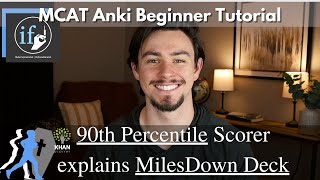
28:31
MileDown Anki + Khan Academy MCAT Tutorial...
IFD - Informing Future Doctors
115,393 views

50:38
Full AWS CCP Practice Exam 2024 | AWS Cert...
Cloud Vikings
79,317 views

20:32
How to use Anki like a PRO (by a Learning ...
Justin Sung
438,254 views

29:26
Getting Involved In & Publishing Research
The AnKing
4,510 views

1:20:43
Confluence for Beginners Tutorial (FREE Co...
Alvin the PM - Become a Certified Project Manager
31,869 views