36 ChatGPT Tips for Beginners in 2024! (Become a PRO!)
510.93k views13853 WordsCopy TextShare

AI Foundations
👉🏼ChatGPT Mastery Course: https://hi.switchy.io/chatgpt-mastery-course
This video offers a compre...
Video Transcript:
in this chat GPT tutorial I'm going to give you 36 tips and tricks to take you from an absolute beginner to a Master within chat GPT now listen even if you've been using chat GPT for some time and you consider yourself an intermediate to Advanced user I highly highly recommend you stick around and watch this video Until the End because I guarantee that you will learn something new now these are tips and techniques that I have learned by prompting for hundreds of hours alone skillfully per affecting my craft nearly 1 million people viewed and enjoyed
my first 32 chat gbt tips video but since then there have been some huge changes which make chat GPT much more powerful so I decided that it would be necessary to share my updated tip list within chat GPT now I don't want to waste any more of your time so grab out your notepads get your coffees and let's Dive Right into this chat GPT tip number one is to prompt follow-up questions now this is where many people go wrong they type out and they take the time to make a wonderful prompt but then they fail
to ask chat GPT any follow-up questions and follow-up questions are great for doing three things analyzing understanding and expanding on your answer so it's very important to remember that when you are in that chat thread with your prompt two prompt follow-up questions to analyze understand and expand let me show you a quick example now let's just say that I run an e-commerce store and I need some product descriptions for my product what I can do is I can type out some information to chat GPT generate me three product descriptions for my water bottle that filters
dirty water to clean drinking water so that's my product I've given some basic information and now I can send this message off so chat GPT gave us our three descriptions and now we can type in a followup prompt this is going to make chat GPT much more powerful we say generate me a probability of success by percentage rate for each description based on how well these will convert and why so chat gbt is going to give us that percentage of how well these will work and it's going to give us a reason why this is
a great way to analyze your chat gbt content or content that you paste in yourself so I'm going to send this message off so the three descriptions it gave us was the aqua purify the EC stream and the clear quench description these are three separate descriptions and then when we typed in our follow-up prompt it gave us everything that we asked it makes this much more powerful it gives us the aqua purify success probability in the reasoning the EC stream probability of success and its reasoning and also the clear quench description probability of success and
its reasoning from chat gbt's analysis of its own generated knowledge it said that description 2 has the highest estimated success probability and it gives the reason why down here now follow-up prompting goes much more in depth than this but it's great to learn and it's very important to understand if you want to be a master of chat GPT you have to learn how to follow up prompt correctly chat GPT tip number two is to assign roles to chat GPT in order to quickly spice up the style of your content that's being generated So currently your
prompts may look something like this create a small birthday letter to my little cousin Johnny now this is a great prompt and chat gbt will generate that birthday letter just as you asked let's send off that message as you can see just as I said it does a wonderful job it gives a good little birthday message with some nice emojis but what happens if you assign a system Ro to this what I'm going to do is I'm going to edit this prompt and then I'm going to add a system role so when you want to
assign a role to chat gbt it's always good practice to start by saying act as and then type in whatever you want so to keep this simple and to show you the stark contrast between adding a system role and not I'm just going to say act as a pirate and now once I hit save and submit it's going to act as a pirate when creating this small birthday letter it's a very quick way to change the tone and style of writing that chat gbt is using I'm going to hit save and submit and as you
can see it's starting now by saying aoy there Johnny blimy it's your special day a vast birthday cheer from seven C's to ye young Buccaneer So it's talking in this tone of a pirate compared to the original oral birthday message where it's just saying happy birthday today's a very special day because it's your birthday everyone is so excited to celebrate with you the entire tone of the message is being changed to this pirate theme it's even changing the Emojis down here to a pirate flag an anchor and a different colored cake so this is a
very good way to spice up your chat gbt writing very quickly you can even start to create your own roles and your own systems chat GPT tip number three is to use natural language Advanced models like GPT 4 or or even GPT 3.5 can understand typos errors grammar mistakes uh slang different abbreviations like LOL or OMG that everyone uses nowadays these models were kind of trained on that data so they understand that best and they can grasp the context of the situation basically no matter what you type in I'll show you a quick example as
you can see I have a very very sloppy prompt on here I've spelled words wrong I've used abbreviations I've not capitalized things that need to be capitalized and chat GPT is going to be able to recognize this all so I have generate spelled wrong me 10 facts with fact spelled wrong about with about abbreviated to AB that's what a lot of people text nowadays is when they want to say about they type in AB so chat gbt can pick up and understand that generate me 10 facts about the Eiffel spelled wrong Tower please no capitalizations
uh for proper nouns and then I spell please like that and just watch how trbt can pick up and grasp the context of this very very sloppy prompt and just as I predicted chat gbt did a wonderful job at generating the context from my prompt it says certainly here are 10 interesting facts about the Eiffel Tower and then it goes into 10 interesting facts and this was a very very sloppy prompt chat GPT tip number four is to set your context within your prompts this is a very quick way to start getting a lot better
responses from chat GPT when you set your context compared to when you don't because providing context gives chat gbt that tailored specific information to you to get you a specialized solution based on your situation if it doesn't have proper context and it does not have proper information to give you that solution as you can see we can take a quick prompt like this let's just say this is a prompt that you're typing off into chat gbt I want to grow my YouTube channel to 100,000 subscribers by the end of this year generate me a Content
strategy subscriber milestones and goals and tips for hitting my subscriber goal this is a decent prompt but how does chat GPT know anything about your situation right what are your current subscribers uh maybe how many videos do you have do you have any videos at all what's your Niche you know Chad GPT needs to know this information if it wants to generate you a good content strategy for hitting this goal that you have of 100,000 so what information could you provide chat gbt in order to make this prompt much better let me show you as
you can see I've just added this highlighted section to the prompt and it's going to make it much much more powerful and it's only a couple of sentences as you can see I type out I currently have 4382 subscribers that is context and it is January 4th because I told chat gbt I want 100,000 subscribers by the end of this year the content strategy that I want chat gbt to generate would be much different if I just said by the end of this year and it was May rather than January so it's important to provide
the date in order to have chat GPT develop that goal and that strategy to hit your goal then I give it my channel Niche I say it's in artificial intelligence I've been running my channel for 1.5 years I have 31 videos my best videos were regarding computer vision so now chat gbt has a ton of context to help you When developing this content strategy compared to when you had nothing chat GPT tip number five is to rename your chat logs within chat gbt now I didn't used to know that you could do this and I
would become very unorganized and my dashboard would be a mess I would be looking through my chat threads like where did that prompt go uh where did this conversation go and this was because I wasn't organized but you can get organized by renaming your chat logs in whatever way you want so on the left here I can open up my sidebar and as you can see we have my three chats that I've created during this video right now this is filtering water bottle description so in order to make this better and us to easily remember
this what I could do is I could rename this chat and you can do so by hitting these three dots next to your chat thread and then you will see all sorts of different items right here that you can select but what we want to do is we want to hit rename this is going to allow us to rename this to whatever we want in order to either organize it or remember it much better you can think of these chat threads like folders for certain conversations that you're having with chat GPT chat GPT tip number
six is to utilize prompt sequences this is going to make your prompting streamlined and give you a better workflow when trying to prompt for Success within chat GPT now as you can see this is a prompt sequence that I love to use within in chat gbt and it's something that never fails me whenever I'm trying to come up with a successful prompt if you provide a goal context in an action then chat GPT will provide you with a very good answer so I have coined this prompt sequence is the GCA prompt sequence goal context and
action and there are many different prompt sequences that you can come up with on your own for prompting or prompt Frameworks and sequences that you can use from other people so as I showed you in the setting your context example this prompt sequence was in use I have my goal I want to grow my YouTube channel to 100,000 subscribers I will highlight that in yellow and then I have my context right here in the middle so I'll highlight that in purple and then I have my action down at the bottom which I will highlight in
Red so this will be a successful prompt because I've used a battle tested prompt sequence chat GPT tip number seven is to Archive chats that you want to reference later or use in the future now sometimes your dashboard can get very messy and you you may want to clear all of your chats but there are some chats in there that you may also want to save for the future now this might all sound a little bit confusing but let me show you what I mean so when you start getting 20 30 40 maybe even 50
chat threads over here on the left you may want to head down to your settings hit settings in beta and delete all chats just so you can get a fresh start maybe you just do chat gbt for entertainment you don't have much important information that you've generated in here and you just want to get a fresh start by hitting delete all well you can do that but what if there are some chats that you want to save and you want to keep them for future use well as you can see above delete all you have
a manage button for archived chats and this is a great way to save past conversations that you've had with chat gbt and what you can do in order to do that is to head over on your chat thread and find the chat that you would like to Archive and what you can do let's say I want to Archive this ecosystem description chat thread that we have been using throughout this video and I want it to not get deleted from this entire list when we do hit delete all what I can do is I can select
those three dots and then hit archive chat and as you can see it will disappear from this sidebar immediately but what you can do is you can go back down to settings in beta and where it says archived chats you can select manage and now as you can see we have all of our archived chats within here chat GPT tip number eight is to use custom instructions within chat GPT now this is going to help you master efficiency when you're prompting and also help chat GPT get a little bit more information about you so that
you don't have to type out that context whenever you are prompting this is going to be a great way to speed up your prompting workflow and also you can use custom instructions for more unique cases like building personas or problem solving paradigms within chat GPT so that you have these sequences and Frameworks that you build out one time in the back end of chat GPT that way you can just utilize the front end for shorter prompts and you can get much better results because you have all that information in the back end let me show
you what I'm talking about but just before we get into this this feature is very cool because it's available to free and plus users okay so even if you're not paying the monthly subscription for chat GPT you have access to custom instructions so if you aren't utilizing them already I highly suggest that you start and this video is a great spot to start I have tons of content on my Channel about custom instructions but let me dive in and show you what they're all about what you can do to get to custom instructions is to
open up your sidebar once your sidebar is opened up go down to your profile then as you can see custom instructions will be here on that dropdown what you can do is you can select custom instructions and you will be shown these two boxes with the custom instructions header these two boxes go like this what would you like chat gbt to know about you to provide better responses and how would you like chat gbt to respond so this is going to change the context of what chat gbt knows about you some thought starters over here
on the right that you can use and think about when typing in information in this box is where are you based what do you do for work what are your hobbies and interests what subjects can you talk about for hours and what are some goals you have so now when you're prompting in chat gbt once you have all of this information in the back end chat gbt is going to be able to tailor IT solutions towards you and what it knows about you the next box how would you like chat gbt to respond this is
where you can change formality tone change the length of your outputs that chat gbt is giving you how do you want to be addressed by chat gbt should chat gbt have opinions on topics or just remain neutral you can really manipulate the way chat gbt is outputting information in these backend custom instructions so let me show you this quick example for what would you like chat GPT to know about you what I've typed in is I'm a ninja I have 30 kids and I loved iced coffee well I can just change that to Coffee in
general and then I say I live on the moon okay so I'm giving chat gbt some wild information about myself and then for how would you like chat gbt to respond I tell chat gbt I would like chat gbt to respond in a way that satisfies everything that makes me who I am mention all the topics of my life within every your response one way or another so I wanted to mention these things about me that I've listed up here and you don't have to have this box correlate to this box at all but I
just want to show you how these two sections interact with one another so now in order to enable this what I can do is I can hit save and now whenever I type in a prompt no matter how basic it is such as create me five facts about cats it's going to take my custom instructions into play I'm going to hit save message and as you can see it does a great job at providing all of these five facts but where do the custom instructions come in play well as you remember I told it to
mention everything in my life that makes me me and I even typed out all the information about myself I'm an ninja I have 30 kids I love coffee I live on the moon and I told chat gbt to mention all the topics in my life within every response so where are the topics that it's mentioning within my life well that comes at the bottom of the prompt it says now as a ninja you might appreciate the stealth and Agility of cats traits that are also vital in your line of work the ability to move silently
and react quickly can be quite inspiring plus having 30 kids you might find the independent nature of cats quite relatable remember I didn't type in anything in order to have chat gbt prompt like this that information was all in the back end all I told Chad gbt to do is create me five facts about cats and it gave me that but then it also took my backend instructions into play as well you can really start to manipulate chat gbt when utilizing custom instructions the proper way chat gbt tip number nine is to speak with chat
gbt if you have the chat gbt mobile app you can do this and this is very very cool you get to choose a voice and have a conversation with chat gbt you also get that chat thread saved within your mobile sidebar so as you can see now I am on chat gbt mobile and in the bottom right hand corner of mobile what you see are a pair of headphones when you select those headphones you can have a back and forth conversation with chat gbt and I'm going to show you that now so I'm going to
tap the headphone button and ask chat GPT some questions hey there how are you hi I'm here and ready to assist you how can I help you today um well I've been to deciding on something to eat for dinner but I can't really figure it out I have a lot of leftover pasta and some chicken and I also have some shrimp and I want to make a unique dish uh for 10 people because I have family coming over so is there any way you can help me out with creating a unique recipe absolutely let's get
creative how about making a mixed seafood and chicken pasta dish you can saut the shrimp and chicken with garlic onions and your favorite herbs then mix them with the pasta to make it special you could add a creamy sauce or go for a fresh tomato based sauce with some Parmesan on top so as you can see Chad B does a wonderful job and what it's going to do now is it's going to list out that entire recipe for me and these chat threads are saved on mobile this is a very fun way to use chat
gbt and honestly it's great for Education especially for the future of chat gbt for kids that are trying to learn you can ask this chat bot as many follow-up questions as you please and it doesn't have emotion so it's not going to get upset and it's going to thoroughly explain everything or you can just use it for fun like I am right now chat GPT tip number 10 is to utilize output formatting within chat gbt now what does that mean well chat gbt generates the regular output of text when you type in a prompt it's
output is usually just paragraphs or lines or sentences of text but what you can do is you can tell chadt certain outputting format elements that you like such as numbered list bullet list tables uh csvs whatever it may be you can tell chat gbt that output that you desire and it will generate that in regards to your prompt let me show you a quick example as you can see I have a basic prompt here I say create me a table of dog breeds based on these factors friendliness lifespan and cost so instead of just getting
um paragraphs of text what I'm doing now is I'm telling Chad gbt to create me a table of this information so now what I'm going to do is I'm going to send off this message and Shad GPT is going to create an amazing table for me of these dog braids so it's going to give me breed friendliness lifespan and cost of about 10 different dog breeds here I can also just say put this information in CSV format and chbt will convert all this information to a CSV format using bash I don't really know what bash
is but it's going to do that and I can now copy the code and get all of the CSV information chat gbt tip number 11 is to identify certain objects using chat gbt now this is an amazing feature that I am utilizing on the go with my phone all of the time you will need gp4 for this because it requires you to upload an image but this feature is so powerful and I highly recommend you give it a shot even if you just buy the subscription for 1 month so what you can do now when
you have GPT 4 activated is you can upload images to chat gbt and ask chat gbt questions about those images so you can start to imagine all of the power that this holds and all the information that you can gather very quickly so I was walking around my family's property the other day and I took a picture of a tree because I wanted to know what type of tree it was it was pretty interesting and I thought it looked like a birch but I wasn't for sure so I was like you know what I'm going
to upload it to chat gbt and I'm going to ask well what you can do is you can upload your image so I'm dragging this for my downloads since I emailed this image to myself but you can also just click this little link button right here in the bottom leftand corner of your prompt bar what I'm going to do though is once again I'm just going to drag this out onto my chat gbt screen and now this picture is going to be uploading into chat gbt and it's a picture of this tree so now I
can ask chat gbt questions about this image I can have a conversation I can diagnose issues I can have chat GPT provide Solutions gp4 Vision completely change chat GPT and I love utilizing this feature for success in chat gbt I can ask a basic question like what type of tree is this send it off and chat jbt is going to generate a very nice response so it says it shows a tree with bare branches is it's in dormant State due to a colder season which is very true it appears to have smooth Gray Bark could
suggest it's a beach tree but it's important to note that identifying tree species from a photo without leaves can be challenging so it's telling me it's not just giving me an answer that it thinks it is it's actually telling me it's difficult to identify this without actually seeing its leaves but I could give a follow-up command I could just say if you had to guess what is it okay and I spelled everything wrong but as we learned earlier you don't really need to know uh you don't really need to spell everything right for chat gbt
to grasp the context and what it says is it says it's going to give an educated guess and it guesses that it is a species of birch known for their smooth pale bark so very cool you can kind of let chat gbt answer certain questions about different images chat GPT tip number 12 is to use chat GPT for research assistance now you can research virtually anything on chat GPT it does have a limited knowledge up to April of 2023 at the time of this video now that is very subject to change as it's been changing
as time passes currently but we also have a web browsing feature that we can utilize on chat gbt as well to get accurate and upto-date information that's pulled from the web so I can do basic research like this help me research electric vehicle sales in 2021 I want to find out how many cars were sold and from the companies they were sold from chbt is great at helping out with basic stuff like this you can actually add plugins and other things to make this much more advanced but as you can see Chad gbt is going
to be browsing the web and searching this for 2021 EV sales and it's going to be given us percentages units and different companies that these cars were sold from and since it browsed the web using gp4 it even gave us little quotes that we can then click on and then go to see where is it getting this information from and what are the sources you can get very Advanced with this and it's important to keep in mind that you can use chat GPT for research it's always good to double check your information but I've created
a full video on researching anything with chat GPT that you can watch in the upper right hand hand corner if this topic interests you in specific tip number 13 when using chat GPT is to use it for knowledge retention so use it to actually better understand the information that you are learning or information that you need to study for whatever it may be you can retain knowledge it hypers speeds using chat gbt using a few of the methods that I've picked up on over my hundreds of hours worth of prompting and I found that these
although simple work the best now there are two ways that I like retaining knowledge with chat GPT the first one is the explain it like I'm five method so this will help break down complex topics into simpler terms to better help you understand and in turn retain that knowledge that you're getting with chat GPT and the second method is using analogies in order to draw different conclusions and connect certain ideas with other moving ideas as well this will help you better understand the topic as a whole and I found it works great for knowledge retention
so if I type in something like explain cryptocurrency and send off that message what you're going to get is a very complex paragraph or a couple of paragraphs with huge words and very hard topics to understand now in my opinion it's best if you can break this down and teach it to a child that's how you can better understand and retain that information uh this is actually a technique called the Fineman technique when you explain something or teach something to someone in order to learn it uh so if we can teach it to a kid
and we can teach complex ideas to someone who is younger then we have the ability to completely understand it ourselves so we're going to kind of reverse engineer this method and instead of reading all this complicated text on cryptocurrency what we can do is we can say something like explain it to me like I am five okay then we can send that off and this is going to be a much more manageable and digestable piece of information that we can understand the concept maybe not some of the terms but we can understand how a system
works or how things function in a much easier and better way as you can see the first paragraph it says cryptocurrency is a digital or virtual form of currency that uses cryptography for security making it difficult to counterfeit and then it goes on about some of the blockchain technology when I ask it to explain it like I am five it says think of cryptocurrency like a special kind of money that you can use on the computer it's a bit like the coins and notes that your parents use but instead of being something that you hold
in your hand It's All Digital so even though a 5-year-old might not understand that still it helps us older adult people understand Concepts like this that are a little bit more difficult to grasp much easier another example I love using is to use analogies in order to help retain knowledge because this connects two things and when you think of one thing you'll start to think of that analogy or that connection that chat gbt made so I can ask chat gbt a question like what is the mitochondria then I can send that off and it will
give a description of what the mitochondria are and they are the powerhouses of the cell but how am I going to remember what what does the mitochondria do what is its function and how is it operating within the body well I can do an analogy I can say give me an analogy to better understand its function I can send that off now chat gbt is going to compare mitochondria to power plants in a city and how the mitochondria produce energy for the cell and the energy is in the form of ATP which is like the
electricity that powers various functions of the cell so the mitochondria is like a power plant and the ATP that it produces is like the electricity that helps power the power plant and the city so already I'm drawing this analogy and I'm understanding the function of the mitochondria much better because I'm using a very simple analogy this is going to help me retain my knowledge within chat GPT very nicely chat GPT tip number 14 is to use chat GPT in order to plan now planning is a very difficult task because we're often forgetting things you have
to set up Milestones goals there's little things that we often forget about but chat gbt can kind of help bring it back to Earth and help us remember everything that needs planned or also just help give structure within our content if we're planning content and events if we're planning events right chat gbt can help with all of these things and it can help make your planning much more streamlined and much easier and often times it tells you things you often forget about and you're like oh forgot to put that on there so you don't have
to plan out your entire event with chat gbt but it's great at helping you remember those things that are often easy to forget so as you can see we have this prompt once again that I was going over earlier when we were going over GCA prompting sequence in tip number six and as you can see at the end of this prompt I have generate me a Content strategy subscriber milestones and goals and tips for hitting my subscriber goal in this prompt I want chat gbt to generate me this content strategy that's going to help me
reach 100,000 subscribers so this is an example of how you can plan certain content strategies or events even within chat GPT I'm going to send it off and what it's going to do is it's going to give me Milestones it's going to give me tips goals and everything I need in order to hit my goal of 100,000 subscribers and it's going to put it in a nice list with dates and Milestones just as I said as you can see it gives me end of q1 end of Q2 Q3 and Q4 with the milestones and goals
gives me a Content strategy and tips along the way based on my prompt it's great for planning out things such as this chat GPT tip number 15 is to utilize the plug-in store within chat GPT now this is often overlooked and there are thousands of plugins available for use with GPT 4 plus users that are often just overlooked and they can help make your chat GPT workflow and process much more streamlined and generate certain things like charts graphs it can do scientific research provide certain citations when doing scientific research it can provide you with a
lot of stuff and it can be hard to tap into that potential but it's very important to utilize these plugins if you are a plus user as you can you can see I can hit this drop down on the upper lefthand corner and then I can select plugins and when you select plugins this box will pop up with all of your plugins I can show AI diagrams as an example this is something that helps me create workflows or diagrams and I can do this for social media posts or just thinking of thoughts or Niche trees
within my head as well create me a niche tree for artificial intelligence create main niches sub niches and Sub sub niches I can send that off and J gbt is going to use this third party plug-in uh it's going to make a request to AI diagrams which is an app called whimsicle and it's going to actually create me this Niche tree that I can go to I can select it I can edit and it's very cool because all this information was generated in chat GPT so I can select this artificial intelligence Niche tree and as
you can see right here we have the artificial intelligence Niche tree all in a matter of 15 seconds so it gives me artificial intelligence Niche the main head of discussion then it gives me machine learning natural language processing computer vision and so on and it gives me sub niches and subub niches within each of these categories this is absolutely insane and this is just one of the thousands of plugins that chat GPT has to offer if I go to the plugin store and go to all you can see that there's 130 pages of eight plugins
on each page so this is very very underutilized and it's fun to go in here and look through all of these plugins chat GPT tip number 16 is to generate checklist within chat GPT now this is something that I have loved doing I actually cre a full video on it if you want to learn how to engineer your checklist for success I recommend watching that video in the upper right hand corner it'll walk you through that entire process but let me show you a quick example of how chat gbt can engineer your checklist to get
things done in the most efficient way possible it's going to base your checklist on certain energy levels what you already have planned and so on so stay with me here because we're going to be combining a couple of different elements for this checklist now if you remember in the custom instructions tip that I provided you earlier you can upload information uh about yourself in the back end of chat gbt so that is exactly what I've done if you go back here to custom instructions as you can see I've provided certain information about me and you
can get much more in depth with this it doesn't have to be certain days but it can be literally certain tasks down to the minute but as you can see here I have every Sunday I have church from 9:30 a.m. to 12:00 p.m. this includes a 1 hour service and driving time so now chat gbt knows that every time anything with Sunday comes up these time slots are blocked out this is a mandatory item I must complete within my checklist so when I type in my prompt this is what I have it says engineer my
to-do list into a schedule that is most efficient in getting things done here are my to-dos and then I have a little date here Sunday December 31st so since the date is Sunday it's going to be taking in those backend instructions into account and it's going to be generating my checklist based off the those instructions that's why this is so powerful so I have Study Bible film two videos edit one video workout do laundry cook dinner for family and stretch so I have my to-dos right there now I can upload this message to Chad GPT
and what it's going to do is it's going to create me that efficient schedule but as you can see it generates me a checklist and an engineered schedule for my day all I had to do is upload my to-dos and then it gives me little descriptions and time slots that I should work on my certain tasks it also gives me some nice little notes down here and things to keep in mind throughout the day tip number 17 is to share chats within chat GPT let me show you a quick example of how you can do
this so let me take this schedule and checklist that I just got generated from last tip and apply it to sharing chats so maybe I have a work partner that I need to film these two videos with and I just want to share this entire schedule what I could do is I could open up my sidebar and within your chat thread you will see the three dots within your sidebar you can select those three dots and then you will see the share button that will pop up it's as simple as selecting share and then copying
your link right here and it will share that entire chat thread tip number 18 is to create a GPT now this might sound a little confusing you're like what is a GPT right well a GPT you can think of as a virtual assistant within chat GPT you can configure it in the back end of chat GPT and start a conversation with it and have it solve certain problems or do certain tasks or do certain specialized things that you keep coming back to in chat gbt this is great at figuring out repetitive tasks or it automating
certain workflows and areas of your life let me show you a quick example of what a GPT is and how you could start creating them so as you can see on the left here you might have noticed all of these little agents that I have on the Le hand side of my screen and these are all backend things that I've created within chat GPT so that when I have a certain problem I can go to one of these gpts and solve it in a unique way these are all certain problem solving gpts that I've personally
created so for example I can select the five wise and analysis and when I close my sidebar as you can see I've created this virtual assistant within chat GPT and what it does is it peels back the layers of symptoms to uncover the root cause of a problem promoting a deeper understanding and more Sustainable Solutions so this essentially is created to help me find the root cause of any problem and it's Unique because I don't have to type out any long drawn out props all I have to do is hit begin five wise analysis down
here and I hit click descend and then it starts walking me through a problem solving process to uncover the root cause now you might be thinking how do you create these well it's very simple actually chat jbt can walk you through it step by step or you can configure yourself once again I'm going to open up my sidebar and I'm going to select explore in the middle of the screen you can also go down to your name and select my gpts again you need GPT 4 in order to access gpts but they are super powerful
so I highly recommend trying it out I'm going to select explore and then you're going to be able to see all of my different gpts that I have right here I can hit create a GPT and then it's going to take me to the GPT Builder and you can use this GPT Builder and have it walk you step by step through that process in creating the GPT or the virtual assistant that you want or you can go straight to configure and start configuring a GPT to your liking this is super powerful and I do have
a full video going over how to create any GPT if you want to go in depth on this I unfortunately do not have time to do so within this video but you can watch that video in the upper right hand corner if you really want to go in-depth on creating gpts now this is very fun way and efficient way to start using chat GPT tip number 19 is to use chat GPT to brainstorm and you can brainstorm virtually anything within chat gbt whether it be slogans for your company product descriptions business names Channel names social
media posts content events whatever you want to brainstorm if you need help thinking of ideas I highly recommend using Chad gbt because it doesn't only give you good ideas that actually work to your liking and you have the ability to change these ideas but it gives you a good foundation in order to build off of so maybe you don't use the actual description or the actual video idea or business slogan that it gives you you now have something to build off of and something that helps trigger that creative side of your brain when you're trying
to think of something that requires creativity can help provide that good foundation so I can say brainstorming 30 business names for my artificial intelligence business helps people learn AI when I send that off it gives me 30 names I can even say something like this make them more witty and unique I can send that off and it gives me 30 more names that are more witty and unique at my request now this is a very broad example when it comes to brainstorming in chat GPT but you can use this for anything that you need to
think of you can even use that mind mapping tool that I showed you earlier in this video in order to do brainstorming via mind maps chat GPT tip number 20 is to use it in order to enhance your writing whether that be stories content social media post articles blogs or whatever writing you have if you want it enhanced use chat GPT as you can see I tell chat gbt enhance this boring story because right now I have a very boring story about how a dog got lost in the woods you can pause this and you
can read it and as you can tell it's very very boring but when I tell chat gbt to enhance this boring story and I send it off chat gbt creates an intriguing more in-depth story with much more elements of Adventure added to it about this dog getting lost in the woods it's even added some characters it's added some dialogue and overall it's just a much more pleasant experience rather than this story I recommend you pause the video and read the difference in verbiage and results that chat gbt uses while maintaining the similar storyline it's a
good way to quickly enhance your writing and all I had to say was enhance this story chat gbt tip number 21 is to understand its limitations this is a good way to fully gain everything from chat gbt when you know its limitations now every once in a while chat gbt will get some things wrong so it's very important to always double check your information it's also important to understand that chat gbt has potential biases since it was trained on human text humans have biases right so if there was an article that it was trained on
or something on the Internet that it was trained on that had a potential bias within something going on in the world or some people in the world then chat gbt May spit out that information to you so it's very important to recognize that this does have bias it does sometimes have some wrong information and also it's important to keep in mind on his limited knowledge up to April of 2023 but with web browsing it doesn't really matter okay but if you are just a free chat gbt user as I'm recording this video the knowledge cut
off is April of 2023 so it's important to keep that in mind now this stuff is all a little bit boring to think about but it's very important when it comes to ethics biases and privacy and everything of that matter with chat gbt make sure to research chat gbt and everything that comes with it such as its limitations and the other stuff that I was talking about that's very important to keep in mind this will help you utilize it to its maximum potential tip number 22 is to generate images within chat gbt I know what
you're thinking generate images yes you can generate images now when you have gp4 activated it's built in it's using Dolly 3 in order to generate these images and all you have to tell chat gbt is create a picture of and then tell chat gbt what you want a picture of let me show you a quick example you can do this for more business-like stuff such as creating product photos or photos for or social media posts whatever it may be but I just want to show you a quick example of how you can generate pictures so
my prompt is create a picture of a water color golden retriever make sure that you have gp4 activated and this will ensure that do 3 is ready to run I'm going to send off that message and as you can see chat gbt pops up with this message creating image this is great says here's a watercolor painting of a golden retriever and the great thing about this is you can click into this image and in the upper right hand corner it's behind my face right now you can select an information button and this information button will
bring up the prompt that you used and once you have the prompt that you used you can edit it to your liking you can copy it you can paste it in again whatever you want to do with it this is the prompt that Chad gbt used in Dolly 3 in order to get this image on the left you can even select this download button next to this information icon if you want to download the image to your computer just like that chat GPT tip number 23 is to summarize long text within chat GPT now this
is a great way to get a quick summary and grab the key points of a long important information of text maybe you don't have the time to read either a long email a long article whether you're studying for school or you have a lot of information that you just want to grab the Key summary of very quickly you can use chat GPT for this you can even get summaries of entire books with chat GPT if it's within its knowledge cut off of April of 2023 as this video is recording you can get a good summary
of what a certain book is about about grab the key points and summarizing text is a great way to use chat GPT in order to maximize efficiency for your life so there's a book I'm currently reading called maximum achievement by Brian Tracy it's a great book but what happens if I would want to get a good summary of This Book or what happens if I don't have time to read it and I just need a quick summary which isn't really the case I do love actually reading the full book cover to cover but I'm just
showing this as a use case so what I'm going to do is I'm going to grab the PDF of this online and then I'm going to show you how you can create summaries from long text so I have the PDF right here and there's a section on understanding different mental laws uh within the universe you know it says there's two type of laws man-made and natural laws man-made laws you can get away with if you break them natural laws you can't they're always there and um it's like it's like just it's like gravity you know
if you throw something it's going to fall so this is a very cool section it's quite long I've already read this but what happens if I want to get a good summary and understand the key points with chat GPT what I can do is I can copy this entire section I'm just going to scroll down and copy maybe I'll just copy the first for laws so through the law of expectations right here I'll copy the four kinds of expectations right up to there I can hit contrl C or I can right click and select copy
then I can head back over to chat GPT and I can paste in all of that text that I just copied and then at the very bottom or at the top it doesn't really matter you can give your prompt so what I can do is can say Give me a summary with key points for this passage okay I can send that off and chat gbt will give me a good summary of all of this information so I can quickly grasp that in a shorter amount of time so chat gbt is going to work right now
and since I've already read this I can kind of pick up on if this is a good summary or not and um so far it's doing very good natural laws versus man-made laws I was talking to you about that in the beginning uh physical and mental laws very good ancient mystery schools that was kind of a cool section and now it's diving into the key laws and you can even start combining this with knowledge retention techniques that I showed you earlier in this video with chat GPT you can quickly start to grasp information and learn
at lightning speeds when you know how to utilize chat GPT in the ways that I showing you so you can use this summarizing text with some of my knowledge retention methods that I showed you earlier in this video by using analogies using the findan technique and you can really start to apply this to your life and learn things very quickly this is just one way that you can summarize long text you can also do this with emails regular text messages articles whatever you want this is a good way to help learn a lot of information
very quickly chat gbt tip number 24 is to utilize analogies for complex topics as I said earlier in this video I gave an example of using an analogy for the mitochondria but I wanted to put this as a full tip in here because of the power of using analogies in order to understand understand complex topics because it helps draw two main things into one it helps you make that connection so much easier so now I'm going to show you another example of how you can actually utilize these analogies once more so as you can see
I can say something like this in order to understand a complex topic such as digital currency I say generate me an analogy 4 and you can do this exact same thing and all you have to do after you say generate me an analogy 4 is put the topic you need to understand so for understanding how digital currency works that's what I want know so now I'm going to send off this message and watch the analogy that it generates chat gbt did a wonderful job at drawing cryptocurrency or digital currency to a community library and it
broke it down into six steps decentralization the community library transaction security transparency blockchain and Mining it tells us to imagine each digital currency transaction as a book in a library in libraries you can borrow and share books with other people you need to check in and check out which is the security of crypto goes into the transparency again and the blockchain the mining it does all of that while connecting it to a community library and this is a very complex topic to understand but it breaks it down in something that fits on a computer screen
for you to understand instead in the form of an analogy chat GPT tip number 25 is to use it for language translation if you need something quickly translated or maybe you even need to practice your conversational skills with chat gbt in another language in the form of text and written out messages then you can do so very easily let me show you a quick example so I asked Chad gbt how do you say how are you in Croatian and now it's going to give me that language translation on a basic phrase that I want to
learn in another language I can send that off and it gives me the informal and the formal and I can even respond in the same language so I can type out my response and send it off so you can respond in the language and chat gbt will also understand that and tell you what it means as well so this is very cool you can use it for language translation you can even practice your skills a little bit and it's a great way to use chat GPT to broaden your Horizon and expand on your knowledge chat
GPT tip number 26 is to analyze documents within chat GPT if you have GPT plus you can use the Advanced Data analysis feature in order to analyze your documents whether that be CSV file PDF an Excel file or any sort of coding files you can also upload and analyze in order to help edit or expand on that code or expand on your project if you're doing Excel or Google Sheets this is an amazing way that you can use jbt and it gets very Advanced but you can kind of become your own data analyst in a
sense so what I can do to get started is I can hit this little link button in the bottom leftand corner of my prompt bar and then you can upload any document from your desktop or wherever you are uploading your documents from chat gbt from and as you can see what I have here is us Christmas tree sales prices sales and revenue from 2010 to 2016 this is a free data set I got off kaggle.com k a gle.com it's a great way to practice your data analyzing within chat GPT and also just to see how
it works so I got that data set from there and now I can ask chat gbt questions about this data set I can ask it what is this data set from your perspective I can send off that message and chat gbt will go into analyzing this document and it gives everything I need to know about this document as well it says the data set you provided is a record of the US Christmas tree sales from 2010 to 2016 it even tells me the columns that it includes index year type of tree number of trees sold
average tree price and sales so I can ask it questions and analyze this document do you notice any Trends and then I can send that off and so it's analyzing once more and it will tell me if it recognizes any Trends within this data and it gives me three Trends number of trees sold average tree price and total sales and it doesn't only do that but it gives me graphs to go along and visualize what it's telling me within the chat beneath it's putting all these things together it's piecing in your information and when you
have a diagram or something that's personal to you if you have a document that's personal to your life whether that be your sleep hours mixed with your work hours and productivity levels and you put it in the chat GPT you can start to learn things about yourself that you didn't previously know and find Trends with certain days of the week even based on your mood your sleep hours how much work you're getting done uh you can start to see how this can be powerful for your personal life or if you're doing anything with Excel and
Google Sheets that require certain analyzing techniques such as this you can ask chat GPT a wide variety of questions with a wide variety of file formats so I recommend you give it a shot chat GPT tip number 27 is to create mind maps within chat GPT now I showed this tip earlier where I created my artificial intelligence Niche tree mind map but you can do this with a wide variety of topics it doesn't just have to be Niche trees let me show you how you can create mind Maps using one of my favorite chat gbt
plugins first what I'm going to do is I'm going to go up here and I'm going to activate plugins and then what I'm going to do is I'm going to select the AI diagrams plugin if you do not have this plugin you can go to the plug-in Store and search it within the search bar you can type in AI diagrams and then it will pop up right here once you have it installed make sure that you have it activated and now you can create mind maps of certain things in order to help you understand certain
topics much better and you can view and edit these diagram and even save them when creating an account in this third party tool let me show you a quick example chat GPT is an llm and llm is a large language model large language models are quite complex and work in various different ways and there's a lot of things that connect so how does chat GPT work how does a large language model work let's create a mind map based around that so I told chat gbt create a mind map of the life cycle of an llm
and an llm once again is a large language model which is chat gbt it's what we're using right now I can send off that message and as of right now this looks very weird it's like what is this but once you hit viewer edit this diagram with this little link down here in the bottom of the screen it will take you to the page of this detailed life cycle of an llm and it's a very nice mind map here it has life cycle of a large language model development deployment maintenance Evolution and it goes into
all of the certain things that come along with each one of these this is a very useful in very powerful mind map that was created in about 15 seconds in chat GPT chat GPT tip number 28 is to use web browsing for relevant information all you need to do in order to activate web browsing is have gp4 activated within your model selector and then I have an prompt here find me three relevant articles on artificial intelligence from the past week the date is Friday December 29th 2023 So based on the date it's going to find
me the three articles just as I requested after I send off this message as you can see it says doing research with Bing searching artificial intelligence news and now it has found these articles and it gives me these three articles and quotes that I can select that takes me to those articles this is happening very quickly and if you really want to get Advanced with this and you really want to utilize this you can say create me three video ideas based on these articles maybe I have an artificial intelligence YouTube channel maybe I do what
I want is chat gbt to create me relevant video ideas based on things that are happening this week within artificial intelligence so as you can see it gives me three video ideas based on of these articles and a description on what goes on in these videos I can then even say create me scripts for these in chat gbt is going to create scripts so I'm just trying to Quick fire and show you certain things that you can do with in chat gbt and how quickly these things can connect I went from using web browsing to
find relevant articles as of today's date and from those articles I got video ideas and from those video ideas I'm now getting scripts that I can use for YouTube video so there's really no excuse when it comes to ID anymore and I could keep going more and more in depth on this that's the beauty of chat GPT chat GPT tip number 29 is to create descriptions or slogans because jet gbt can do a great job at generating a huge list of these things and even if you do not use them it gives you the foundational
response or idea that you can build off of let me show you a quick example of how I would do this so you can type out something like this create me 15 unique slogans for my organic coffee grounds Company If You Give a Little Bit of context and information about the description that you're having that generated for whether that be a business or an idea a post whatever it is give a little bit of context behind why do you want the description or why do you want the slogan generated so as you can see I
am giving context in the form of telling the means of my company I have organic coffee grounds and I want 15 unique slogans maybe I'll even add the word unique witty slogans that way I can stand out and have something that catches somebody's eye okay I'm going to send that off and and now it's going to start generating me these 15 slogans and these are very funny very cool very witty and they're definitely eye-catching Brew naturally sip happily I love it nurtured by Nature loved by you the Eco cup of comfort so these are very
amazing names and remember we are generating these in a matter of like 5 or 10 seconds we are being filled with a bunch of ideas that we can build off of or we can pick and choose certain ones we can blend them around we can mix them up this is why we love using chat gbt gbt tip number 30 is to use it for interior styling so if there's a certain room that you need help with styling advice whether that be for paint colors new flooring or just ideas for what to do with a certain
room then chat gbt is great at giving you those ideas let me show you a quick example so as you can see I've uploaded a picture of this room to chat GPT and what I can do is I can ask it for certain advice on certain elements of this room and what it's going to do is it's going to take in everything into account from the wall color to the color of the floor the lighting and everything else so I've typed out a basic prompt here it says I want to change the flooring what should
I go with in this room and you can even list out things like your preferences or certain things you like and don't like it really doesn't matter you can let chat gbt give its ideas based on the image and the elements of the room that it does see once you have everything listed that you want within your prompt what you can do is you can send it off and then as you can see it gives seven very good ideas now these are pretty basic you can go much more in depth you can use a follow-up
prompt in order to expand on this knowledge and get the certain types of the flooring that it listed as well and keep in mind that you do not only have to use this tip for appearance changes but you can also do it for functionality changes so the flow of the room where certain Furniture should be located Etc chat gbt tip number 31 is to use it for SEO now you can do this with web browsing or without web browsing if you have a list of keywords or you need to find keywords based on a certain
Niche and you can ask chat gbt and it will generate that in a matter of 10 seconds or what I like to do is I like to upload my website link to chat gbt have it scan that website and then provide me SEO advice based on the link that I provided let me show you how that works so a prompt as simple as this can give you some very good results as you can see all I've typed out is give me SEO tips for the homepage of my website and then I've listed a link to
my website AI foundations then I can send it off and chat gbt is going to scan that web page it's going to do research with Bing and then it's going to give me SEO tips based on the link that I provided that's what makes this so custom and so powerful is it's going to give you special tailored solutions to your situation based on the link that you're providing and you can also do this when you're uploading images I could upload an image of my website to chat GPT and it could give me styling advice and
SEO tips based on the text that it's reading and the elements of my website that it's seeing as well so it gives me 10 amazing steps when it comes to helping with my SEO purposes using chat GPT chat GPT tip number 32 is to change your theme within chat GPT now these are very limited if you're not using a third party tool but you have some options and you can change it and I'm going to show you how so when you're in chat gbt in order to change your appearance all you need to do is
you need to open up your sidebar and head down to where it says your name this is where you can change your settings go to custom instructions go to your profile and so on what you want to do is you want to select your name in the bottom leftand corner and then select settings and beta now under the general tab you will see a section that says theme once you select that drop down you can change your chat GPT to either be system settings dark mode or the very blinding light mode which I do not
prefer I like dark mode because I do think it is a little bit easier on the eyes tip number 33 is to use chat GPT for problem solving this can help whether you're dealing with small problems that only take a few prompts to handle or Advanced problems that require certain paradigms or systems that you need to run through let me show you a few examples of how either of those can get done within chat gbt so as I said you can use chat gbt to help you solve very basic problems such as tying a tie
I can ask chat gbt how to tie a tie and now that I've sent that off it's going to give me a very good step-by-step solution for how to tie a tie this is why I like using chat gbt for problem solving because if a certain solution doesn't work out for you you can expand and find other solutions that may actually work so I can ask chat gbt something like what are three other ways to tie a tie and again this is a very basic problem solving method just ask chat GPT your questions but as
I said you can get much more advanced and use paradigms in order to solve more complex problems so I can send off this message and chat gbt will give me three other ways to tie that tie tip number 34 when using chat gbt is to use third-party applications or extensions with chat GPT in order to make a more powerful and expansive experience now there are many different extensions out there and it's important to do research in depth on those extensions or on those plugins or on those third party applications that work with chat GPT to
make sure that it's not invading your privacy or that you're not installing a virus on your computer or something of that matter but let me show you a quick example of a thirdparty plugin that can completely change the experience and appearance of chat GPT so I'm on the Chrome web store and if I type in bot Rush what you will notice is this Styler GPT comes up so it's Chad GPT with a better UI a UI is a user interface so how does chat GPT look right now chat GPT looks very boring very Bland there's
only three system settings in the theme you can change light mode system mode and dark mode but if you want to customize your interface what you can do is you can get something like this I'm not saying to get this one but you can get this and this allows you to have different themes within chat GPT different backgrounds opacity levels and different fonts that you can use as well I'm going to hit add to Chrome and hit ADD extension and then it will automatically bring me to chat GPT on the updated dashboard so as you
can see chat gbt now has a nice Beach image in the back with this new f when I prompt or send something off as you can see it will be in these unique boxes and it keeps that nice font as well which makes it uh very cool very unique I can go up here I can change the font uh you can change the font size maybe you have trouble reading the chat GPT font to begin with and then it will make that a little bit bigger so this is a cool way that you can use
third-party plugins or extensions with chat GPT and this is just one example this is only changing appearance but there are many extension or plugins or third party applications that change the actual functionality of chat GPT and make it much more powerful but like I said do your research make sure that the Plugin or the extension is safe and then activate it and see how you like it you don't have to keep it you can always delete these and uh go back to normal but I think this is a very fun way to kind of change
different aspects of chat gbt as you can see I'm changing the theme as we speak I really like this midnight Serenity theme maybe I want to get rid of my background ground so I'll hit save and now chat gbt is just in this nice midnight Serenity theme you can quickly interchange these with different colors mint Mirage that looks kind of nice but yeah I recommend trying out and experimenting with some third party tools chat GPT tip number 35 is to highly consider purchasing my personal chat gbt Mastery course that I've created through hundreds of hours
of prompting learning and skillfully perfecting my craft inhat gbt in specific now this course goes very in- depth it takes you from an absolute beginner to understanding what does the word chat GPT even mean all the way to going through advanced formulas and prompt sequences and learning everything about chat gbt that you need to know in order to succeed now I've had people who have been using chat GPT for months during this course and still pick up on things they didn't know were possible or picked up on new ways to use this chatbot in order
to engineer their life and in order to become more efficient when using it this is an all-encompassing guide on chat GPT and I just wanted to show you around the dashboard real quick and show you through some of the modules and what's involved within the course now the beautiful thing about this course is for one it's always growing and for two it's always updating so if you finish all of the modules within the classroom section if you finish all of these modules and you go through the entire course and you say you know what I've
learned chat gbt well chances are there's going to be an update in the near future because chat gbt is always updating things are changing all the time in this industry so I'm always in here making updated modules on either new techniques or how to use the update and how I've used the update and then along with these updating modules and this everchanging environment and learning how to use chat GPT to engineer your life you also get this community of people that are in here typing out questions you can help answer or you can get your
questions answered um as you can see we have this nice thread for what are your GPT ideas and people are in here listing all of their GPT ideas they're sharing their links to their products and their GP PT ideas that they've created and other people are using them so it's very nice having this community to work with and grow with because you don't only get to share your ideas but you get feedback on your ideas and you learn from other people and other people list ideas and you're like hey maybe I want to try that
out so growing with a community and learning in a group is one of the best ways to learn because you have other members that are going through your same things and solving the problems as well so you'll get access to this private community and you're going to get access to the CL classroom tab which holds the course this is all being hosted on school.com because this is one of the best ways to do a course in community if you have it all within one nice dashboard I just wanted to show you a quick example of
what I love most about this group is like I said we're having discussions about the future of AI so like what new jobs will be created from the AI Revolution and then we all give our ideas on you know what is going to be the future of AI in chat gbt and different things like this because right now we are super super super early uh within 1 to two years we might start to fall behind but we are on top of this having conversations about this and we're staying on top of AI so we don't
fall behind and it's nice doing this within a group but another thing I like about it is people sharing their ideas like this um one of the members of the community made a GPT they made their first GPT um they say thank you again Drake and they've went through the modules and they've understood what they need to do in order to create a successful GPT and they actually created a GP PT on one of my Advanced prompting techniques called the tree of thought prompting technique now this isn't necessarily my prompting technique there's a lot of
white paper on this prompting technique in specific but what they did is they made a GPT as I told you in tip 18 of this video and this is the GPT they made and it's very neat that we can go in here and we can utilize each other's gpts we can utilize each other's prompting techniques and I can go through this Paradigm that they created using techniques that they learned in the course so I can hit their activation command and now this GPT they created is going to help me solve a problem it's going to
help give me probability of success percentage rates and help me run through a loop in order to solve my problem so this was a very unique way that one member utilized the course and everything else chances are if you've made it this far in the video you love learning not only do you love learning but you're intrigued by Ai and chat GPT and that's what this group is all about we are staying ahead of the curve and it doesn't matter what age you are you can be 18 wanting to get ahead of the job market
or you can be 65 retired and just wanting to pick up on a new skill to stay up to dat and fresh with all of this new technology and to see the absolute Insanity of how all of this is coming together and working the chat gbt Mastery group would be a wonderful spot for you to continue to grow with updating modules you can message me you can message the group and learn much more in depth on how to use this tool chat GPT in order to engineer your life so I will leave a link in
the description or the top pinned comment if you would like to consider purchasing that and becoming a part part of the ever growing community and updating course now chat gbt tip number 36 is to subscribe to AI foundations because what we're doing here is we are updating this Channel with value content so make sure that you hit that subscribe button you like this video and comment below letting me know your feedback I would love to hear it thank you so much for sticking it this far if you did so I highly appreciate it you have
no idea what it takes to sit through an hourong video on learning a new topic you've done a wonderful job and I want to congratulate you for that and I also want to thank you with that being said I hope you enjoyed and I will see you within the next video
Related Videos
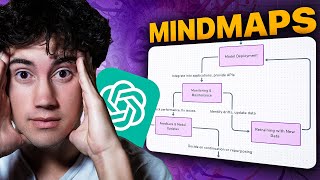
13:05
Mind-maps and Flowcharts in ChatGPT! (Insa...
AI Foundations
372,862 views

27:08
EVERYTHING You Need to Know About Claude i...
The Nerdy Novelist
46,740 views

23:53
How to use Chat GPT and AI to Make Your Li...
Owen Fitzpatrick
4,270 views

47:59
ChatGPT Full Tutorial for Beginners in 202...
AI Foundations
44,992 views

1:25:21
36 Claude Tips for Beginners in 2024! (Bec...
AI Foundations
39,016 views

31:00
32 ChatGPT Tips for Beginners in 2023! (Be...
AI Foundations
1,278,653 views

37:26
I cloned myself with AI... he's kind of a ...
Triston Goodwin - AI Nerd
51 views

23:04
30 ChatGPT Hacks You Need to Know in 2024 ...
AI Master
99,901 views

31:01
Googles GEMINI 2.0 Just SHOCKED The ENTIRE...
TheAIGRID
588,892 views

16:02
21 ChatGPT Hacks You (probably) Don’t Know
Futurepedia
25,192 views

16:10
8 AI Tools I Wish I Tried Sooner
Futurepedia
183,373 views

26:37
How to Get Rich with AI: The Complete Begi...
Liam Ottley
464,345 views

21:04
10 ChatGPT Power Moves That Will Blow Your...
AI Mastermind
124,451 views

53:17
This AI Technology Will Replace Millions (...
Liam Ottley
121,055 views

26:57
10 Secrets for BETTER ChatGPT Outputs! (Im...
AI Foundations
28,776 views

16:20
7 Mind-Blowing NEW Use Cases For ChatGPT i...
Wes McDowell
227,047 views

27:00
FINALLY, this AI agent actually works!
AI Search
326,471 views

41:38
25 Things You Didn't Know ChatGPT Could Do
Jono Catliff
199,445 views

19:21
10 Prompt Engineering Tips for ChatGPT in ...
AI Foundations
38,562 views

19:19
AI Tools EXPLAINED: How to Use Them? (202...
AI Master
11,186 views