How to Make 3D Animated Kids' Story Videos with AI !
79.55k views2040 WordsCopy TextShare

Website Learners
❤️ *Start here* ➜ https://app.gravitywrite.com/dashboard/tools/3d-animation?sortOrFilterBy=likes
...
Video Transcript:
did you know that you could create a 3D animated kids video like this it was a bright and sunny morning when Roma and Diana full of excitement join their classmates for a funfilled school trip to the forest it almost looks like a Pixar animated movie right so in this video I'm going to show you how to create a video like this using these AI tools this step-by-step guide will take you from an idea to an animated video by the end you'll have your very own animated video that'll make your audience go wow this is brand
from website Learners and let's bring your imagination to reality so to create an animation video we are going to do eight simple steps the first step is to generate story ideas now if you already have a story for your animation video you can skip this step however if you need help coming up with ideas we've created a tool to generate ideas for your animation so to get the story ideas just click the link in the description and it'll take you to this page here we have put together a set of tools to create your entire
animation Story video so let's go to kids story ideas generator here enter the theme of your story I'm going to enter fantasy and click create content as you can see the tool has generated different ideas for your story just go through these ideas and choose the one you like I'm going to choose this one so let's copy it so now you've got the story idea next let's go to step two two which is to create the complete story using this oneline story idea we'll now generate a full detailed story for our animation video to generate
the full story go to the story generator tool here paste the idea you copied then enter the number of characters you want in the video and click create content as you can see grab right has generated the entire story with a scene by scene breakdown now that we have the complete story with us next let's move on to the third step which is to create the character details in this step we'll get the details of the characters like their costumes facial features and hairstyles this will help us create the characters that look consistent throughout the
video so to get the character description based on your story copy the generated story then go to this character generator tool paste the story you copied and click create content you can see that this tool has analyzed the characters and given us detailed descriptions such as their facial structure hairstyle body type skin tone and even the outfit okay now that we successfully created the character details for our story let's go to the fourth step which is to generate the visual prompts for our story we are going to use these prompts to generate the final video
using AI so to generate the prompts go to this text to video prompt generator tool paste the story you copied earlier then here we need to paste the character descriptions we generated so let's copy the C description and paste it here and click save and continue now you can generate the video prompt by clicking create content as you can see we've got the prompts for each sh of our story and we'll use this to create the visuals for our animation pretty good right and that's it we have successfully created the visual prompts we need for
our animation but we are not done just yet to start creating the video we also need the voiceover script for the narration which we saw here it was a bright and sunny morning when Roma and Diana full of excitement join their classmates for a funfilled school trip to the forest as you can see this tool also gives the option to generate the script for the audio just click create content and we've got the voiceover script in Json format this format helps to split the cat dialog separately making it easier to generate the voices and edit
the video to split the C dialoges just click this link now let's go back to this tab copy the Json format and paste it here then click separate characters voice over and there you go the tool has generated the voiceover script for each character so now we have everything to start creating our video next let's go to step five which is to generate the visuals for the story this is where we bring our scenes to life so now we are going to use the video generation tool to turn all those prompts into 3D animated visuals
to get the visuals just click the link in the description and it'll take you to this tool click try now now copy the prompt you got from Gravity right paste it here and also make sure you turn off the auto refined feature as it could adjust the prompt and change the characters we've set up for the story and click here as you can see the video is being generated okay now our video is ready so let's have a look wow this looks amazing right I'm really impressed with the animations to download this video just click
here and it'll be downloaded to your comp and in the same way you can create the visuals for all the other scenes keep in mind that this tool provides thousand free credits when you sign up and you will receive extra 100 credits every day as a bonus when you log in however do keep in mind that these free credits will expire 3 days from the moment you sign up so be sure to use them before they run out now that we' successfully created the visuals next we need the voiceover for The Story So let's go
to step six which is to generate the voiceover for The Script to get the voiceover we are going to use use an AI generation tool so just click the link in the description and it will take you to this tool now click get started for free and sign up using your Google account once you signed in now to select the voice for your video just go here and search for The Voice you want since we are creating a cartoon video Let's search for Tune character voices and here you'll find voices specifically designed for cartoon style
videos hello there my my name is Whimsy ladies and gentlemen explorers and adventurers now to select any voice you like click on it and click add my voices then here paste the script you got from Gravity right so let's go to gravity right copy the voiceover script for the first character and paste it here now click generate speech and the voice will be generated let's play it it was a bright and sunny morning when Roma and Diana full of excitement sounds great right you can now download The Voice by clicking here and it will be
downloaded to your computer in the same way you can generate the voice for all the other characters okay once we have generated the voice over for the script let's go to step seven which is to edit the video this is an important step where will bring everything together combining the visuals and the voice over to create the final animation video to do that we're going to use an online editing tool so just click the link in the description and it will take you to the this tool called clip chap now click try for free once
you're on this page click create a new video now click import media and upload all the visuals and the voiceovers that you have generated and it will be added here now just drag and drop the visuals to the timeline and arrange them scene by scene according to your story next let's add the voiceover to the video just drag and drop the voice to the timeline then match each scene with the correct character voices and align them with the visuals once you're done you can play the video and see how it looks it was a bright
and sunny morning when Roma and Diana full of excitement join their classmates for a funfilled school trip to the forest now to make the video even better you can also add sound effects and background music to get the music we are going to use a website called pixabay which is free and has many great options so let's go to pixabay go to the music section search for cartoon and select background music now you'll get a list of background [Music] music select the one you like and download it by clicking here now if you want to
add sound effects just go here and select sound effects choose the one you like and download it and once you download the music let's head back to click champ click import media upload the music you downloaded and add it to your video however you want okay let's see how the video looks right now it was a bright and sunny morning when Roma and Diana full of excitement join their classmates for a funfilled school trip to the forest well the music really enhances the orall feel of the video and we have successfully edited the animation video
once you've edited the animated video Let's Go to the final step which is to export and download the video to do that click export select the video quality you want now the tool will start processing the video and it'll be downloaded to your computer so let's see how the final video looks it was a bright and sunny morning when Roma and Diana full of excitement joined their classmates for a funfilled school trip to the forest but as soon as Roma and Diana stepped off the bus they were really excited to the forest they have rushed
to the forest before their friend's arrival they both stopped for a moment and decide to take the left pathway which seems to be narrow but before she could finish Roma was already running down the path and Diana couldn't help but follow the pathway was enchanting lined with glowing flowers that illuminated their way while happily playing in the forest they suddenly realized they were lost Diana I think we're lost maybe we should turn back suddenly a cute monster approached them both Roma and Diana were shocked to see the Monster talking don't worry little humans I have
a magical crystal in my cave that can create portals to anywhere I'll take you there and then you can join back with your friends the monster LED Roma and Diana to its mystical cave this is a magical Crystal that can create a portal to anywhere you wish with the help of the magical Crystal that monster created a shimmering portal that could teleport them back to their friends they traveled through the portal which led them to where their friends were look over here kids there are your friends now you can go and join them finally Roma
and Diana said goodbye to the cute monster thanking it warmly for all its help and kindness with smiles on their faces and hearts full of of Joy they happily return to their friends well the video has turned out great and I'm pretty sure the kids will definitely love it so that's it guys this is how you can create kids cartoon animation video for free before you go make sure you check out gravity R for all your content creation needs and webspace kit to build your perfect website without any hassle the links are in the description
below I hope you like this video so make sure you subscribe to website Learners to see more cool videos like this one thanks for watching I'll see you in the next next video Until then take care bye-bye [Music]
Related Videos

20:09
How to Make 3D Animation MOVIE with AI 🤖
Website Learners
1,559,274 views

12:03
How to Create Professional Cartoon Music V...
Website Learners
122,264 views

14:04
AI Video Generator: Convert Text into 3D A...
ImanGlobal
470,485 views

18:53
How to Create a YouTube Channel 📺 for Beg...
Website Learners
459,139 views

13:13
Make Money Online with AI-generated Educat...
Double Sisi Tech
6,710 views

16:40
How to Make an Animated Cartoon Video Usin...
Website Learners
1,752,216 views
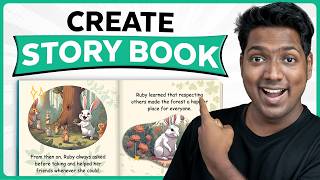
13:20
How To Create STORY BOOK For Kids Using AI...
Website Learners
294,641 views

11:48
NEW METHOD: Viral Stick Figure Animations ...
AI Bunny
37,445 views

11:05
Earn $1000/Day by Creating kids Nursery Rh...
SkillCurb
111,266 views

21:08
How To Train Yourself To Become A Genius
Tina Huang
364,908 views
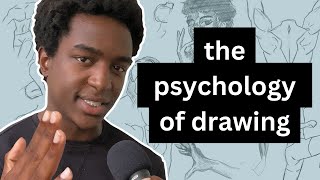
16:19
How To Draw Literally Anything
goblish
1,884,274 views

6:36
How To Make Consistent Characters With Ai |
Planet Ai
83,281 views

16:02
10 AI Animation Tools You Won’t Believe ar...
Futurepedia
794,466 views

21:07
How to Create VIRAL Instagram Reels 😱 in ...
Website Learners
82,321 views

16:00
Make $500/Day in Under 20 Minutes Posting ...
Jay Brown
320,395 views

8:01
100% Free AI Text To Video and Image To Vi...
Techniques & Astuces
2,579 views

20:15
Make $13K /MONTH by Creating FACELESS KID...
Virtual Money
1,085,059 views

15:48
How to Use AI to Write a Book 📖 in 2024 |...
Website Learners
170,616 views

15:43
Full Course: Create Free 3D AI Animated St...
MR.AI.JO.
92,189 views

10:05
I Created an AI-Generated 10-Minute Cartoo...
WealthTech Hub
3,626 views