GPU BAD?? This QUADRUPLES Your FPS!!! - MOST ULTIMATE GUIDE to Lossless Scaling Frame Generation
79.31k views7158 WordsCopy TextShare

Vex
Happy FlexiSpot Black Friday Sale now, Up to 65% OFF! You also have the chance to win free orders du...
Video Transcript:
I'm in black myth Wukong and you just see up in the top left of the screen is that 43 FPS that is disgusting guys unplayable we're PC Gamers this is terrible but what I can tell you click of the button we can go from 43 or I guess 34 now up to 144 and it looks so much smoother now I am recording this at 60 FPS you guys can't even see how much smoother the game feels right now but I assure you it is so much smoother and it doesn't feel feel unresponsive it feels good there is some visual artifacts but it honestly is such a better experience I'd rather play like this all the time if you are at a lower frame rate or if you are at a higher frame rate like let's say for example here if we drop this down to like the high preset in the game okay even with a higher base frame rate I still think this is the way to play tool is called lossless scaling I've talked about lossless scaling before but there is new features now there's been updates and now there is a times for frame generation so basically now we can just download more frames for our games you might not even need to upgrade your graphics card when you could just use a tool like this it works in any game it looks super good is super responsive and I just have a lot to show you here done tons of testing different gpus different frame rates different everything got a lot to show you here so let's go ahead and jump in right after so I bet you're wondering where am I and how did I get here and also how is this camera moving so smooth right now well I'm actually in my dad's office at the moment and you guys are sitting on flexi spots E7 standing desk I gave this guy to my dad a few months ago when they first sent it over and it's been holding up for him every day since your best posture is your next posture and this keeps your body moving the E7 standing desk is extremely high quality and flexi spot themselves they offer a 15-year warranty that's wild I got the dark bamboo top which I think just looks absolutely gorgeous and it's as easy to put together as pretty much an adult Lego set which comes with the added benefit that almost every part is just so easily replaceable and guess what right now it's Black Friday which means great deals on their standing desk their chair which I'm sitting in I use this chair every day for work and everything air purifiers this thing is really good what the heck and vacuums and treadmills flexi spot has got it all so go ahead and check that top Link in the description and let's go ahead and jump right back in well I bet you're wondering what makes this Frame generation tool so special and there's basically two separations of frame generation at least at the moment and here you can go to graphic settings and you can turn on frame generation and this is either with FSR or dlss if you're on Nvidia GPU right now I'm on an AMD GPU and it's only dlss frame generation that's available on RTX 40 series which is not everybody has those cards yeah you could technically go and turn on FSR frame generation here and you can see that we jumped up from 60 FPS up to 120 and the game does look smoother it feels smoother at least to me as well I think it's honestly quite a good implementation at least in this game but we've also seen implementations of FSR frame generation it's usually been pretty good with dlss frame generation but saying like monster wild that's coming out in February of next year there's a beta that came out and FSR just looked terrible in that game and I don't know why it was just really poorly implemented at least in the beta version of the game there's certain times where these built-in ones don't look that good but they do have some specific advantages where they actually have data from the game they have motion vectors built into the game they can take advantage of using certain parts of the game data without giving you as much latency in the game as well so technically the these are the best way to use frame Generations technically should be the best tool but sometimes outside tools can be better because they're integrated into the game that takes work from developers if they even want to do it in the first place so you could end up in a situation where the dev just doesn't do it and you don't have access to it in a specific game even though you say like with nvidia's RTX 40 series you paid for that feature but a lot of games still don't have it but on the other side of things there is also outside software that can do frame generation just looks at how the game is and tries to interpolate frames between each one let's go aad and turn off the FSR frame generation and let me go and show you what AMD has been cooking here now Nvidia doesn't have a driver level frame generation but AMD does if you look over at the left side of the screen this is amd's driver software and if you turn on ammf or AMD fluid motion frames you can see that's currently on at the moment and if if I even show their overlay yeah you can see that we went from 60 FPS and now we're going to 120 but this type of frame generation has a lot of problems like AMD just has a really really poor implementation here that you might see that the frame rate number goes higher but the game doesn't feel any smoother to me this feels exactly like 60fps and also you can see if I move the mouse very quickly the ver frame generation completely turns off you can see that we're going back to like 60 FPS again I know I'm probably giving you a headache right now it's because amd's implementation is so poor if you move your mouse quickly they turn it off so that it doesn't look so bad in motion there isn't any way to change this or anything like that I've made a full video on ammf 2 but I just don't like this feature it doesn't look very good and it turns off when you need it most when you're moving your mouse when you need frame generation the most that's when it turns off but this lossless scaling is a lot better in terms of image quality in terms of even latency cuz you know frame generation holds your current frame in the game and and it takes a past frame as well and it inserts an interpolated frame in between them so frame generation inherently always has latency to it but lless scaling as a tool here somehow THS the developer of it has just made it not really use that much latency at all it surprises me so much because I can play a game going from 30 FPS you can see me playing Wukong here going from 30fps frame generating with Time 4 mode with lossless scaling up to Time 4 120 FPS and I'm beating a boss like this like this shouldn't really feel good using frame generation at 30 FPS and go to 120 that's stupid but somehow it is playable and I'd rather play with this crazy frame generation than play at a native 30 FPS I don't know how he did it this isn't even how he recommends to use it what THS himself says the times 4 mode should really be if you have a super high refresh rate monitor say like a 240 HZ or even more than that 480 HZ for example and you want to max out your refresh rate you could be starting at 60 FPS and then you can use frame generation to get to 240 that's a good use of it it does feel better and look better when you do that but I'm not going to lie somehow even playing 30 fps to 120 is not terrible this is a crazy tool and the reason loss of scaling can be so good here is because this tool does use AI or deep learning within it it can have one downside of it being a little bit more taxing on your system but it comes with so many benefits using deep learning that the image quality looks good you can train the model to get better it is super super high quality and you get all this and it's only $7 I know you have to pay some money but at the end of the day would you rather pay $7 for a program that can enhance your experience so much that can be used in every game pretty much or would you rather upgrade your graphics card for hundreds of dollars obviously this isn't the same as upgrading your graphic card you get better latency with that and all that probably better image quality as well but and not to mention it is super easy to use this is starting to sound like an ad but I just really like the program all right that this is just genuine I just like it first I want to show you so in the upper left corner of the screen you can see a first number and it says like 73 72 at times and then we're going to 144 so the first number is the frame rate that we're starting at and then the second number is the frame rate that we're ending up at after the frame generation in the game you can clearly see some artifacts here like obviously turning the camera and stuff the monkey guy you know in Wukong he kind of phases in and out of existence and there is ways to help mitigate this because we're not really using this optimally at the moment but let's go ahead and just show you the tool for itself this a separate application and you basically apply it to the games that you're playing and I think it can even even activate in other programs as well not just games I don't really know when you'd want to use it for that on the left we have like scaling so upscaling stuff we will talk about this later in the video though I do think the claim to fame feature now is actually the frame generation but the scaling can be useful for things like emulation if a game doesn't have built-in upscaling in the game you can use it and get pretty good results the latest update to it is lost of scaling frame generation 2. 3 all right and this has come with more and more improvements I've seen 2. 2 2.
1 and even 2. 0 on this as well as there was you can do a backwards port to the old one of loss of scaling frame generation 1.
Related Videos

27:18
Unreal Engine is Killing Games
Vex
399,290 views

19:26
NEVER install these programs on your PC......
JayzTwoCents
4,132,029 views

21:44
Huge FPS Boost With Lossless Scaling
CyberCPU Tech
47,631 views
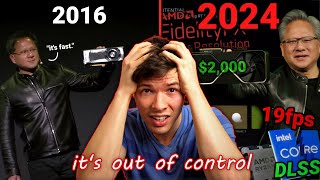
22:29
PC Gaming is Slowly Destroying Itself
Vex
283,529 views

6:30
F*ck it, Im going in! Switching to AMD GPU...
MrFRoZteRz
21,624 views

16:10
Legal Hearing: AAA Publishers Said the Qui...
Bellular News
646,039 views

38:32
This Game is EVERYTHING Wrong with Optimiz...
Vex
114,785 views

26:04
Wait, AMD's New GPUs might be Insane. (RD...
Vex
98,842 views

14:07
CPU Reviews, How Gamers Are Getting It Wro...
Hardware Unboxed
134,770 views

13:31
How Powerful Is The NEW Steam Hardware Sur...
Dawid Does Tech Stuff
247,494 views

9:49
Overclocking a $20 GPU Until I Get 240 FPS
Lecctron
1,190,556 views

28:18
Lossless Scaling Deep Dive!
Jagadhie
28,776 views

28:30
How do Graphics Cards Work? Exploring GPU...
Branch Education
1,916,503 views

23:30
This issue is plaguing modern gaming graphics
𝐇𝐲𝖇𝐫𝖊𝐝 ✪
1,051,677 views

23:46
I LOVE this Setup
Linus Tech Tips
1,384,342 views

15:51
I just found out this ONE SETTING is LOWER...
Ancient Gameplays
329,707 views

1:10:45
BEST AMD Software Settings (2025) | AMD Ad...
Ancient Gameplays
57,019 views

15:53
Frame Generation for EVERYONE!! Lossless S...
Ancient Gameplays
128,781 views

18:56
Downloading FPS just got EVEN BETTER! Loss...
Daniel Owen
356,587 views

29:46
S.T.A.L.K.E.R 2 Review - "Buy It, Wait for...
ACG
806,763 views