Tracking a phone and reading their messages - this app should be illegal!
1.72M views2461 WordsCopy TextShare

Liron Segev
Is someone tracking your phone without your knowledge?
Phone tracking software is available for any...
Video Transcript:
15 seconds 15 seconds is all it takes to install spy tracking app on somebody's phone now that it's on the phone I can get a copy of every message every picture and track the phone's location in real time the software is invisible on the phone unless you know where to look so grab your phone let me show you where to look before we get into this this is the creeps website this is all the information that is gathered from the moment that they install the spice software on the phone so for example here is all
the web history so everything that I typed on the phone on the right hand side gets fed through to the creep directly including every picture that I snap on that phone gets uploaded it gets access to that and what about keystrokes every single thing that I type email addresses password messages all of that gets simply sent directly to the creep but wait there is even more besides location history it also takes screenshots of what the phone screen looks like including any apps that you're logging into this is the definition of an invasion of privacy and
it's not okay look it's one thing to keep an eye out on your kid who just got their driver's license or to keep tabs on an elderly parent who tends to wander off that is done with their permission it's a whole other story to watch someone without their permission so you can read their private messages so now that you've seen how this works let's reverse the steps that the creep would need to follow to install this type of app firstly for somebody to track your phone they will need physical access to your device we know
it's possible to trick someone to get them to install an update or hey honey check out this latest funny video but let's be honest it's a lot easier to grab somebody's phone whilst they're in the shower or watching TV and into their pin so should anybody else really know the pin on your phone before the creep is even able to install the app on the phone it needs to do one thing it needs to disable something called play protect this is Google system that checks the apps for malicious usage and prevents these dodgy apps from
being installed in the first place it is on by default if this is off there is an insanely red flag on your phone open up settings click on the search and then simply type the play protect and then look to see if you have that option now you can clearly see that on this particular Google pixel phone it doesn't have play protect some things are going to be slightly different on various phones so I'm going to look for something called app security yes it has got that and then it says okay that's looking good so
it's already a positive sign but if you scroll down it says app security and under app security there is play protect and you can clearly see that on this particular file it's enabled if I disable it the message will pop up saying hey do not do this so I'm going to leave mine enabled check yours immediate immediately okay next let's check the feature that allows your phone to install these unknown apps on your phone go to settings and look at the search options and then type there install unknown and we're looking for an option that
looks like this install unknown apps and there is the option click on that and now we're going to go look through the list of apps and we're going to look for where it says aloud you can see here Chrome is allowed and what does this mean well it means that you're saying to your phone hey if Chrome wants to install any app I'm okay with that in your phone settings click on the search and type their apps we're not done with the apps yet we want to make sure that all the apps that are installed
are actually legit now you're scrolling down you see an app that you may or may not be legit let's just use this thing called SmartThings what is smart things well click on that app click on the icon scroll all the way to the bottom until it says store and here tells you where the app was installed from in this particular killer case the Google Play Store you can clearly see this is a Samsung app do this with the apps you don't recognize to make sure the apps on your phone are legit ah but here's the
problem a spyware app isn't going to be called spyware or stock aware you will instantly remove it if you see something like this watch this this app wants you to configure the option to allow to appear on top of other apps now once we know that what we can do is go check our own services to see which apps are allowed to run on top of other apps so back into the phone settings we go we're going to click on search and we're going to type the display over other apps essentially what this is is
a facility that allows certain apps just to run on top of other apps as the name suggests now this really legitimate reasons for this to be allowed but usually most apps will run by themselves and have no need so go through the list of apps that you have is there anything that is allowed like Google is allowed because that's the operating system it would be super weird if Lyft was allowed to be displayed over let's just say the Uber app notice how the spyware was called internet service they will use name like Android servers or
Google data collection or whatever name that makes you question whether you should or shouldn't remove it if you're unsure if an app is supposed to be there just Google it there was an app called Android system intelligence I don't know what that was simple Google search reveals that it's legit okay next up we're gonna check the battery back into settings we go and under search we're gonna type their battery now this is very very important Spyware apps are notoriously very very battery heavy because they're constantly running constantly getting your GPS location constantly sending your texts
and your messages and your photos back to that server so under your battery we have to go look and see which apps are running and how long they've been running for now because because these apps are super sneaky we have to check something called special access right back in the settings we go click on search and type their special access or special app access depending on your phone mine is special app access I'm going to click on that and then when I go into that menu I'm going to see something called all file access now
this is critical go into the old file access and then you'll see some apps which have got the allowed permission like Adobe Acrobat allow this app to read modify and delete all files on this device without your explicit knowledge why why does Adobe need that no I'm going to disable that now let's take one step back and let's scroll down until we're gonna see something called premium SMS we're gonna want to go into that menu now premium SMS May cost you money and will add up to your carrier bills essentially some of these apps sneak
premium sms's they send themselves messages and then you get the bill for it they make money off that I always set man to ask let's head back into the special app access we're gonna scroll down until we're gonna see something called usage access we're going to click into that now some things are allowed some things are not allowed let's look at what this does what this does is it allows the app to track what other apps you're using and how often as well as carrier language settings and other details so we know that this particular
app should have those permissions but should your other apps have this permission go and check yours Reddit for example should definitely not have that so I'm going to disable that right back to the special access menu and we're going to scroll down until we see something called Wi-Fi control Airbnb for some reason has got the allowed permission what this does is allow Airbnb to turn my Wi-Fi on or off scan and connect to Wi-Fi networks add or remove networks or start a local only hotspot why does Airbnb need to be able to do that absolutely
not I'm gonna disable that so I'll go back to your special access folder go down to the bottom until it says turn screen on and click on that now what this does let's look at a game called 1942 great game but it has the on ability which means it can turn on my screen without my explicit intent why does a guy need to turn my screen on I am going to switch that off immediately look I know that was a lot but it's important and remember anything that you toggled off can always be turned back
on again if something needs a certain thing that you switched off it will tell you so don't panic about doing the wrong thing in most cases the phone's core working operating system will not let you switch anything off that it absolutely needs okay remember how on the dashboard the creep would see what we do on the phone and that is because the app takes a lot of screenshots of our phone sometimes these apps are stupid enough to leave those screenshots in the screenshot folder so have a quick look around there and see if there's any
screenshots you didn't take and as you saw the stock aware app sends all the information back to the company so that the stalker can see it on the dashboard and you know what that means that means data and back to the settings we go click on search and this time we're going to type in their data usage when that pops up we're going to look for the mobile data I'm going to tap on that and we're going to look for a list of applications that are currently using my phone to send out data now go
through that list is there anything in here that you do not recognize if your phone allows you to compare data usage month over month do that see if a certain month you use a certain number of data and in this month you've used 3x that data okay some things up and if your phone allows you to have a data warning definitely set that you want to know that as soon as you hit a certain threshold you need to be alerted because if you're not doing anything more than you normally would and you hit that limit
right at the beginning of the month well something's definitely up you gotta check out what it is and of course those creeps want to know where you are so let's make sure they don't have access to location as well you know the drill by now go into settings go into search and this time we're going to type in their location and we're going to type on a location and location is currently on for Google and trial and all this other good reasons to have location on we're going to go through the recent access what is
using my location I just want to have a quick scan through make sure it's everything that I do recognize now underneath that you've got app location permission this is a list of all the apps that you have allowed to use your GPS location now some of them are allowed all the time and some are allowed only when you're using the app go through your list make sure that the ones that are allowed all the time should actually be allowed all the time something else that needs to be aware of is use precise location perhaps I'm
using my phone and I'm using my Fitbit but does it need to know right now on to the nth degree of where I am or is an approximate location okay now under the location if you scroll down you've got location services now in this particular case I've got earthquake alerts and emergency so those are all fine to be on but the one I want to check out is Google location sharing does anyone else have access to where I'm currently am if there is and they shouldn't be there remove them and speaking of location we've all
heard of those stories of air tags being used to follow people and track people if you have an iPhone it will tell you that there is a random air tag nearby but if you have an Android well then you must do this to check for air tags this time it's not the search but the Google Play Store we're gonna look for something called tracker detect now the top one is a paid for version I don't know what that one is the one that we want is the one called tracker detect and it's made by Apple
it's got this logo don't buy the wrong one this is absolutely free and this allows you to press the scan button and it will scan for air tags near you so here's an example I've got an unknown air tag near me right now we've covered a lot here but this is super super critical you wouldn't believe the number of DMS that I get from husband's wife boyfriend girlfriends who say that their other half is stalking them what is also scary is just how many people have hidden cameras around the home so check out this video
right over here where I show you how to find hidden cameras also check out this video over here that YouTube thinks you should watch hit the head down here to subscribe and give the video a thumbs up before you head out and I'll see you in this video or this video or I'll see you in both let's go
Related Videos
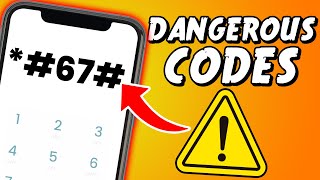
5:25
Secret phone codes can spy on you without ...
Liron Segev
3,035,241 views

15:48
Access Location, Camera & Mic of any Devi...
zSecurity
2,489,691 views

16:15
9 Signs Your Phone Has Been Tapped & What ...
Payette Forward
1,260,867 views

5:36
How to track anyone's phone location witho...
Liron Segev
6,404,672 views

3:13
How to get text messages from an ex-boyfri...
Fighter Law
60,982 views

9:03
6 Must-Have Security Gadgets That Fit in Y...
All Things Secured
1,998,019 views

11:32
Hack With SMS | SMS Spoofing like Mr. Robot!
zSecurity
1,101,631 views

36:14
21 Mobile AI Apps You Won't Believe Are Free
Matt Wolfe
1,102,449 views

5:53
3 Ways to Monitor A Phone Without Installi...
Total Tech
39,954 views

6:54
Is someone tracking you WITHOUT your knowl...
Liron Segev
3,202,760 views

6:08
Reboot your phone NOW!
Liron Segev
383,956 views

12:53
When she's about to cheat, she does these ...
Jessica Os
2,324,565 views

22:02
15 Signs Someone Is TRACKING Your iPhone &...
Payette Forward
4,257,323 views

30:50
Track Phone & Computers on The Internet 🌎
zSecurity
1,984,776 views

11:52
10 Apps - EVERYONE SHOULD USE !!
Hayls World
932,407 views

4:32
Hidden cameras are everywhere - protect yo...
Liron Segev
1,275,941 views

18:29
iOS 18 Settings To Turn OFF Now! (Important!)
Payette Forward
2,421,021 views

6:49
You MUST protect your cell phone number!
Liron Segev
39,631 views

4:34
How To Check If Someone Is Spying On Your ...
Trevor Nace
270,936 views

4:04
How to track anyone's location WITHOUT the...
Liron Segev
2,803,000 views