Instagram OSiNT
2.11M views1934 WordsCopy TextShare

NetworkChuck
become a HACKER (ethical) with ITProTV: (30% OFF): https://bit.ly/itprotvnetchuck or use code "netw...
Video Transcript:
instagram hacking now if you're here to hack into someone's instagram account get out of here we're not doing that but i am going to show you a hacking tool that you can use to find out information about someone's instagram account there's little david bobble and it's a pretty fun tool i can't wait to show you now disclaimer like always don't hack anyone without permission while this information is publicly available it still matters what your intent is so be careful now speaking of intent i've got a challenge for you at the end of this video the skills you learn here i want you to test it on me so stay tuned for that i might even give away some free coffee if you win and it's pretty good now if you want to go further down the rabbit hole of becoming a hacker check out the sponsor of this video it pro tv they are what i use to study hacking and pretty much everything else from ccna a plus linux plus all that good stuff they got it so check them out link below use a code network chuck and get 30 off forever and speaking of hacking have you hacked the youtube algorithm today let's make sure you do hit that like button subscribe notification bell comment i'll attack youtube today ethically of course anyways let's um let's start hacking [Music] okay first what do you need the most important thing you need right now coffee you can't hack without coffee network chuck coffee check it out now once you bruise your coffee again vital step uh you'll need a hacking machine something to do this hack now here we have two options you can either use the google cloud console which is free linux and it's freaking amazing no joke it's awesome and that will work fine but ideally what you want to use is your own linux virtual machine i'm going to be rocking kali linux my favorite hacking linux distro actually right now it's kind of tied cali and parrot i'm not sure yet i'll let you know but any debian based linux machine will work i do have a link below for the google cloud console if you want to see how to use that i got a video right here but again i'll be demonstrating on the cali box right now okay here are my cali hacking box the tool we're gonna use is called oscentgram i love that name it's a python hacking tool and it's kind of awesome so let's start using it right now let's go ahead and launch our terminal real quick i'll launch mine right here the first thing we'll do is download the tool using the get clone command and then the url and i will have these commands below in the description and once you have that in there go ahead and hit enter and we're downloading we're cloning and we're good if i type in ls to see what's there there it is osintogram or osintgram let's jump into that directory real quick cd ocent gram bam now two things real quick you want to make sure you have python 3 installed at least python 3. 6 and also pet 3. to make sure go ahead and do this sudo apt install python 3.
if you already have it installed it'll say hey man you're good if not see i don't i'm going to do that right now it's actually installing the latest and greatest python 3. 9 and then to install pip3 we'll do sudo apt install python 3 pip yep we'll go ahead and do that and we should be solid now we have to make sure we have all the requirements for this tool installed we'll do that with the pip3 command so pip three install ah it's about the wrong install dash r requirements dot txt and hit enter now we're almost there just a couple more things first we're going to make a directory so i'll do mkdir for make directory space config we're making the config directory hit enter we did it now we're going to jump in there cd config we're there now real quick before this next step you'll need one important thing a dummy instagram account because in a moment we're going to use our username and password to set this up you don't want to use your main instagram account let's set up a dummy one that you use just for hacking i already have mine set up go ahead and go set yours up right now and come back and see me so here we go we're going to create three files real quick so start with this command echo and then we'll put in parentheses your instagram username mine is bernard. hackwell close parentheses i'll put a space right arrow and then the name of my file which will be username dot co and f and hit enter bam again this was your new dummy instagram user name and with the echo command we actually put this text inside that file while also creating the file at the same time kind of cool we're gonna do that same thing again so we type in echo and then in parentheses we're gonna put in the password for that new dummy instagram account so i'll put in mine super secret password and then again a right arrow and we'll put this inside the file pw.
conf and go and then just one more file we're gonna do echo once more echo and parentheses we'll put in left bracket right bracket and then close that in parentheses right arrow and this file will be called settings dot json and hit enter and that's it that's the whole setup you're good if i do ls in this directory i can see i have my three files right there they should look just like this if they don't we'll then fix it anyways let's keep going now we can finally start using this hacking tool let's go first we're going to get back to our main directory so i'll do cd dot dot to get back to ocent gram and if i do ls i should see all this fun stuff right here the script we're going to be using is main dot pi so we'll start using that right now i'm going to type in python 3 space main dot pi that script and then i'll put in the user name for my target right now i'm going to attack david bomble so david bomble and hit enter so now it's logging in and we're in so i can see you right here bernard hackwell is me my target david bomble not following him with my fake account my real account i am and we can do some fun stuff here i'm gonna make this a bit longer so we can see it there we go to see what we can do we're going to type in the list command and we got a lot of fun stuff we can do we can do everything from like downloading his stories his photos this is so cool hashtags people who comment on his photos just a ton of stuff let's do a few right now i'm going to download his story so i'll type in stories and it's it's going to do it right now done and i'll do one more two i'll download his uh profile pic so i'll do pro pic done let's take a look at what we found i'm going to do exit to get out and then goodbye that's cool ls to see what we have i believe it's going to be in the output so let's um cd to output do ls once more to see what's inside look at all this stuff let's take a look at one let's open one up so i'll type in xdg dash open file name david bomboul blah blah blah and look at that i downloaded one of his stories here let's take a look at his profile pic there's little david bomble all right let's cd back into our main directory and let's try some more stuff we'll do our python three main dot pi david bomble once more it's going to log us in let's start commands again to see what we're dealing with here this is kind of cool you can get the emails of the users followed by the target let's try that command was f wings email might take a few moments coffee break oh that is too cool look at that casey neistat david loves casey neistat but no email for him but look at this peter mckinnon got his stuff that's kind of interesting cisco live kmudge at cisco. com who's that of course you got myself down here david follows me oh so that's pretty cool let's do one more this one's really neat but it does take a bit the command addd rs get all the registered addresses for target photos let's try that sorry david add rs now again coffee break this could take a bit wait hold up i got a throttling air please wait a few minutes and try again fine just means i'm more coffee i'm gonna go make some more i'll be right back all right got more coffee let's try it again again here we go addrs okay it's being weird i'm gonna switch to google cloud console to uh switch things up all right i finally got it working with google cloud console um and more coffee i had to use another account but hey check this out it worked i got all the locations of his instagram post well the ones he tagged and that's that's pretty cool right now this should work for you just fine i did it a lot it's probably why i got throttled right but anyways time for my challenge this should be a pretty fun ocean challenge i want you to tell me where i was september 2nd 2018.
Related Videos

19:03
Solving a REAL investigation using OSINT
Cyber Intel with Gary Ruddell
241,962 views

5:01
find social media accounts with Sherlock (...
NetworkChuck
4,686,433 views

19:27
i bought a DDoS attack on the DARK WEB (do...
NetworkChuck
5,163,285 views

14:36
i HACKED my wife’s web browser (it’s SCARY...
NetworkChuck
4,180,262 views
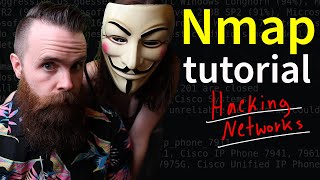
17:09
Nmap Tutorial to find Network Vulnerabilities
NetworkChuck
3,010,308 views

12:38
Ethical Hacker Warns: Check Your Charger A...
Video Advice
3,872,062 views

18:54
Can You Fool A Self Driving Car?
Mark Rober
12,049,709 views

11:20
I Trained AI to Predict Sports
Green Code
366,038 views

15:48
Access Location, Camera & Mic of any Devi...
zSecurity
3,013,465 views
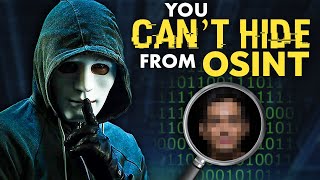
1:13:15
OSINT: You can't hide // Your privacy is d...
David Bombal
431,606 views

8:54
The Creepiest OSINT Tool to Date
The Cyber Mentor
662,034 views

17:01
11-Year-Old's Prank Ends in Felony Charge
EWU Bodycam
4,407,924 views

19:07
how Hackers SNiFF (capture) network traffi...
NetworkChuck
1,635,262 views

14:42
How to Spy on Any Mobile Device using Kali...
Tech Sky - Ethical Hacking
377,674 views

25:18
i created malware with Python (it's SCARY ...
NetworkChuck
2,560,304 views

18:16
Capabilities of Hackers, Tools Hackers use...
Shawn Ryan Clips
5,079,047 views

8:34
Social Media OSINT: Find Information about...
CyberFlow
39,539 views

8:48
find info on phone numbers with PhoneInfoga
NetworkChuck
4,949,110 views

15:10
Ethical Hacker: "100% your phone is hacked!"
Be Inspired
3,047,179 views

27:01
60 Hacking Commands You NEED to Know
NetworkChuck
595,722 views