Learn 80% of Xero in under 30 minutes!
340.34k views6149 WordsCopy TextShare

accountant_she
Learn 80% of Xero in under 30 minutes! Learn how to use Xero accounting software. Understand what is...
Video Transcript:
hello everybody and welcome back to my youtube channel i am so excited to have you here with me today if you are new here welcome if you are not new here then welcome back i am so excited to finally be delivering some zero training to you guys this i swear i say this on every single video but this is one of the most top requested videos i have ever had i run a chartered accountancy practice and within our business we do a lot of zero training and so i am so excited to be running you
through the basics of xero you really can cover off like 80 of xero learning how to use it in less than half an hour and that is exactly what i am here to deliver to you guys today i'm so excited to be empowering you guys as business owners or maybe trainee accountants to take control of xero and really get to grips with it i am going to be covering off today the four main key aspects of xero and that is the dashboard business tab the accounting tab and the contacts tab there are lots of other
elements that you can add on into xero such as projects and payroll but i'm not going to be covering them today today i'm just going to be talking about how you can cover 80 of the basics in xero in less than half an hour so let's go so when we log into xero this is the screen that you guys will see and this welcome to your new happy place this is your dashboard so the dashboard in xero really does what it says on the tin this is your safe place this is what you will see
every time you log into xero my favorite bit about this dashboard is the fact that it is a completely customizable for you your business your priorities your key performance indicators for the business and so the first thing that i'm going to do before we get overwhelmed with what any of these numbers mean uh all of the different buttons on my screen i'm just gonna show you how you can actually edit your dashboard so that it can look exactly as you like it so in the top right hand side we've got a button that says edit
dashboard i'm going to click edit dashboard and as you can see it is so so so easy to customize and make it look exactly how you want it to look chef's kiss okay so we can basically toggle on and off all of the different elements so let's say for example like here in the demo company i have one business bank account that i've got connected via bank fees so that's automatically pulling in transactions from my bank into the software but i then have another savings account which i used to use but i don't use anymore
we can see that there's no transactions in there and we can see that there's no bank feed connected and i as the business owner know and understand that i actually don't need to see that bank account on a day-to-day basis and so i'm just going to toggle it off hit save and then that bank account is no longer there i'm going to go back into edit dashboard so again i can turn that back on if i didn't like the way it looked or i wanted it to come back i can turn it back on i've
got a good understanding of my cash flow for the last um month up here but what i can see using this box is total cash in and total cash out month on month and what you might like to do is put the month on month next to current month so that you can really compare exactly what they look like um accounts watch list this is my favorite so as business owners especially if you're a business that's growing and scaling you might like some real key indicators on what's happening in certain expense codes at any given
time so things like advertising and marketing sales it might be that when you log into xero you want to have a watch list of certain accounts that are really key to you and the performance of your business at any given time and so again we can drag drop move everything to make it look exactly as we like it and again we've got invoices that are owned to us and invoices that we owe to other people and so customized here i've made it look exactly as i want it and i'm just gonna hit save so this
is my customized dashboard um i absolutely love it it just really really keeps your finger on the pulse as a business owner keeps you in touch with what's happening even if you've got a bookkeeper or an accountant keeping your transactions up to date this dashboard is a really great way to keep your finger on the pulse and see what's happening in every part of your business very very quickly which is sometimes just what we need and so that is the dashboard the next really really important part of your dashboard and probably as a business owner
one of the most important parts of your accounting software is your bank account and so we have something on accounting software now called open banking which means that your bank account can automatically be connected and synced to your accounting software so that means that anything that happens in your bank account automatically happens within your accounting software if you haven't yet got a bank account connected i'll pop a link up here to another video that i have which explains how to connect your bank feed into xero but assuming that you've done that already i'm just gonna
click reconcile and so what this page is doing is pulling transactions from your bank into the software and breaking them down in a list for you on the left hand side of your bank reconciliation screen we have information that's being pulled through automatically from your bank into xero and on the right hand side of your screen we've got what xero thinks is happening and so it's our job as business owners or as the people processing transactions for a business to tell xero what each transaction is for the purpose of the demo today i'm going to
assume that you are not a fat registered business just to keep things nice and simple but if you are and you do want more assistance you can actually use the links in the description to this video to either become a client or just book some time to have some training with us so in order to tell xero exactly what it is that you're doing exactly what each payment was we basically need to answer three questions who what and why and so i'm just going to take this transaction as an example for smart agencies so let's
say they were a marketing agency uh for your business and you paid them four and a half thousand pounds to do some marketing work for you it's my job to then answer three questions so who is smart agency and that they've already been set up as a customer so i just select them what is what were you paying for so for me that's advertising again xero is super intuitive so i just type in the first three letters it knows what i want and i can just select advertising and marketing now this bit is key and
this is the why and so as much information here as possible so it could be the smart agency run a specific campaign for you so um agency to run and manage zero campaign for me as much information here as possible will save you so much time in the long run so let's say that you didn't put that information in uh you posted the transaction and then at the end of the year your accountant came back to you and said you actually spent four and a half thousand pounds with an agency this year what was it
for what was the span of the project um did you pay in installments or did you build did they bill you all in one go as much information as possible uh should be put in this box to help you in the future so i'm gonna say agency to run a manager xero campaign for me uh ran from the 1st of march 22 to the 31st of may 22 and again dates are super important so that i as the accountant know what period that covers and whether or not i need to make any adjustments for me
um and i'm just gonna put invoice one out of two so again my accountant knows exactly what needs to happen with that invoice so xero has pulled in that transaction automatically from my bank feed i've then answered those three simple questions who what and why and i'm just gonna click okay again we are ignoring vat for now so just bear that in mind on any transactions and so that's how we process bank transactions on the bank reconciliation screen so option one is if xero doesn't know what that transaction is we just answer those three key
questions who what and why but you can also see up here that some transactions are green and so xero will make a transaction green where it has something on the left hand side that it thinks it already knows the answer to so let's just take this ridgeway university as an example so xero knows that on the 7th of may you were paid 6187 pounds 50 from ridgeway university it also knows because and i'll show you how to do this in a minute that you raised an invoice to ridgeway university three days before that for the
same amount ridgeway university also when they paid you put the invoice reference on the description and xero knows the invoice description matches that and so xero has said hello you got a bank receipt from ridgeway university on this date for this amount i can also see that you invoice ridgeway university on this day for this amount are you happy for me to match them off against each other and mark that invoices paid and if we're happy that that is what xero thinks it is we click ok so again let's say for truckstone property management uh
the exact same thing has happened it's gone green zero thinks it knows what it is we say okay and so this is why in my mind you can really like gamify your bank transactions and so when we started we actually i think we had 30 30 transactions or 29 transactions we've now only got 26 left and so in my head i try and like challenge myself to like can i get 10 done in five minutes or 10 done in three minutes if you're being really quick and so my top tip is to actually gamify your
bank rec um to just make it really fun really engaging really exciting don't forget that as a business owner the more and more on top of your buying reconciliation you are the easier it is because you're only trying to remember transactions that have happened in the last week for example rather than this um trying to remember what's happened over the last couple of months maybe six months maybe even a year for some business owners so keeping your bank reconciliation up to date not only keeps everything super nice and tidy but it actually means that you
are only having to look at a certain date range at any given time so i just wanted to show you as well another example of um how xero actually uses ai to learn and remember transactions and then apply them in the future so this is a super common type of category and type of transaction that xero would learn and remember so monthly transactions like bank fees where you're paying a certain supplier on a certain day of a month a certain amount so let's say that in april you paid ridgeway banking corporation 15 pounds for bank
charges it's now the 9th of may and again you're paying ridgeway banking corporation 15 pounds for bank charges so zero over here is it hasn't gone green because it's not an exact match and it's not something that you've already created in xero but xero's actually saying hello last month when this happened you told me that the who was rich way bank the what was bank fees and the y was a bank fee i'm gonna auto populate this and so now you just need to click ok so on the transactions where there's an okay xero is
trying to learn remember and suggest things and on the transactions where there's not an okay you do just need to answer those three simple questions but again the more data that you put into xero the more and more it will learn and remember what is happening and so if you're following this along with me and you do have some bank transactions that you need to post you can pause this video now and actually just get caught up today with your bank transactions before we move on to the next step if you would just like to
follow along with me we can now move on to the next step so that is our bank reconciliation it's a super super important part of our dashboard and again for you as a business owner your main job is to keep your bank reconciliation as up to date as possible so i'm now just going to move on to the business tab and the business tab is basically where you can run your day-to-day business using xero accounting software it basically covers off invoices that you send to customers and invoices that you receive from suppliers to you and
so not only can we record details of sales invoices and purchase invoices but then as we move on throughout the training today you'll also see how you can use that information we'll also see how you can use that information to keep a really really close eye on what's happening in your business at any given time so let me just show you really really quickly sales invoices within xero so when you become a business owner raising your first invoice is a super super big deal not only is it a big deal because you're about to make
money for the first time it's also a really big deal because you want it to look very very professional and very very tidy and so i'm going to show you how to create a new invoice in xero so we're going to kick off just by clicking the new invoice button and again as you will have seen so far in xero everything is very very intuitive so we're gonna go for ridgeway university again and i'm gonna put the date as today the 17th of may 2022 and the due date section i just love this part of
xero so you can manually type or click the drop down menu and select a date or you can just put plus seven plus thirty and it will automatically calculate how many days and then the due date of that based on the amount of days payment terms you would like so i'm going to put this due date as plus seven days invoice numbers are automatically scheduled and you can actually go into the settings tab to set uh the invoice structure so if you don't want it to start from zero if it's your first invoice you wanna
start from 100 so that people don't know it's your first invoice or if you just want to change the like the template structure using the settings tab you can actually change that if you would like to but i'm just going to leave mine for now as invoice46 with a reference again it could be that your customer has given you a purchase order number to use and so you want to reference that or you're working with them on a specific project again if you work in the trades for example you might want to put the address
of the house that you're working at you could do that as well and so i'm just going to put a brief description of the work that we did for ridgeway university so consultancy services on the 15th and 16th of may 2022 and that's two days i'm gonna do two days at 500 pounds per day and i'm going to go to sales again we are ignoring v80 for this purpose and so what i can do in here is if i put all of my details into xero and i want to just see what it looks like
before i hit approve i can click the preview button and it'll show me exactly what it looks like so as you can see we've got our invoice set up really really lovely again from a behind the scenes perspective you can go into the settings tab and just super quickly actually just import your logo into the system as you can see here it's demo so you can just import your logo here you can change all of the wording that we've got down here so your address your bank details your payment terms we actually within our business
we offer referral discount and so we actually have details on every invoice detailing out don't forget that if you refer a friend like this is exactly how that works um again if you are that registered this will also be this also does count as a vat invoice it has your vat number and a back breakdown down here and so before you hit approve you can just preview exactly what that looks like not only on the invoice but also if somebody's looking at it on a phone so you can just check that all of your formatting
looks correct and that you are happy with the invoice before you click approve again if you are doing lots of sales invoices all in one go so let's say you are run a consultancy business you do work for four days of the week and admin on one day of the week it could be that you want to raise multiple sales invoices in one go and so rather than just click approve you might want to click approve and do a next one or approve and add another or approve and print the invoice but for this purpose
i'm just going to click approve so then once i've hit approve xero now knows that there is an invoice on the system for ridgeway university and now i've got a couple of different options i can email my invoice direct to the client and i can actually copy myself in to that email so i get a copy again you can untick and tick the box to include it as an attachment versus a link i can select whether or not i'm happy to receive a copy of the invoice and lots and lots of different options so i
can email it direct from xero i can also preview it again i can print it i can do attachment so again let's say that you were a contractor and you did a piece of work at somebody's property you actually just wanted to upload a photo of the finished product onto the system so that you actually have a personal record of for each job you've got a record of every single item that you've completed so those are all of the different ways that you can actually use sales invoices within xero again you can also quote and
raise quotes from xero and so again let's go with the tradesman example so let's say that we got a quote so let's do visit smith she's a new contact we've never spoken to her before and i only want my quote to be valid for seven days i'm going to put a reference as her address so testy street and um i'm just going to put a description in here so quote for work as discussed it's going to cost you 2 000 pounds i don't know what i'm doing but it sounds very expensive and exciting and so
this is my quote i could put in here um as per our discussion or subject to change if the sort of scope of the work changes but for now i'm just gonna leave it quite blank and i'm actually gonna send my quote off to my customer and so again we can use quick parts and lots and lots of lovely templates with our logo on to send it to the client um i would definitely recommend that if this is your first time using xero anytime that you are testing quotes or testing sales invoices send them to
yourself like set yourself up as a little test client send everything to yourself so that you actually understand what your client journey looks like through xero so i'm just gonna put um test and i'm gonna send myself the quote so that quote has gone off to mrs smith and she has looked at it and accepted it i can now actually mark it as accepted so xero actually knows this was the quote this has been accepted i can then to save myself copying everything over into an invoice i can actually transfer all of the details i've
already quoted onto an invoice so that is really how to run your sales function from xero you can quote you can send proposals you can raise sales invoices all of the sales invoices can have your logo on you can customize them completely down to your taste down to your branding you can also create templates within the invoicing section so that even when emails go out with your invoices on they sound like you and they feel like they've come from your business that is the sales function and i'm just now going to show you how to
process bills that you then get sent from other customers so i'm just going to say for example that i have been given an invoice for some work where i bought let's say i bought some branded hoodies from my client hoodies direct i've never used them before and i'm going to add them as a new contact they have seven day payment terms and the reference on the invoice is 1705 22. so i bought five hoodies with logo on so it's going to be 5 lots of 15 pounds and i'm gonna code that too so just to
talk super quickly about the codes these codes are exactly the same as in our bank reconciliation screen when we're answering the questions who what and where this is the what so we need to tell xero what we've bought if you have used if you're posting a transaction that you've done lots and lots of times you'll probably know the code so if it was advertising like we did earlier i can just type in advertising and it's already there if i don't know what code i'd like to use i can actually just scroll through the set the
ones that have been set up already by xero and take a look at exactly what i like how i'd like to code it so i'm just going to code this to purchases for now and so i've got hoodies with logo on there's five of them they cost 15 pounds per hoodie i've coded them to purchases and so what i can also do is actually upload a copy of the invoice it's worth saying that you don't have to attach a copy of every single invoice to every single transaction however it is really really good practice and
it can save you a lot of time in the future for example when your accountant is preparing your accounts uh it can save us asking you lots of questions like what was this for or do you know what dates it covered or we might have lots of specific questions also from your perspective if you were ever investigated by hmrc it can really really help you to not have to do loads of digging around not have to keep that box of receipts actually if you're uploading everything onto xero it can save you loads of time in
the future so this is where i would actually upload a copy of my invoice and then i would hit approve so we now know that when we go back to our bank reconciliation screen and that payment this supplier comes in it will go green and xero will say hello i know you spent some money with hoodies direct i can now see that you've paid hoodies direct would you like to match them off against each other and we say yes so we've covered off your dashboard how to customize it how to complete your bank reconciliation we've
covered how to send sales invoices to customers and how to process purchase invoices from suppliers i'm going to run through how you can run some different reports within xero to really get a good idea of where your business is at and where your business is coming from but before i do i just want to tell you something super super important so any reports that you run within xero xero can only report on what you have already told it so the 25 items that are currently outstanding in your bank reconciliation will not be included in any
of the reports that you run because you haven't answered those three important questions for xero who what and why so if you're following this process in an order and you want to start doing weekly and monthly uh processing and reporting the order should be bank reconciliation first reports second any reports that you run while you've got outstanding transactions will not be included and they will be omitted from the report so i just wanted to cover that off super quickly so one of the best reports that you can run within xero is your profit and loss
report so your profit and loss report within xero is going to pull together details of all of your income and all of your expenditure for a specific date range and so you can set up your reports to defaults to a specific date range so i've got mine set up for this financial year to date and so what xero is doing is pulling together for the 22 23 tax year or financial year what's my total sales what's my total purchases and then what are my overheads there's lots and lots of different ways that you can customize
reports you can customize nominal codes honestly it really is endless but today i'm just going to be talking about how you can cover off 80 of xero in less than half an hour so i'm just going to stick with template reports for now so as a business owner the profit and loss report is probably one of the most pivotal to your business so the profit and loss report is reporting on income and expenditure that has happened during a specific date range we have turnover or total sales at the top we then have cost of sales
and when we deduct our cost of sales so that the total that you have to spend in order to generate your income that then gives us our gross profit margins and then past that we have got our overheads so overheads are costs within your business that don't immediately relate to generating a sale so you don't have to spend money to make that money but they do relate to the overall running costs of your business and when we deduct our overheads from our gross profit we actually get our net operating profits as a business owner one
of the most important things that you should know is that it is your net operating profit that you pay tax on and so if you are planning and saving for tax it's this number that you should be using to calculate how and when to plan and save for corporation tax i'm just going to put a little link up here to a video that i created called how to plan and save attacks and so if you wanted to follow this video then follow through onto that video that will teach you all about how to plan and
save for not only corporation tax but self-assessment taxes too so this is your profit and loss report the next super super important report that you can get from xero is your balance sheet so whilst the profit and loss report covers income and expenses for a specific period your balance sheet actually covers assets and liabilities for a specific period so these are more permanent aspects of your business they're not things that just just report to one specific financial year assets and liabilities generally span over a 12-month period so this is the balance sheet at the 31st
of march 2022 and so we're looking at assets and liabilities so we've got fixed assets like computer equipment and laptops we've got bank accounts we've got people who owe us money people that we owe money to and so a balance sheet can really give us an indication of the people that owe you money the people that you owe money to and the assets and liabilities of the business so for you as a business owner this report is super super important to not just look at a profit and loss of where you're at right now but
also to use the balance sheet to look forward so how much money can you take from the business is my balance sheet positive or negative so do i have spare capital on reserves that i could withdraw or am i actually overdrawn on capital and reserves the balance sheet is really the hub of the business that's the heartbeat and the profit and the loss is the things that are happening to it right now so there's just a couple more of super super helpful reports that you can run from xero so i just wanted to cover off
the age payables and the age receivables and so i'll show you age receivables and you can give age payables a go on your own so age receivables is uh basically a report that you can run to show who owes you money at any given time and so ridgeway university this is the invoice that we just raised together and so i've told xero hey i've raised a sales invoice to this person and in the bankrec screen i haven't actually showed it that it's been paid yet and so xero is telling me hey ridgeway university owe you
a thousand pounds along with all of these other customers the total outstanding is actually 17 and a half thousand pounds and so for you as a business owner if you can see that you've raised lots of sales but your cash flow doesn't look too great this is where you need to be looking to figure out why and actually to do some credit control so just call your customers chat your customers send statements to your customers using xero in two or three clicks to just chase some money in and see exactly what's going on you can
run exactly the same report called age payables to show the supplies that you actually owe money and need to make payments to as well so we have covered off the dashboard tab the business tab the bank reconciliation screen the accounting tab which shows you those super super helpful reports and so the next and final part of zero i want to show you is the contacts tab so when we click contacts it actually comes up with all contacts customers or suppliers so if you wanted to just do some credit control and you only wanted to show
your customers you can just get it to show your customers or if you'd like to see all of your contacts you can select all contacts and it will come up with everybody and so it does this really really super useful thing on the right hand side it shows how many how much money you owe them and it also shows how much money they owe you which i just find so so invaluable if ever you do see this red red logo on the contact screen it actually means that a payment is overdue and it does require
urgent attention either from your customer or from you so let's go to this client boom fm and let's say i just saw on my age receivables report that they owed me some money and so i actually the first thing that i want to do before i chase my customer and ruin that relationship is just check that everything is up to date and that they do actually owe me some money and so yeah it looks like they do owe me some money it's not quite overdue yet but i want to give them a little nudge i
can just click options here and send statements and so what's going to happen is xero is going to show me hey this is what your customer is going to see are you happy with that i can change the date range so if i actually want to go back as far as january to just give them an idea of how we got to that balance and then i'm also just going to change the date to today's date so that it actually includes the overdue balance so you can see the balance due you can see how it
started in the year at zero and then moved down to having a balance outstanding and i can just either print to pdf or i can do it by email i'm just going to email the customer a copy of their statement from me and i'm just going to put that email address in and click send so what i've just done is i've gone into xero done some bookkeeping i've run some reports i know exactly where i'm at i've then run an age receivables report to see who owes me money and i've then within literally three clicks
chased my customer for the money that is a start to finish view of exactly how you as a business owner can use xero to plan and safe attacks make plans for your business understand where you're at where you're going to set targets to set reports xero really can do so much more than this but i really just wanted to create a resource for you to have a whistle stop tour to really just overview exactly what's happening in xero and how you can use it to navigate run and actually scale your business super super quickly so
i just wanted to say thank you so much for spending some time with me today please let me know in the comments how you go on but i really really hope i have been able to show you in less than half an hour how you can cover off eighty percent of what xero has to offer if you would actually like to get in touch to receive some training from us to maybe become a client i would absolutely love to hear from you you can use the links in the description to this video to book a
meeting with me to become a client if you like this video please do give it a thumbs up hit the subscribe button if you'd like to get a notification every time i release a juicy video like this one and i hope to see you again very soon
Related Videos

27:43
Learn Xero in 27 Minutes | Crash Course fo...
Mark Cunningham
18,271 views

15:09
How to use XERO (2024)
Accounting Stuff
12,113 views
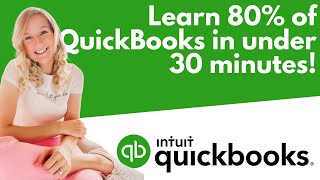
26:34
Learn 80% of QuickBooks in under 30 minutes!
accountant_she
21,998 views

3:58:57
Excel for Finance and Accounting Full Cour...
Learnit Training
504,624 views
![Data Modeling for Power BI [Full Course] 📊](https://img.youtube.com/vi/MrLnibFTtbA/mqdefault.jpg)
2:34:41
Data Modeling for Power BI [Full Course] 📊
Pragmatic Works
3,385,668 views

13:40
Mastering Xero Reporting: The 6 Essential ...
accountant_she
3,271 views

3:49:50
Build a Realtime Chat App in React Native ...
notJust․dev
1,836,960 views
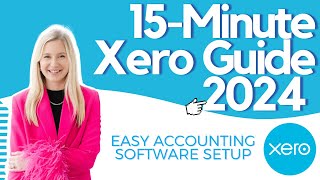
11:16
15-Minute Xero Guide 2024: Easy Accounting...
accountant_she
8,286 views

30:28
Financial Statements Explained | Balance S...
365 Financial Analyst
104,064 views
![Excel to Power BI [Full Course] 📊](https://img.youtube.com/vi/gjnnqsdvAc0/mqdefault.jpg)
2:57:36
Excel to Power BI [Full Course] 📊
Pragmatic Works
617,696 views
![React Tutorial For Beginners [ReactJS] | ReactJS Course | ReactJS For Beginners | Intellipaat](https://img.youtube.com/vi/9vZ8ELqerPo/mqdefault.jpg)
3:49:28
React Tutorial For Beginners [ReactJS] | R...
Intellipaat
584,314 views

3:54:20
🔥Project Management Full Course 2022 | Pr...
Simplilearn
879,175 views

1:30:55
Hands-On Excel Tutorial 📊 Beginner to Pro...
Pragmatic Works
71,114 views

3:23:34
Power Apps Model Driven Apps FULL COURSE f...
Lisa Crosbie
541,167 views
![Hands-On Power BI Tutorial 📊Beginner to Pro [Full Course] ⚡](https://img.youtube.com/vi/5X5LWcLtkzg/mqdefault.jpg)
3:05:45
Hands-On Power BI Tutorial 📊Beginner to P...
Pragmatic Works
2,254,750 views

45:15
How to do a full month of bookkeeping in Q...
Clara CFO Group
638,352 views

3:46:55
PHP Full Course For Beginners | PHP Full C...
Intellipaat
321,009 views

3:50:19
Data Analytics for Beginners | Data Analyt...
Intellipaat
1,810,557 views

32:37
XERO, SAGE & QUICKBOOKS, WHICH IS BEST? HO...
accountant_she
11,800 views
![Beginner to T-SQL [Full Course]](https://img.youtube.com/vi/cACat4KNncg/mqdefault.jpg)
2:45:54
Beginner to T-SQL [Full Course]
Pragmatic Works
327,041 views