Free CCNA | RIP & EIGRP | Day 25 | CCNA 200-301 Complete Course
283.37k views6174 WordsCopy TextShare
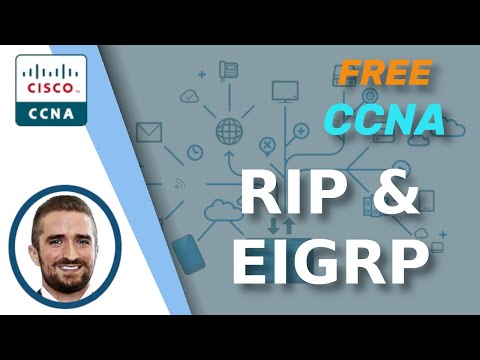
Jeremy's IT Lab
Free CCNA 200-301 flashcards/Packet Tracer labs for the course: https://jitl.jp/ccna-files
📖 My CCN...
Video Transcript:
Welcome to Jeremy’s IT Lab. This is a free, complete course for the CCNA. If you like these videos, please subscribe to follow along with the series.
Also, please like and leave a comment, and share the video to help spread this free series of videos. Thanks for your help. In this video we will take a look at two dynamic routing protocols that aren’t actually in the exam topics list, RIP and EIGRP.
So, why am I covering these two topics even though they aren’t on the official exam topics list? Well, the main reason is that you might still get a few questions about RIP or EIGRP on the exam, so it’s best to be prepared. Cisco’s exam topics list states this: ‘The following topics are general guidelines for the content likely to be included on the exam.
However, other related topics may also appear on any specific delivery of the exam. ’ So, don’t think that just because something isn’t on the exam topics list, you don’t have to know anything about it. Of course, we won’t study RIP and EIGRP to the same level of depth that we will study OSPF, which is explicitly listed on the exam topics list, but I’ll use this video to give an overview of both of RIP and EIGRP.
I will show some basic configurations for both, but just the minimum you need to get an understanding of how they work, you don’t need to memorize them for the exam. A lot of the things you learn in this video can also be applied to OSPF, so this should make things easier when I introduce OSPF in Day 26. So, what exactly will we cover today?
Just as I said, RIP, the Routing Information Protocol, and EIGRP, the Enhanced Interior Gateway Routing Protocol. Stick around to the end of today’s quiz for a bonus question from Boson ExSim for CCNA, a set of practice exams for the CCNA by Boson Software. These are the practice exams I used to prepare for my CCNA a couple years ago, and they are very popular among people getting ready to take their CCNA.
If you’re planning to take your CCNA soon and want to make absolutely sure you’re ready, ExSim is in my opinion the best tool you can use. If you want to get Boson ExSim, follow the link in the video description. So let’s get right into RIP.
Some of this stuff I already talked about last video, but let’s review. RIP stands for Routing Information Protocol, and it is an industry standard protocol, not Cisco proprietary. It is a distance vector interior gateway protocol, so it uses ‘routing-by-rumour’ logic to learn and share routes.
Watch day 24 again if you want a review of that. RIP uses hop count as its metric, each router in the path to the destination counts as one ‘hop’, and the bandwidth is irrelevant. A 10 gigabit connection counts as one hop, and a 10 megabit connection also counts as one hop.
And something I didn’t mention last video, the maximum hop count is 15. Anything more than that is considered unreachable, and RIP will not insert the route into the routing table. So, clearly RIP cannot be used for very large networks.
Actually, RIP is almost never used in real networks, but it can possibly be used in small networks, and also in lab environments, as a simple IGP that is quick and easy to set up. RIP has three versions, RIP version 1 and version 2, which are used for IPv4. There is also RIPng, RIP Next Generation, which is used for IPv6, but which we won’t cover in this course.
RIP uses two message types to learn and share routing information. The first is the Request message, which asks RIP-enabled neighbor routers to send their routing table. The second is the response message, which is used to send the local router’s routing table to neighboring routers.
By default, RIP-enabled routers will share their routing table every 30 seconds. This can cause problems in networks with lots of routers, as these regular updates can clog up the network. Next up, let’s compare RIPv1 and RIPv2.
RIPv1 is a very old protocol. Basically, if you’re going to use RIP, don’t use version 1. RIPv1 only advertises classful addresses, meaning Class A, Class B, and Class C.
I taught you about classful addressing because it’s important to understand, but in modern networks the concept is no longer used. Because version 1 only supports classful addresses, it doesn’t support things like VLSM and CIDR, which I covered in my subnetting videos. In fact, when RIPv1 advertises a network to a neighbor, it doesn’t even include the subnet mask information in the advertisement.
If the advertised network is in the class A range, it is assumed to be /8. It it’s in the class B range, it’s assumed to be /16. If it’s in the class C range, it’s assumed to be /24.
Here are some examples of subnets, and how RIPv1 would force them to become classful networks. 10. 1.
1. 0/24 will become 10. 0.
0. 0, a class A network. 172.
16. 192. 0/18 will become 172.
16. 0. 0, a class B network.
And 192. 168. 1.
4/30 will become 192. 168. 1.
0, a class C network. This is simply not acceptable in modern networks where IPv4 address classes are no longer used and have been replaced with CIDR and VLSM. We need the ability to use subnets, not just the classful networks.
Okay, one more thing about RIPv1, its messages are broadcast to the IP address 255. 255. 255.
255, so all routers on the local segment will receive the messages. Next up, let’s look at RIP version 2, which improves upon version 1 in a few ways. First of all, it supports VLSM and CIDR, it doesn’t have to be classful like version 1.
To support this, it includes subnet mask information in its route advertisements. A /30 network will advertised as /30, for example. Another difference is that RIPv2 messages are not broadcast, they are multicast to address 224.
0. 0. 9.
This address is in the class D range, which is reserved for multicast addresses. What exactly is multicast? You don’t need to know the details at the CCNA level, but here’s a quick comparison.
Broadcast messages are delivered to all devices on the local network, as you have seen many times in this course. Multicast messages, on the other hand, are only received by devices that have joined that specific multicast group. Just know that basic difference between broadcast and multicast, and you’ll be good.
It’s only at the CCIE level that you need to go really in depth on the topic of multicast. Okay, so now I’m going to introduce you to the basic configuration of RIP. Although RIP configuration is not actually on the CCNA, I want to introduce it for a couple reasons.
First, RIP configuration is very simple, so it acts as a good introduction to dynamic routing configuration. Second, some of the mechanics are similar to how OSPF configuration works, so it will make it easier when we go in depth on OSPF later. So, assuming all of the other routers have already been set up with RIP, let’s just configure R1.
Here is the basic setup. First, enter RIP configuration mode with the command ROUTER RIP. You can see under that the prompt now says ‘config-router’ instead of just ‘config’.
Next, configure the router to use RIP version 2 with the command VERSION 2. This isn’t necessary, but you should always use version 2 if you’re going to use RIP. Classful IPv4 addressing is a thing of the past, in modern networks we need to be able to use things like VLSM and CIDR.
Then, use the command NO AUTO-SUMMARY. Auto-summary is on by default, and it automatically converts the networks the router advertises to classful networks. For example, using classful logic, the 172.
16. 1. 0/28 network attached to R1 is a class B network, so it would be advertised as 172.
16. 0. 0/16.
Always use these two commands when you configure RIP, VERSION 2, followed by NO AUTO-SUMMARY. Next up we have to use the NETWORK command. First I used NETWORK 10.
0. 0. 0.
Now, I have to explain some things about it. The command itself is classful, it will automatically convert to classful networks. For example, even if you enter the command NETWORK 10.
0. 12. 0, it will be converted to 10.
0. 0. 0.
10. 0. 12.
0 falls in the class A range, so a /8 prefix length is assumed. So, after the first 8 bits, all of the other bits will be converted to 0. Because of this behavior, there is no need to enter a network mask.
Okay, so what effect does this command actually have? R1’s G0/0 interface is 10. 0.
12. 0/30, and its G1/0 interface is 10. 0.
13. 0/30, but I just entered the command NETWORK 10. 0.
0. 0. Let’s look at exactly how the NETWORK command functions.
The NETWORK command tells the router to look for interfaces with an IP address that is in the specified range, that is the range specified in the NETWORK command. Then it will activate RIP on the interface or interfaces that fall in the range. It will form adjacencies with other connected RIP-enabled neighbors, and advertise the network prefix of the interface.
This is not necessarily the prefix you specified in the network command. This is also how the EIGRP and OSPF NETWORK commands operate, although there are a few differences. So, let me walk through it step-by-step here, it will make it easier to pick up EIGRP and OSPF later.
So, we’ve just entered the network 10. 0. 0.
0 command on R1. Because the NETWORK command is classful, 10. 0.
0. 0 is assumed to be 10. 0.
0. 0/8. R1 will look for any interfaces with an IP address that matches 10.
0. 0. 0/8.
/8 means that only the first 8 bits need to match, so the first octet of the IP address needs to be the same. 10. 0.
12. 1 and 10. 0.
13. 1 both match, they both have the same first octet of 10. So, RIP is activated on G0/0 and G1/0.
R1 then forms adjacencies with its neighbors R2 and R3. R1 will send and receive route information to and from R2 and R3. Here’s the important part, R1 advertises 10.
0. 12. 0/30 and 10.
0. 13. 0/30, the network prefixes of its G0/0 and G1/0 interfaces, to its RIP neighbors, R2 and R3.
Even though we used the NETWORK 10. 0. 0.
0 command, R1 doesn’t advertise the 10. 0. 0.
0/8 network. The NETWORK command doesn’t tell the router which networks to advertise. It tells the router which interfaces to activate RIP on, and then the router will advertise the network prefix of those interfaces.
Okay, we also configured the NETWORK 172. 16. 0.
0 command. Let’s run through this as well. Because the network command is classful, 172.
16. 0. 0 is assumed to be 172.
16. 0. 0/16.
R1 will look for any interfaces with an IP address that matches 172. 16. 0.
0/16. 172. 16.
1. 14 matches, so R1 will activate RIP on G2/0. This time there are no RIP neighbors connected to G2/0, so no new adjacencies are formed.
However, R1 advertises 172. 16. 1.
0/28 (NOT 172. 16. 0.
0/16) to its RIP neighbors. One more important point: Although there are no RIP neighbors connected to G2/0, R1 will continuously send RIP advertisements out of G2/0. This is unnecessary traffic, so G2/0 should be configured as a passive interface.
Let’s see how to do that. I used the command PASSIVE-INTERFACE G2/0. This configures G2/0 as a passive interface.
Note that the command is done from RIP configuration mode, not directly on the interface itself. That’s why you need to specify the interface in the command. The passive-interface command tells the router to stop sending RIP advertisements out of the specified interface, which is G2/0 in this case.
However, the router will continue to advertise the network prefix of the interface, which is 172. 16. 1.
0/28, to its RIP neighbors, R2 and R3. It is recommended that you always use this command on interfaces which don’t have any RIP neighbors. EIGRP and OSPF both have the same passive interface functionality, using the same command.
To demonstrate one more function of RIP I added an Internet connection to R1, via it’s G3/0 interface. Then I configured a default route pointing to the Internet. So, any packets that don’t match any of the other entries in R1’s routing table will be sent to the Internet.
Here you can see it in the routing table. Gateway of last resort is 203. 0.
113. 2 to network 0. 0.
0. 0. Under it you can see the configured static route to 0.
0. 0. 0/0.
Now, I want to use RIP to tell R2, R3, and R4 about this default route so that they can reach the Internet as well. The command to share this default route into RIP is DEFAULT-INFORMATION ORIGINATE, again the command is done from RIP configuration mode. Now that I have entered this command, R1 will advertise the route to R2 and R3, and they will then advertise it to R4.
Let’s just check the routing table of R4. Notice it says ‘Gateway of last resort is 10. 0.
34. 1 to network 0. 0.
0. 0’, however below that you can see two routes, one via F2/0 to R3 and one via G0/0 to R2. Only one is actually stated up top as being the gateway of last resort, but because both of these routes have the same hop-count, R4 will load-balance traffic over the two routes.
I’m repeating myself, but RIP treats all connections equally, as one hop, so even though the connection via R3 is a slower fastethernet connection, RIP considers it equal to the faster gigabit ethernet connection via R2. OSPF also has the same DEFAULT-INFORMATION ORIGINATE command, by the way, to share a default route with neighbors. We’ll take a look at it again when we learn about OSPF.
Now let’s take a look at a very useful SHOW command, SHOW IP PROTOCOLS. This command can be used for RIP, EIGRP, and OSPF, to check various stats. We’ll just run through a few of the things you need to know.
First up, this part here identifies the protocol that is being used, RIP in this case. These are some timers that RIP uses to operate, we won’t talk about them for RIP or EIGRP, but will go in depth when we study OSPF. Here is some information about the version being used, notice that it’s version 2 as we configured.
Automatic network summarization is not in effect, this is because we used the NO AUTO-SUMMARY command earlier. Maximum paths is 4, this refers to ECMP load-balancing. By default, RIP will insert up to 4 paths to the same destination into the routing table if they have the same metric.
However, this can be changed. Here is the command, MAXIMUM-PATHS, followed by a number, 1 to 32. This is done from RIP configuration mode.
I put in 8 for example. This command is the same for EIGRP and OSPF also, by the way. Next up, this section here shows the networks we entered with the NETWORK command.
Once again, these aren’t the actual networks RIP is advertising, the network command just identifies which interfaces to activate RIP on. Here you can see any passive interfaces listed, just G2/0 in this case. Under ‘routing information sources’ you can see R1’s RIP neighbors, 10.
0. 12. 2 which is R2 and 10.
0. 13. 2 which is R3.
Finally, distance states the administrative distance of RIP, which is currently the default of 120. This can be changed with this command from RIP configuration mode, DISTANCE, followed by a number, 1 to 255. For example, if you want to make RIP routes preferred over EIGRP routes for some reason, you could set it to 85 like I just did, to make RIP’s AD lower than EIGRP’s AD of 90.
The DISTANCE command is the same for EIGRP and OSPF also, by the way. Okay, that’s all for RIP. Let’s move on to EIGRP, you’ll see a lot of things are similar to RIP.
EIGRP stands for Enhanced Interior Gateway Routing Protocol. It is an improved version of the older IGRP, Interior Gateway Routing Protocol. EIGRP was Cisco proprietary, but Cisco has now published it openly so other vendors can implement it on their equipment.
However, my understanding is that Cisco didn’t open up the entire protocol, parts of it remain Cisco-proprietary, and I don’t think many vendors have bothered implementing EIGRP. So, practically speaking, it’s still considered a Cisco-only protocol. It’s considered an ‘advanced’ or ‘hybrid’ distance vector routing protocol.
It improves on the very basic operations of RIP, its fellow distance vector routing protocol. It’s much faster than RIP in reacting to changes in the network. It doesn’t have the 15 ‘hop-count’ limit of RIP, so it supports very large networks.
It sends messages using the multicast address 224. 0. 0.
10. Remember, RIPv1 broadcasts messages, and RIPv2 multicasts them to 224. 0.
0. 9. EIGRP multicasts them to 224.
0. 0. 10.
Try to remember these multicast addresses, they could come up as exam questions. Finally, one unique feature of EIGRP, EIGRP is the only IGP that can perform unequal-cost load-balancing. By default it performs ECMP load-balancing over 4 paths like RIP, but you can configure it to load-balance over multiple paths that don’t have equal cost.
EIGRP will even load-balance them in proportion to their bandwidth. So, more traffic will be sent over paths with a lower-metric, since they are faster, and less traffic will be sent over paths with a higher metric, since they are the slower paths. EIGRP is a great protocol, but because its use is mostly limited only to Cisco devices, it’s not used nearly as much as OSPF is.
That’s why Cisco made OSPF the main focus of the new CCNA when it comes to dynamic routing protocols. Okay, let’s look at the basic configurations of EIGRP. Here’s the same network as before.
I’ve removed the RIP configurations, although you can have both RIP and EIGRP running at the same time. But that would just be a waste of resources on the routers, so usually there will just be one IGP running on a router. So, enter EIGRP configuration mode with this command, ROUTER EIGRP, followed by an AS, autonomous system, number.
I used 1. The AS number must match between routers or they will not form an adjacency and share route information. I already configured the same AS number of 1 on R2, 3, and 4, so I had to configure the same here on R1.
Next I disabled auto-summary. It functions the same as in RIP, it will advertise classful networks instead of the actual network prefix configured on its interfaces. Auto-summary might be enabled or disabled by default, depending on the router or VIOS version.
If it’s enabled, disable it. Actually on the version I’m using here it is already disabled by default, but I just wanted to show you that EIGRP also has the auto-summary feature like RIP, and that you should make sure it’s turned off. Then I used the same passive-interface command as I did for RIP.
Next up I used the NETWORK 10. 0. 0.
0 command to activate EIGRP on the G0/0 and G1/0 interfaces. You can use a mask with EIGRP’s NETWORK command, however it will assume a classful address if you don’t specify the mask. So, NETWORK 10.
0. 0. 0 is assumed to be 10.
0. 0. 0/8.
This network command functions like RIP’s. You aren’t actually telling the router to advertise the 10. 0.
0. 0/8 network. You are telling it to activate EIGRP on interfaces with an IP address that falls in the 10.
0. 0. 0/8 range, so any IP address that begins with 10.
That includes G0/0 and G1/0, so EIGRP is activated on both interfaces. If you specify the mask, it looks like this. This command here, NETWORK 172.
16. 1. 0 0.
0. 0. 15 activates EIGRP on the G2/0 interface.
If this is your first time learning this, you’re probably a little confused right now. What’s 0. 0.
0. 15? Isn’t the subnet mask for a /28 prefix 255.
255. 255. 240?
Well, yes it is. But EIGRP uses a ‘wildcard mask’ instead of a regular subnet mask. Let me explain what exactly that means.
A wildcard mask is basically an ‘inverted’ subnet mask. All 1s in the subnet mask are 0 in the equivalent wildcard mask, and all 0s in the subnet mask are 1 in the equivalent wildcard mask. Let’s take a look.
Here’s a subnet mask in binary. 255. 255.
255. 0 in dotted decimal. If you invert all of the bits, you get this.
0. 0. 0.
255 in dotted decimal. So, that’s the wildcard mask equivalent of /24, 0. 0.
0. 255. Notice all of the 1s in the subnet mask have become 0, and the 0s in the subnet mask have become 1.
Here’s another example. 255. 255.
0. 0 becomes 0. 0.
255. 255. This is the wildcard mask equivalent of /16.
And here’s another, 255. 0. 0.
0 becomes 0. 255. 255.
255. This is the wildcard mask equivalent of /8. Okay, so those are easy, now let’s look at something a little more challenging.
In our network, R1’s G2/0 interface has a /28 prefix length, 255. 255. 255.
240 written as a normal subnet mask in dotted decimal. If you invert the bits, you get this. If you write that out in dotted decimal, you get 0.
0. 0. 15.
So, that’s how you write a /28 prefix length using a wildcard mask. Let’s do a few more practice questions. Pause the video now and convert this into a wildcard mask.
Okay, here’s the answer, 0. 0. 0.
127, that’s a /25 prefix length. Let’s try another. Pause the video now and convert this subnet mask into a wildcard mask.
Okay, here’s the answer. 0. 3.
255. 255. That’s how you write a /14 prefix length as a wildcard mask.
Let’s do one more for now. Pause the video now and convert this subnet mask into a wildcard mask. Okay, here’s the answer.
0. 0. 31.
255, which is a /19 prefix length written as a wildcard mask. Although I think it’s always important to understand the binary underneath all of it, a good shorcut is to subtract each octet of the subnet mask from 255. So, with this subnet mask, for example, 255 minus 255 equals 0.
255 minus 255 equals 0. 255 minus 248 equals 7. and 255 minus 0 equals 255.
So, this /21 subnet mask becomes 0. 0. 7.
255 when written using a wildcard mask. To finish up with wildcard masks, I’ll explain a little bit more about their function. A ‘0’ in the wildcard mask means the bits must match, between the interface’s IP address and the EIGRP network command.
A ‘1’ in the wildcard mask means the bits don’t have to match. So, the IP address on R1’s G2/0 is 172. 16.
1. 14. I used the EIGRP network command 172.
16. 1. 0, with the following wildcard mask: 0.
0. 0. 15.
This means that the first 28 bits must match. Do they? Yes they do.
So, we have a match, and EIGRP will be activated on the interface. Let’s try another one, see if it will match. With the same IP address, I used this network command.
Network 172. 16. 1.
0, with a wildcard mask of 0. 0. 0.
7. So, this means the first 29 bits must match. Do they?
Actually, they don’t. This bit here doesn’t match between R1’s G2/0 interface and the NETWORK command. So, no match, and EIGRP will not be activated on the interface.
Okay, try to figure this out on your own. With the command NETWORK 172. 16.
1. 8 0. 0.
0. 7, would EIGRP be activated on the interface? Pause the video now to find the answer.
Okay, let’s check. We’re using the same wildcard mask as last time, so the first 29 bits have to match. Do they match this time?
Yes they do, the first 29 bits of 172. 16. 1.
14 and the first 29 bits of 172. 16. 1.
8 match. So, we have a match and EIGRP will be activated on the interface. Okay, one last practice question for wildcard masks.
The network command is NETWORK 168. 0. 0.
0 7. 255. 255.
255. In this case, would EIGRP be activated on the interface? Pause the video now to find the answer.
Okay, let’s check. With this wildcard mask, only the first 5 bits need to match between the interface IP address and the EIGRP network command. The first five bits of the IP address are 1 0 1 0 1, and the first five bits of the network command are 1 0 1 0 1 as well, so we once again have a match, and EIGRP will be activated on the interface.
So, in this case I used a /28 wildcard mask, the same prefix length of the network G2/0 is connected to, but as I just demonstrated you can use a variety of wildcard masks to activate EIGRP on the interface. However, usually you’ll just keep it simple and use the same prefix length as the interface itself, like I did here. Or maybe use a /32 wildcard mask and specify the exact IP address on the interface.
How would you write a /32 wildcard mask? Well, as you know the subnet mask is 255. 255.
255. 255, so the wildcard mask would be all 0s, 0. 0.
0. 0. Anyway, OSPF uses wildcard masks also so we’ll review them again in a future video.
Just remember, this command only specifies which interface or interfaces to activate EIGRP on. R1 will then advertise the network prefix on that interface, 172. 16.
1. 0/28 in this case. Let’s take a look at the SHOW IP PROTOCOLS command when EIGRP is running.
‘Routing protocol is EIGRP 1’, 1 being the AS number we configured of course. Remember what I said in the previous video about EIGRP’s metric? It uses interface bandwidth and delay by default, those are the ‘K1’ and ‘K3’ values that are set to 1 here.
The bandwidth of the SLOWEST link in the path, plus the sum of the delay values of all the links in the path, are used to calculate the metric. The other k-values, K2, K4, and K5 are set to 0 by default and are not used to calculate metric, however that can be changed with configuration. Next up is the router-ID.
In EIGRP and OSPF, the router has a unique router ID which identifies it within the AS. Notice that the default on R1 is 172. 16.
1. 14. Why is that?
Well, the router ID is determined like this. First up, if the router ID is manually configured, that will be the router ID. If the router ID isn’t manually configured, the highest IP address on any of the router’s loopback interfaces will be the router ID.
Loopback interfaces are virtual interfaces inside the router, I’ll talk about them more in the OSPF videos. Finally, if there are no loopback interfaces configured, as is the case here, the highest IP address on any of the router’s physical interfaces will become the router ID. So, G2/0’s 172.
16. 1. 14 became the router ID.
Note that the router ID isn’t actually an IP address, it’s just a 32-bit number formatted like a dotted-decimal IP address, and you can change it to any 32 bit number. Here’s how to configure the EIGRP router-ID. From EIGRP configuration mode, use the command EIGRP ROUTER-ID, followed by the router ID you want to configure, in this case I used 1.
1. 1. 1.
Now you can see that the router ID changes to 1. 1. 1.
1, since manual configuration takes highest priority. Okay, next two fields we saw when learning about RIP. Automatic summarization is disabled, as it should be, and EIGRP also performs ECMP load-balancing over a maximum of 4 paths by default, like RIP.
Routing for networks 10. 0. 0.
0 and 172. 16. 1.
0/28. These are the two NETWORK commands we entered earlier. G2/0 is configured as a passive interface, there are two neighbors, R2 and R3, and EIGRP has two separate AD values, 90 for internal routes and 170 for external.
Remember both numbers. Internal routes are normal EIGRP routes, but external routes are routes from outside EIGRP which are then inserted into EIGRP, but that’s a more advanced topic for the CCNP level. Finally I want to show you how EIGRP looks in the routing table.
First, notice that EIGRP routes are indicated with the letter D, not E. Also, check out the metric costs. 3072, 3328, 28416, these costs are much higher than you see in OSPF and RIP, and this is a very small network.
In large networks, these numbers can get much larger. That’s perhaps a downside of EIGRP, the metrics are harder to understand. Okay, that’s all we’ll cover about RIP and EIGRP in this video.
Before moving on to today’s quiz, let’s review what we covered in this video. First, we covered the basics of RIP and its configuration. Then we did the same for EIGRP.
Again, these aren’t listed on the exam topics list, but that doesn’t mean you don’t need to know anything about them. Also, the things you learned in this video will make learning OSPF in the next few videos much easier. There is one more thing about EIGRP I want to talk about, its unequal cost load balancing, but I will cover that in the lab video.
So be sure to watch that video, it’s coming next. Also make sure to stick around until the end of today’s quiz for a bonus question from Boson ExSim, the best practice exams for the CCNA, CCNP, as well as other IT exams. Follow the link in the description to get a copy of ExSim for yourself, in my opinion it’s the single best tool to make sure you’re ready for the real CCNA exam.
Okay, let’s move on to question 1 of the quiz. R1 and R2 both use RIP to share routes. R1 has a default route to the Internet that you want to advertise to R2.
Which command should you use? A, from config-router mode on R1, DEFAULT-INFORMATION ORIGINATE. B, from config-router mode on R1, NETWORK 203.
0. 113. 0.
C, from global config mode on R2, IP ROUTE 0. 0. 0.
0 0. 0. 0.
0 10. 0. 12.
1. D, from config-router mode on R2, DEFAULT-INFORMATION ORIGINATE. Pause the video to think about the answer.
The answer is A, default-information originate on R1. This command is used to advertise R1’s default route to its RIP neighbors. B, the NETWORK command, is used to activate RIP on an interface, not to advertise a default route.
C, the IP ROUTE command, configures a default route on R2, but it doesn’t cause R1 to advertise a default route to R2. Finally, D is incorrect because we want to advertise the default route from R1 to R2, not from R2 to R1. Let’s go to question 2.
R1’s G1/0 interface has an IP address of 172. 20. 20.
17 and its G2/0 interface has an IP address of 172. 26. 20.
12. Which of the following network commands will activate EIGRP on both interfaces? I’ll put up the four network commands here.
A, B, C, and D. Pause the video and find the correct answer. Okay, the answer is A, network 128.
0. 0. 0 127.
255. 255. 255.
I won’t explain all of them, but let’s just take a look at the correct answer. So, I have written the IP addresses of G1/0 and G2/0 in binary, as well as the EIGRP network command, which is NETWORK 128. 0.
0. 0 127. 255.
255. 255. Only the first bit of the wildcard mask is 0, so only the first bit has to match.
As you can see, the first bit is 1 in the network command and each of the IP addresses, so this command will activate EIGRP on both interfaces. Let’s go to question 3. What is the correct order of priority when determining the EIGRP router ID?
A, highest loopback interface address, highest physical interface address, manual configuration. B, highest physical interface address, highest loopback address, manual configuration. C, manual configuration, highest physical interface address, highest loopback address.
Or D, manual configuration, highest loopback interface address, highest physical interface address. Pause the video to think about your answer. The answer is D, manual configuration takes top priority.
If the router ID isn’t manually configured, the highest IP address on a loopback interface will become the EIGRP router ID. Finally, if there are no loopback interfaces, the highest IP address on a physical interface will become the EIGRP router ID. Okay, let’s move on to take a look at a bonus question from Boson ExSim for CCNA.
Okay, for today's Boson ExSim practice question we have a question about route selection. So let's get right into it. In which of the following situations does a router use AD values to determine route selection?
Select the best answer. Okay, pause the video here to take a look at each of the options and try to select the correct answer. Okay, hopefully you found it.
So let's go through each of them one by one. First up, A. When multiple routes to different destination networks are received, and each of these routes is received from a different routing protocol.
So, I think A is incorrect. Why is that? That's because each of the routes is to a different destination network.
So the router doesn't have to choose between them, it will simply put in all of the routes in the routing table, because they are to different destinations. So I think A is incorrect. How about B?
When multiple routes to the same destination network are received, and all of these routes are received from the same routing protocol. So B is also incorrect. So, all of the routes are to the same destination network, so the router is going to have to choose which one to put in the routing table.
However all of the routes are from the same routing protocol, so the router won't use AD to determine which route, because they all have the same AD. Instead it will use the metric value. Okay, how about C?
When multiple routes to different destination networks are received, and all of these routes are received from the same routing protocol. So, different destination networks again, so C should be incorrect. Because once again, just like in A, the router will put all of the routes in the routing table because they are to different destinations.
So let's see if D is correct. When multiple routes to the same destination network are received, so, same network so the router will have to choose which one to put in the routing table. And each of these routes is received from a different routing protocol.
Okay, so different routing protocol, to the same destination network. Because the routing protocol is different the router can't compare the metrics, because each routing protocol uses a totally different metric. So, instead the router will compare the AD values.
So I think D is the correct answer, let's see. There we go, it is. And here is Boson's explanation, including a chart of the AD values of different routing protocols and types of routes.
I covered these in day 24, directly connected, static, EIGRP summary route, I don't think I mentioned that one. eBGP, and others. Okay, so if you want further reading on top of Boson's explanation you can check this reference here, Cisco: Route Selection in Cisco Routers.
So this is a link to free Cisco documentation online which is another great study resource. Okay, so that's today's Boson ExSim practice question. I highly recommend picking up a copy of Boson ExSim.
I used it myself to study for my CCNA and CCNP and it really helped me pass all of my exams on the first try. So if you want to get a copy of Boson ExSim, please follow the link in the video description. There are supplementary materials for this video.
There is a flashcard deck to use with the software ‘Anki’. There will also be a packet tracer practice lab so you can get some hands-on practice. That will be in the next video.
I especially recommend watching today’s lab video, since I will cover an aspect of EIGRP I only briefly mentioned in this video, that is unequal-cost load-balancing. Sign up for my mailing list via the link in the description, and I’ll send you all of the flashcards and packet tracer lab files for the course. Before finishing today’s video I want to thank my JCNP-level channel members.
Thank you to Ed, Tillman, Value, Magrathea, Justin, John, Funnydart, Scott, Hassan, Gerrard, Tibi, Vikram, Joyce, Marek, Velvijaykum, C Mohd, Johan, Mark, Miguel, Yousif, Kone, Boson Software, the makers of ExSim, Sidi, Devin, Charlsetta, Lito, Yonatan, Mike, Aleksander, and Vance. Sorry if I pronounced your name incorrectly, but thank you so much for your support. One of you is still displaying as Channel failed to load, if this is you please let me know and I’ll see if YouTube can fix it.
This is the list of JCNP-level members at the time of recording by the way, July 7th 2020, if you signed up recently and your name isn’t on here don’t worry, you’ll be in future videos. Thank you for watching. Please subscribe to the channel, like the video, leave a comment, and share the video with anyone else studying for the CCNA.
If you want to leave a tip, check the links in the description. I'm also a Brave verified publisher and accept BAT, or Basic Attention Token, tips via the Brave browser. That's all for now.
Related Videos

26:14
Free CCNA | Configuring EIGRP | Day 25 Lab...
Jeremy's IT Lab
142,598 views

2:26:28
OSPF Deep Dive
Kevin Wallace Training, LLC
223,974 views

12:11
EGP / IGP :: Distance Vector / Link State ...
Practical Networking
64,363 views

39:40
Free CCNA | OSPF Part 1 | Day 26 | CCNA 20...
Jeremy's IT Lab
406,128 views

44:38
Free CCNA | Dynamic Routing | Day 24 | CCN...
Jeremy's IT Lab
294,166 views

1:32:05
EIGRP Deep Dive
Kevin Wallace Training, LLC
58,327 views

23:22
What is a SWITCH? // FREE CCNA // Day 1
NetworkChuck
1,649,705 views

43:01
Free CCNA | Rapid Spanning Tree Protocol |...
Jeremy's IT Lab
270,414 views

23:27
EIGRP Fundamentals | Cisco CCNA 200-301
Keith Barker - The OG of IT
33,181 views

41:33
Free CCNA | EtherChannel | Day 23 | CCNA 2...
Jeremy's IT Lab
288,603 views

47:53
Free CCNA | OSPF Part 3 | Day 28 | CCNA 20...
Jeremy's IT Lab
218,248 views

40:25
Free CCNA | First Hop Redundancy Protocols...
Jeremy's IT Lab
201,226 views

23:20
Free CCNA | Floating Static Routes | Day 2...
Jeremy's IT Lab
141,931 views

30:26
Free CCNA | Network Devices | Day 1 | CCNA...
Jeremy's IT Lab
5,526,413 views

36:55
Free CCNA | OSPF Part 2 | Day 27 | CCNA 20...
Jeremy's IT Lab
241,939 views

31:00
Free CCNA | Routing Fundamentals | Day 11 ...
Jeremy's IT Lab
343,007 views

2:10:28
BGP Deep Dive
Kevin Wallace Training, LLC
209,214 views

19:20
OSI and TCP IP Models - Best Explanation
_Drunk Engineer_
530,379 views

18:44
Network Basics - What is a network? // FRE...
David Bombal Tech
60,545 views