This Simple File Management System Changed My Life!
1.26M views1936 WordsCopy TextShare

Jeff Su
🌟 Grab Workspace Toolkit (for free): https://academy.jeffsu.org/?utm_source=youtube&utm_medium=vide...
Video Transcript:
when I first entered the workforce this is how my file management looked like and since then I've tried everything from bro it doesn't matter if it's messy just search for it man all the way to have you heard of the Johnny Decimal System okay so first you just need to memorize this totally not complicated numbering structure and then you have to Define your categories and wait where are you going and I found the correct answer to be a healthy balance between form how neatly organized everything is and function how to name your files so you
can quickly search for the information you're looking for so in this video we'll first go over the simple framework I use to organize and name my files then dive into five specific file management tips that I found to be absolute game changers let's get started from a file hierarchy standpoint I limit the number of folder levels to a maximum of five meaning the sixth level can only be files and documents no more folders but each level can have up to 99 folders so five levels deep 99 folders wide for example this is what I see
at level zero in my Google Drive we'll go over why I chose these in a bit this is level one level two level three level four and level five and files obviously you don't need to have five levels but more than five we tend to just get lost the reason each level can have up to 99 folders is simply because of the numbering zero one all the way to 99 but as you can see I rarely go above zero nine the folders I access most frequently have lower numbers zero one zero two zero three because
they're closer to the top right and 99 is always reserved for an archive folder I throw outdated or inactive files into coming back up to level zero the zero one folder has all my personal stuff zero two work related zero three our documents are reference on a regular basis for example a gym membership card I plot on my phone or templates I use every single week the zero four quick share folder is something I came up with myself and it works like this let's say I have a planning Deck with confidential information meant only for
myself but a colleague needs a few slides from the same deck instead of creating a new file copy pasting the slides over and then sharing what I would do is simply select the slide my colleague needs file make a copy select the slides and save this new file in the zero four quick share folder before sharing it with my colleague so basically zero four Quick Share is a temporary catch-all folder this way the confidential slides are kept safe the original folder is not cluttered with a duplicate and I don't have to constantly annoy my colleague
to make a copy so I can delete the duplicate because it's already organized in my quick share folder I have a backups folder at level 0 making it super convenient for me to drag and drop files I know I should back up on a regular basis and last but not least the 99 archive folder files are probably never use again but I just can't bring myself to delete moving on to how I name folders and documents there are two ways I go about this I either include a date or leave it to be sorted alphabetically
going right into date naming examples for some documents the year is enough 2025 budget spreadsheet if you want to be more specific we can add a quarter 2025 q1 Q ubr quarterly Business Review while more level down add a month 2025 May monthly presentation with director and the most granular 2025-0505 inbox zero training for the sales team as you can see the date naming convention depends on the type of file as a rule of thumb including just a year or a quarter makes a file more searchable I think we talked about it in the Q3
presentation let me quickly search for it versus the more granular you go with the month and date the more you need to know where the parent folder is so you can find the specific file for example I run a lot of workshops and although I don't remember the date for each one I know they're all within my Jeff's sharings folder another example is for invoices and receipts you're not going to search for an individual one but you should know exactly where they are for all folders and files that are not time related and are equally
important so no zero one zero two zero three I leave them to be sorted alphabetically but the rule is to be consistent in your naming so the documents are as searchable as possible for example most of my files have one of the following keywords doc meeting notes working tricks briefing slides and form so 90 of the time if I put the project name and one of the keywords I end up finding the exact file a viewer in mind Matthew he's awesome has a slightly more complicated naming convention but it works for him because he follows
the same structure for all his files he knows PM represents a file type zero one stands for the main file and if this were 0 4 it would mean it's a presentation file so there's no right or wrong way to do this as we decode our digital space I also want to talk about the products I've been using from Oki wood to declutter my physical space they are sponsoring this video but I would have talked about them anyways mainly thanks to their latest magsafe lineup I absolutely love their shelf Mount I have two because you
can basically clip them on anywhere with an edge and hide the cables underneath the surface I have one right by the front door along with the Apple watch stand so super convenient obviously and I have one right on my desk so I can have my phone close by without it taking up desk space it also doesn't hurt that all their products are FSC certified meaning the wood is sourced from sustainably managed force and it guarantees that no other materials are getting accidentally mixed into the final product but for now back to the digital world the
first and most game-changing file management tip comes from David Allen organized information by where you will use it not by where you found it for example if you own multiple projects at work you should not have a separate folder for all your project meeting notes even though it looks super nice and tidy instead you should have the project a meeting notes document within the project a folder itself because that's where you're most likely to use it you open the project folder and all related documents are inside right and second this makes it super easy for
you to share the entire project folder with someone else file organization tip number two make use of a file manager's native features for Google Drive this means I can use search operators like type presentation to quickly search for Google slide files or if that's not your thing perform a basic search then use the filter chips down here to quickly narrow your search results Pro tip to quickly find a file you know was shared with you go to the shared me tab and under the people chip input the owner's name or email because we generally remember
the person who shared the file with us for Mac users I highly recommend installing Alfred or raycast they're both free out of an entire tutorial on how to use Alfred for Windows users I've never tried these but I heard everything listery and walks are all great file management apps sticking with Google drive though tip number three is attaching a keyword to a file or folder for example someone shared this folder with me so I can't change a name to whatever I want but I can press D to bring up the details tab scroll all the
way down and add a keyword in the description field here now if I search for this keyword grad and Power only a few results show up if I research for Empower which is part of the name of the folder a lot more results show up thumbs up if you didn't know this before Pro tip number one I love keyboard shortcuts and the two I use the most in Google Drive is PE to preview a file without opening it and N to rename the file instead of right click rename Pro tip number two Mac users can
bring up the details view for follow folder by pressing command I and you can add a keyword in the comments field here and now you can search for it directly using Alfred raycast or Spotlight I'm sure there's something similar for Windows as well Windows users let me know in the comments file management tip number four ruthlessly prioritize which folders to star or flag for all platforms there's a way for you to Star file so you can access it quickly from the sidebar in order for a file to make it on here it's Gotta pass three
tests first I need to use it every single day second is something I need to quickly access on my phone since there's a start tab there as well and third I can only have 5 5 Star files maximum at any given time because if everything is start nothing to start file organization tip number five know when to create a shortcut whenever a follow folder is shared with you on a cloud storage platform like so you should immediately take one of three actions make a copy add a shortcut to the original file or do nothing doing
nothing is the most common action to take if the file is just a one-off request you go into the file and put something for your colleague then forget about it you make a copy of the file if you either want to use it as a template or to reference it in the future but you have to remember all new edits made to the original file will not show in your copy which brings us to the action we should all take more often add a shortcut to illustrate imagine your manager creates a one-on-one meeting notes document
and shares access with you you want to immediately create a shortcut because this allows you to organize a file any way you want under your own file management system without moving the document from its own original location your manager has organized it their way you have it your way and the arrow icon here makes it clear that this is a shortcut as you can see there is no perfect file management system but two things I can confidently leave you with first over optimizing leads to decrease productivity so don't overthink it second pick one system one
naming convention and stick to it if you enjoyed these tips you might like this video on my top productivity tips for work see you on the next video in the meantime have a great one
Related Videos

10:14
The SIMPLEST Way to Organize Your Files an...
Lea David
161,634 views

10:12
99% of Beginners Don't Know the Basics of AI
Jeff Su
78,083 views

19:06
The Ultimate Guide to File Organization: 5...
Zsolt's Visual Personal Knowledge Management
149,879 views

10:03
How I Manage My Time - 8 Tips that Changed...
Jeff Su
443,326 views

16:49
How to use Google Drive - Tutorial for Beg...
Kevin Stratvert
1,435,743 views
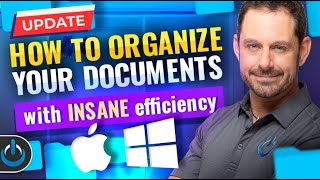
6:25
Organize Your Documents With INSANE Effeci...
Tech Talk America
34,399 views

14:24
Digital File Organization for Teachers | E...
Pocketful of Primary
593,787 views

9:10
4 ONE-MINUTE Habits That Save Me 20+ Hours...
Liam Porritt
1,568,432 views

16:43
The Best Way to Organize Your Computer Files
Thomas Frank
1,351,701 views
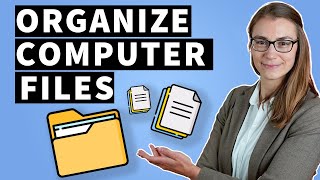
8:59
Best Practice to Organize Your Computer Files
Lea David
1,279,053 views
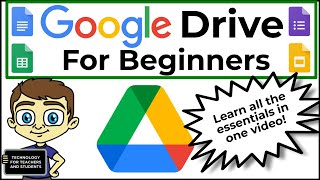
1:18:24
Google Drive for Beginners - The Complete ...
Technology for Teachers and Students
347,370 views

7:04
My Simple Productivity System (for normal ...
Jeff Su
1,841,547 views

20:22
How To Organize Your Files Using The PARA ...
The Beautiful Mess – Paul Dittus
2,151 views

15:52
How to Organize Google Drive Files For Sol...
Amanda Horvath
13,846 views

14:34
The Best Way to Organize Your Files and Fo...
Thomas Frank
969,578 views

13:51
10 BEST Productivity Tips for Google Docs!
Jeff Su
32,736 views
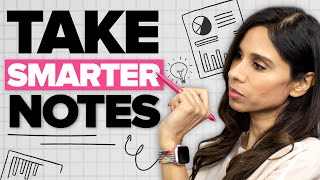
7:05
The Secret to Note-taking for Busy People
Leila Gharani
623,682 views

17:28
DIGITAL ORGANIZATION TIPS | the BEST way t...
Caitlin's Corner
43,814 views

11:39
How To Organize Files On Your Mac
macmostvideo
102,678 views

6:16
Why Everyone Is OBSESSED With Notion
Enrico Tartarotti
471,914 views