12 Use Cases for NEW ChatGPT Canvas! (Future of Writing)
15.01k views7280 WordsCopy TextShare

AI Foundations
ChatGPT Canvas is going to be the future of writing. Here's 12 reasons why.
👉🏼Best AI Community: h...
Video Transcript:
in this video I'm going to be giving you 12 use cases for chat GPT canvas in my opinion this is going to be the future of writing collaborating with large language models in order to make your process more efficient and more productive so you can get things done a lot quicker and I'm going to provide with you in this video a wide range of use cases so that no matter what situation you find yourself in you can use canvas in order to collaborate with chat gbt on your writing project on your brainstorming on your business
plans the ability to collaborate with chat gbt is becoming easier than ever before now if you truly want to capitalize on everything the AI has to offer then the AI foundation's Community is where you need to be what does this community have to offer well for one you're getting the community and putting yourself in a group of people that are focused on leveraging AI puts you light years ahead of anyone trying to figure this stuff out by themselves I'm learning stuff every day even though I just set up the group people are being transformed in
this community in a way that's deeper than just AI as well if you want to join and you want to become a member of the AI foundation's family I'll leave a link in the description or the top pinned comment now let's get into these 12 awesome use cases for chat gbt canvas use case number one is to use existing writing with canvas now chat gbt is amazing at generating content but sometimes people often leave out the fact that you can paste in your content open it in canvas and collaborate with chat gbt on writing that
already exist so what I'm going to do is I'm just going to paste in a Linked In Post post that was on my LinkedIn maybe I want to ask chat gbt how this could convert a little bit better so what I can ask is to put this LinkedIn post of mine into a canvas even though I'm in chat gbt 40 with canvas sometimes it doesn't like to open that canvas feature so just mention to put it into a canvas and then I just pasted in my entire LinkedIn post right here what I can do is
I can send this off and Chad BT is going to use that existing writing and open up this new side window so now we have my entire link Post in here and I can do whatever I want with this I can come in here I can keep on writing I can ask chat gbt questions about the post I can use the shortcuts but keep in mind this is all existing writing that I'm bringing into chat GPT in order to collaborate with this model on my piece of writing the next use case is to request unique
suggestions so a lot of people when they're in canvas they just use the shortcuts that are provided for them but you can actually use those shortcuts in a more granular way so you don't just have to come down here in the bottom right and select the shortcut that you want to use and then have it adjust the entire thing what you can actually do is go to the prompt bar within chat gbt in the bottom leftand corner and you can ask it to do specific things with each one of the shortcuts so with this new
update it can follow context much better so you can give a lot of context if you want and it's going to be able to take in that context in this chat thread much better than before but what I mean by requesting a unique suggestion is for example if I want to suggest edits it wouldn't be good if I wanted to suggest edits for a specific reason so maybe I want to suggest edits in order to make this post convert for likes better or comments better I can't relay that message to chat gbt unless I come
over here and request that unique suggestion this is my current LinkedIn post I want to make it convert more comments I can be more specific on LinkedIn then this is where the unique suggestion comes in right I'm asking it to make a suggestion based on my preference or based not a metric that I want to hit I say add suggestions in order to help add or take away pieces of text that will contribute to more comments on my post I can even specify on my LinkedIn post beautiful I can send that off and this would
be an example of using this new feature to add specific suggestions to meet your metrics or your requirements I can send that off and what you're going to notice is it's a very interactive experience and what it's going to do is highlight everything that it thinks should be changed so my entire LinkedIn post that I wrote by myself it's suggesting changes now it's not just automatically applying this but you can have it suggest very unique items to contribute to a certain metric you're trying to hit as I've been saying so now I can come in
here and I can click on these comments and it's going to give me a suggestion if I want to apply this suggestion what I can do is I can read chat gpt's response and I can say okay I'll do what it tells me to do or you can just have chat gbt do the work for you by hitting apply so here for example it says consider adding a question into the audience here such as have you ever wanted to automate your chat gbt outputs to invite engagement I think that's a great idea so I apply
and what it's going to do is only change the line that you hit apply to so automate chat gbt outputs to Google Sheets have you ever wanted to automate your chat GPT outputs it's a really amazing experience being able to request all of these unique suggestions in order to get you to where you want to be the next use case is to have canvas provide you a deeper understanding of text that you're reading so nowadays if I reading an article I'm reading a summary or a PDF that has some complex verbage and I'm having trouble
understanding certain parts of it what I like to do is I like to paste it into chat gbt so what this experience can do when you're pasting these complex texts into chat gbt is it's going to allow you to adjust reading level in certain circumstances in order to understand something at a more elementary school or base level in order to gain a broader understanding of the complex subject for example maybe I have a PDF and it's multimodal Chain of Thought reasoning and language models it's a pretty complex topic there's a lot of problems in here
a lot of math equations and overall the verbiage is pretty complex maybe what I can do is one section at a time I can copy and paste it and open it with canvas that way I can read it in there and I can adjust that reading level at a very minute level maybe I'm having trouble understanding this analysis section well what I can do is I can just copy and paste in the entire section here I'm just going to copy this all the way down to where section seven begins and then I can come over
to chat gbt and I can just paste in that section and then at the very top of this or at the bottom I can just say open this entire text in canvas put a colon and then I'll send it off so now it's going to be opening this entire thing in canvas and not only do we now have the ability to come in here collaborate with chat gbt on this hover over things ask questions edit this text however we want but what we can do is we can adjust the reading level in order to gain
a deeper understanding or we can use analys IES to things that we are more familiar with so let me show you a couple of examples about how deep learning in this canvas feature might work as you can see it's even providing the tables in here which is just amazing now let's say I'm having trouble understanding the last paragraph and the verbiage that they're using the words maybe they're a little too big for me and I don't understand them all well what I can do if I just want to gain a broad understanding is I can
highlight this entire last section and what I can do after I have that section highlighted that I want to understand better I can go down to the shortcuts and I can adjust the reading level here in the middle once I select that I can drag this bar all the way down to a kindergarten level and what this is going to do is completely change the paragraph and it's going to make it kindergarten level reading so that I can understand it better so as you can see if we take a look at one of these sentences
right now it says the analysis reveals potential avenues for future research okay that's a generally easy sentence to read but just to Showcase an example of how this is working in action and how that makes makes it even easier to read and understand I'm going to let go of this kindergarten level reading and let's watch the first sentence as it changes now the entire paragraph is going to change but remember the first sentence as we just read it and we'll read it with the kindergarten level so now it says the analysis shows some ways we
can make multimodal coot better remember it's retaining the context so when we make this section kindergarten level it's going to be in regards to the rest of the article up here or the white paper or whatever you're bringing in here the next way to use chat PT canvas is to use it for blogging now obviously blogging is a lot better with this feature because you have the ability to actually write in chat GPT rather than just request writing updates so Chad GPT is really your collaborator in this process you can suggest certain things for certain
parts you can create awesome blog posts easily copy and transfer to a Google doc and much more now I'm also going to give you a little bit of Secret Sauce when it comes to writing blog posts with AI because if you just type in text it's not going to turn out good for you I promise you that it's going to sound very generic very AI generated people are starting to catch on it's just not something you can do anymore so what I recommend doing is using AI to draw connections between two things and create a
very unique blog post around that so what I like doing is uploading images for inspiration and I say create a blog post that uses this picture as the Inception otherwise known as the starting point and when I open up the image as you can see it's just an image of a coffee that I made a couple of mornings ago with some nice little latte art there when you're creating a blog post that uses the pictures the Inception it's going to base its text around this craft a unique story for your audience I say the main
topic of this blog post must be about using AI for creative thinking okay this is the main topic of the blog post but I then say I want to intertwine the elements of this picture and use it for inspiration when crafting this blog so now it's going to be a Blog which intertwines coffee lattes and AI for creative thinking when you let a I draw connections between two subjects it can craft some very awesome stories even just from a picture then I'll just say open this in canvas you don't need to do this all the
time but sometimes it helps when you just say open this in canvas now I'm just going to send it off and show you what these blog posts turn out like when using this canvas feature so as you can see layering inspiration like a latte just as a barista combines layers of steamed milk and espresso creative thinking often involves combining multiple ideas influences and perspectives when we use AI for creativity we are layering diverse sources of information to form something new a bit like crafting latte art so as you can see it's relating these two subjects
to each other which is making for a very unique AI post and remember the main topic of this is using AI for creative thinking now that there's actually a blog post right here in order to get the full potential of using canvas you can craft whatever you want you know you could enter down a few times you could write your own title but what you could also do is ask it to give you a title or edit the flow the structure whatever you want with this blog post so I just said in this chat bar
down here I'm requesting a unique suggestion to give this blog post a three to four word title when I send it off it will automatically collaborate with you and add that title for you over here on the right hand side and you're going to be able to see that update live as you can see it says Ai and latte art everything else is going to stay the same because I only asked for the three to four word title real quick once you're done editing your blog post in here and you use it for blogging I
just want to show you you can keep on using AI in your process in order to make your life a lot easier what you could simply do in order to get this on your website in a matter of seconds is you could have an automation be running in the background and automations are a little of what we teach in the AI foundations Community I just wanted to show you this in case you didn't know this was possible all you have to do now that you have your blog post in canvas is you could have a
system where what you do is you copy it in the upper right hand corner by hitting copy you go to your Google Drive and a new blog folder and then you hit Google Docs create and share then all you do is paste in your blog post and what you have the ability to do is give it a quick title just like that and in the background you could have an Automation and make.com running once this runs it watches all your new Google drive documents from Google Docs and automatically uploads it to your WordPress where maybe
your website is hosted and as you can see it says no post found right now but when I refresh that Ai and latte art draft is all ready to go you can come in here you can add images you can edit it a little bit more but all I have to do now is hit publish and in a matter of seconds I have a very unique post crafted from chat gbt canvas using make which you can do on a free account using Google Docs which pretty much everyone has into Google Drive you see how your
workflow can start to develop and this is the next step you need to take in AI is developing automations in order to become more efficient and more productive the next way to use Chad gbt canvas is to search and site information and then add it to whatever you're working with in canvas so if we continue from the last use case blogging and we're in this AI latte art blog where I told chat gbt to uh have the main topic of the blog post be about using AI for creative thinking maybe I want to tie in
an actual human article that can be referenced throughout this what I could do is I could find something on it so this article from NYU embracing creativity how AI can enhance the creative process maybe I want to tie all of this into my blog post and have it kind of be based around the idea that NYU presented here what I could do is I could take this URL here I could go to chat GPT and then when you're in here editing in canvas you can tell it the search and site information based on a URL
or just based on nothing really what I could do is I could actually say use this article to edit the blog post and hyperlink specific parts that reference it and then I could just paste in that URL right here and I could send it off and what it's going to do is actually read the content from the URL it's going to refine my blog post and add in actual things that were from the article in order to help users go deeper in order to provide you more credibility when you're actually taking ideas from other content
giving them credit of course but as you can see it says as noted in NYU article on AI creativity iteration is the key to enhancing creative outcomes with AI as you can see iteration it's actually referencing this NYU article it's saying iterate and collaborate don't hesitate to experiment with multiple iterations so it's reading my blog post it's reading the URL it's citing information that's from a very credible source which gives your blog post more validity the next way to use canvas is for transcript analysis now you can do this in a regular version of chat
GPT of course but what makes it so good about doing it in canvas is that you can highlight certain parts of your transcript and you can ask it to do an analysis very specifically on certain sections of your transcripts for this one I'm going to be using a zoom transcript from a call that our AI foundations Community had every Friday we do weekly introduction and rewards call so we REM reward the members with the most engagements in the group and we also welcome new members introduce them get to know more about them but in this
call in specific I feel like the AI foundations Community had a lot of testimonials let's say I want to extract those testimonials from the call in order to put them on the website what I could do is I could upload Lo that entire transcript text file I can say review this transcript and provide for me each testimonial given in regards to the AI foundation's Community where this call took place open these in canvas maybe I'm trying to extract certain elements from a specific transcript that way I can collaborate with chat GPT ask questions about it
in order to better understand my market and better understand what people are liking what people aren't liking I can send it off and doing this in canvas makes it so much easier because what it allows you to do is actually ask specific questions about things that were said directly in that call as you can see maybe for privacy reasons you just want to include first names so I say just include first names so that's a way you could edit these testimonials very quickly in canvas and as you can see as I was saying there were
a lot of testimonials in this call and it was such a heartwarming call hearing all of this but now we can keep on going maybe I want to give this to team members of AI foundation so that it can inspire you to keep on doing what you're doing to keep on working hard you know what I could do is I could say beneath these testimonials provide a summary of what the team needs to keep on attacking in regards to the content and support to keep people happy I can send it off and now it's going
to edit it live in this canvas so everything else will stay the same but I told it to provide a summary based on the testimonials in order to uh give us action points for what we need to keep on doing good I mean take a look at some of these testimonials for the group though I mean this is just awesome there are communities where you feel that you can be yourself and I think that's what you get from this community wherever you come from what whatever you do in life whatever background you have everybody is
caring for each other and everybody is trying to enhance each other's experience another member said I was suspicious at first but then I found out that the people here are real and all of them are professionals this community empowers me in a way and I feel more confident and energized this are actual things set on the live call it's very heartwarming but doing this in canvas is amazing because you can go into the specific things such as this summary of focus areas for the team that was just created for me I could highlight certain things
that I want to go deeper on or that I want chat GPT to edit explain or enhance and I can just do that so I could highlight for example Community Connection I could ask chat gbt to give me a checklist for this step that I can complete every day to ensure this is happening okay so I'm actually putting my uh action Step list into use by having chat gbt provide me a checklist that I can check off every single day at the end of every day to make sure I'm doing my job to cultivate Community
connections I can send that off and this is the editing process in canvas right it keeps everything the same but provides you specifics on what you want to be specific about so as you can see now at the bottom here it's giving me daily checklist for ensuring the focus areas are met and it went above and beyond and actually did it for all of them you can keep on going down this thread and you can keep on making this as big or as small as you want and overall transcript analysis is just amazing in this
canvas feature because of how deep you can go and how granular you can get the next use case for Chad GPT canvas is to make sure you use it for detailed reporting you can upload statistics analytics and generate detailed reports with canvas better than ever before request edits request charts mermaid code whatever you need in order to get you from A to Z with your reporting I found that using canvas is amazing for this let me show you a quick example of what that actually might look like in action so I have a simple prompt
here create me a detailed report based on my YouTube channel stats from the last 28 days I want to full comprehensive breakdown and suggestions at the end of the report for content to produce for Success so for one jbt is amazing at just analyzing uh past content data and providing you with suggestions on what to produce next but what it can also do is um with this canvas feature do detailed writing reports for your team and yourself uh every 28 days or however many days you upload stats worth so these are stats that I downloaded
yesterday from YouTube data from the past 28 days I can just open those and I can have chat gbt analyze these csvs and then open the report in canvas I'll make sure to mention that and I can send it off and what it's going to do is you know it has all of the videos and publish time and the date I published them the views the revenue the totals it has literally everything so now it's just going to create a channel report from the last 28 days so 6 million total Impressions beautiful as you can
see we have like a funnel going on here we have impression watch time total views estimated Revenue subscribers gained uh CTR beautiful so we have this amazing report and what I can do is I can suggest edits and you can just use these shortcuts down here if you want to adjust things or get specific as I showed you in use case number two for now I'll just hit suggest edits and send it off and what this is going to do is not edit the content itself but what it's going to do is actually edit the
phrasing of it to generate a better report because the stats are the stats that doesn't need edited but maybe the phrasing and the verbiage being used needs changed you can go through here and you can look at all of the suggestions and then you can just hit apply if you do like those suggestions and it's going to generate a much better report than doing this in the past and now what you can even do for these reports is you can change the heading style so I could ask chat gbt to change this to a heading
one and you can make it more production ready to show your team or uh to show a client for instance if you're helping them grow their YouTube and beautiful that looks more professional my opinion you can Debold things so you can come in here if you don't want that bolded you can just unbold it and now you can ask for things like charts as well so for instance I could say generate me mermaid code to Showcase a funnel from Impressions to subscribers gained and when I send that off it's actually going to generate me the
code that I can use in order to generate a mermaid chart you can also get other things in here for your report so generate subscriber retention analysis from data you know that's pretty cool that it gives you that suggestion when you just paste in your data here it's making it easier to work with data so it can generate charts based on your data and you can really get a good report going what I could do is I could actually just download this image I'm going to request an edit to the YouTube funnel mermaid code now
that I have all this right I have my graph I have my flowchart I even have my report up here if I scroll up and go to the 28 day report I have all of this stuff so now you can turn it into something that's truly amazing using all the features that canvas had to offer for us so what I could do is I could copy this entire Post in the upper right hand corner behind my head there's a copy button that I showed you earlier so I'm going to copy that I could head over
to notion and I could just paste in that content here I could make this the title of the page now we have a beautiful overview of the report I could even add in the mermaid code that it gave me beneath one of these and notion makes it really easy to edit so I could type in code mermaid and then I could just paste in that code it gave me so as you can see I had it create code based on my data that I provided it and all I have to do now is copy this
mermaid code go to my notion page and then paste it in the mermaid code block and then I can just show the preview of it and now we have something that's very unique from my specific stats from YouTube very cool and I could even paste in that graph maybe at the end here that showed the stats from the videos and I could upload that YouTube graph to the bottom and now we have a really good report that was built entirely with chat gbt canvas the next way to use canvas is to generate detailed white papers
using it now you have the ability to edit enhance have it explain certain sections to you adjust rating level so this is an amazing use cases generating detailed white papers with abstracts and data with canvas in order to get a final product that is just amazing now you can use multiple models with this in order to make this successful in this example I'm going to show you how to create a prompt with 01 in order to give the chat gbt canvas to create an amazing white paper based on a specific subject so let's get right
into it so the good thing to do with chat GPT is to actually use the different models that help you out with specific tasks because GPT 40 you can see these little sub descriptions they have collaborate on writing and code uses Advanced reasoning faster reasoning great for most tasks so we want to use Advanced reasoning for this specific task where we're trying to craft a prompt to use in canvas so that we can then later collaborate with it so I tell 01 preview I want you to create a prompt I can send to an llm
that helps me helps me what well create a detailed white paper on the idea of getting better at asking questions so I give it some more information about what I want this white paper to dive into and then I tell it to help me craft The Prompt I need in order to get this white paper and I can say generated from an llm I can send this off an o1 is now going to think before it answers this is what makes this model so good is it's actually going to assemble all the details that I
have here and craft The Prompt I need in order to send it to the large language model and remember one of the upgrades with canvas is that it can understand the context of your prompt a lot better as you keep on prompting and it's going to if you stay in the same chat thread continue to improve on itself with deeper and deeper context remembering what was said in the past so therefore we can type out nice and long prompts in order to get what we need so 01 just crafted The Prompt that I could send
to chat gbt canvas in order to generate this white paper it gives instructions outlines and guidelines and 01 if anything would be the best crafting the outline of a white paper so I'll head over to my other tab of chat gbt and paste in the prompt that was just generated with a one in order to create an amazing detailed white paper and now it's just going to get generating based on my request and I mean just look at the word count of this thing this thing is going on and on and on much deeper than
any other chat GPT response would have it even gives you a section down here to list your studies books and articles cited throughout the white paper formatted in APA style now what you can actually do if you want to search things is what I like doing is is coming down to specific sections and highlighting the thing that you want to search and back with references and studies so I just like highlighting the title and copying that and then going to chat gbt and typing in slash search down here at the bottom enter and then paste
in whatever you want to have chat gbt search the science of asking better questions I can send that off and chat gbt is actually going to search the web for the science of asking better questions every once in a while it will error out but if you hit this edit button and hit send again often times it starts to work so as you can see I hit the edit button and hit send and it's going to begin its searching process based on my query and it's going to search through some sites and now that it
has the query that you wanted search I recommend just doing this one section at a time if you want the most accurate results first you need to pull that information into chat gbt just as we did and then you can ask it to go ins sight information using what it just brought in in your article and add it to the references section the next use case is simple enhance certain sections of writing a lot of people think that you need to change the entire body of text in order to enhance it but you can highlight
certain sections or take chat gbt sectioned out paragraphs and actually just enhance it by using one word enhance and it's very simple I just wanted to show you this because I think it's a small but very powerful technique that you can use so over here on the right side you're going to see these little comment buttons these are different sections or text blocks you have the ability to edit right here and all you need to do is find the section or even the word that you want enhanced highlight it or hit this comment button if
you want the entire section and then just say enhance and send it off this is going to enhance that specific section of writing and it's only going to edit that section so it's not going to go through the entire article again you can even do this with a word or a sentence so I'm going to highlight this first sentence ask chat GPT to enhance an and what it's going to do is change that sentence around and it's not going to change the surrounding text but it's just going to change the sentence that you highlight it
might add a sentence it might take away some things but that's what the enhancing process is about the next way to use canvas is to review and adjust the structure and flow of your writing now this can be for a chapter and a book this can be for a blog post a social media post a white paper that I just got generated that I showed you in last couple use cases it can really be for anything but adjusting the structure and flow and order to make it more readable for the user or whoever is reading
your content is very important and you have the ability to easily do so in canvas and see the changes happen live in front of your face so I have a very simple prompt in order to do this what we can do is we can just edit the entire thing by going over to this message Chat gbt prompt bar in the bottom left and we can use a simple prompt review and adjust the structure and the flow of this white paper in order to provide the reader a more fluent understanding so this is a specific request
I could say review and adust the structure and flow of this white paper in order to provide the reader a humorous body of text I can make it funny I could make it more professional I could really do whatever I want but adjusting the structure and flow is a crucial use case when using canvas and you have the ability to watch these changes happen live so that it can adjust everything for the user to understand it best I'm going to send off this prompt and we can watch the changes happen live on the rightand side
and remember we got this prompt generated with chat gp01 so so the structure and flow should already be pretty good it says I've refined the structure and flow of the white paper to provide a more coherent and engaging narrative the transitions between sections are now smoother so it made transitions between sections smoother sometimes it'll change complete sections around especially if you pull an existing writing and ask it to do this and completely transform what you originally had in there the next use case use case number 11 is to add a final polish now I like
doing this with existing writing but you can do it with writing that chat gbt generates as well adding a final polish is going to check for grammar it's going to check again for structure and flow it's going to make sure that everything is just right it's really like turning a rough draft into a final copy with the click of a button in canvas it's amazing what this can do so if we're on my white paper what I could do here is I could go down to the bottom right hand corner and select add final polish
what this is going to do is exactly everything I just told you I'm going to send it off it's going to change headings around it's going to make this sectioned out better it's going to check for grammar and it's going to just overall review your entire piece of work this is why I like doing this with existing writing because I can just paste it in here open it in canvas and add a final polish but it's just a nice safety check to make sure everything is grammatically correct structured properly headings are laid out nicely and
the flow of your work is much better the final way to use chat gbt canvas is to use custom instructions alongside them so that you don't have to keep prompting what you want canvas to do when you upload a piece of text let me show you a quick example of how how using a very small set of custom instructions could completely transform your workflow in canvas if we open up the custom instructions tab by going up to our profile in the upper right hand corner behind my head and then hitting customize chat GPT what we
can do is we can enable custom instructions for new chat and for how would you like chat gbt to respond you can give very specific instructions for what you want it to do so in this case I put once I upload a piece of content you are to transform my social media posts blog post in transcripts and the more keyword focused SEO optimized pieces of text here are the keywords I'm trying to rank for it knows that I want better SEO on my pieces of content or my text that I'm dealing with so what keywords
do I actually want to rank for well that's what you can give it here so that you don't have to type that in every time you want a prompt I say artificial intelligence ai ai for business AI Community AI courses and AI automations I say your job is to properly shape whatever I upload into something that attempts to rank for the keyword or keywords that make most sense based on the uploaded text always open canvas and bold the keywords you've added so that I can see how it actually fit in those specific keywords I can
hit save and now whenever I prompt in chat gbt it's going to be taking those custom instructions into account opening it in canvas Bolding keywords that it's added and much more you can really get as custom as you want with this you can have it right backwards write in emojis you can have it do whatever you want in the how would you like chat GPT to response section so let me go grab grab this AI latte art blog post that I uploaded in use case number four and maybe I want to make this more keyword
heavy what I can do is I can copy this entire blog post I could head over to chat GPT and all I have to do now is just paste it in because the custom instructions are prompting canvas what to do here so I can just send that off and what it's going to do is open that in canvas and it's going to add my keywords in there that I provided forward in canvas because I'm trying to rank for those then you can ask it specific questions in regards to your custom instructions as well give me
the specific keyword count that you've added to this article and I can send it off and now it's going to give me specific times and occurrences of the keywords that it's added I can ask it did you add more or were these already existing I can send it off and it says all the artificial intelligence and AI keyword occurrences listed were added by me for SEO purposes so it's not keyword stuffing but what it's doing is it's slowly adding in all of these keywords that uh it thinks would be good for my system in my
ranking I hope you've enjoyed all 12 of these use cases for chat gbt canvas Please Subscribe and like this video if you did drop a comment letting me know your thoughts on how you're using canvas on how you think that I should improve on using canvas and much more again if you want to truly truly leverage Ai and start taking this thing more seriously in order to capitalize I highly recommend joining the AI foundation's Community a group is where you need to be if you truly want to grow and you want to learn things because
over 400 plus people all focused on one task leveraging artificial intelligence for efficiency people in this community are amazing they're starting new businesses giving insights to each other supporting each other on their new Endeavors and so much more highly recommend you get integrated we have live calls courses and just it's a growing spot and it's a beautiful place to be so with that being said I hope you enjoyed and I'll see you in the next video
Related Videos

26:56
Automate ANY task using ChatGPT! (with GPT...
AI Foundations
228,237 views

1:25:21
36 Claude Tips for Beginners in 2024! (Bec...
AI Foundations
26,769 views
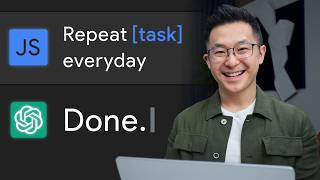
10:48
Top 5 ChatGPT Use Cases for Professionals!
Jeff Su
111,295 views

27:40
Using ChatGPT Canvas for 10x blogging effi...
AI Foundations
3,180 views

52:08
AI in Action: ASTs, DSLs, LLMs, and AI cod...
yikes, aw jeez, a youtube thingy
144 views

29:22
12 INSANE Use Cases for NEW ChatGPT Advanc...
AI Foundations
69,843 views

16:45
9 AI TOOLS You Must Know In 2024
Silicon Valley Girl
14,313 views

20:06
9 Mind Blowing Use Cases of Notebook LM (u...
Rick Mulready
30,767 views

1:04:30
36 ChatGPT Tips for Beginners in 2024! (Be...
AI Foundations
477,072 views

36:38
AI News: Autonomous Agents & New AI Video ...
Matt Wolfe
93,924 views

24:56
THESE prompts make NEW ChatGPT o1 UNSTOPPA...
AI Foundations
61,287 views

14:56
The OpenAI Team Finally Reveals The BEST O...
TheAIGRID
89,943 views

20:06
NEW ChatGPT 'Canvas' Update! (Better Writi...
AI Foundations
41,436 views

1:28:15
This AI Social Media System Creates Conten...
AI Foundations
24,312 views

34:47
GPT Store: How to Create GPTs that SELL! (...
AI Foundations
48,401 views

1:33:49
How to Start Your AI Automations! (Automat...
AI Foundations
7,279 views

24:26
22 Unexpected Ways To Use ChatGPT Advanced...
The AI Advantage
39,769 views

9:17
Introducing The First SYNTHETIC AI HUMAN W...
AI Revolution
215,880 views

23:47
AI Pioneer Shows The Power of AI AGENTS - ...
Matthew Berman
616,142 views

15:14
Best Ways to use NotebookLM (over Perplexi...
Grace Leung
78,836 views