Deepseek Operator ( Free APIs) : This 100% FREE AI Agent Beats OpenAI's Operator FOR FREE!
89.78k views1479 WordsCopy TextShare

AICodeKing
Check out the NinjaChat AI platform over here : https://www.ninjachat.ai/
USE COUPON CODE "KING25" ...
Video Transcript:
[Music] hi welcome to another video so open ai's operator has been launched that is basically their own implementation of claude's computer use I mean it's funny because this is only available on their $200 plan it's good and all but I mean it's pretty evident that they are losing hope as open source is emerging like everyone knows now that what they are charging for models like 01 is absurdly high and this new operator is okay but it's not worth $200 for sure so I thought that I'll tell you guys how you can use deep seek R1
as a similar kind of AI agent that is not only open source but also free yes well how am I going to do it since the open AI operator only works on the web and it cannot do any desktop tasks so I'll also use browser use what's browser use you may ask well it's an open- Source AI agent that can control a browser and if you have seen my videos then you'll know that it performs too well and it doesn't even use Vision it does everything via scraping the pages code and Performing playwright actions on
it the basic one is just the python package but there's also the new web UI that also works pretty well for our tasks now for the model there are multiple free providers that you can use with it that will be pretty good like there's groes llama 3.3 that will perform well and super fast and it's free with some rate limits while there's also the GitHub models API that gives you access to gp4 o with some rate limits as well and all of them are good but one thing that I was able to see on their
blog post is the fact that their operator can reason and that just makes me think that the best model with it that performs similarly should be none other than deep seeks R1 now deep seeks R1 is pretty cheap you can probably generate about 200 million tokens which is trust me a lot of tokens and still be under the $200 price tag of open ai's Pro Plan which is just insane anyway but remember that I had said the word free well that's true so there are multiple providers that are now providing the R1 model for free
like together with about $10 of free credits as well as hyperbolic with $10 free credit credits and probably some other but one more provider that I saw is literally providing $100 of free credits is cluster yes they have the Deep seek R1 model and they are giving $100 of free credits which means that you can use the model a bunch of times like you can generate about 100 million tokens which is pretty insane and you can use it with anything like Klein or ader or in our case browser use so this is what I'll be
using now let's set it up and use it but before we do that let me tell you about today's sponsor ninj chat ninja chat is an all-in-one AI platform that gives you access to more than 10 models like Claude 3.5 Sonet gp40 Gemini and even image generation models like flux and video generation models like cing and much more all in one place for a price that's even cheaper than one chat GPT membership starting at only $11 not just that they have a bunch of AI tools that can help you use these models in intricate ways
they have also recently added an artifacts feature to their platform that now allows you to generate code preview it and share it with others using preview links which is great it can even run python code and create charts you can check them out through the link in the description and make sure to use my coupon code king2 to get an additional 25% off these already great deals now let's get everything set up first of all you'll need to navigate to this repo so there are two ways to set it up the first way is the
docker option it allows you to basically have everything sandboxed and it's easy to spin it up although if you're a tweaker like me who likes to change API providers in between then I'll recommend running it locally without Docker now even locally they recommend you to use UV to make a virtual environment and everything and I also recommend you to do that but you only live once so I'll show you the easiest way without that first just get it cloned and then you'll need to get in the folder once you have done that just get the
packages installed with this command and now we can start it with this command now just head over to Local Host and the port it shows you and now this is the interface that you'll see so here you can easily start using it you have multiple tabs here first first you have the max run steps that gives you the options to basically set how many Max steps you want the agent to take if you're using a vision model then you can also enable the vision capability as well through here then you have the provider option where
you can set the provider you want to use so here you can just put in the API base URL in here and you can just put in the model name and API key the best experience that I have had is with Gemini 2.0 Flash and it's free as well so you can use that as well but I'll show you how you can use it with deep seek R1 so just put that up like this over here I will not as much recommend to use deep seek R1 in this because I just feel that it makes
browser use a lot slower because of the Chain of Thought so you can use something like llama 337b as well via the same provider or even Gemini which is insanely good so there's that you can also set the browser settings here like if you want to use the Headless mode keep the browser open even after the task is done or what resolution of the browser do you want and stuff like that there's also the enable recording which will basically record the whole session which is also great now apart from this you have a bunch of
other stuff as well but the main tab is the Run agent option here you can just enter what you want it to do or anything like that let's ask it to go to Best Buy and search for MacBook Air and add it to my cart this is a lot complex and actually open aai also shows something quite similar in their demo as well so I'm going to do just that let's ask it okay now it's doing that so I'm pretty sure that it will do this quite easily because browser use is really good for sure
so it first goes to Best Buy then if we wait a bit then it will Mark each element over there and then if we wait a bit more then it will start to type in the search box then it will again check the page and now it will search for it once we have it here it will click the stuff here and now it will open it up so now it will try to add it to the cart if we wait a bit then it's now done okay so it did this pretty well which is
just amazing I mean what else do you want it's so good and you can actually implement this super easily with anything you'd want because browser use is basically just a library also although deep seek R1 is good it can be a little finicky at times with browser use so I'll recommend you to use Gemini 2.0 flash as it's just free with very generous rate limits and it will perform very similarly if not better because it also has Vision capabilities so I'll recommend that for regular usage you can just set that up here if needed so
that's great I think you guys shouldn't pay even a cent for open ai's operator because this is so good with both Gemini and R1 so make sure that you use it instead of the open AI operator overall it's pretty cool anyway share your thoughts below and subscribe to the channel you can also donate via super thanks option or join the channel as well and get some perks I'll see you in the next video bye [Music]
Related Videos

32:49
o3-mini is the FIRST DANGEROUS Autonomy Mo...
Wes Roth
138,748 views

13:20
DeepSeek-R1 + RooCode is INSANE (FREE!) 🤯
Julian Goldie SEO
50,862 views
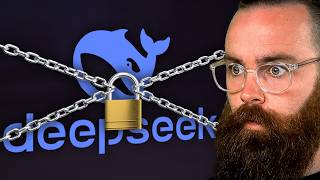
11:59
the ONLY way to run Deepseek...
NetworkChuck
436,353 views

21:10
I Built a DeepSeek Search Engine Without W...
Riley Brown
43,424 views

10:26
AI Agent Browser Use with DeepSeek V3
Avi
5,741 views

29:58
NEW Deepseek AI Good For Creating Trading ...
Michael Automates
629,445 views

19:13
Deepseek R1 671b Running LOCAL AI LLM is a...
Digital Spaceport
395,016 views

16:26
Build your own ChatGPT Operator - here’s how
David Ondrej
47,414 views

30:38
OpenAI o3-mini vs DeepSeek R1 - First TEST...
All About AI
27,950 views

1:43:29
DeepSeek-R1 FULL 1 Hour 40 min Course
Julian Goldie SEO
139,102 views

9:58
o3-Mini Fully Tested - Coding, Math, and L...
Matthew Berman
26,766 views

26:52
Andrew Ng Explores The Rise Of AI Agents A...
Snowflake Inc.
522,183 views

9:54
DeepSeek-R1 + Cline: BEST AI Coding Agent!...
WorldofAI
114,979 views

9:49
How DeepSeek AI Helped Me Create Maps Effo...
GeoDelta Labs
880,059 views
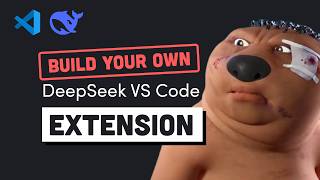
7:02
I built a DeepSeek R1 powered VS Code exte...
Beyond Fireship
539,769 views

9:58
OpenAI Releases o3-Mini! A Blazing Fast Co...
Matthew Berman
98,540 views

23:27
How to use Cline + DeepSeek R1 to build ev...
ZeroToProduct
33,377 views

8:56
RooCode, Aider & Windsurf + Free O3 Mini A...
AICodeKing
14,188 views

18:31
Build anything with DeepSeek-R1, here’s how
Julian Goldie SEO
174,729 views

4:18
OpenAI's nightmare: Deepseek R1 on a Raspb...
Jeff Geerling
1,844,234 views