How to Make Money Online with AI Videos: Top 7 Free Tools for Animation & Faceless Content
3.39k views2022 WordsCopy TextShare

DHM
website : https://latechai.com/
https://hailuoai
https://app.pixverse.ai/home
https://www.hedra.com/...
Video Transcript:
today the remarkable advancement of AI technology has revolutionized how we create professional videos with just a few clicks you can produce a compelling historical video an engaging Blockbuster or a delightful animated video for children artificial intelligence continues to evolve offering powerful tools that make turning your UniQue Ideas into reality easier than ever even better many AI tools today offer free versions allowing you to create without worrying about cost in today's video I'll introduce you to seven outstanding and popular AI video creation tools available today these tools not only bring your ideas to life but are
also perfect for beginners and experienced creators alike let's dive into the power of technology and make the most of the amazing features these tools offer before we get started don't forget to subscribe to the channel give this video a like and share it with your friends so more people can discover these helpful AI tools first let's dive into Hyo AI one of the most userfriendly and highquality video creation tools available today simply log in with your Google account or create a new email account if needed excitingly your first login grants you three days of free
access allowing unlimited video creation after the trial period the free version offers you 100 credits daily enabling up to three videos per day next let's explore the text to video feature the key to mastering this lies in craft crafting precise and effective prompts however this is not always simple and can pose a significant challenge for many but don't worry there's always a smarter way use chat GPT as a powerful assistant to help you develop your ideas provide a video prompt suggestion for example I want to create a video of a boy playing with a cute
puppy in a room the video should be high quality clearly highlighting both the boy and the puppy with a bright and beautifully decorated room as the background then ask chat GPT to suggest five or even 10 prompts tailored to the concept you've envisioned this way you'll get high quality suggestions making video creation faster simpler and more effective copy everything and paste it into the ai's textto video box click on 30 and wait for the AI to generate the video for us very detailed and sharp isn't it next let's explore the image to video feature one
of the most popular and impressive functionalities of modern AI techn techology with this feature you can transform still images into Dynamic captivating videos in just a few easy steps first click on upload image and select the picture you want to transform next describe the motion you'd like for the video for this example I'll leave it blank and let the AI handle it by default finally hit create video and wait a few minutes for the AI to work its magic once complete you can easily download your video second let's take a look at at pix V
AI one of the pioneering tools that supports text to video and imageo video conversion it is among the earliest platforms developed and has quickly become a go-to name for Content creators with its latest version pix v a i has undergone remarkable enhancements integrating Advanced features to deliver an optimized user experience this is undoubtedly a tool you can't miss if you want to produce creative and highquality content to get started with pix Fe you need to log in using your Google Apple or Discord account or create a new email if needed upon your first registration you'll
receive 60 free credits with an additional 30 credits added daily to keep you going dive into the wide array of customization options pick Fe offers you can select the latest version add effects to your videos customized Styles duration aspect ratio and video quality in normal mode it costs only 30 credits per video while the performance mode requires 60 credits per video upload your prepared images and input descriptive prompts to let AI create the video as per your vision to create multiple consistent videos simply copy the seed code and paste it into the designated field you
need to enter a description for the video finally hit create video and let AI take care of the rest y to turn text into a video Simply enter your pre-prepared prompt into the dialogue box select a style choose the aspect ratio and click create third is hedra an AI designed to create talking avatars with professional lip syncing and diverse representations in its latest update hedra introduces four standout features voice cloning aspect ratio adjustment style creation and hedra Studio these features make video content creation more efficient and versatile this AI also offers a free version tailored
for Content creators log in easily for free using Google you'll find the process of using hedra straightforward consisting of three main steps audio character and video in the audio section you can type text to generate speech record audio directly using AI or upload a pre-recorded audio file in this video we'll use the text to speech feature simply input your text here the text is limited to 300 words next select a voice there are numerous professional voice options available an exciting feature is ai's ability to assist with ideas write random script to generate a random script
translate my script to translate it into your desired language improve my script to enhance it or change tone to adjust the tone for this tutorial I'll stick with my original text next in the character section you can choose the aspect ratio and create a character in two ways upload your image or enter a description for AI to generate one after reviewing simply click create video to finalize since this is the free version you can create up to five videos per day which is quite reasonable if you want to produce more videos and access advanced customization
features consider exploring its paid plans once the video is ready you'll see your animated character speaking in a lively and realistic manner I hope you enjoyed this video please don't forget to like And subscribe until fourth on the list is hyper AI one of the most powerful AI tools for Content creators with its latest upgrade video quality has significantly improved you can log in for free using your Google account hyper aai features a userfriendly interface and all key functions are prominently displayed on the main page including text to image text to video image to video
extend duration video enhancer and video to video in the templates section you'll find the latest videos created by the hyper AI Community the free version provides you with 100 lifetime credits up to three concurrent creations and the ability to create Watermark free images however if you run out of credits you'll need to purchase an upgrade package start by selecting any tool you'd like to use in this tutorial I'll choose image to video scroll down to find templates to choose from you can upload your image and apply unique effects to animated upload the selected image a
quick tip is to choose the hyper 1.5 model as it's completely free Additionally you can use key frame conditioning for greater creative control click on full set setting to customize your video use the seed code to ensure consistency duration to adjust length and resolution to select between SD enhanced motion or HD higher Fidelity other options such as camera movement Zoom pan and tilt are also available for customization you can further fine-tune your video using additional features on the side now let's upload the image and see how hyper Works its magic each video creation costs 20
credits and if you want a longer video it will require additional credits let's explore the key frame conditioning feature I'll upload two images then three images and check out the final video the transformation video is truly spectacular each time you use key frame conditioning to create a video it only costs 20 credits fifth on the list is Vu AI a promising new AI platform that delivers reliable and high quality results when provided with well-crafted prompts the output videos are visually impressive and commendable in quality Vu ai's interface is simple and userfriendly offering three main features
image to video reference to video and text to video with a free account you receive 80 credits per month a generous offer compared to many other AI platforms available today now let's try the image to video feature first upload your desired image then enter a prompt to create a video tailored to your idea each video creation costs four credits in my experience the initial video quality is decent but not extraordinary for the best results consider subscribing to a paid plan Additionally you can upscale the video for an extra four credits which truly enhances its quality
despite this the generosity and quality offered by v2a I make it a goto platform for my video creation needs regarding the reference to video feature I've already created a detailed video about it which is available among my other content on the channel sixth on the list is Runway AI a powerful artificial intelligence platform that simplifies video content creation and editing with features like textto video conversion intelligent editing and object removal from frames Runway AI quickly enhances the quality of your projects operating on the cloud Cloud it boasts a simple and intuitive interface suitable for both
beginners and professionals the platform delivers sharp professional video outputs complemented by a variety of creative templates to save time while maintaining uniqueness Runway a i offers a free version for users to explore before upgrading it's an ideal choice for those looking to create impressive content without the hassle of complex software let's explore creating videos with Runway using a free Google account with a free plan you can dive into a variety of exciting features offered by this platform in this guide we'll focus on the image to video feature start by clicking on generative video then upload
your image next enter a prompt to generate a video that matches your vision if you're unsure about what to create you can also rely on the creative suggestions provided by the AI give it a try and bring your ideas to life the speed at which AI generates videos is truly impressive the process is nearly instantaneous I'm highly impressed with Runway ai's quick processing time moreover the video quality is exceptional delivering great results while saving us a significant amount of time finally we have clling ai an AI platform from China the world's most populous country recently
this platform introduced an English version to make it more accessible to Global users clling AI stands out with its ability to produce exceptionally highquality videos perfect for short films or professional projects like other AI platforms clling AI supports features such as converting text to video and images to video to achieve the best results it's essential to prepare impressive prompts and images beforehand upon signing up you'll receive 366 credits and each video you create will cost you 35 credits now I'll upload my image cling AI offers a range of advanced settings but for this demonstration I'll
skip them and click create video to see the raw output the videos created by clling AI are truly impressive aren't they however there's one major downside the processing time is extremely slow sometimes taking up to six hours this can be quite frustrating for Content creators especially when speed is essential in this video I've shared seven AI tools for video creation that in my personal opinion are highly effective and worth trying out you can also explore their premium plans to enhance your experience if you found this video helpful don't forget to like and share it so
others can benefit too and make sure to subscribe to the channel for more useful tips and the latest updates on AI
Related Videos

17:25
how to create a killer youtube video (to b...
Jon Dorman
1,733,155 views

22:56
How To Create A MONETIZABLE AI Podcast Ep2...
The Zinny Studio
4,938 views

18:03
I Made 700 Monetizable YouTube Shorts for ...
AI Genesis
4,385,384 views

20:16
Kling vs. Runway Gen 3 vs. Luma Dream Mach...
Futurepedia
82,320 views

1:09:51
Blender to ComfyUI for Beginners
P N
6,101 views

22:28
20 Free AI Tools for Graphic Design in 2024
SaaS Inspection
62,719 views

16:41
5 genius ways to make money online with AI...
Jason Lee
79,352 views

14:09
7 New AI Tools You Won't Believe Exist
Skill Leap AI
193,646 views

4:53:16
Best AI Tools to Create Money-Making Video...
DHM
11 views

21:01
This AI Blogging System Makes $28,000/Mont...
Wisdom Speaks
1,334 views

16:40
How to Make an Animated Cartoon Video Usin...
Website Learners
1,243,449 views

22:08
He Monetized His Faceless Youtube Automati...
Geekbot AI
22,756 views

28:01
How To Make A VIRAL AI Music Video (For Free)
Matt Wolfe
328,825 views

18:15
How I Created a $10,000/month Faceless You...
All About Money
336,327 views

15:37
7 Free AI Productivity Tools I Use Every Day
Futurepedia
448,529 views

40:07
I Ranked Every AI Video Generator (Here's ...
Youri van Hofwegen
60,727 views

14:51
Make $120 Per Day on Audible Using Free Go...
Affiliate Side Hustle
5,107 views
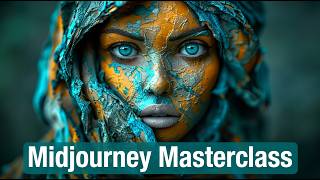
57:23
Master Midjourney - Updated Beginner to Ad...
Futurepedia
170,365 views

28:27
I Tested 7 AI Image to Video Generators.. ...
AI Andy
137,874 views

33:16
Ultimate ChatGPT 4o Guide 2024: How to Use...
AI Master
183,747 views