SAP Extended Warehouse Management (SAP EWM) Labour Management Demo.
14.27k views2122 WordsCopy TextShare

Westernacher Consulting
Demonstration of the SAP's Extended Warehouse Management Labour Management functionality enabiling ...
Video Transcript:
welcome to the Western AER webinar about sap ewm Labor Management in this webinar we will cover the following topics an introduction to Labor Management an overview of the demonstration that will be conducted capturing the Labor Management execution data and the reporting that's available my name is Hu pendari and I am a consultant at Western AA Consulting I will now lead you through the webinar this is an overview of the Labor Management module including the highlights and benefits labor is typically over 50% of the total cost of Warehouse operations yet it is rarely tracked Labor Management
in awm works by storing workload documents for key Warehouse tasks so that you can monitor in real time the actual duration of the task compared to the standards defined Labor Management tracks direct and indirect labor execution times giving you an accurate overview of all warehouse employee activities these standards can be calculated in the background via predefined formulas that can include things like travel time or other variables with this functionality you can reduce asset and labor cost by managing your resources more efficiently the Labor Management planning tool allows supervisors to better plan simulate and view Warehouse
activities helping them make operational decisions on how best to use resources and improve services to the End customer Labor Management standard reporting provided lets you view performance at different levels kpis can then be generated from this data and monitored these reporting tools allow efficiencies to be made reducing labor costs because Labor Management functions are integrated with human resources we now have the ability to cost against employee performance workload data can be transferred and used to calculate bonuses in the HR System staff are incentivized based on performance therefore increasing worker productivity now let's see the Labor
Management module in action this is our agenda for the webinar firstly we will introduce the warehouse scenario that will be demonstrated in ewm we will then initiate our warehouse activities and view the impact on the Labor Management workload documents the scenario that will be demonstrated is the inbound process with quality inspection and put away into warehouse so when a truck arrives it is directed to a specific door where it will be unloaded into a marshlane lane a staging area it will then be moved to a the quality station where it will be quality inspected once
it has been checked a final move will be completed to its final destination in the warehouse now let's view how initiate this process in the system in ewm we navigate to the inbound delivery transaction and find our Goods that need to be put in searching by purchase order number that should be on the paperwork that fly comes with the goods we should find our inbound delivery the inbound delivery has been checked in through the gate house where the license plate has screen recorded we can see that the delivery has one item with one pallet one
handling unit number we navigate to the unloading transaction to start the process of unloading the pallet in the unloading transaction we can initiate our warehouse activities which automatically in the background trigger several process steps after this point our first Warehouse activity foreign loading has been created now let's review the impact of our first step in the Monitor and check that our warehouse task has been created and its corresponding workload item for recording the labor let's find our warehouse task under the documents node we can search for our warehouse task by the handling unit number from
the delivery an unloading Warehouse task has been created to unload the pallet from the truck to the staging Lane near door one if we now check Labor Management under planned workload node a workload item is created automatically for unloading but not for the second step to the Quality station as there is no corresponding Warehouse task back to our agenda we have initiated the process flow for good receiving creating a warehouse task that needs to be confirmed and creating a workload item to record labor activity in section two we will now see how actual labor durations
are captured automatically in ewm recording Labor Management process steps actual labor times are captured automatically through the RF transactions and can be used on mobile devices each ewm process step for example unload loading put away picking Etc can be set up to record labor execution times so you can choose exactly which steps are relevant for Labor Management indirect labor tasks are adhoc activities that are not related to standard ewm processes and can be created as required for example checking quality documentation sweeping the floor housekeeping Etc all other processes are not recorded in Labor Management each
process step that is recorded in Labor Management has a plan duration defined this is calculated automatically with predefined formulas in our process flow we now have a task for unloading from the vehicle so we're going to look at specifically confirming this task to the marshalling area in the system in ewm we will navigate to the RF transactions to unload the pallet from the truck we'll go into our inbound process unloading and unload by transport unit which is our license plate number here we will need to confirm our pallet ID and confirm the staging Lane that
we're confirming the pallet into in the background automatically the system saves the duration of the workload task now let's review the impact of confirming our warehouse task in the Monitor and check the status of our corresponding workload item for recording labor execution back in the warehouse monitor under planned workload if we refresh we can see that our unload task has been completed but a new quality task has been created if we check our warehouse task for our handling unit number we can see by handling unit number the open tasks our unload task has been completed
and a new quality task has been created that needs to be confirmed back in our process flow the truck is now left and we have confirmed the unloading task in the background this has updated Labor Management with execution details but now we need to record an indirect labor task there's quality paperwork that needs to be checked and this will take some time so let's record an indirect labor task in the system again from the RF menu we can record an indirect labor task through internal processes and if we page down we get to a Labor
Management an indirect labor task recording we can create a new indirect labor task and we have to choose our step we have a choice of two we will choose Q DOC for Quality documentation we can press the start button to indicate we have started our indirect labor task and then the end button to confirm that we have completed this task and save this updates the system with a record of our indirect workload now let's review the impact of creating an indirect labor task in the warehouse mod Monitor and check what workload item has been created
back in the warehouse monitor under Labor Management we can see indirect labor tasks the last document shows our labor task with a duration now back to our agenda we have captured direct and indirect labor durations in section three let's review the reports that are available from this data before review reporting let's review our process flow we have confirmed our warehouse task from the door to the marshalling area this has created an executed workload for unloading we have also registered our indirect labor task this is created an executed workload for Quality documentation also in the background
I have confirmed our warehouse task to the Quality Center this has created a workload for the quality step and I've confirm the final putaway into the warehouse and this has created another workload for our putaway step let's view how this has been registered in ewm we've confirmed our move to the Quality station and to our final warehouse location both in RF now let's review the impact of confirming all our warehouse tasks in the Monitor and check the status of our corresponding workload items in Labor Management in the warehouse monitor in ewm we can view all
the tasks that have been created for our handling unit unit we can see that there's been an un unload task a quality task and a putaway task that have all been confirmed if we navigate to Labor Management for Planned workload we can see that there is no open workload for our handling unit however in executed workload for today we can see that there has been four workload tasks being executed each process step has been recorded direct and indirect against each workload there is an actual duration in minutes there's details also on start and end times
and the user that processed the workload there is also the owner of the workload task so that could be different clients we also have time distance which can be used to calculate the travel time from one area of the warehouse to another we also have direct and indirect labor actual and plan labor and any differences between the two this isn't hours and we have the same again in time format we also have the efficiency of each workload task dependent on the actual versus planned workload time we can navigate to the labor utilization reports we can
view the executed workload in many different ways we can view it by activity areas we can view it by steps executed we can view it by the owner of the workload we can also view it by direct and indirect and also by the user we can narrow down our workload results by different parameters in this case I'm going to narrow down for the two process steps that we executed for unloading and for our indirect task of quality doc documentation we can also apply a layout that provides us with totals and subtotals and we can see
the details of one particular process step down to the warehouse order level the accumulated totals allows us to display a graph this shows that our unloading task is very different from planned to actual this this is just one of the graphical outputs from ewm there are other ways to report on this data in ewm we have seen the workload documents being generated and the standard set of reports that are available that allows us to look at actual versus planned and also a view by entity so the client so we're able to determine the cost and
the time it takes to serve a particular client the measurement Services can also be used in this area to calculate for example the average duration of a putaway task measurement Services allows you to set up events and alerts and triggers off this information and also can be pulled into a graphical format like a cockpit to view everything at one glance the workload data can also be extracted and used in business Warehouse allowing strategic planning and drill down capability of the information from our agenda we have covered the creation of workload items in Labor Management the
capturing of the execution times against these items and also the reports available on this data now let's move on to our final section the summary so to summarize ewm Labor Management is designed to help you optimize the labor activities of your warehouse and maximize the resource utilization to best meet your operational needs Labor Management gives you the ability to plan labor activities with a formula Builder to Define labor standards to simulate labor activities for different scenarios allowing you to get the right person to the right place at the right time to view labor activities throughout
the day and measure performance on individual tasks and to measure the labor activities using standard kpis and measurement tools to provide alerts when performance Falls below expectations and finally an interface to human resources for incentivized based wages Labor Management records data that allows you to high costs and increase productivity we have reached the end of this webinar if you would like to get in touch with us we are happy to serve you you can email us on sem West acer.com at this point I'd like to say thank you very much for participating and I hope
that I will see you again in one of our further webinar serieses we provide all the best and see you soon
Related Videos

22:46
SAP Extended Warehouse Management (SAP EWM)
Westernacher Consulting
46,500 views

32:01
SAP EWM Labor Management: Optimizing Workf...
MDP Group
210 views
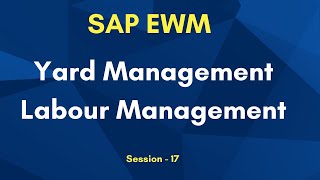
1:14:42
SAP EWM Yard Management Tutorial | Check &...
Online Coaching
1,583 views

1:08:05
What's new in SAP EWM 1909.
Westernacher Consulting
10,018 views

10:44
SAP S/4HANA Extended Warehouse Management ...
oxenbyandrovang
4,682 views

54:01
SAP EWM 51- SAP Extended Warehouse Management
SAP EWM Videos
5,890 views
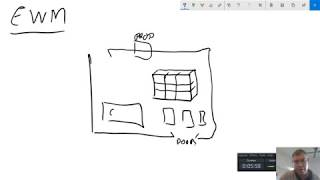
19:02
The difference between EWM and WM and what...
Steven Chittenden
13,521 views
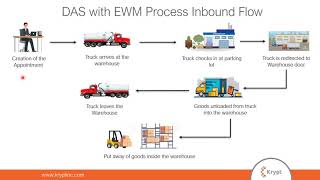
22:11
Dock Appointment Scheduling with SAP EWM
Krypt Inc - SAP Consulting Services
12,955 views
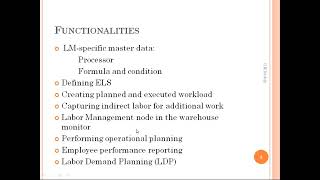
2:20:26
sap ewm Labour Mangement part 1
SAP Learning Videos
334 views
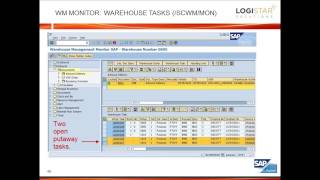
59:12
EWM Webinar Series_ Part 1_EWM_Inbound Proces
LogiStarSolutions
33,402 views

7:59
SAP S/4HANA Extended Warehouse Management ...
oxenbyandrovang
3,485 views

57:04
SAP EWM Storage Control
Sd Tutorial
1,143 views
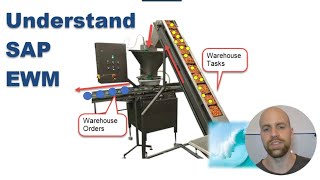
22:00
Understand SAP EWM - Warehouse Order Creat...
WMexperts.online: Intralogistics & SAP EWM
12,920 views

43:09
Opportunistic Cross Docking
Krypt Inc - SAP Consulting Services
14,606 views

10:14
SAP EWM Outbound Demo by Rajaram
Rajaram Govindan
1,258 views

54:03
Class 24 Yard management SAP EWM Training ...
SAP training and placement
6,521 views

1:54:05
SAP S4HANA EWM Technical Training | SAP S4...
Expertsoft USA Online Trainings
5,862 views

58:41
Class 23 Wave management SAP EWM Training ...
SAP training and placement
9,999 views
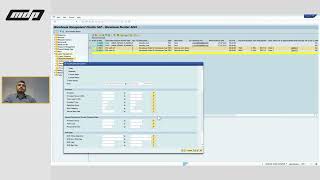
7:37
Labor Management in Warehouse Management M...
MDP Group
401 views

28:16
Process Oriented Storage Control For INBOUND
Krypt Inc - SAP Consulting Services
24,820 views