How To Make Ai Films For FREE
32.42k views3266 WordsCopy TextShare
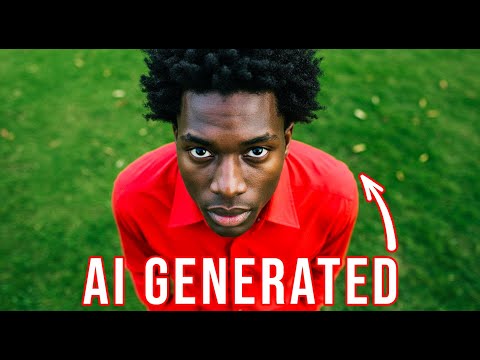
Africa Amaze
Want to create AI-generated films without spending a dime? In this video, we’ll show you step-by-ste...
Video Transcript:
in today's video I am going to share with you how to use several AI tools to create a movie just like this [Music] [Applause] [Music] long after the conquest of the KAG Warrior DEA Jaa one of his sons who he left behind to take care of the lands he conquered was constantly being challenged by The Growing Power of a neighboring King The King had become so powerful and had even begun conquering other neighboring [Applause] tribes the leader of the K Empire therefore decided to wage war against them but just like his father in De Jaa
he consults his spiritualist who is a malam before he takes every major move today he is on his way to seek counsel from the malam who lives at the top of a mountain [Music] he [Music] [Music] [Music] [Music] he was a little confused and not too sure about the approach to use to attain anything tangible from the enemy leader but he knew any strategy he will come up with had to be a peaceful [Music] one Doro went home and taught for days after several days of thinking he finally found a solution he immediately assembled his
Warriors and told them about his plan and he immediately called Bima one of the most beautiful girls in the [Music] community for [Music] [Music] and so they set off on this beautiful day to offer Bona to the enemy leader as a peace symbol a huge marriage ceremony was organized [Music] [Music] little did the enemy know that Bima was simply a [Music] decoy B Mona in no time became his favorite wife [Music] days suddenly became weeks and weeks suddenly became months until the opportunity to strike presented [Music] itself on this day Bima cooked her husband's favorite
meal and presented it to him [Music] oh a piece of the food [Music] fell Bima knew her mission was complete [Music] she had to sneak to meet dingo in the forest to Handover the food piece [Music] [Music] [Music] m forand [Music] yoe [Music] [Applause] [Applause] [Music] dingo went to battle and defeated the neighboring drbe just like his father in De jagar he is a military strategist who has inched his name in The Sands of Time a great B warrior with impeccable military strategy indeed and are used several softwares to create this amazing short film it
included cling Runway ml Minimax d e Google's image FS chat GPT apps scaler top pass 11 labs and allmighty adob Premier Pro these are the key softwares I use to create all this now I'm going to go ahead and give you a breakdown of how I went about creating the whole movie right from step one to the last step and oh if you did enjoy what I created please make sure to smash the like button because it goes a long way in helping other people discover this channel right here on YouTube with that out of
the way let's get to step one which is about writing your story stories are everywhere and I would suggest that you stick to indigenous knowledge when writing stories for your AI films because I know others might want to say you use chat GPT or all those other AI softwares to write your story but I would insist that if you want quality work still rely on your knowledge or write your own story and then use AI to perfect your story because I tend to find AI Stories being very generic after writing your story which is in
essay format you need to now break it down into scenes now you can use chat GPT to help you break the whole story into scenes where you can have scene one this is what happens in the story scene two this is what happens Scene Three this is what happens now after having your scenes you need to now go ahead and break down your characters who are the characters in this story and once again you use chat GPT to identify who the characters are now after identifying the characters you need to now describe who those characters
are in the description you must include the ethnicity of the person the body type the hair color the eye color and even the color of the costumes they are wearing the more detailed you can be the better because it is also going to help you to achieve consistent characters throughout your generation process now after describing these characters we need to now describe exactly where they are which is the location now the second major stage to all the these things is to go ahead and generate the images and in this stage we are going to use
softwares like Del e and Google's image effects and as at the time of making this video Google's image effects is free for everyone to use and you must note that sometimes after some few months or years most of these AI tools which are usually free end up becoming paid softwares but as at the time of making this video it is absolutely free and that is what I use to generate all this realistic looking images I find out that if you want realistic looking images Google FX is the best when it comes to this realistic looking
images I mean when I say the best in terms of the free software world now Del e is paid and it can also be accessed in the paid version of chat GPT because most of you on this channel are beginners I will stick to more of the free option so that most of us will be able to experiment with all these softwares now we are going to Simply copy each of our character descriptions with all the informations which contain the location and everything everything into the image generation software and then just add our short description
to it and then we can go ahead and generate those images now the other tip I'll give you is that make sure your image Generations are going to be arranged based on characters and location chronologically now what do I mean by this do not generate character a doing something and all of a sudden jump to go and generate something differently and after that come back again and generate that person so what I intend to do is that mostly I gather the person appearing in all other scenes and then generate all the images that has to
do with that what happens is that it helps you to be able to stay consistent with the character especially when you are dealing with the E generating something and going to something different and coming back again you are going to kind of lose the consistency a little bit so if you are generating one type of character doing some other things just stick with the same person generating the same person over and over again appearing in all other locations and I find out that this is very effective in a normal movie shooting world that is just
like shooting out of syn going to one particular location and making sure that every scene that takes place in that particular location you end up shooting it before going somewhere else to start all over again so the best way is to approach this image generation using a similar Thing by generating everything that has to do with a particular character or a particular place throughout your whole story before moving on to other scenes I know that when you are done the image will be scattered all over the place since it's totally out of sync you have
to take your time to reorganize those files before you move on to the next stage which is upscaling now this next stage is very important because you may have generated the images and the images are very small however you can use a free software like upscaler to upscale these images like three or four times of the original size the bigger it is the better because we want to have the image looking very huge so that every single Pixel will be very pronounced this is going to make sense because in our next stage we are going
to start the video generation and the video software has to be able to see a lot of the pixels in order to be able to animate it very well but even before we upscale this we need to first of all use manual tools like Photoshop to recorrect a lot of the images because even though you are going to end up with consistent images sometimes a lot of the things are not going to be perfect hence you need to use Photoshop to manually cut off people's heads and then put them in other people's bodies and sometimes
it may even by changing the costume color a little or cutting some particular parts of the location or manually deleting certain people out of the shot because what happens is that it is not every time that these softwares are going to follow your prompt very well so sometimes the image you generate might not be exactly to your taste so you may have to use your own means in finessing it to look exactly how you want it to and here is the honest truth about these AI tools none of them is simply perfect at every type
of generation hence do not be afraid to experiment because you may generate a certain type of image in one of these softwares which is very good at that and then you are generating some action shot and one of it doesn't allow you to even do that because of guidelines and then you have to go use another one to achieve the same shot so do not be afraid to experiment in my case I use the e in cases where I didn't have the best results from Google's image effects and then sometimes too if I use the
E and I don't get the best results I also go and use Google image effects and I tend to find out that each of them have their own strength but the more you use them the more you would know where to generate what type of image and which ones are good at generating other kinds of images in this example the girl's hair from the previous shot did not match the next shot that I generated however I like the horse and every other thing so what I did was that I went back to the previous shot
brought her in cropped her out brought her in here deleted the body and deleted the face and everything leaving just the hair and placing the hair on this particular sh to make sure that the hair from this sh and the previous shot would be consistent and these are the manual tweaks that you may have to do since the AI software is every time would not give you consistency 100% throughout the whole time so you can go ahead and do the manual Corrections yourself before you proceed to now upscale the images and now after using our
free software app scaler which are all Linked In the description below you can download it for Windows we now proceed to generate our videos from the images now I used clink to generate all the videos in this particular movie however like we already established even this video software is to no one of them is perfect each of them have their own strengths and weaknesses so I ended up mixing shorts from minia Max and also shorts from cling because there were some sh shorts I wanted to achieve in cling that did not work and I achieved
them in Minimax and there were shorts that I could not get to work in Minimax that I achieved in cling and for those of you interested each of these sites have very nice token system where they offer free token me to users to be able to use these softwares as for Minimax they give you free access to generate some level of videos every single day every single day they give you free credits to be able to use the software whereas cling would give you free packages on monthly bases other than that if you have the
money you can go ahead and pay for the full versions and what will happen is that since you are using all these softwares for free they are going to leave watermarks below under the videos like for example here you see the minia Max and then if you're using clink you will see cling and then they will add the model whether it's 1.5 or whatever model that you use to generate the video for me it is not a problem because I use the Cinematic scope or I use the black bars to cover the upper part and
the bottom parts of the images so it is not really that much of an issue for me personally now in generating these videos in cling this is where if you are a dop or your knowledge around camera movements and shorts should come to light because you need to be able to describe the action and also end it up by telling the software what the camera should be doing is it a handheld camera is it a static camera should the camera be orbiting should it be a jip shot moving from top to down this is where
your knowledge of traditional film making will still make the difference between a good AI movie and then someone who is just trying to do something randomly and the funny part is that for some of these images even without a prompt you can easily put it in there and then just let the software imagine or imagine itself what the video should be even without you typing anything in there you can go to clink and experiment with do if you want to try that site for free now after generating our videos successfully the next thing we need
to do is to upscale the videos before we start to edit them now remember we upscale the photos before we brought them in to make videos now after making the videos we need to upscale the videos too so this is important because most of these sites generate the videos in either 720 for free or most of them will give you 1080 but the 1080 will be sometimes very slow and that makes creating AI videos very boring so I tend to create them in 7 20 which in most cases will be very fast and doesn't eat
up so much credit and then after that I take them to a software called topas to upscale them now unfortunately topas is a paid software but I know there are some good free resources out there in this particular regard I'm not too sure which one our tar as the best free one but in the future if I find the best free upscaler out there I'll share it with you guys on this channel if not you can skip the app scaling part for now and move straight to using Ado Premier Pro or any editing software of
your choice to now start editing the whole thing together so I use Premier Pro to edit this whole movie it is almost like traditional film making your ideas of short composition and how to edit even using the l&j cards and everything comes to the fall once you get to this stage and the last major stage after all the things after locking down your picture edits is to do sound design now sound design is very important in this regard because in AI movies remember we generated all the videos using images so there's absolutely no sound at
all hence every sound has to be reimagined every sound has to be created from scratch and so in this case I like to approach it by trying to see sound even though we hear sound now what do I mean by seeing sound I look at this image and think to myself what is going on okay I can see fire burning so I look for sound effects of fire put it in the background so that we can hear fire burning and I use 11 labs to create most of these sound effects and 11 Labs also offer
free packages that you can use to generate a lot of these sounds and I've linked that also in the description below and in this case apart from the fire I see all the beds that I generated which are flying around I add bed sounds once it's a chaotic scene I imagine that people are running around and all that so I add SS of people screaming or wailing and running around so when you put all together this is how it sounds now after that I now bring in the music score itself and where I get a
lot of my music for this kind of projects is using the YouTube audio library if you take your time and search through the very well sometimes you come across some very rare gems however I also do have some paid ones that I do get from invat elements and some other places that I use in these videos but hey for those of us beginners I know we don't have any money to buy anything the YouTube audio library trust me do have some rare gems if you take your time and search through there very well you can
end up with some very awesome audio and that is how I have the background music and so when you put all together this is how it also sounds so after all this I go ahead and do any sort of color grading but in my case Hardly did I do any sort of color grading again because I generated the images with the look or exactly how I wanted it to look like on the final piece then after this I went ahead to now render my video and of course that is the final results you saw in
the beginning of the video but however I'm going to post the full movie again as a separate video on this channel so if you want to come back to it as a form of inspiration or just see what we can create with AI tools these days click here to watch that video and I will certainly catch you in the next one until next time as always guys keep practicing film making peace [Music] out little did the enemy know that Bima was simply a decoy be Mona in no time became his favorite [Music] wife days suddenly
became weeks and weeks suddenly became months until the opportunity to strike presented [Music] itself on this day Bima cooked her husband's favorite meal and presented it to [Music] him a piece of the food [Music] fail Bima knew her mission was [Music] complete she had to sneak to meet dingo in the forest to Handover the food piece [Music] oh okay [Music] [Music] M Kandi
Related Videos

16:07
I Tested The World's Hardest Editing Software
finzar
152,449 views

28:49
BREAKING NEWS: Trump, Macron Take Multiple...
Forbes Breaking News
1,110,921 views

7:06
How To Make Ai Film In 5 Minutes
Planet Ai
8,640 views
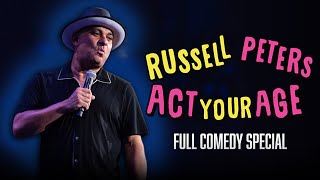
1:03:02
Russell Peters | Act Your Age LIVE Abu Dhabi
Russell Peters
2,047,326 views

HALLELUJAH CHALLENGE || FEB 2025 || DAY 14
Nathaniel Bassey Main

9:37
How to Get Rich in the New Era of A.I. (2025)
Neil Patel
233,895 views

16:02
10 AI Animation Tools You Won’t Believe ar...
Futurepedia
808,647 views

16:06
BREAKING NEWS: The END of AI MUSIC! US Cop...
MixbusTv
7,506 views

33:08
How to Start Coding | Programming for Begi...
Intellipaat
9,776,073 views

15:25
How to Make VIRAL AI Animated Music Video ...
The Zinny Studio
139,804 views

12:54
Unbelievable AI Movie: Create ENTIRE FILM ...
Website Learners
994,364 views

11:00
Are Foldables Cooked?
Marques Brownlee
3,456,924 views

23:06
NEVER Pay For AI Video Again (BEST FREE AI...
AI Samson
358,897 views

18:22
ChatGPT + Runway = GOD MODE (FULL PROCESS)
AI Samson
219,148 views

18:58
How to Create Lifelike Cinematic AI Videos...
Futurepedia
315,194 views

24:47
How To Build a Startup Team of AI Agents (...
Simon Høiberg
215,744 views

12:08
How to Make 3D Animated Kids' Story Videos...
Website Learners
92,143 views

20:50
Create Ai Comics with Consistent Character...
Tao Prompts
17,663 views

16:47
سربازی اجباری برای دختران ایرانی | جنگ بین...
PUTAK
52,695 views

25:31
Becoming An AI Film Producer: How to Produ...
Toby Pointer
25,011 views