Make a Manhwa/Manga recap in 5 mins
10.15k views1062 WordsCopy TextShare

Manhwa Tales
Now, obviously, this is not very detailed. I just wanted to show the sites that I'm using to make M...
Video Transcript:
hey there are you a fan of Manuel manga ever wondered how those awesome recap videos on YouTube are made sure you could just throw an entire chapter into some AI translator and slap on a robotic voice over but let's be honest you deserve better than that that's why today I'm walking you through how to make a highquality recap video step by step now I'm not claiming to be a pro here in fact I'm still learning myself so if you spot any mistakes or know better ways to do things please share them in the comments I'd
love to hear your thoughts all right let's Dive [Music] In Step One writing the script for many of us it feels like a total drag but trust me it's the foundation of everything without a solid script you're just winging it so before you even think about recording or editing you need a clear plan Q an example let's look at this panel from a random Mana the goal is simple write down everything you see forget structure forget grammar and definitely don't worry about making it perfect just get it all down for instance it's in the middle
of the night the moon Shone brightly there's an eerie silence but you can still hear a group of footsteps marching Thunder Rolls across the sky a mighty being floats in the air known only as the Heavenly demon see the sentences are rough some grammar is questionable and it's not exactly Shakespeare that's okay your first draft doesn't have to be perfect it just has to exist once you're done head over to chat GPT paste your text in chunks of 200 400 words and ask it to one fix grammatical errors two improve the flow with smooth transitions
three rewrite it in reported speech in third person here's the cool part this method turns even a messy draft into something polished enough for AI voiceovers and trust me it works wonders all right now that we've tackled the script let's move on to the fun part step two finding your voice do you think you got a good mic great a decent one in the 300 500 euro range gives you amazing quality but let's be real not everyone can drop that kind of cash and even if you have one like me you might not love your
voice so here's the game changer AI voiceovers skip those robotic text to speech voices and head straight to 11 Labs it's one of the best out there use their free trial to test voices and find one that fits your Vibe enthusiastic relaxed or even a mix of both let's move on to step three collecting panels here's where the fun or the chaos begins open up your source and EST tart taking screenshots of each panel yep it's super tedious and timec consuming what I advise is when you are creating your script and take screenshots alongside but
remember to save the panels in order and separate folders trust me on this one you can generally skip the unimportant scenes but make sure that the scenes you use are aligned with your audio so now we have the main components ready to be used step four editing here's where the magic happens or where your soul dies a little if you're a Mac User grab Final Cut Pro it's free for fre months for Windows users hit up Da Vinci resolve it's free and super powerful all right let's dive into editing I've already got my audio ready
and the panel's prepared so now I'm going to show you how to put everything together using this random manir as an example ex Le first I'll sync the panels to match the audio listen closely to the narration and think about which panel works best for each part for example here my voice over is describing a dramatic moment so I'll line up this intense closeup of the character next I'll crop and resize the panels let's take this one as an example see how there's a lot going on in the frame I'll zoom in to focus on
the character's expression it's the most impactful part for this wider shot I'll pan slowly across the action to create a sense of movement cropping is all about highlighting what matters while avoiding too much empty space now timing watch as I keep each panel on screen for about 3 to 4 seconds this keeps the pacing brisk and ensures viewers stay engaged if the panel has text I might leave it on a bit longer so people have time to read but I'll avoid letting any single image linger too long this approach also helps reduce the risk of
copyright strikes short screen times make it harder for automated systems to flag your video video finally I'll add some transitions I'm keeping it simple with Fades and cuts to keep the focus on the story for a bit of extra polish I'll use slight Zoomin or pans like this one to make the visuals feel more Dynamic without overwhelming the viewer by following these steps you can create a clean engaging recap that not only tells a story effectively but also avoids most copyright pitals now it's time to make your video truly epic add V effects like crackling
electricity blazing fire or glowing effects to emphasize key moments these dramatic touches bring your panels to life and add excitement pair them with sound effects that match like Sparks Flames or whooshes and some Dynamic background music to tie it all together this is how you take your recap to the next level let's be honest editing solo can be overwhelming especially as a student just learning the ropes spending hours to create a 10-minute video is tough but here's the good news it gets easier with practice every project is a step forward and the progress completely worth
it want to see how far I've come click the link to check out my latest video it's not Flawless but it's a product of hard work growth and passion and I couldn't be prouder if you found this helpful don't forget to drop a like share your thoughts in the comments and hit that subscribe button for more content like this
Related Videos

12:12
How to Make VIRAL AI Generated Anime Video...
AI-pocalypse
756,899 views

1:48:14
POOR Boy Is Blessed With a GOD CAREER Chea...
Mamoru Manhwa
498,395 views

13:30
The Science of Being Transgender
Powered By Rainbows™
57,901 views

14:27
How I Practice Drawing Manga
Yuka🌸Sakura Sketch Japan
6,820 views

15:01
I Recreated Arcane With $0
Noggi
2,357,598 views
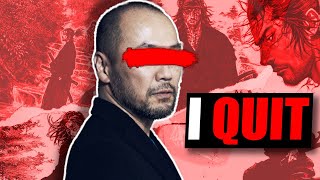
20:17
Why A Manga Genius Abandoned His Masterpiece
Dylcor
1,729,623 views

2:46:21
(1-5) She Thought a Secret Marriage Was Si...
The Story Unfolds
161,107 views

13:50
Can I Animate Better Than AI?
Bunaye
299,792 views

2:58:39
When He was Reborn for the 101st Time! - M...
Manhwa Teller
676,316 views

13:54
This NBA Trade Was A Complete SCAM
Hoop Reports
1,885,877 views

10:16
One of the best Horror Manhwa
Manhwa Tales
750 views

7:06
STOP Making Motivational Videos.. Make The...
FANCY
89,797 views

11:57
Make your own ANIME with this new mind-blo...
Mickmumpitz
251,211 views

5:15
Teenager swaps GCSEs for Silicon Valley af...
Sky News
82,832 views

30:42
NEW: Elon Musk On The Future Of Warfare
Farzad
617,175 views

34:34
After Being Mocked by His Party Members He...
AniSpot Recapped
443,363 views
![[FULL MANHWA] WHEN HE LOST HIS PARENTS, HE BECAME THE MAIN MAGICIAN OF THE KINGDOM | Manhwa Recap](https://img.youtube.com/vi/feOz59xbg80/mqdefault.jpg)
4:11:52
[FULL MANHWA] WHEN HE LOST HIS PARENTS, HE...
Antoni Manhwa
63,163 views
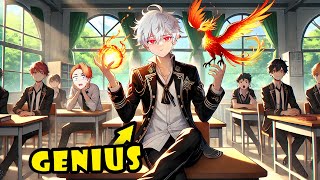
2:33:57
When The LEGENDARY HERO Pretends To Be A N...
Pain Manhwa
107,029 views

11:32
how to make a killer youtube intro (to blo...
Aprilynne Alter
1,126,704 views