9 AI TOOLS You Must Know In 2024
27.53k views3189 WordsCopy TextShare

Silicon Valley Girl
If you haven’t checked out Invideo AI already, head over to https://invideo.io/i/SVG and check it ou...
Video Transcript:
Note, you're not going to be replaced by AI; you're going to be replaced by people using AI. So, today's video is to elevate your stack and to get you acquainted with the top apps on the market, so you can become a better professional. Being a better professional with an AI stack means being able to take a lot more clients, working fewer hours, and spending more time with loved ones.
As I keep testing the new AI apps, I once again build up a collection of awesome tools that save me thousands of dollars and hours every month, helping other people become more creative and more competitive in the market. One of the tools I'm going to share with you today is something I actually built for myself, but many people started using it, and I'm really happy about that, so I'll tell you about it. It's been a total game changer for me, and you can already try it for free!
But let's go step by step. Here are 10 AI apps you need to try this fall. I want to kick off this video with a tool I've personally been waiting for, because it addresses a huge problem for all content creators: finding and selecting b-roll for your videos, but also just creating videos in general.
You know, we've all seen Sora and all of those apps, and we've been waiting for them to arrive. So now, basically, AI does everything for you, and the quality of the b-roll is seriously impressive. The tool is called NID, and they're sponsoring today's video.
NID AI's latest update is a game changer, offering much more than what tools like Sora, Runway, or Pika provide. NID V3 helps you create full-length videos using generative media with just text prompts. We're going to try it right away; I'm going to show you what it comes up with.
These videos can be anything from a story to a product ad, a promo video, and even educational and infotainment content. What I love most about NID V3 is that it doesn't just generate individual clips or assets; it creates a complete, ready-to-publish video, which I'm going to show you. You won't need to hire an editor or spend hours piecing clips together.
Let's try to do something! So, here am I in NID. I have this beautiful prompt: "drone view of waves crashing.
" The clip is long. Let's generate a video; it's going to take maybe a couple of minutes. All right, it's here!
Let's watch. Am I the only one who didn't know Big Sur and Point Beach is this breathtaking? Picture this: dramatic cliffs that plunge into the turquoise Pacific, waves crashing with white-capped fury against the rugged shoreline.
The golden light of the setting sun casts an ethereal glow. The whole scene looks like a painting. And there, in the distance.
. . So, this is basically b-roll, but you can also create a whole video.
"Make me a long video about the 10 most incredible wonders of India and their history. " From the snow-capped Himalayas to the sun-drenched beaches, India is a land of extraordinary contrasts. Join me as we uncover 10 of the most incredible wonders this land has to offer.
This is India in all its glory! If you want to change anything, just ask the AI. Oh my God!
I can even clone my voice to use it to narrate, which makes the entire video creation process fully automated. This amazing feature is rolling out in the next couple of weeks and will be available to everyone. So click the link in the description to check out NID AI now, and if you use my code, you'll get double the video creation minutes for the first month.
In the current version, creating videos has never been easier, and it's just mind-blowing! Okay, after we've been blown away by this, my app will be a little less impressive, but I still want to show it to you. Basically, my problem is I create a lot of content.
I have my Telegram channel in Russian, emails in English, three YouTube channels, two Instagrams, and LinkedIn. I tried hiring people to help me with text posts because I already create videos. Why don't you just take them and create posts?
The thing is, they’re not too good. Even if it’s a human process, the text—oh my God, I'm saying this—yes, it's not AI; it's by a human, but it's still not good. It's still not as good as I could do it.
So, I started, of course, using ChatGPT to do voice to text, but the problem is it creates nice text, but they're not the best for social media. So, what we did is create a Telegram bot. I like using Telegram; this is the app that my whole team uses.
We created a Telegram bot that uses ChatGPT 4. 0. We fed it with 100 sentences that are the best for starting an email or a LinkedIn post.
We fed it with the best texts and the right layouts, and basically, you dictate whatever you want, and it creates beautiful text for your social media. Let me quickly show you how it works. So, it's called Ghost Rider, and you'll see some text in Russian because it operates in both Russian and English, given that I speak two languages and need everything in both.
Now, let’s start. My daughter just started school in California, and I was just blown away by the bad quality of school lunches! They serve low-fat milk.
Why would you serve low-fat milk to a kid? It's just basically sugar—no nutrients. They have waffles and muffins full of sugar.
They have, uh, non-organic chicken fries. They have non-organic chicken French fries. Like, when I see that, Lune, I try to feed her as healthy as possible, but if I put something healthy in her lunch box and then she sees those lunches with Cheetos or whatever they’re giving them, of course she eats that.
So, I was in the market looking for healthy snacks, and, uh, I found there is a gap. Uh, so I am currently researching a business idea that I might work on, but also I started investing in, um, healthy startups. I've recently invested in Gish, which makes popcorn with just organic popcorn, ghee, and salt.
Let's see, let's see what happens. So, I uploaded the voice text; it is working on it. There we go: the shocking reality of school lunches.
My daughter, Emily, just started. Beautiful! And also what I can do, like if I just don’t like plain text and see how short it is, how nice it is, uh, for a social post, like a short email or a Telegram post or a LinkedIn post.
I can also add emojis. Um, there’s like this button; see? It transforms it into something even more readable.
Why low-fat milk, sugary waffles, and muffins? Searching for healthy alternatives. Recent investment.
The only thing it didn’t get, but I think I mispronounced it, is “keish. ” Um, that’s it! I just copy and paste, and there we go!
So, uh, you get three texts for free, and then it's $5. 99 a month; you get unlimited texts with your subscription. Yeah, it’s available on Telegram only.
For me, honestly, it’s been a game changer because the thing with texts, if you’re a creator and you need to create text and you’re in the middle of doing something—like you’re at Costco shopping—you can’t just stop and create a text. You have this idea, you go back home, and maybe by the time you’re home, you have other things to do, so you just lose the idea. People feel the emotion, even if they’re just reading your text.
Once I started using my Ghostwriter app, I just see how much more engaged people are. It’s so much better than a copywriter because it’s cheaper and faster. So it writes lively, engaging texts that maintain your unique tone of voice, and it does it in.
So if you use Telegram, if you write posts for a lot of social media platforms, let me know what you think about this app. And don’t forget that you’ll find the links to all the tools in the description. Okay, the next tool is going to blow your mind away.
It’s called Notebook LM. It’s Google’s new feature that lets you interact with your documents so you can instantly turn documents, slides, charts, and more into engaging podcast-style discussions with just one click. These conversations are so entertaining and sometimes a little weird that the feature has recently gone viral.
You can use it as intended to narrate documents for convenience, or you can get creative with it. So, what I did was take this Notebook LM. I uploaded my script for shorts.
I’ve been doing a lot of British versus American English shorts for my Lingua Marina channel, and so, basically, it created a summary of all of the scripts. You can interact with a document; you can ask questions. Remember I showed you Chat PDF?
It did something similar, but here you can do deep-dive conversations. Two hosts, English only. Let’s generate a conversation: British versus… all right, so are you ready to dive into some seriously quirky British versus American English?
Let’s do it! Preparing for this deep dive with you, well, it brought back a hilarious memory for me. You know, when I was… it’s crazy how real it sounds!
Oh my God! In London, I tried ordering chips, thinking I was going to get like a big old plate of French fries. No, I can imagine the look on that waiter’s face—priceless!
And then he brought over this plate piled high with what else but thick potato wedges. It was a humbling moment for sure. Yeah, the chip thing?
It’s like a rite of passage for us Americans, eh? It just goes to show, even when we think we’re speaking the same language, those subtle differences can really trip us up. Honestly, it was too good to be true.
So, basically, what you can do now, if you have something that you need to read and you just can’t read because you’re always on the go, you feed it to Notebook LM, and it creates this beautiful podcast for you. They’re diving deep into topics. Okay, let’s move on.
Crazy, and we’re just starting this video. The next tool is called Spotter Studio, and it is another game-changing assistant for content creators, this time for my fellow YouTubers. If you’ve got your own channel, you know the struggle of coming up with ideas that not only hit trending topics but also align with your channel’s niche, resonate with your audience, and match your own interests and expertise, as well as having viral potential, etc.
, etc. For me, it’s a constant challenge, but I found a tool that’s made the process a lot easier for me and my team. It’s called Spotter Studio.
Uh, shout out to Paul B. House, my friend who actually built it, and I’ve been testing it for a while. But it’s basically like having an AI producer.
It analyzes your past content, channels you’re looking up to, and helps with brainstorming, research, and project planning for your videos. Let me show you what it does. So here’s, uh, my Lingua Marina channel.
I already added channels that I personally like who teach English. And so, what we’re going to do, we’re going to… let’s brainstorm titles and… Let's base them on related outliers versus like more outliers, 'cause I want to be more okay. 30-minute pronunciation tips—Pi, like a native, I like it.
Let's continue. Uh oh, actually, let's keep this topic, and then thumbnails. Let's generate a thumbnail.
I already see it; I actually gave it a couple of my photos, so she kind of looks like me. But she basically helps you brainstorm thumbnail ideas. I like this one when she sits at the desk, but I actually want more variations.
Oh, I love it! Speak flawlessly. Native secrets, speak like a bro.
Okay, that's cool. Now let's brainstorm a concept, and it basically writes an outline for me. So if you're creating YouTube videos, you gotta give it a try.
While it won't replace your creativity yet, it will help you brainstorm fresh ideas and save you hours of manual research. Okay, let's talk about the new ChatGPT 4. 0, and I'll tell you how I recently used it.
Honestly, it's so amazing. I was signing a contract with a team who I'm co-founding with, and I was like, "I don't have time for a lawyer to look at the draft. I just want some quick feedback.
" So I told ChatGPT, "Okay, imagine you're my lawyer and I'm a creator. You have to have my best interests in mind. Look at this agreement and come up with things that should be improved.
" It just highlighted all the things that need to be replaced or changed, and they are straight to the point. They are not some legal mumbo jumbo—like, "Marina, make sure you write down their responsibilities," "Marina, you need to take care of this, this, and that. " I was like, "Okay, I actually agree with most of those things.
Can you just write those passages for me so I can insert them into the agreement? " And it did that! It's just fascinating.
So try the new version if you haven't yet. I've been using it for my Ghostwriter bot, and I also got a personal subscription for ChatGPT 4. 0 because it's next level.
The second way I'm using ChatGPT right now is for generating content ideas. The way I use it is this: I take a viral reel, I copy the comments, and I paste the comments into ChatGPT. I say, "Hey, these are the comments from a reel that went viral; obviously, my audience loved it.
Figure out what triggered them in this video, why they watched it until the end. " It suggests 10 topics for viral videos that could work for me. I also give a quick background on me, like, "I’m Marina; this is my Instagram profile.
I like to talk about Silicon Valley innovation, American lifestyle as an immigrant, and kids. " Of course, not all 10 will be brilliant, but two or three of them usually end up being solid ideas with real viral potential. The next one I've been waiting for—by the way, as I mentioned, I use Telegram to interact with my team, I use WhatsApp for some groups and some of the courses that I'm taking, I have iMessage, I have LinkedIn, and I’m on Discord—like, I'm everywhere.
The problem is switching between those apps and also just forgetting to answer. This is my problem: I see the text, but because I'm working on something else, I just don't answer. So basically, there is a solution for you now; it's called Text.
com. It's a great find for anyone who's tired of juggling multiple messaging apps. So if you're looking to combine all of your conversations from WhatsApp, iMessage, Telegram, Signal, Slack, and other popular platforms in one place, the Text app is just perfect for you.
No more hunting through different apps to find where you last texted a client or anything—everything is neatly organized in one spot. Plus, of course, it has to be AI because we're making a video about AI. The built-in AI can help you summarize messages and even translate them intelligently into other languages.
It's super convenient and solves the problem of lost messages and the constant back and forth between messengers. Another app—also something I've been waiting for. Honestly, I've been expecting this from Google, but there is an app called Humata, which helps you manage your files and documents.
Let me show you what it looks like: you upload all your files into the app, the AI reads and analyzes all the text, and then you get an intelligent assistant that thoroughly understands your documents. For me, I have so many companies, and now I have a file with all the EINs, but I always have investors asking questions like, "What does your cap table look like? " "What is the CPS?
" "Who are the shareholders? " "Can you send me this doc? " It's constantly searching through the docs on your computer.
If you upload them to Humata, you can ask Humata to not only extract information but also to create reports based on the documents that you've uploaded. Maybe it's an agreement to buy a car; maybe it's your mortgage agreement. You can find anything.
Humata makes it easy to reference information without having to keep it all in your head. Oh, what a time-saver—searching for the right sentence in a long PDF! So if you're like me and have a lot of files, different companies, a lot of ideas, Humata is going to take your productivity to the next level.
Cana AI. Cana is one of my all-time favorite tools! It has made design so simple and easy to grasp that it's completely replaced all the other.
. . Apps, uh, a lot of people use for creating images, brochures, video thumbnails, and more, but they're always adding new features.
They recently integrated AI into the platform, which is perfect for generating images from text prompts. If you can't find the right image or illustration in stock, you can easily create it yourself in seconds right within Canva. No more switching to other services or paying for extra subscriptions!
So, if you're looking for an easy-to-use design tool and already use Canva, definitely check out their AI image generator; you'll love it. The last tool that I'm using every other day is called Opus Clip, and, um, it helps us create short videos from long-form videos. When we first started, Opus Clip could only identify catchy snippets and cut them into vertical formats, but now, with all the updates, it's evolved into a full Creator Hub.
Opus Clip not only extracts viral-worthy fragments from long videos but also adjusts clips for various aspect ratios, detects speakers and moving objects for optimal presentation, and pulls highlights from different parts of your video, rearranging them into cohesive viral shorts. It even automatically adds accurate animated captions and inserts contextually relevant B-roll! You can choose between royalty-free stock footage or AI-generated visuals for abstract concepts.
Now, that's not even all the new features! Basically, what I see is that Opus Clip is quickly becoming a professional-level video editor. Okay, I know this is mind-blowing.
That's it for today! I have more apps, but we'll talk about them in the next video. Thank you so much for watching this to the very end!
Let me know if you're enjoying it, and let me know what you think about my new studio. I will see you soon in my next videos, and don't forget to subscribe to my newsletter. I'm going to share more apps in my newsletter.
Bye!
Related Videos

15:37
7 Free AI Productivity Tools I Use Every Day
Futurepedia
452,739 views

11:15
10 New AI Tools You Won't Believe Exist
Silicon Valley Girl
9,558 views

5:55
BRETT MEME COIN UPDATES 2.2B MCAP - NEXT P...
Jim Crypto
1,554 views

15:34
Google's 8 Hour AI Essentials Course In 15...
Tina Huang
119,427 views

20:11
9 Passive Income Ideas That Make Me $37,00...
Silicon Valley Girl
516,051 views
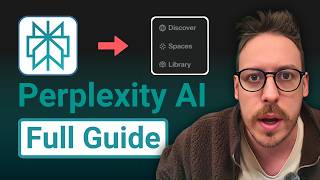
18:45
Mastering Perplexity: The Best AI Search T...
Tim Cakir
4,268 views

17:07
Mein ARBEITSTAG mit ChatGPT & Co: So setze...
Christoph Magnussen
45,923 views

27:29
AI News: OpenAI's Sora Gets Exposed!
Matt Wolfe
64,099 views

14:43
How To Make Your Life Exciting Again
Silicon Valley Girl
10,370 views

14:09
7 New AI Tools You Won't Believe Exist
Skill Leap AI
203,644 views

51:27
His family moved from India, he built a $1...
Silicon Valley Girl
55,470 views

23:05
$0,00 AI Tools That Can Make You Money
Christian Peverelli - WeAreNoCode
304,671 views

11:17
Stop Wasting Time on Manual Tasks: 9 AI Ap...
Silicon Valley Girl
23,499 views

17:51
Top 7 AI Certifications That Pay Incredibl...
SuperHumans Life
90,142 views

13:53
10 AI TOOLS - You Must Know in 2024!!!
Hayls World
680,556 views

17:02
How I Built It: $40K/Month iPhone App
Starter Story
515,401 views

26:52
Andrew Ng Explores The Rise Of AI Agents A...
Snowflake Inc.
116,675 views

10:54
My 9 Sources of Income at Age 32
Nischa
251,436 views

16:29
9 incredible AI apps that changed my life ...
Silicon Valley Girl
366,086 views

11:00
10 ChatGPT Life Hacks - THAT’LL CHANGE YOU...
Hayls World
2,758,416 views