I found the Viral Motivational Reel Formula
44.81k views3648 WordsCopy TextShare

Grow with Alex
Learn how to create Viral Motivational Reels & Videos for Instagram, TikTok and YouTube shorts. They...
Video Transcript:
motivational Pages like VRI have been going super viral recently this video right here millionaire walks into the bank they achieved over 1 million likes on this video but how if you search this story on Google you will see that it's been circulating since 2015 and what theery and a lot of these top performing motivational Pages do well is they know how to research where to Source these stories they are not original they are repurposing them tweaking them into something epic which allows them to connect with their audience at the highest level an emotional level through
that storytelling this video is going to break down everything giving you the tools and the reality of doing this there is no AI where you suddenly press a button and you have a video which is ready to get 10 million likes that doesn't exist we will be using AI for certain components if you're a beginner this is going to be super beginner friendly even if you Advanced there are going to be things that you're going to be like okay I need to add that to my strategy let's jump into this right now finding and shortening
the story chat BT I would say is not the best for just creating stories out of thin air if you give it a story or an existing topic you know to actually build upon you will get much better results so the first thing I'm going to do is go on to quora and I'm just going to type in motivational short story this top one comes up I'm going to Simply type that obviously the more key words use depending on your Niche depending on what you want you just need to type that I've gone super broad
to see what pops up if you scroll down you'll see people are just simply sharing motivational stories some of them short some of them super long some of them you know very short but let's say this one here for example what is the most inspiring moral story which has changed your attitude and it was posted 6 years ago but you know it looks pretty good something that's super important with these pages is short content isn't necessarily the best it's difficult to tell a story in like 15 20 seconds and Instagram is pushing content which is
a bit longer so what I recommend doing let's say I'm going to copy this right here I'm going to go to this tool right here or this website script tim.com and basically what I will do is type the script and then press calculate and it will basically tell me this script is 240 words and if I was to add an AI Voice or something to it it would take 1 minute and 36 seconds to go through the script for me this is probably a bit too long so I'm going to actually head over to chat
gbt and turn this script into something shorter and you know it's really simple and there you go so the Chad gbt has essentially made my script shorter so I've taken my words from Chad gbt and put it into my script timer and now it's around 108 words and around 40 4 seconds so that's pretty perfect for me you know if I wanted to make it longer I could add to it Etc but that's literally how simple it is I've gone to Kora I've taken a story I've gone into chat gbt and said you know make
it shorter and there's my script but I want to show you two other examples from the voger page where they Source their videos so do you have unlimited stories at the click of your fingers let's jump into example number two now this video on voger page got over 20 million likes the story of the Frog this video was not original obviously their creation was but the story the concept is not original now this video was posted in December 2023 but on medium popular article blogging website there was an article posted in June 2023 with the
exact same story and concept so it's clear that vogi were inspired by this article now medium again is a great place to find content simply typing in keywords but also other blogging websites the reason I'm giving you guys insight into this is because I want you to understand that we don't need to just use chat gbt or we don't need to just use existing content which is out there it's about understanding where we can take things the next place to Source ideas for your video is other social media profiles so this video right here five
signs she's wife material again did amazingly on the VY page but it was actually going viral a few months before they posted it on Tik Tok and you can see by the editing it's not that good but it did really well so it shows us that the story The Script is great but to take it to another level we need to edit it add better elements to it and that's exactly what they did and there is so much potential in doing things this way you know on Tik Tok there is so much kind of lowquality
editing that goes viral we can get a bunch of ideas from there repurpose them on Instagram and go super viral type in your Niche type in your keywords and you will come up with scripts or ideas for your videos which will take you to another level now we're about to jump into the AI voice and some tips and tricks to take it to another level generating AI voice a lot of these pages are using the same voice and the ones who don't will make tweaks always perform better the second tool that I'm about to mention
you most likely don't know and will start using now the first one is 11 Labs everyone knows 11 Labs but 11 Labs is a great website to generate your AI voice now for the beginners or for the people who want to enhance their knowledge here's how I would do it so what you want to do is create an 11 Labs profile now this is free you get 10,000 credits each month if you really want to bombard it you'll have to pay but 10,000 credits for free is a lot what you want to do is then
go to Voice library now here you can basically pick what voice you want to use one of the more popular ones which I recommend is Marcus but I recommend you know probably spending some time thinking you know if you're page you want a female voice a male voice from you know England from America wherever you need spend some time thinking about that once you have that you basically need to go to the voice lab and just essentially use your voice so let's say I use uh markers right here then what I'm going to do is
where I've gone to my script timer I'm going to Simply drag that I'm going to press copy go here and paste and there is my script and obviously there are some settings that you can play with here but they don't really do too much what I would recommend is just generating the speech download it and I'll meet you at the next tool which is super useful for anyone who wants to take their voices to another level so the next tool is called audacity and this is a free tool for anyone on PC Mac just simply
Google AAC and you'll be able to download it to your desktop this is basically a program which allows you to enhance change play with audios what people do is basically get their AI voice from 11 Labs then start playing with it in here and you can add things like Echo Reverb and different elements that just makes that tweak that makes your page slightly more unique and there are tons of YouTube tutorials stuff on Google this is such an old and popular program that I'm surprised more people don't speak about but essentially I've got my 11
Labs voice right here I'm going to press open and you can see already that it's kind of loaded up now here I can play with a bunch of different things let's say I want to add an effect so I'm going to add an effect effect I'm going to add the Reverb now what Reverb is is basically the echo the first option is room size so the room size at the moment is 75 I'm going to increase that so let's say I make it 100 let's play it the honor unsure of how to proceed consider the
suggestions and you can see that that already adds something that's me making one of the smallest tweaks you know that is possible you can do so much on here be original be unique play with this you should drop a like on this video just for this but let's move over to the next bit which is going to be about taking our AI voice our script but now editing it adding visuals to it and taking it to another level video editing what the L and these top pages do which sets them apart from everyone else is
they edit to the script to the story which adds a whole new depth to their real not only are people connecting with the story from an audio perspective but the footage matches the audio adding a whole cinematic level to it and it's super super important for us to do this when we're editing there is no point us creating really good scripts really good stories and then having lowquality content or Clips which don't have any relevance now I've got my script into capcut you can literally do this with any editing tool out there I've got my
AI voice on capcut now Pages like V they use a lot of movie clips a lot of content from Pinterest places like that which is a good tactic but the way Instagram is moving now Instagram is going more into original content accounts are getting flagged more than ever now so for me what I've been using is motion array this video is sponsored by motion array but I have been using motion array since 2021 I do not do sponsored videos on products which I do not use motion array is a great tool and in my opinion
a good price for what you get as I'm editing this script I want to add content to it which actually matches it which is high quality and which is going to add a whole depth to this video so for example an engineer designs a world class car an engineer designs a world class car so I'm on motion array right now motion array has video templates presets Motion Graphics music sound effects Graphics it literally has everything you need as a Creator if you are using Adobe Premier Pro for examp sample you can get presets on there
for different text different transitions like it literally gives you everything what I would do is go to footage so let's say I've got an engineer or a car I could type in car and the beauty of this is that once you have motion rate it's all license free so I won't get flagged on Instagram I won't get blogged nothing will happen because I have the rights to this content meaning that I can create freely without any stress there's nothing worse than creating spending time on an account and it gets flagged it gets blocked it gets
deleted you know whatever happens you know we're trying to Future proof our Pages as you can see here there is so much content when I type in CS there's 569 pages of Cs and you know this is super super high quality content you can see here you can play with the resolutions I can get up to 5K plus and it just makes the workflow so much easier for example if I have to go on Pinterest YouTube or other places to find my content that can be tedious let's say I want something more specific like engineer
so I'll type in engineer on C and see what comes up like for example this is like actually perfect for my videos so I will just simply press download it gives me a few different options in terms of 4K original for the purpose of this video I'll just do HD and then I will open up my cap cut and I will simply drag the clip into my cap cut timeline and I will drag it out an engineer designs a worldclass car and then you know the next thing would be impressing the owner so it's like
Rich happy man for example you know so we're basically creating a cinematic film and it's so important to have tools which are going to help us achieve this the link for this will be in the description of the video you can get $50 off the annual subscription if there something you want to do but honestly it's super super useful and you will see that there's also tons of music music and sound effects that you can add to your videos all hit under the same platform now I think you know actually using a handshake would probably
be a very smart idea for this scene this is the beauty of video editing and creating content is that you can be creative you can think outside the box and look now I've got my clip I'm going to download it I'm going to drag it into my timeline but you see if I was to carry on just adding these clips one by one I would have a cinem itic video that is super super good what you can do now on capcut for example is add a filter V lry A lot of these Pages they have
custom filters or filters which they apply to all videos they stand out from the rest the same thing that we did with audacity with um you know making a unique AI voice it's the same thing that we're doing here so if we want to go for a darker tone you know we could play with a filter from here you know or we could create our own so you can go to adjustments you can create custom adjust adjustment simply drag it on there make it the whole thing press it play around with colors that is always
kind of that color you just simply do it so if I wanted to make it darker the whole thing you know increase the brightness contrast Etc it's all here you simply go to captions go to add Auto captions and press generate and it will generate you know your AI script for you on cap cart so that's super super good again making these videos as I said earlier on the video gets easier and easier so like the first few might be difficult Etc now you can play around with the different kind of styles they have you
know maybe that one's not the one I want so I'll change it and the next thing I want to show you is going back to motion array is the sound now obviously we can use trending sounds Etc but once you get to this level of editing where it's so unique it's not necessarily going to be about using trending sounds it can be about using sound effects it can be about using certain music so if I wanted a you know cinematic song you can see here I can just type in cinematic and it will give you
this audio and you can hear that how epic that is when we're creating audios for Instagram one of the big thingss from V if you press their audios you'll see that tons of accounts are also creating content with those audios this takes them even more viral so if you're able to make your own audios and people start using your audio and you get known for fing these scripts for filing these audios for putting everything together you're going to go even more viral now you could use audios which already exist on Instagram from other creators but
you will always be second best guys there is so much potential with being able to tell a story in your real using all of these elements you will be able to create content which is going to be epic which is going to be captivating which is going to make you money the deeper the connection the better the results so remember guys if you want to sign up to motion AR the link will be in the description of the video but let's move over to the next thing your thumbnail the final piece of the puzzle which
makes vog stand out and other pages is the thumbnail the thumbnail is where we can be more adventurers we can be more clickbait and here is how I would do it so this video that we've created or part created is about an engineer it's about someone with a car so we have a few different options now something that VRE does great is they use famous people to kind of incentivize clicks for this I already know that there are some films which are about you know famous Engineers or Formula 1 drivers so it could be something
like that so one of the more famous ones is I believe the Ferrari versus Ford film which has some super famous actors so what I will do is go onto Google now and see what pops up so we can see we have Christian Bale Matt Damon Etc so let's see if we have Christian Bale H and see if we can get somewh he's in a car or buy a car so let's say I want to use this image right here I mean it's really down to you guys as long as we're able to see that
it's Christian Bale it could work so I'm on canva canva is great for this you need to get canva story or canva thumbnail play up and essentially what you want to do is just drag your clip into there what you want to always make sure is that the center piece of your clip is the clickbait part CU you know the thumbnail only the square part is going to appear on your feed so you want to make sure that that is you know good now for example let's say I want to use that I would then
the lry what they do or other pages is add a filter now what they've done great is they had like the brown filter then the normal filter and they kind of cross through that so I press edit image here I'll go to adjust and here we can you know adjust the temperature so exactly how they do it you know then we can kind of darken it a bit put the contrast up so we can still see Christie and Bale you know you essentially play around with this but this is what sets your page apart so
I would just play around with that you know and just really fight a filter which works for you you know if you want to do more of a blue filter you could do that you could play around with the colors they do have other things then in terms of obviously the text you can go for the text so for example let's say this text right here which is pretty similar to what a lot of pages are using it's called sinel then go to White then go to effect and go to lift so it stands out
now of course the text is always going to be kind of the more most important element the message of this video is like kind of think simple you know some pages put their names if you want and you'll text doesn't stand out then what you want to do is just make it a bit darker but then essentially every time you make a video you're going to have basically this filter but you can see what we are creating look at the different kind of elements that we're adding to a video added a thumbnail which is clickbait
which is high quality which is great to get people to potentially watch it then when they watch the video you know we've haded high quality content we've added you know a really good script we've added a story there's just so many elements and this is the key to success and if you're posting on Instagram or even Tik Tok but not getting enough views definitely watch my video about Instagram settings that you need to make sure that you're using and also different strategies for growth if you want to sign up to motion aray the link will
be in the description of the video I hope this video has helped you make sure you drop a like make sure you subscribe and let me know in the comments any questions please let me know my name is Alex and I'm all about growth let's grow
Related Videos

13:20
How to Create TRENDING Reels, Shorts & Tik...
Grow with Alex
52,912 views

19:25
I studied 5400 Instagram Reels, here's wha...
Grow with Alex
10,515 views

34:54
17 BEST Niches for Motivation Theme Pages ...
Grow with Alex
41,596 views
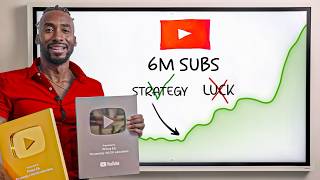
38:55
15 YEARS OF YOUTUBE ADVICE IN 38 MINUTES
Prince Ea
296,770 views

9:35
I Grew an Instagram Theme Page for 2 WEEKS...
OwenNot
32,210 views

18:03
I Made 700 Monetizable YouTube Shorts for ...
AI Genesis
4,273,956 views

49:42
In Depth CapCut Video Editing Tutorial - M...
Content Creators
1,003,505 views

12:27
How To Make VIRAL Motivation Videos (The N...
Nad Orb
20,962 views

25:19
How to Start Selling Digital Products for ...
Grow with Alex
46,998 views

35:47
Edit PRO Youtube Videos in Capcut | In Dep...
Content Creators
105,790 views

46:38
Invideo AI Text to Video Tutorial 2024 | H...
Youri van Hofwegen
89,280 views

12:31
How to Create VIRAL Motivational Videos fo...
AI-pocalypse
1,992,768 views

16:01
No Help? How To Film Yourself In a Cinemat...
YCImaging
698,185 views

20:32
How I Gained 50,000 Followers In 1 Month (...
Grow with Alex
257,076 views

15:17
How To Make Motivational Instagram Reels U...
Grow with Alex
209,816 views

13:14
Bulk Create 1000 MONETIZABLE YouTube Short...
howtoai
2,174,616 views

23:13
AI Video Tools Are Exploding. These Are th...
Futurepedia
197,397 views

14:03
This INSTAGRAM Account Made $260K in 24 Ho...
DIGITAL INCOME PROJECT
353,397 views

32:51
How To Grow On Instagram In 2024 | From 0 ...
Build Your Tribe
104,299 views

12:30
10 INSANE Capcut Editing Tricks 🤯
Trevor Jones
854,564 views