THE ULTIMATE TIKTOK TUTORIAL FOR BEGINNERS | How to film, edit and set up your account for success
411.71k views5009 WordsCopy TextShare

Modern Millie
TikTok is one of the newest giants of social media, and it looks like it's gonna keep growing!
If y...
Video Transcript:
if you're a content creator influencer entrepreneur or you want to be any of those and you want to be on the tick tock platform this video is for you this video is the ultimate Tick Tock tutorial for beginners we're going to go over how to set up your profile the basic functionalities of tick tock how to create a video and a little bit of strategies to get you started with growth I'm Millie and let's just jump right into it first let's start with your profile if you go to the edit profile section this is what
it looks like starting with your profile photo and username you want these to be in alignment with who you are and what Niche or industry you are in so before you even start setting up your account and before you even start posting ask yourself what do you want to be known for if you've always wanted to start a book talk Channel maybe your username is going to be book Rex with Remy and the profile photo is going to be a picture of you holding books it's great if you're able to have the username explain who
you are and what you do or if it's just your name something that's easy to remember and not too hard to spell now for the name part of your profile when you're actually on your profile view the name is going to be at the very very top so on my profile you'll see Millie social media coach I put my name but I also put some keywords of how I want people to find me this section of your profile is the most searchable on Tick Tock so if you go to the search function on Tick Tock
and you type in social media coach hopefully my profile will pop up because I put those keywords in my Tick Tock profile so again asking yourself what do you want to be known for maybe it's Remy and book recommendations or Remy fiction book Rex right so what if that key phrase that you want people to find you as put that there in your bio believe it or not your bio is not about you it's going to be about the value you provide and why somebody should follow your Channel or follow your page what's the unique
perspective that you bring from your channel what value do you provide to your target audience for me I'm an educator so I teach people how to become a full-time Creator I say that in my bio it's not about me it's really about the person who's looking at my profile and they're like oh she's going to teach me how to become a full-time Creator I benefit from this so I'm going to press follow so how can you like appeal to your target audience I know a lot of people who are starting on Tick Tock or they
want to grow on Tick Tock they want to categorize themselves in this lifestyle industry and you want to post about anything and everything and that's okay when done correctly but really communicate who you are and what makes you different and unique from everybody else who's also doing that same thing what unique perspective do you have on lifestyle maybe you're somebody who has ADHD and it could be the perspective of somebody with ADHD and how they live their day-to-day lives maybe you're somebody who has been diagnosed with anxiety or severe panic attacks and you could shed
light on how you live your day-to-day life and that some days are really freaking awesome and maybe some days aren't the best so think about what unique perspective you have and how you can share that on Tick Tock whenever you have access to that link and bio option definitely put a link there that maybe refers somebody to your email list if you're somebody who hasn't started an email list do it I ignored that piece of advice for way too long and then I was like because I was like oh that doesn't apply to me and
then I started growing on social media and I was like oh shoot I should have started an email list so start an email list if you don't know what that is or you need a walk through step by step how to do it here's this video here you can watch it after this one but whenever you have access to putting a link in your bio direct people to your email list okay now let's go over the basic functionalities of The Tick Tock app on the bottom you have home now the plus sign inbox and profile
on home you have two views you have the following View and the for you page we all know the for you page but if you don't it's basically the default page that Tick Tock refers is to when you open up your app and these are videos that Tick Tock picked for you and maybe you don't follow these people but Tick Tock thinks hey you might like this so as you scroll you will see all these videos that are recommended to me and then up top you can switch over to following and this is going to
be videos of everybody that I'm following or this profile of mine is following like going through the bottom tabs we have the now tab this is Tick tock's version of be real so if you haven't heard of be real it's basically when you capture one moment or one authentic moment of your day and you could scroll and view other people's authentic moment no filters nothing so every day you can post your now we'll get to the plus sign in in a second because we're going to go over how to make a video but then we
have your inbox and this is all of your activity this is messages notifications people who tag you in videos stories you could see like everybody's stories up top so this is like all activity in the inbox section then you have your profile so going back to home if you want to search for anything on Tick Tock you're going to go to the top right there is a search button and that's where you'll find anything and everything basically like it says you may like like organize your life so if I click organize your life it's going
to show me the top recommendations of videos here and then there's these tabs that'll show me like top users for organize your life as you can see here my example of hey make sure you put keywords in your name well when you look up organize your life you switch to users if somebody has organized your life in their name they're popping up in recommendation y'all so if I'm looking up social media coach boom shakalaka and I go to users anybody who has social media coach in that name part it's popping up on Tick Tock so
just another example of why it's so important to put those keywords there in your name and then of course First videos that say social media coach sounds that might have that you could go live search for lives and look at hashtags another feature if you want to filter so the first video that's recommended To Me is from 2020 and I'm like okay maybe I want something a little bit more recent a little bit more relevant on the top right there is a filter option and you could filter by date so it could be all time
it could be any videos posted yesterday I like to do any videos posted in the last month or the past three months and even you could search by relevance or most liked so we'll get back to this feature in a little bit later when we talk about growth strategies but yeah Tick Tock right now is a really great search engine and they use a lot of SEO strategies for Distributing content and organizing content so don't let that word SEO scare you or intimidate you I'm somebody that I used to freak out anytime I heard the
word SEO like if I heard somebody say SEO my brain would shut off and I would tune out everything they said because I'm like oh no this is too advanced for me but don't worry it's nothing complicated I'm not gonna sit on it for too long right now now let's talk about creating tick tocks there's kind of two ways to create videos you can create one from scratch or you can create one using an audio let's say I was scrolling in my feed and I found this video and I wanted to use this audio what
I'm going to do is select the audio down at the bottom you could either press where it says original sound or the little vinyl on the bottom right it'll take you to that original sound and so let's say I want to use this audio so I'm going to select used audio now we get into content creation how to create a video on Tick Tock let's go over all the features here before we press record top right you can flip the camera so that is either facing out or it is facing in and then you have
speed so I typically film in the 1X speed I've I've never made a video in 0.3.5 times 2 times 3 ever but if you're somebody who does like to play with the speed of your video and you want it to be like fast or slow-mo you can adjust the speeds here um retouch just basically makes something a little bit blurry or not blurry let me just show you let me flip it so you can see how's the lighting okay so this is with retouch on wow my skin looks so smooth the joke's on you it's
not that smooth yeah you see how it like kind of blurs it out a little bit so that's retouch we have filters there's a bunch of filters to play with here I typically don't use them because I don't think they're that great I'd rather use the effects so try to stay away from filters my personal opinion you have timers so you can count down an audio you could count down from three or ten q a if you want to join in on conversations around tick tock you can click on one of these answer the question
and then your video will be found in that little q a bundle um that's kind of like not Advanced but we won't go into it because it's not like a common thing new tick talkers would do and then of course you have flash on or off now let me get rid of the speed before you film your Tick Tock you want to adjust how long that Tick Tock video is going to be so I like to all always move my tick tocks to three minutes because if I'm doing a talking head video I don't know
how long my video is going to be but if I start recording on the 15 seconds and I record and I get to 15 seconds and I'm like oh shoot I need it I need more time I need to add time you can't once I select 15 seconds and I start recording I can't adjust or add more time after so just by habit I always switch to three minutes to make sure I have plenty of time then on the bottom left we have effects effects are really fun and it sometimes effects can be trending too
I also will use effects on days where like maybe I'm not wearing any makeup I'm not feeling confident and I just want to like add fake eyelashes so I'll like search for an effect lashes and I'll tap through a few until I find one that looks natural I try to keep it as neutral and natural as possible or No Effects like this one's natural yeah I feel like it changed my face shape like my eyes are closer together I don't know but um yeah those are effects they're also really great for green screen so if
you want to have like a picture behind you you can just type in green screen and it's going to have a few green screen options so you could have a video play behind you while you're talking a photo play behind you while you're talking just a fun feature to know about and then you have uploads so you can upload videos from your camera roll now at the very very bottom you could record videos for stories and also use tick tock templates oh I like that um but we're just going to record to this audio that
we found so I'm gonna flip the camera and I am going to do the countdown so I'm gonna do timer I'm gonna set the camera to stop recording there so I could start countdown but imagine how tired we are and then maybe I like go over here count down and then I do the rest but imagine how tired we are I don't know if that really matched up I imagine I'm tired wheel I kind of get the gist of it imagine how tired we are yeah but imagine how cool so that's like using an audio
that you like and making a video with it or you can just press the plus sign and start from scratch so you could do a video here talk talk and add sound you can scroll through and discover currently trending audios um there's this like playlist you can do Tick Tock viral new releases hip hop so that's a great way to find like trending audios or current popular audios even if you're doing a talking head video I'll still pick a trending audio and bring the volume down to like volume three having it play in the background
to help almost boost my video now before we get into how to edit your tick tocks after you've recorded them I want to talk a little bit about growth strategy and planning out your content first things first everybody is going to have a different strategy that's going to work for them so with all the tips and tricks that I give you and that you hear on the internet whether it's from me or other coaches or on Tick Tock you can absolutely test them out and see if they work for you if they're not working for
you you can switch it up and find something that makes sense for you your Niche your industry your target audience now first things first when creating your content every platform kind of revolves around the same tips be consistent provide value pick a niche no no right we hear all of those things and the reason we hear all those things is because they work it helps to pick a niche and narrow down your content topics the reason you want to Niche down is because it helps Tick Tock categorize your account so if you have like this
lifestyle account where one day you post the salad that you make and then the next day you post your coffee recipe and then the next day you post about the Amazon haul that you just did and then the next day you do bathroom organization you know and you're doing a little bit of everything it can confuse the algorithm and Tick Tock might not know how to categorize you so that's why most social media experts recommend picking a niche and an industry to just focus on to help Tick Tock categorize your content and get your content
to the right people and then same thing with being consistent when you're consistent the algorithm loves it and let me just do a quick myth busting consistency doesn't mean posting every day yes you can if you have the capacity to but consistency is a frequency of posting that you can realistically keep up with everybody has different Lifestyles some people are parents or moms and some people work overnight shifts as nurses and everybody has a different lifestyle and for some of us it might not be realistic to post every single day and that is okay consistency
is just finding a rhythm that works for you even if it's Monday Wednesday Friday so find a rhythm that you can keep up with realistically for at least 30 days if you need help planning out your content I do have a free Tick Tock content calendar template it this template was created in notion it's the same template that I used when I did my 30-day Tick Tock challenge where I grew 20 000 followers in 30 days so if you're somebody you're like I have so many ideas but I don't know how to organize them I
have this content calendar it is free so I'll leave a link below where you can download it so what I like to do is I like to batch my content and if you haven't heard of batching it's basically where you just like record a bunch of videos in one day so there's one day where i'm scrolling on Tick Tock and I find a bunch of audios I like and so I'm just saving them saving the audios and then the next day I'm gonna go back to those audios I'm gonna film a bunch of videos be
done the next day I'm gonna edit the videos so that's kind of what batching looks like and some people they don't necessarily recommend batching because they're like well you have to keep up with Trends and you have to use trending audio blah blah blah but I batch so that I have room for spontaneity so last week I had a day where I was feeling inspired I wanted to film and so I went and with that feeling I was like cool I'm gonna batch a bunch of videos I recorded 16 videos in a day so if
I'm posting three times a week Monday Wednesday Friday that's about five weeks of content and I can plan it out as such and let it ride or throughout the week when I get those random spurts of inspiration or I come across a trending audio and I want to get on it quick I could whip out my phone do the quick trending audio I could post it and I have room to do that spontaneous content instead of feeling pressured to do trending audio because I I created so much future content that's kind of like it can
be posted whenever it's not relying on any Trends I have like 15 videos where I'm like okay I can calm down if I come across a trending audio I'm just going to record we'll bump everything back and I can fill in the Gap whenever I hope I explained that well but that's how I create consistency and I batch so I have room for spontaneity and then finally we have provide value now providing value is going to look different on every single account obviously for me I'm an educator so my value that I give my audience
is mostly educational type videos but for you maybe you don't want to be an educator there's four different types of value that you can provide there's educational entertaining inspirational and relatable so if you're creating a video and you can categorize that video under a Content pillar and under one of those four values then that's a good indicator that it's going to be a great video for your target audience which also kind of segues into the next point of value is it's not create videos that are valuable to you you're not creating videos that you're like
oh I find this so valuable this is so valuable to me but you're creating videos that are valuable to your target audience so some people when they're starting they don't know what their Niche is yet and that's okay because sometimes we know who we want to reach so maybe you know that you want to reach just other college students so you want to get into the mind of college students and be like okay what would they find valuable not what's valuable for you what would your target audience find valuable for example like I said your
target audience is college students so let me just type in college students there's College hacks College organization so this is a bunch of content ideas that you can create because you know you want to reach college students so College day in my life you could do a college day in my life scroll down it says others have searched for day in my life college student aesthetic College day in my life sound College day in my life as a business productive day in my life as a college student day in the life of a college student
so those are some great video ideas again typing in college hacks College Life College organization let's click College organization let's see what comes up others search for best college organization apps that would be a good one like these are my favorite apps for keeping me organized while I'm in college you know so look up what you want to be known for and see what other people are searching for and then create content on those things that's how you know it's valuable because people are literally searching for it now that you know the basics of how
to create your content in a strategic way let's go and edit a video so I'm gonna go to this one so this is a video that I've already filmed there's a few options here you have text stickers effects filters adjust Clips captions privacy press the arrow noise reducer voice effects voice over and enhance that's a lot so you can add text here I'm just going to say hi you can change the different fonts here you can the little voice thing makes Siri say it so it'll say hi you can change the color when doing your
text make sure it doesn't like blend in so I'm not going to put white text on my white shirt I want to put some white text on like a black background so once you have your text you can adjust the duration by tapping on it turn it text to speech do set duration and then you can adjust how long that text is going to be playing for here so you just drag this and as you can see highs there and now it's not next we have stickers this can be locations hashtags a poll to talk
to your audience adding photos to pop up while you're telling a story you could do gifts or gifs however you want to pronounce it Emojis all the things with all of these you can also so adjust the duration on any sticker that you add so here I will select duration and choose when I want it to pop up so when I press play you can see it pops up right there check mark nice face if you've recorded a talking head video at the top Center you can also add a sound so that's kind of like
a tip that I went over earlier is if I'm doing a talking video I could add a sound to it I'll select any trending sound recommended on the bottom right I'll adjust the volume keep my original voice 100 added sound bring it down to like three percent okay going down we have effects effects can be fun transitions that are added into a video and to add the effect you're just going to press and hold like you're recording the effect onto the video so I want flash right here and I'm going to press and hold for
however long I want it to last on the video so here I'll go one two three and as you can see there's a little red bar that's showing where I'm adding the effect filters is the same filters as if you were recording a video I don't like using them I think they're a little cheesy like like the OG Instagram filters that's kind of I get from them but maybe there's a good one I haven't found yet and then we have adjust Clips this is like the best one for editing off any mess-ups or long pauses
in your videos so Tick Tock finally has like a way better user interface it's much easier to edit your videos on Tick Tock now because you can like adjust the clips that beginnings and the ends of them I like to cut off anytime I have a breath so if I start a clip and it's me going so today I cut off the whole part and I just start it right when I say the first part of the syllable like cut out all the breaths and the pauses it's so great if you mess up in the
middle of a video you can tap on the video press split and it'll cut it into two pieces and then you could like get rid of the section you didn't want so that's cool also you can adjust the speed of a clip so if I wanted a clip to be really really fast I could speed it up if I wanted it to be slow-mo you could do that the volume of a clip so you can mute everything you can rotate clips and you can delete Clips then going down you have captions so Tick Tock will
auto-generate captions when you're talking which that's what it's doing right now and then you can scroll through the captions and make sure all the words are translated correctly if there's a mistake you have this little pencil where you can edit the captions and fix them the rest are kind of self-explanatory privacy settings you can share it so it's just yourself just friends anyone turn off comments you have noise reducer so if there's background noise you can press that to hopefully get rid of background noise voice effects it could change your voice or sounds in the
video and voice over if you're doing like a day in the life video and you just record Clips throughout the day you can then afterwards go add voiceover over your video and then enhance helps kind of add some contrast some brightness and this so on now when you're posting your Tick Tock you're going to add a caption plugging in a bunch of keywords so keywords are basically searchable words that might help people Find You On The Tick Tock search so maybe it's like Day in the Life as a full-time YouTuber so that has day in
the life and full-time YouTuber as like really good phrases that people might search for you can use relevant hashtags tag people tag a location add to playlist I like to categorize my content that way after I've post did a few videos so I'll have a playlist on Instagram tips Tick Tock tips YouTube tips brand collaborations so that helps kind of create different like Netflix shows for my own page in a way to select a cover you're going to press select cover you're going to choose something from the video and then you could also add like
a different Banner to help emphasize what that video is about I'm going to save this to drafts and show you some examples oh I've got to post today's be real or now let me do my face first haha you were in it so that's my uh Tick Tock now most of the time I try to make sure that the cover image is saying what the video is about we're testing a few things right now so my feed is a little messy but most of the time like down here you can see all those banners saying
hey this video is about how to level up your video clips through editing testing overly sponsored brands do you need to Niche down a creator that does this really well is um Skye look at all of her cover images it is so easy to find what you're looking for so use her as an example and then to get to your drafts they're just going to be on your profile so here are all of my drafts that I have something to keep in mind is if you log out of your Tick Tock account or you try
to open up your tick tock on another platform another phone you will lose all of your drafts okay okay so just be cautious and wary of that if you want a few other Tick Tock hacks and Tick Tock features that you probably didn't know existed like how to save your Tick Tock videos with without the watermark before you post the video and even after you post the video then go watch this video here where I go over the 10 Tick Tock hacks that you didn't know existed thank you so much for watching and I'll see
you in the next one follow your joy bye
Related Videos

33:25
HOW TO GROW ON TIKTOK IN 2024 | The only T...
Modern Millie
357,486 views

30:57
How I film & edit TikToks in 2023 | Batch ...
Katie Steckly
54,175 views

12:36
2024 REELS TUTORIAL: Film & Edit Reels on ...
Stephanie Kase
80,882 views

19:19
🛑 10 BIGGEST TIKTOK MISTAKES CREATORS MAK...
Modern Millie
83,320 views

9:33
How To Grow On TikTok Fast (2024 New Algor...
Sam Heedy
3,491 views

45:56
In Depth Capcut Mobile Video Editing Maste...
Content Creators
428,133 views

44:31
10 Passive Income Ideas | How I make $20k ...
Modern Millie
524,587 views
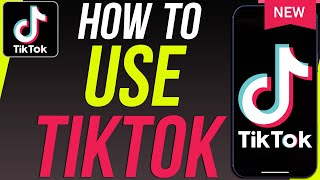
16:59
How to Use TikTok - Complete Beginners Tut...
Howfinity
751,402 views

49:36
Become A FULL TIME Content Creator In 12 M...
Modern Millie
487,461 views

18:26
10 YOUTUBE SHORTS HACKS | Unlocking Rapid ...
Modern Millie
521,678 views

26:35
I GAINED 15K FOLLOWERS ON TIKTOK IN 30 DAY...
Modern Millie
64,093 views

13:55
HOW TO GROW ON TIK TOK IN ONE MONTH & how ...
Sarah Wang
956,265 views

9:45
How to Create Your First TikTok Video: Tik...
Social Media Examiner
341,071 views

21:30
IF I HAD TO START FROM 0, THIS IS WHAT I W...
Modern Millie
1,735,592 views

30:12
Ages 1-18 Compete in GYMNASTICS Tournament
Rebecca Zamolo
1,309,368 views

19:53
How To Film and Edit Your First Youtube Vi...
kelechi mgbemena
62,882 views

19:13
How To Film And Edit a TikTok Video - 2023...
Rachel Pedersen
72,661 views

16:51
BEST TIKTOK HASHTAG STRATEGY EXPOSED | Use...
Modern Millie
71,107 views

16:38
THE YOUTUBE ALGORITHM (but it actually mak...
Modern Millie
13,438 views

24:22
My 6 month plan to becoming a full-time cr...
Jade Beason
117,928 views