How I Make Detective Videos (YouTube Automation)
21k views6186 WordsCopy TextShare

AI Guy
🚀This YouTube Automation Course will show you how to create Faceless Detective and Crime Story YouT...
Video Transcript:
this faceless YouTube automation Channel started posting literally 1 month ago and guess what today it has over 900,000 views and makes around $2,000 a month from ad Revenue in just a month guys the crazy thing is that their videos are fully AI generated and can be created in literally 15 minutes and I bet you can do this as well to show you what I mean here is a short clip of their most viral video he immediately began his investigation by examining the crime scene and interviewing Witnesses it has 240,000 views and it's literally a bunch
of AI generated images put together with AI voice over sounds pretty easy right well easier said than done the secret to this whole thing is using the right AI tools and actually knowing what you're doing otherwise you're going to waste time and effort creating garbage videos nobody will tell you this until you're met with a brutal failure you don't want that do you here's where I come into the picture my name is AI guy and on this channel I create YouTube automation tutorials teaching you guys all the secrets about making videos with AI if that's
what you're looking for I am literally the guy to teach you that everyone wants proof before they can believe it and I get it here's the clip of the video I created in just 15 minutes which is much better than the one that got over 200,000 views in the quiet town of Riverton Virginia life was peaceful centered around the local St John's Church the community adored father Thomas a kind and trusted figure for over a decade but behind the church's walls dark secrets were Brewing Anna green a beloved member of the congregation mysteriously disappeared one
October morning days later her body was discovered murdered inside the very Church where she sought Solace the town was shattered how could something so heinous happen in a place of worship detective Sarah Langston took the case and soon realized there was more to the story than met the eye Clues began pointing towards father Thomas himself who had no solid Alibi as the investigation unfolded dark truths about the priest's past emerged revealing hidden motives and Untold Secrets That Shook Riverton to its Co all right you've got to decide whether you want to kick start your own
faceless YouTube channel with an average quality clip like that one or you want to engage your online audience with Crystal Clear videos like the one you just watched so as you just saw I created a highquality colorful video using various AI tools that's exactly what you'll be able to do if you stick to the simple tricks I'll be showing you in this YouTube automation course you see guys the channel we're modeling is using just static pictures it's like a slideshow did you notice that it's super boring to watch yet it's getting a lot of views
this actually means that the niche is very hot and there's a lot of opportunity for anyone you see the way it works on YouTube is all of these random niches like the one we are looking at today just randomly appear and typically it starts with a channel that has a very solid idea solid enough to Kickstart an entire Niche however since the niche is fresh and people have never seen these particular topics before they'll watch anything even if it's a lowquality video because the information is so good and guys I need your full attention now
when this happens it's really a money printing opportunity let me explain when you see channels like that with lowquality videos you need to capitalize on them here take a close look at two other channels I found just When I Was preparing ing to make this video for you both channels have only been making videos for a few weeks but each already has more than 500 subscribers and is getting decent traction couple thousand views per video sure these are not Millions upon millions of views which is great it means the niche is still very much early
on in its existence and the opportunity is there so this is when YouTube automation experts come into the picture people like you and me our job is to identify these channels replicate or model their viral video ideas and here's the most important piece of the puzzle the main thing is to figure out how to make the videos better in this case these videos have proven to get views even with lowquality visuals because the information given is so good now we're going to come in and create videos that are just as good on the information side
but our videos are also going to be 25 times better in terms of visuals and that is when we start dominating the niche I hope this explanation was helpful and you understand YouTube automation a little better now if not drop your questions in the comments I'm curious to know anyway guys by the end of this video you'll be able to create a faceless detective YouTube automation Channel yourself no gatekeeping I'll give you the full blueprint and let me make this clear I will not just show you how to copy these channels to improve your chances
of success I'll also show you how to make videos that are literally 10 times better and look like Netflix level Productions this is literally a One-Stop video with all the knowledge you need to compete on YouTube and you don't want to miss this but it's super important you follow all the steps I'm about to share with you otherwise it won't work so just before we begin the actual tutorial I want you to know that we're going to be using all kinds of interesting stuff in this video I mean we're going to be using several AI
tools text prompts assets and all that stuff guess what I've put together an entire Google doc with step-by-step instructions for you to follow I'll drop it in my free telegram Channel and you can find the link down below go open the Google Doc then open all the tools and prepare your browser for work don't forget to subscribe to my telegram Channel as well it's where we'll stay in touch all right guys enough of the self-promotion haha let's begin the tutorial first we need to create a YouTube channel and if you already know how to create
a YouTube channel use the time stamps below to navigate to The Next Step however I'm about to share some secret SEO and channel optimization tips so I suggest you just keep watching let's make this step as quick as possible Go to youtube.com and click on your profile then switch accounts and view all channels next click on create a new channel and you'll be able to choose a name for your channel now guys pay attention to this choosing a name is a whole science on its own you can't afford to make a mistake here because it
is super crucial in general you want it to be two words maximum clean short catchy and super easy to remember that's the rule of the game if I leave you to come up with a great name that matches the description I just listed you'd probably get stuck so here's the trick I'm going to use AI to do the heavy lifting for us head over to chat GPT and paste this prompt it's a long prompt so I'll paste it into the Google Doc you can get it there but in short we're basically asking it to give
us some name suggestions for a YouTube channel in the crime story Niche with our reference Channel's name is inspiration so click generate and pick a name that you like then copy it and paste it into YouTube voila now we need to go to our channel settings and add a description you can do this by telling chat GPT the name you chose and asking it to write a well organized Channel description you can even ask it to include some emojis to make it more engaging now just hit generate and watch it come up with an amazing
description copy it and paste it into YouTube we now have our name in the Channel's description what's next the profile picture of course you know the profile picture helps to register your brand in the minds of your viewers so you have to put some thought into this again there are tons of AI image gen generators out there and you can go with whichever one you prefer they all work the same way just a little tweak here and there however there's a particular AI image generator I use all the time and I can guarantee that it
works perfectly you may want to consider it it's called Leonardo AI if you don't have an account yet you can grab my link in the description below you can try it out for free it gives you 150 characters per day once you've created the account it's time to craft the profile picture now I want you to take a look again at the channel I showed you earlier aren't they just using text as their logo and some kind of random Banner generated in chat GPT that's the thing everyone's out to do things the easy way no
one wants to Rack their brain too hard these days looks like an opportunity for us to stand out you see I think we could create a character that looks like a detective that way the channel will be very recognizable and have consistent branding yeah that's exactly what we're going to do now you want to ask chat GPT to create design ideas for a character that makes you think of a detective who is solving crime stories the overall Vibe of the picture should be dark and mysterious reflecting the mood and setting of criminal and detective films
mine is a long prompt so you can just pause right here and write a similar prompt yourself or you can also grab it from the Google Doc anyway tell chat GPT to give you a few prompt options and hit generate there you have a variety of options just for the purpose of choice next tell chat GPT which one you want to go with and ask it to turn it into a text prompt that can be used in Leonardo AI Pro tip also tell it the following words do not generate any images yourself because as you
could guess chat GPT will simply turn off its brain and start generating pictures for you instead haha all right now copy the image prompt and head over to Leonardo AI just in case you don't have an account yet check the link below and create one anyway once you're in click on image generation on the left and set the size to 800 by 800 since it's YouTube's default logo format next up let's choose the generation model so when you are looking for dark and mysterious look with your outcome and clearly we are in this situation you
want to select this model called alido Bas XL then you want to paste The Prompt hit generate and watch the result top on your screen you can hit generate a couple more times until you get the one you like download the image and upload it to the YouTube Studio page the last thing you have to do before your YouTube channel is fully set up is to include your channel tags what channel tags do is help the YouTube algorithm understand what kind of audience you're trying to reach for example we're presently creating a channel in the
crime and detective story Niche since we don't have any uploads yet YouTube will struggle to know what viewers the algorithm should Target so when you're on the YouTube Studio page press settings at the bottom left then change channel here you'll see a box where you can enter the tags that describe your channel but don't crack your brain I can save you the mental stress head over to YouTube tools like tube magic to find the keywords that have the highest search volume and low competition whatever you generate there are the right tags for your channel but
here's how to do it go over to the tube magic website you can actually try it out for a single dollar if you use my link in the description and see if you like it if that's what you did log in then press this keyword research button doing that will land you on this page right here since we're in the crime store Niche I'll add the main keyword Crime Story in the search box you'll see a bunch of keywords popping up but the ones we're interested in are the ones with high search volume and if
possible low competition so press here and it'll put the most searched keywords at the top as you can see there are a bunch of keywords like True Crime Story and mystery take those and copy them to the box back on YouTube now you can see this character count right here at the bottom right corner you want to have at least 300 characters in order to make your channel rank well in search engines okay so keep pasting those keywords until you fill the Box up good our channnel is all set up let's start creating our video
we already know our Niche but we still need a video topic that's interesting the topic of a video is the difference between 2,000 and 1 million views regardless of your script writing voiceover and editing skills it's the million dooll magic every great YouTuber doesn't joke with so let me tell you a quick story to prove that the topic of a video is that important we're going to go ahead and compare two of my recent videos I spent weeks perfecting every detail of this video writing the script editing like a pro and making sure it was
was the best thing I'd ever uploaded I was convinced it would blow up but when I posted it it didn't actually perform that well sure it got some views over time but it wasn't exactly what I expected why did this video fail to perform I asked myself I understood this later on and I'll share the reason with you right now you see my audience is mostly interested in YouTube automation creating faceless AI content for YouTube and generally establishing a business on YouTube did you notice how I just mentioned the word YouTube three times yeah YouTube
is the word and the thing my audience is searching for anything less or more can be a stumbling block for me so if we go back to that failed video you'll notice I made a tutorial on how to make promotional videos for medical supplements that can be sold on Tik Tok shop sure it was a great piece of information but was that what my audience wanted meanwhile I want you to know that just a few months ago I threw together another video titled YouTube automation with AI 10-hour course it turned out to be my best
video by far simply because the idea was just hot and even absurd I mean when was the last time you saw another 10-hour YouTube automation course exactly it's a one-of aind video that's why it took off what I'm getting at is spend time researching video topics here's a method I like using if you remember we used tube magic for the channel tags we've already started the trial so we might as well use more of their features since they're pretty helpful to find good topics go back to the tube magic website and press the video research
tool over here you already know the best keywords from creating the channel just take one of those for example detective stories enter it in the search bar and press search what tube magic will then do is reveal videos in that Niche that are performing the absolute best this info is super useful since you can just filter the videos by the ones that have been uploaded recently and boom you have a list of topics that are relevant right now for example this one you can even see that this is the same channel we got our inspiration
from at the beginning of this video so we might as well go with that topic since the video got 200,000 views and it was recently uploaded now all we got to do is create a video on the same topic the first and most critical step to creating a viral video is writing a killer script yes you heard me clearly never underestimate this part a lot of channels out there are simply throwing together generic scripts using chat GPT hoping to strike gold haha that's not how it works your topic might hook viewers but what about your
script that's what keeps them locked in you could have the most insane editing ever but if the script is trash no one's staying past the first minute you'll have yourself to blame at the end now most YouTube automation channels will tell you to use chat GPT or hire someone on Fiverr or upwork but here's the truth those professionals on those freelance platforms are probably just using AI scripts too so what's the real game plan here's the game changer I stumbled upon this one AI software a few months back and it completely blew my mind unlike
the usual AI tools that spit out boring robotic scripts that sound like they were written by the Terminator this one's actually trained to craft engaging human sounding scripts that are perfect for long form content it's called dup duub the crazy part is that you can have a 3-day trial free of cost meaning you don't need to pay anything to try this tool out no one can guarantee how long the free offer will be available so use the link Link in the description below to get this deal before it closes now when you are all logged
in head over to the dup duub site click on AI voiceover and ask the AI to write a script for you you just need to plug in the video topic choose the language and set the length it's that simple for this example the video concept we're working with that has proven to go viral is called dark secrets of a small town True Crime documentary so watch me as I enter a prompt that will ask dubdub to give us a prompt on this topic this prompt is a few sentences so just go ahead and copy it
from the Google dock now hit generate and boom in a few seconds the AI writes the entire script for you now don't skip this part read it over to make sure it's solid and doesn't have that aiish tone you know this is where you can take it to the next level and you have to do this pretty well so that you get the expected results just keep in mind that AI is here to give you solid foundations especially when it comes to script writing that's a pro tip for you guys I think you'd better write
it down so when it comes to editing the script AI can help with that too at least with the heavy lifting just click this plus button to make edits you can make sections longer make sections shorter or even translate them if you're targeting a global audience but here's the next level trick to really boost your chances of going viral dubdub has another method to get the job perfectly done instead of starting from scratch like we did just now you can base your script on a viral video just find a channel in your Niche with a
viral hit copy the link and head back to dubdub click on AI transcription paste the link and in seconds it'll transcribe the entire video now don't even think about just ripping off someone else's script never do that for real you'll just end up receiving a copyright strike like a dumbass the goal here is to take inspiration from what's already working so once you have the transcription jump over to chat GPT ask it to rewrite the script for you while keeping the message intact and boom you've got a fresh unique script based on a proven concept
if you actually want to just get this prompt without having to type it out manually I will drop it in the Google Doc now the next big step in making your video blow up is nailing the voiceover that's it back in the day you'd have to spend hours hunting down a voiceover artist then shell out a ton of cash to get them on board not to mention all the back and forth revisions which is so timeconsuming and annoying but now thanks to AI you can get a prole voice over in minutes for a fraction of
the price so once your script is locked and loaded it's time to bring it to life with the perfect AI generated voice there are hundreds of text to speech software out there but I like to use 11 Labs since they have a lot of voices to choose from just in case you don't have an account yet the link is down below once you're on the platform that looks like this click on voices on the left side now it's time to choose a good voice and here's a pro tip for you guys 11 Labs actually has
a gigantic collection of voiceovers simply click right here on library to access them what you see on the screen now is a collection of some of the finest AI voiceovers specifically those with the professional voice clone Mark these voices are literally cloned copies of professional voice artists available at your disposal anyway take your time to browse through this page and choose an appropriate voice I will scroll through and try to find something dark or mysterious since I'm making a detective short film once you find the voice over you like simply click on the add button
right here next go back out to the text to speech section now you just have to paste your script in separate paragraphs and click on generate speech and there you have it what could be easier than that here's another Pro tip for you guys try not to go over 500 words at a time this is because if you paste 3,000 words at once the website will get confused with the format and just give you bad voiceovers so generate one paragraph at a time until you've covered the entire script it may sound a little robotic at
first but I'm going to share a tip in a bit that'll solve this issue it'll make the voices from 11 Labs sound as real as a human voice artist but first we need to create some visuals for the video surprisingly our reference channel is not really utilizing the power of AI image and video tools to the maximum since they are using simple pictures as their visuals guess what that sounds like a huge opportunity for us we are going to have higher quality imagery just think about it the detective Niche has proven to work in the
grand scheme of things there are countless successful movies and TV shows about detective stories that people absolutely love so it is literally an opportunity for one of you guys to become one of the largest YouTube channels in the detective space so I would advise you to keep watching as we are now approaching the technical part of this video making process first we will generate our AI images with the power of chat GPT and Leonardo AI however I want to go the extra mile and truly make something that is worth watching something everyone would be proud
of to achieve that let's animate these pictures and turn them into stunning cinematic Clips using AI tools of course we will start by generating our prompts with with the help of chat GPT basically we tell chat GPT to create 15 text prompts based on the script which we can later use in Leonardo AI so enter this prompt and paste your script then press the generate button and it'll give you 15 different image prompts we can use to create our visuals now if you still don't have an account with Leonardo AI you can create your free
account with my link in the description you'll get 150 credits a day which will be more than enough to try out this video creation method next we need to generate the images so click on image generator and set the size to 16 by 9 then you want to copy and paste each prompt from chat GPT the bonus tip is to add ultra realistic at the end of each prompt and you'll get images that look better than usual then you just want to continue this process copy from chat GPT and paste into Leonardo AI it's a
bit of a repetitive process so I'll speed it up fast forward 2 minutes and our pictures have been generated wow just take a look at this this is legit it looks like something out of a detective movie or better still it looks like a detective that's pretty much a pack of carefully designed AI pictures with Detective scenes now it's time for the crazy feature I mentioned earlier in order to truly take this production to the next level we need to animate these images guys the best part is we can do all of this without having
to leave Leonardo AI first go back to the homepage and then click on personal feed right here on the left to State the obvious it's the place where you can access all your images with a gallery view now hover over your image with your mouse click generate motion video and press generate then wait a couple of seconds and it'll add this crazy motion effect making it much more engaging to look at here's a pro tip for you guys as you can see right here Leonardo AI gives the option to choose motion strength or in other
words the ability to choose how powerful the animation is going to be generally speaking I recommend always choosing three or above but never more than seven as it's simply too much motion you don't want this because from what I've seen AI tends to overdo it that said what you want to do now is to add this motion effect to all the images go through each image apply the motion effect wait a few minutes and then download everything once all the images have been animated the visual assets for the video will be taken care of now
once we have the voice over all the images and the whole script it's about time we put it all together but before we do that we need some music to begin with I personally get all my music from epidemic sound today is no exception and the best part is that you can try it out for free for 7 days with my exclusive link I will drop it in the description below as well as in the Google Doc I'm providing so once you create the account you will end up here on the homepage next navigate to
the music tab right here now I want to show you guys something absolutely mind-blowing go back to the Google Doc and copy this prompt I left for you I've been using this prompt structure in a few of my tutorials already showing how you can apply it to various niches primarily what this prompt does is help you search for keywords for the music this way we don't have to use our brains at all and AI will do all the thinking for us so paste this prompt into chat GPT important note in order for this prompt to
work properly make sure to paste it into the same chat where you had already pasted the video script so that chat GPT knows what you're talking about so now I'm going to click generate and as you can see it's now going to provide us with all these keywords that you can use for a search on epidemic sound it's quite insane if you take a look at how detailed AI is with the outcome now copy whatever keywords you think are suitable and head back to epidemic sound next start pasting your Search terms one by one and
listen through some tunes that pop up make sure to take your time with this step because the whole mood and Vibe of the video and consequently the quality will greatly depend on your music selection choice es I'm going to download these songs and proceed to The Next Step well the next step is to apply sound effects these can be used to highlight something important or just to make the viewer hear what's happening on the screen for example if something important is about to be said add a riser on the other hand if something is moving
add a whoosh effect finding the right sound effects can however be a real headache so let's literally go over the same process we went through with the music stay with me this video is getting more interesting at this point just go back to our Google doc and copy this prompt to generate sound effects you already know the drill by now go back to chat GPT and paste this prompt in a matter of moments you will get all the keywords you can use to find your sound effects then return to epidemic sound and start pasting your
sound effect keywords don't forget to listen through them one after the other and download the ones you like finally we are coming to the climax of putting everything together voiceover all the images that have been animated a whole script and music I finish up with cap cut for videos like this since it's free like all the other tools and you don't really need any advanced features for this however cap cut also offers a pro subscription for those who want to have access to Next Level animations transitions effects and additional export settings to really make their
videos look more professional than others for that you can grab my link down below and try it out for 7 days free all right all you need to know now are the features to use which is exactly what I'm about to show you start off by creating a new project and import the visuals as well as the voiceover remember that I promise to show you a trick to make the voiceover sound more human here it is after you've dragged the voiceover to the timeline line use the razor tool and cut out all of the pauses
like this slightly overlap them a little and you'll have created a jcut that will give your voice over a higher pace and make it sound more human without these long AI pauses that usually occur when using stuff like 11 Labs repeat the process on the entire voice over and make sure it sounds natural this is literally one of the biggest virality hacks that'll absolutely blow up anyone's mind compared to if you decide to ignore it to make things easy I like to highlight everything like this rightclick it and then press create compound clip this will
compound your voice over to one single element so that it becomes easy to drag around and work with now add all the visuals to the timeline and make sure you set the size of the canvas to 16x9 to begin with let's just add a simple transition between all of our images to make it look smoother so click on Transitions and search for mix drag it between two clips and hit apply to all on the right Additionally you can try out the black smoke transition to keep that dark detective Vibe across the video our video now
looks good but it's still doesn't have the dark and mysterious vibe that I'm looking for take a closer look so let's click here on adjustment and add a new adjustment layer drag it across the entire video and find a vignette on your right you want to drag this around to plus 20 and you'll get these dark Corners basically what I've done here is simply to add some filters to the video it's just a subtle change but it makes a big difference you know if your AI images don't cover the entire voiceover you can either just
go back to Leonardo Ai and generate more or highlight all of them if you want to show the same image multiple times right click and press create compound clip then you can just copy and paste it till it covers the entire voice over keep in mind that if you only copy and paste them it's going to be a bit repetitive it's however up to you if you want to spend the extra time generating new images or not now that all the visual content of our video is done let's proceed to designing the sound to take
this video to the next level this is what professional YouTubers do every day Begin by dropping the audio tracks A good rule of thumb is to increase the voiceover volume slightly to around positive two after you have done that select the music track and decrease the volume to anywhere between -7 to 25 couldn't tell you exactly as it often depends on the volume of each song after you have figured all of that out you have nothing else to do than proceed to sound effects just listen through the voice track and try to add as many
sound effects as possible if you really want to take your video to the next level you could be adding sound effects every 5 seconds or so now there's only one more thing left to do which is adding the captions captions are the text that shows up often on the bottom half of the screen displaying what's being said by the voice over so to add those automatically using cap cut click on captions and then generate they'll look kind of boring in the default style so click on templates and choose the one that you consider fits your
type of content that's literally all the editing you've got to do now you're ready to export the video which means downloading it click on export and set the settings to 1080P and 60 frames per second and there you have it a stunning crystal clear YouTube video apt for any channel so guys I will upload the final product in my telegram Channel later as well as the Google Doc the link will be down below make sure to check it all right now you know how to make word class videos with AI but how do you grow
and Achieve success on YouTube I think that's the big question for anyone watching this video right now well all you got to do is repeat this process every single week or day if you want to grow fast and stay consistent with it most channels post a few videos and quit because they didn't get any views but before you do that listen to what Mr Beast has to say about it is make 100 videos and improve something every time do that and then on your 100 first video we'll start talking like maybe you can get some
views you heard him 100 videos you can succeed if you don't quit too soon now there are a couple of things I couldn't go over in this video like thumbnail design SEO and monetization if you're really interested in any of that stuff check out my free 10-hour YouTube automation course where I explain all that in detail you can click on it now all right guys thanks for watching subscribe to this channel if you like this video see you in the next one
Related Videos

31:50
YouTube Automation with AI - ULTIMATE COURSE
AI Guy
4,964 views

23:35
How I Make VIRAL Talking Avatars for YouTu...
AI Guy
28,987 views

15:57
I Monetized a Faceless YouTube Channel in ...
Make Money Matt
388,152 views

24:01
"All In" - Elon Musk's BRUTALLY Honest Int...
Visionary
5,056,710 views

6:20
I used AI to copy this channel that makes ...
Find Me That AI
18,170 views
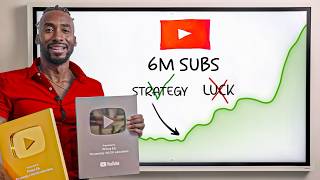
38:55
15 YEARS OF YOUTUBE ADVICE IN 38 MINUTES
Prince Ea
294,575 views

30:27
Tesla Solar Roof Review: Was it Worth It?
Marques Brownlee
13,943,953 views

19:12
Story of Job | Animated Bible Movie
Bible In a Nutshell
730,464 views

15:59
This is Boring, But You'll Get 1,000 Subsc...
Youri van Hofwegen
114,027 views

42:46
The Problem With Elon Musk
Johnny Harris
5,007,484 views

16:02
10 AI Animation Tools You Won’t Believe ar...
Futurepedia
271,278 views

21:18
How I Make MONETIZABLE YouTube Automation ...
AI Guy
110,911 views

56:34
How I Make Historical YouTube Automation V...
AI Guy
46,177 views

45:08
The Blueprint to Make $$$ on YouTube from ...
Sunny Lenarduzzi
627,679 views

18:58
AI Cinematic Video Mastery FULL COURSE
Futurepedia
25,801 views

15:00
8 AI Websites you won't believe that are FREE
Simply Digital
93,011 views

13:07
How I Cloned Myself With AI (Full Course)
AI Guy
8,549 views

19:07
How I Make Viral MONETIZABLE Faceless Yout...
AI Guy
978,410 views

9:02
I Made a YouTube Shorts Channel Using AI (...
Dan Kieft
88,797 views

19:10
Easiest Way To Make Money On YouTube In 20...
Jordan Welch
57,286 views