A Beginner’s Guide To Information Architecture
122.29k views1386 WordsCopy TextShare
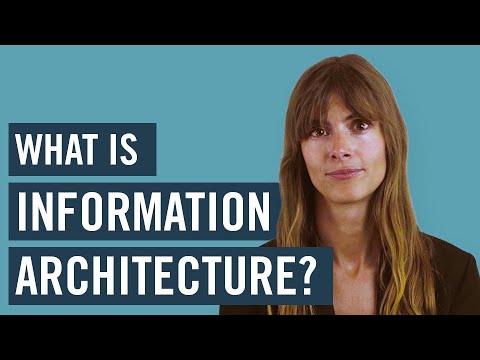
CareerFoundry
What is information architecture? Discover everything you need to know in this guide: http://bit.ly/...
Video Transcript:
hi I'm Cicely Rose a student advisor here at Korea foundry today I'm going to explain a very important aspect of user experience design information architecture [Music] information architecture or ia is the science of organizing and structuring content in a logical user-friendly way if you're designing a website or an app the information architecture has a huge impact on how easy it is to navigate so if you were to create a great user experience you'll need to understand the principles of information architecture in this video I'll talk you through exactly what information architecture is and why it's
so important then I'll show you how to define the information architecture of your website ready let's go first and foremost what is information architecture information architecture has roots in both library science and cognitive psychology when designing the information architecture of a website or app you can think of yourself as a digital librarian just as a real librarian organizes books you are organizing content across a digital product essentially you're asking what information should go where which elements are most important and should be given priority good information architecture contributes to your positive user experience as consumers we're
accustomed to finding exactly what we need quickly and easily if a site's tricky to navigate will soon give up and move on so it's absolutely crucial that the information architecture is logical and user friendly this includes making sure that each page or screen is structured in a way that makes it easier for the user to achieve that goal when defining the information architecture it's important to think about different types of users and how they will navigate search or use filters let's imagine you're designing an e-commerce website some users may already have a specific item in
mind say new shoes for a job interview to find relevant items as quickly as possible they might filter by style color or shoe size another user might just be looking for inspiration in which case they'll want to browse and potentially see some curated Styles the information architecture should accommodate different user needs helping the customer to reach their desired destination as Klee and seamlessly as possible information architecture also considers that overall navigation of the site making sure that the users journey from one page to another is logical in a nutshell information architecture ensures that things are
where they should be creating a pleasant user experience that doesn't require the user to think too hard so logical information architecture equals good us with that in mind let's take a look at the processes involved in information architecture [Music] when it comes to designing a digital product like a website or an app the information architecture serves as the foundation so where do you start before getting stuck into the information architecture itself you first need to create an ia document this can be done in four simple steps which I'll take you through now step one define
the company goals from a business perspective what should the information architecture achieve some typical goals include making more money reducing costs or helping customers to make better decisions it's also important to consider whether there are any constraints that affect these goals get together with all key stakeholders and outline some clear objectives step 2 define the user goals who will be using the product what are these users going to do on the website and what do they hope to achieve in true UX fashion you'll need to conduct user interviews and create personas once again you need
to think about any constraints users may have step 3 do some competitor analysis before you define your own information architecture take a look at what your competitors are doing where do they display their information are their websites easy to navigate what are some of their strengths and weaknesses analyzing similar products on the market will give you an idea of what your customers expect and step 4 define your content when working with information architecture you'll either be redesigning an existing website or creating one from scratch if a website already has content go through and decide what
to keep and what to get rid of if you're short on time and resources just focus on the most important parts of the website in other words higher-level content at this point you'll also note down any new content that needs to be added you should end up with a comprehensive content inventory that's all the prep work done now you can actually start to design your information architecture how let's find out [Music] now I'm going to show you step-by-step how to design the information architecture of a website throughout the process be sure to involve the people
who actually create the content with the help you'll create a high level overview of the content before adding in the finer details so without further ado let's jump in step one group the content in the preparation phase you came up with a content inventory now it's time to categorize and prioritize all the content on this list the goal here is to group similar content together in order to come up with logical menus this is a great time to conduct some card sorting sessions card sorting is the participatory design technique which shows us how users group
different items first you'll pick a set of topics based on the content you want to include on your website you'll write a different topic on each card shuffle the cards into a random order and then ask the user to sort them into piles the aim of card sorting is to get users to group information in a way that makes sense to them this helps you understand your users mental models in other words how they expect a certain system to be structured after a few card sorting sessions you'll start to get an idea of how your
content should be grouped step 2 create a sitemap based on the content groups you've come up with you will now create a sitemap a sitemap is basically a visual representation of all the different content areas on your website it looks like a family tree and establishes a content hierarchy you'll have parent pages and child pages for example at the top level you might have a home page a child page of this parent page could be the about Us page then you might have another child page stemming from the about Us page such as company mission
or meet the team step 3 outline the navigational structure with your sitemap in place it's time to think about how the users will get from A to B the site navigation comprises a collection of UI elements are connected in a meaningful way such as menus breadcrumbs and filters the navigational structure sets out all the possible pathways the user might take to get to each page for example via the main navigation or the footer step four refine your content labels by now you know where your content will live and how your users will find it the
next step is to label your content labels tell the user what they can expect to see when they click so make sure they're accurate meaningful and concise it's also important to think about the overall tone of the brand so you'll need to collaborate closely with the content team step 5 create wireframes and conduct user testing your work is almost complete good job you've established what content needs to be included on your website how it should be grouped and intellect and what each content group should be caught to round off the process you'll create wireframes and
conduct user testing there are several methods you can use to test your information architecture such as card sorting tree testing and click testing by testing early and often you will ensure that the final design is user-friendly logical and easy to navigate all crucial components of good UX so there you have it a complete introduction to information architecture to learn more about the UX design process be sure to subscribe to our YouTube channel thanks for watching and see you next time [Music] you
Related Videos

17:20
What Is Information Architecture? (UX Desi...
CareerFoundry
91,969 views
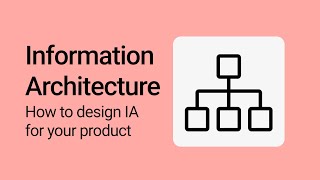
11:21
Information Architecture guide for UX desi...
Nick Babich
32,546 views

10:20
What Is Design Thinking? An Overview
AJ&Smart
818,070 views

8:27
User flow tutorial | How I use them in des...
chunbuns
273,801 views

1:03:22
Full Workshop: Content Strategy & Informat...
Flux Academy
134,447 views

7:44
12 UI/UX Laws You MUST KNOW 🧠 | Become a ...
Saptarshi Prakash
37,659 views

14:47
What Is A Whiteboard Challenge? (UX Design)
CareerFoundry
26,684 views

11:08
The UX Design Process For Beginners! (The ...
CareerFoundry
113,420 views
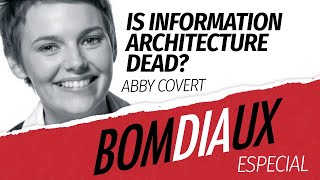
38:02
Is Information Architecture dead? With Abb...
DesignTeam
2,801 views

6:53
world's shortest UI/UX design course
Juxtopposed
1,282,229 views

10:15
Creating Personas for User Experience Rese...
PlaybookUX
190,723 views

10:37
How to create a UX Research Report – free ...
femke.design
94,284 views

9:25
A Practical Guide To Website Page Layouts ...
The Website Architect
29,182 views

25:41
How To Run A Remote Design Thinking Workshop
CareerFoundry
63,120 views
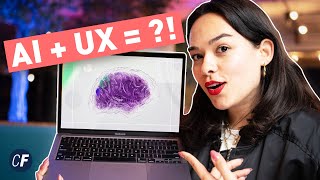
15:59
Using AI for UX Design is Incredible! - (A...
CareerFoundry
39,311 views
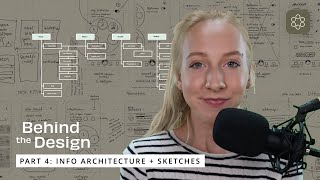
6:45
Information Architecture & Sketching for U...
Maddy Beard
71,429 views

32:32
OneNote as a Second Brain (What You're Mis...
Tiago Forte
184,701 views

8:22
If I started UI/UX Design in 2024, I'd Do ...
DesignWithArash
234,730 views

20:02
My UX Portfolio Presentation | Hired at Am...
Sharon Yeun Kim
570,640 views

10:08
UX Design vs UI Design - What's The Differ...
CareerFoundry
408,808 views