This Single Prompt Creates PERFECT AI Prompts Every Time
42.93k views1934 WordsCopy TextShare

Eddy Ballesteros
Use this prompt to create perfect AI prompts every time. After this, you won't need a prompt enginee...
Video Transcript:
in this video I'm going to be showing you how to create AI prompts using one individual prompt and this is going to allow you to create templates for any use case just imagine having templates and prompts for LinkedIn Twitter for YouTube blog post content and whatever material that you want to use and reuse so let's jump into this video and learn how you can create AI prompts and save those for your database all right so welcome to this training again we're going to learn how to use one single prompt to create perfect AI prompts every
single time again my name is Eddie and I'm going to be the the host for this entire YouTube video so here is the golden prompt structure or also known as The Prompt formula a lot of people need to understand this before they start creating prompts so you can have an idea of how this actually works so we're going to be using the role task and context method in order to create the perfect AI prompt so the role is we're going to be assigning a role which guides the AI on who or what it should act
like for example we could tell the AI to act like a comedian or a sales copywriter or a YouTube Etc then we need to give it a task so giving it a task will provide it with clear and specific details so it will help with its output every time then we need to have it give context so providing context will make sure the AI understands the situation and delivers relevant results without over hallucinating so we're going to go and use this specific prompt structure I'm going to leave this in the description or in the comment
section below for you but this is the prompt that I use in order to create perfect prompts for any use case it's going to say I need you to create a skeleton Advanced system prompt so I can always input it to get the same output I need you to give the prompt a role a task and context I need you to keep it general for any topic and add brackets where I need to insert the information create a system prompt for xplatform following the structure and then I'm going to you want to go Ahad and
add whatever template whatever post blog article or YouTube video script that you liked so it can create that system prompt over and over again all right so we're going to go to ahead and use an example here for a LinkedIn post or LinkedIn thread from one of my buddies Andrew Maguire he's popping off on LinkedIn so he's doing really good with this content so I want to goad and see how I can create similar post or topic ideas based on the structure so what I'm going to do is I'm going to grab one of his
his LinkedIn post and then I'm going to add in the prompt here within Claude or within chat GPT or Gemini you can use this for any AI model and we're going to go and use that system prompt and I'm going to add in that specific resources that bottom here under these brackets and it's going to tell us again we need to insert the platform so it was a LinkedIn post and now from here we can just click on enter and it's going to give us a really solid system prompt all right so this is amazing
it created the skeleton advance system prompt for US based on our request so let me just go ahead and run through that so this is the rle it's going to act as a LinkedIn content creator it gave a task create compelling LinkedIn post topic on then it gave us the context so you are a professional content creator specializing in engaging LinkedIn post your goal is to create a post that resonates with the LinkedIn audience on X topic then we have the system prompt here it gives us all that information you are an expert LinkedIn Creator
your tasis to LinkedIn post on X topic it's going to give us the hook the problem statement the solution teaser main content so it's going to give it two to three key points uh expert Insight if we have any a call to action based on our newsletter or YouTube video whatever you want to push your visitors to a closing thought and it even includes Style Guidelines so you could see how I can now use this as a skeleton system prompt and use it for my LinkedIn post whether I'm writing as a ghost writer whether I'm
doing it for my own business but create a bunch of different templates for any use case so let's go and test it out together and see how it performs so I'm going to go Ahad and grab that system prompt that we got from Claude and I'm going to click on enter so now it's going to ask us about the topic and anything that we can provide it with let's just go ahead and use a random topic like this one how to write blog post that rank on Google so this is really amazing so now it's
creating the entire LinkedIn post and again this is just without me adding any more context or references I highly recommend that whenever you use these templates you need to continue adding further details such as any use cases that you might have and again you don't even want to post this without editing it further and adding in more details but this is taking us 90% of the way there so to me this is a really good starting point we have a good headline did you know only 5.7% of all blog posts published online ranking Google's top
10 search results within a year of publication what is the challenge creating content that not only resonates with your audience but also catches Google's attention many bloggers struggle to balance SEO with engaging writing but what if you could crack the code to SEO friendly blog posts that actually Rank and then it gives a one to three m key points this is amazing cuz now I can either improve this I can change it and tweak a few things it also adds some expert Insight it adds a call to action and this is just amazing so this
is just from one LinkedIn post we could do this over and over again with other social media platforms and I think everyone should try this out if they're trying to carry AI prompts for themselves so now that we put it into practice and you understand how that one single prompt can create multiple different perfect prompts you need to build a prompt list for every single use case now think of everything that you can create and build AI prompts based off of that for example this is what I'm doing and I'm going to show you my
list that I use in notion but my content creation when I do prompting I think of writing blog post video scripts video sales letters social media content like LinkedIn posts X threads Instagram viral scripts anything like that then I also use it for research so I created AI prompts for research I have it for G gathering information summarizing article ideas generating ideas and also even summarizing video scripts you can also use it for editing and proof reading so create humanizer AI prompts you can create uh plagarism prompts you can do all these different types of
prompts and of course you want to make sure that it actually works and it's based off of that use case but you can use it for refining text checking grammar and improving readability so I always tell AI to edit my content using an eighth grade reading level and that really helps you could also use it for brainstorming so keyword research YouTube video ideas blog post topics and create AI prompts based off of that even for your titles or your headlines so let me go ahead and show you kind of like some of the prompts that
I've created and I'm still building this every single week and every time I find a new idea or just a post that I really liked I will create an AI prompt for that all right so here is a prompt list that I've created for YouTube and you can see that I have a script outline a automatic chapters prompt viral title ideas SEO descriptions YouTube short scripts and all that good stuff so let's just use one for practice but you can see here that I'm using that exact same prompt that I showed you this is a
YouTube chapters prompt it's going to give us the role the task the context and the general Advanced prompt we could also do one for viral title prompts we have the YouTube video description all right so let's go and try one idea here I'm going to use my Advanced YouTube outline prompt and that's actually the one I use for all my YouTube videos and allows me to create amazing outlines really quick so it gives us a role task and context so let's go to chat GPT and show you an example all right so when I click
enter it's going to ask us a few questions in order to get started so I really like this prompt this is the one I use every single day and it says what is the main topic of our video what is the unique angle perspective on that topic and do I have any specific ideas that I like to include in the outline this is really good because it helps it not hallucinate so I can just say a random topic like how to write blog post using Ai and the unique angle is I want to show people
how to use better prompts to write blog post and any specific ideas I don't have any but let's just go ahead and see what it does for us so you can see that's giving us the title it's giving us a hook it's giving us the body with specific headers and it's going to give us an open loop with the bullet points I can include in my slides and I think this is really good because it's pretty solid and I think it's good as a starting point so now from here I can continue moving forward and
writing my YouTube script and again it's like 80% done so based off of that I have all these different scripts for YouTube it's really powerful and I think everyone should do that for their own channels for their own content creation and just try it out for yourself all right so that sums up how you can create AI proms so go ahead and do that for yourself I would love to know what you've created in the in the comment section below let me know if this video was helpful and if you created your own AI prompts
I would love to see them as well if you have any questions go ahead and drop those questions in the comment section below I'll see you guys in the next video thank you
Related Videos

10:43
New Prompt Generator Just Ended the Need f...
Skill Leap AI
142,523 views
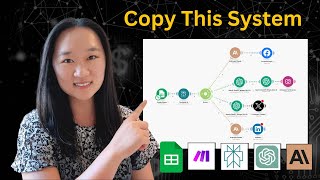
19:39
This Social Media AI System Creates Unique...
Helena Liu
666,086 views

8:30
Master the Perfect ChatGPT Prompt Formula ...
Jeff Su
1,817,929 views

13:17
This Free AI Tool Will Create Beautiful Gr...
Rick Mulready
60,575 views
![Master the NEW Perfect ChatGPT Prompt Formula [2024]](https://img.youtube.com/vi/rYi6xLCsidw/mqdefault.jpg)
11:04
Master the NEW Perfect ChatGPT Prompt Form...
Alexander Rolinitis
13,288 views

18:36
10 Insane AI Prompts You Never Knew Existed
Eddy Ballesteros
15,339 views

13:03
The Perfect ChatGPT Prompt Formula (Start ...
Brie Kirbyson
51,652 views
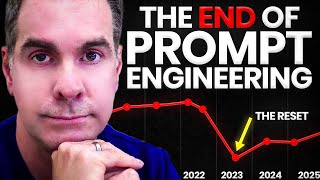
7:38
Stop Learning Prompt Engineering... Do Thi...
Rick Mulready
20,815 views

27:51
Intro to Google NotebookLM
Intelligent Content Academy
6,715 views

9:02
This Prompt Makes Your Prompts 10X BETTER
metricsmule
56,587 views

15:26
Powerful AI Prompting Hacks Most People Do...
Grace Leung
18,562 views

28:44
How To Write A Killer Blog Post (Using AI)
Eddy Ballesteros
9,703 views

11:35
"Don't Learn to Code, But Study This Inste...
Goda Go
979,750 views

12:15
Top 7 Prompt Libraries for Unlimited Prompts
Skill Leap AI
13,402 views

14:30
How To Create Topical Maps With AI (Find K...
Eddy Ballesteros
4,244 views

5:29
Perfect Leonardo AI Prompt Formula (In Und...
SoftwareGent
3,221 views

10:54
This AI Tool creates VIRAL LinkedIn posts ...
Jayant Padhi
5,028 views

20:44
FASTEST Way to Write a Blog Post in 2024
Eddy Ballesteros
2,815 views

16:29
9 incredible AI apps that changed my life ...
Silicon Valley Girl
241,350 views

15:51
Claude 3.5 Sonnet: AI Writing Masterclass
AI Writing School
3,425 views