Cinematic & Photorealistic Ai Image Prompts! - Complete Guide - Midjourney
39.29k views2117 WordsCopy TextShare

Tao Prompts
In this tutorial, I cover the fundamental aspects of prompting for cinematic & photorealistic Ai ima...
Video Transcript:
the first aspect I consider when prompting for cinematic and realistic images in mid journey is the camera angle and shot type the camera angle sets a general mood and perspective for the scene it's an essential part of Photography that emphasizes the mood of an image for portraits the close-up shot will Center and zooming on the subject's face it's the most common one I use when I want to show strong emotions or need extremely realistic details like facial wrinkles the low angle shot puts the camera below the subject tilt upwards and generally portrays a stronger intimidating
presence making the subject look taller and bigger the high angle shot places the camera above the subject and tilts down it usually portrays more vulnerable subjects and makes them look smaller and weaker if you want to showcase more of the environment use the wide- angle shot it pulls the camera back and emphasizes the surroundings of the subject like this icy landscape putting the keyword extreme in front of your camera angles exaggerates the effect for example extreme exe wide angle shot gives you some amazing perspective on the landscape there's plenty of other camera angles to try
like Bird's ey View To Fly Above the subject fisheye lens which is an ultra wide angle lens that produces visual Distortion or shot from behind to get the back of the subject we can also combine multiple different camera shots to get unique images for example this image uses a wide angle shot low angle shot and shot from behind in the prompt in the rest of this video we'll cover other fundamental aspects of generating hyper cinematic and realistic images like color grading and lighting the keys to structuring your prompts an additional prompt keywords you want to
consider such as emotions genres Styles camera types and more this video will help you whether you want high quality images for photography 3D rendering video generation or anything else in the world of Cinema color grading is a process of adjusting and enhancing the colors in an image to achieve a desired visual Style you manipulate attributes like Hue saturation brightness and contrast to create a distinctive stylized look and Define the overall visual experience here are some basic color grading styles cool tone grading uses blue and gray Hues for serious and calm Vibe warm tones highlights a
yellow orange and brown color palette and feels more cozy and intimate black and white gives a classic and Timeless look and vintage tones or muted colors provides a retro style these vintage colors are my personal favorite when creating images recently I created a few AI short films for one of them I wanted a futuristic Blade Runner Vibe so I generated images with purple and blue vintage muted color tones the other AI cinematic was about the Roman Empire I wanted to produce that dark and serious Gladiator look that's so typical in TV shows about Rome so
I use muted color tones dark blue and mahogany you can use popular film Aesthetics like desaturated colors which is gritty and use for more serious or hopeless situations or use the extremely popular pastel colors which emphasizes baby blues and light pinks and greens and appears light-hearted and playful hi there how you doing I am wonderful lighting is crucial in film and photography as it dictates how subjects and scenes are perceived by the viewer well-planned lighting enhances details and texture while also shaping the mood and atmosphere of a frame it can make or break an image
but is actually one of the hardest components to control in mid journey to start simple we can try out different times of day as we move throughout the day from Morning Noon Sunset to night time we see the light cycle with the Sun the best daytime keyword to try is golden hour which is considered the best time of day to shoot photographs due to the soft warm light that gives your images a golden glowing effect mid journe is especially well tuned to generating extra photogenic images during golden hour you can also try different weather conditions
to adjust the lighting here's a comparison between Sunny overcast or foggy weather use the term natural lighting as a generic but effective keyword to enhance your images with a touch of sunlight I like to place the lighting in different areas this is tricky but light from behind tends to work pretty well and places the light source behind the subject Silhouette Lighting also puts a light behind but also removes all lighting sources from the front so you just get a dark figure with a bright outline around the silhouette a personal favorite is to Pro eject light
through glass or a window I also throw on the phrase Shadows on face I think this is one of the best photography Aesthetics that feels stylish thought-provoking and personal you can add in color effects with the most obvious one being neon but you can also use black light to get a similar cyberpunk effect a cool keyword I discovered is white light which shoots these angle light rays and can sometimes generate a smokey effect you'll get the best lighting Effects by combining multiple keywords together let's prompt for photo of a woman woman fiery smoko around her
Silhouette Lighting and side lighting volumetric lighting light rays Sparks orang and heal light that's quite a handful to say but the result turned out pretty nicely there's tons of different lighting styles to try out so don't be afraid to experiment to see what you come up with at this point in the video you're probably wondering but how how come you haven't given a prompt template like this one that's a good question you see word order matters in mid Journey a lot let's use that prompt template and fill it in we'll generate a photo of an
intimidating German Barbarian Warrior and place the camera at a low angle view so we're looking upwards that's not really what I expected I wanted something that looks more like this in mid Journey words closer to the front of the prompt will be considered more important by the AI model so if we move the keyword low angle view to the beginning of the prompt now we get a much more Dynamic shot tilting the camera upwards and making the subject appear strong and powerful this is also true for everything else here we ask for red color tones
near the beginning of our prompt and look how vibrant and dominant that color is if we move it to the end of The Prompt however the color is still present but much more subtle a quick tip about colors you have to know when prompting for colors and items of clothing you need to place larger items of clothing first for example let's generate a man in the Khaki Blazer a blue shirt and a pink tie all right looks stylish but what if we switch up the order of items in our prompt and ask for a pink
tie a blue sh shirt and a khaki Blazer everything got messed up the entire Blazer and suit is pink now because we put the color for his pink earlier in a prompt so it became weighted more heavily by the AI since word order matters so much I won't give you a prompt template to follow because ultimately you'll need to decide which elements you want to highlight the most I frequently need to shift keywords around to get the desired effects on my mid-journey images however some common elements you may want to include in your prompts would
be the subject matter camera angle color grading lighting genre style and Camera type personally I found what usually works best is putting the subject matter in camera angle towards the beginning of the prompt and the color and Camera types towards the end with style lighting and genre keywords filling out the middle but don't forget that you can always move keywords around if you want them to be emphasized more or less I also throw in some extra words like cinematic dramatic or highly detailed depending on what I'm going for let's talk about styling for a minute
it once you have your main subject and fundamentals down it's important to add more flare to your images you can make an immediate impact by prompting for different movie genres some common ones include horror fantasy sci-fi indie or Western one that I particularly enjoy is to still be in futuristic films similar to The Matrix or Blade Runner adding in famous directors names can add an additional layer of style such as Quinton Tarantino for something that's more pop culture or Wes Anderson who's known for using the pastel color palette with retrofilm Aesthetics using the phrases core
and punk after style keywords is another trick I like to use cyber Punk space Punk steampunk these are just some basic examples let's strip prompting for different colors green core Blue Core yellow core it's always fun to see the different types of visuals mid Journey Associates with different colors it's important to introduce some emotion to your characters since mid Journey's default character expressions are limited to range from neutral blank Expressions to slightly happy which is repetitive some Expressions to try out include Happy somber tired or scared now I've gotten quite a few comments asking about
the problem that many mid Journey images appear to be obviously AI generated and how to get more realistic shots if you follow the tips I've already given in this video about changing the camera angle and color grading that should help make your images much more realistic but something else to consider is a camera type that your image was shot on which produces a huge huge difference in the realism of your image why not try a Polaroid camera to get something that looks more relatable and down to earth or try disposable camera of course you could
always upgrade and get an iPhone now as far as camera lens and film is concerned I'm not an expert but if you add in the phrase 35 mm or 55mm towards end of your prompt it helps with generating images with a realistic photography look instead of the generic AI feel to them that's a focal length which controls how much Pho view a camera has in real life but can be used as a keyword in mid journey to prompt for realistic photographs camera film stock which is a physical material used to capture images also can make
your images more cinematic when used as keywords a few Brands I like to use include Kodak portra which is great for portraits sing still which is extremely cinematic or lomography to get some imperfect yet Unique Images here's a couple others you may want to try out although I haven't noticed that much of a difference in them when it comes to parameters here's a few to consider mid journey by default generates Square images with a 1:1 aspect ratio if you want to generate more cinematic images try to make them wider by using the 16 to9 aspect
ratio which is a default for a monitor or TV screen or stretch out your image even more here's a 5 to2 aspect ratio that produces a Scenic Panorama of an icy landscape for stylization I find that a medium style value of 250 works best for me to get a balance between creativity in my images and realism most of the change in the amount of stylization happens between 0 to 250 and increases in the stylization amount to 500 or 1,000 won't add that much more to the image although you should try this out for yourself to
find which values you like most if you have trouble getting the image to follow your prompt use the raw style to get images to interpret your words more directly here are some images we are prompted for hybrids of animals it was hard to get the AI to understand exactly what I wanted so I used raw mode and the results turned out pretty pretty well so I've covered what I've learned about prompting for cinematic and realistic images from a lot of trial and error I hope this helps if you want to stay updated on the latest
mid Journey features make sure to subscribe and don't forget to check out my other [Music] tutorials
Related Videos

9:40
Ultimate Guide to Camera Angles in Midjour...
Tao Prompts
26,187 views

10:16
Midjourney CREF Deep Dive | Consistent Cha...
Woollyfern
30,344 views
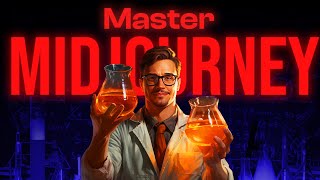
1:34:18
The ONLY MidJourney Tutorial Beginners Nee...
100x Engineers
102,782 views

20:31
INCREÍBLE FLUX 1.0 👉 Un Nuevo Midjourney ...
Dot CSV Lab
120,544 views

14:09
MidJourney V6.1 Prompts For Ultra-Realisti...
SkillCurb
4,583 views

30:01
Advanced Midjourney V6 Guide (Pushing Boun...
CyberJungle
326,448 views

10:07
Creating Self Portraits in Midjourney
Midjourney Experience
8,120 views

22:19
Learn to Re-Create EXTREMELY Difficult CAM...
Tokenized AI by Christian Heidorn
77,744 views

16:34
Level Up Your Prompts in Midjourney V6! - ...
Tao Prompts
18,324 views

11:29
BIG Midjourney Update - CONSISTENT CHARACTERS
Future Tech Pilot
100,298 views

30:12
Midjourney + Runway Gen 3 Turbo Full Cours...
CyberJungle
40,400 views

13:42
The Most INSANE AI Image Upscaler, EVER!
PiXimperfect
375,298 views

12:23
How to Create Cinematic Prompts in Midjour...
Theoretically Media
97,322 views

18:31
Why You're Prompting Wrong, Do This (Per L...
metricsmule
45,861 views

4:29
SECRET Midjourney V6 Tips for Generating P...
AI Catalyst
1,497 views

18:37
How to Create Consistent Characters in Mid...
Tao Prompts
31,051 views

10:30
Cinematic Ai Photography Prompt Guide! - K...
Tao Prompts
5,462 views

9:02
This Prompt Makes Your Prompts 10X BETTER
metricsmule
54,314 views

24:00
Master Portrait Prompting with These Techn...
Future Tech Pilot
24,221 views

16:41
Want Consistent Characters in Midjourney? ...
Glibatree
139,035 views