How To Generate FREE Leads Using ChatGPT (2024)
15.96k views1574 WordsCopy TextShare

Alex Berman
Want to know how to generate free leads using ChatGPT in 2024?
In this video, Alex Berman shows you...
Video Transcript:
Imagine waking up to a fresh batch of unlimited, highly qualified warm leads eager to buy your offer right now. Seems like a dream come true, right? Well, what if I told you there's actually a secret way to make this happen with GBT?
Because there is, and it's insane. Listen to me - in this video, you'll discover a weird use of chat GBT that will unlock a flow of unlimited leads for your business without spending a single penny. And for context, I'm Alex Burman.
I ran a lead generation company that scaled to a million dollars a month in revenue. I published several books about lead generation, and I've led Marketing in companies that were part of the Inc 5000 fastest-growing companies in the world multiple times. So trust me when I tell you that you need to watch this video until the end.
This is a step-by-step tutorial to help you generate unlimited free leads using the power of AI. The smartest business owners worldwide are already leveraging this effective method to propel their businesses to millions in revenue. So, this is one of your last chances to get on the train before it becomes saturated.
Now, I know what you're thinking. How exactly does this work? How can I leverage GPT to automate my lead generation process?
Well, take a pen and paper to take notes and study this video - you'll get the answer shortly. And the interesting thing is, once you understand this process, you'll be able to apply it and start growing your business immediately. First, we're going to use Google and Yellow Pages to find potential leads.
Let me explain. Let's say you have an agency that helps real estate companies and agents with lead generation. You'll first open Google and type "real estate + gmail.
com" into the search bar and hit enter. When you scroll through the results, you'll see a bunch of real estate agents and their email addresses. Considering there are dozens of pages per search result, there are virtually unlimited leads you can contact.
Do the search on Google and Yellow Pages to maximize the number of leads you can find. So that's Google. And then I'll also go to Yellow Pages and type "real estate Dearborn Michigan.
" Let's do Nashville, and we'll see a bunch of phone numbers we can contact here. But if you click in, you can actually see the email business, and this gives you the email address here for every single one of these. Now, all you have to do is scroll down to load a bunch of pages and now just copy-paste (you know, command a, command C), and then we'll go over to Google Docs and paste the information in here.
Now, this looks messy, this looks like something you wouldn't want to use, but don't worry about that right now. You can actually go through and continue to do this as well with as many as you want here. And don't worry if all this information seems messy - we'll clean it up in the next steps.
Keep watching. Step four: Repeat steps 1 to 3 as many times as you want. Keep going through Google and Yellow Pages as many times as you want to find the contact details of more new potential leads.
Repeat step two by copying all the search results from each page. Repeat step three by pasting all the search results into your Google doc. In the next step, we'll see how to finally leverage Chad GBT in this process.
By the way, if you're an agency owner, business owner, or founder who wants to build a legit business where you can charge 10 to $30,000 per client, I have something for you in the description below. You can book a free Consulting call with one of our coaches that has done $10 million in sales and ask them anything about your business. We usually charge $500 dollars for this consultant call, but for a limited time, it's free for our YouTube audience.
Check the first link in the description and book your free consultant call now. Step five is instruct chat GBT to format the data with a prompt. Once you have all the information from the leads you wanted compiled into the Google, then all you got to do is open up chat GPT and tell chat GPT to organize and make the data a CSV file.
Here is the exact prompt you can use: "Please format this data into a CSV file. Ensure the columns are location, full name, email address, company name, website link, phone number, Instagram link, and Linkedin link. Remove all duplicates from the CSV file.
" Don't type enter yet - for now, just follow the next step. Step six: Paste all the information from the Google doc into chat GBT. Now that you have the prompt typed into the message box of chat GPT, paste all the copied information from the Google Doc into chat GPT just below the prompt you wrote in step one and then hit enter.
Boom! Chat GPT will start analyzing all the data and creating your organized CSV file. But now all you have to do is step seven: download the CSV file.
So it's created here. You can hit download and then you can open this in Excel or sheets or even Google Sheets. That's what I use Sheets, being the Mac sheets which is what opens on default.
But you can see here we've got full name, email address, company name, and website links. Of course, with all this data, you're going to want to check it manually before you send. For instance, Melissa Tucker has her email address, but her LinkedIn is her company name, so you want to delete LinkedIn - that's not a company name.
And just check this out, clean this data, and there you go - now you have a list of as many leads! As you want for your business, all without spending a single dollar, sounds fantastic, right? The best part is that now you can import these leads to software such as Instantly or Smart Lead to start your cold email campaigns.
You could also import them into Clay or Phantom Buster, even LM List if that's what you want to do to automate your DM Outreach LinkedIn campaigns. You could import these leads to cold DMS to automate your Instagram Outreach. You could also cold-call these leads using a tool like Close.
com. Or you could do custom or mass outreach to all your leads in a million different ways. Opportunities are endless.
Anyway, as a bonus, I want to give you this simple but effective framework for contacting these leads, which will get you responses and book appointments. But first, if you're finding this helpful, then don't forget to give it a like. It encourages us to keep making more videos.
Thank you. So here are a few things to consider when writing your outreach message. The elements of a good cold contact are: It needs to be highly personalized, needs to be concise, and it needs to sell a meeting or a free resource, not an offer.
It needs to incentivize a response and it needs to focus on the needs and desires of the prospect. Back to our example at the beginning, if you run an agency that helps real estate agents and companies with lead generation, then a good cold email could be: "Name, I noticed Company Name helps people in Florida sell or find their dream homes. Over the last 5 years, we've helped 100+ real estate firms with lead generation.
The last real estate company we helped increased revenue from $15 million to $23 million in just 12 months, thanks to the leads we generated. Our team recently put together a free step-by-step guide on how you can generate similar results for your company. Would you mind if I sent it over?
" In the example above, we personalize the email, focus on our prospect's desire that is also aligned with our lead generation services, establish authority and credibility by stating our years of experience and the results we've gotten for our clients, and incentivize your response with a free resource that is most valuable as marketing material to move the prospect from lead to client. This is what you want to do overall when writing your cold emails. You can adapt this framework to cold DMS or cold calls as well.
Anyway, to recap this tutorial on how to get unlimited free leads using Chat GPT: 1. You're going to use search engines to find the lead, then you're going to copy the search results and paste them into a Google Doc. Repeat steps 1 to 3 as many times as you want.
Instruct Chat GPT to format the data with a prompt, then paste all that information from the Google Doc into Chat GPT and press enter. Then you're going to download the CSV file, and that's it. There you have a standard operating procedure (SOP) for finding unlimited free leads for your business at the click of a finger.
Now, in the next 3 seconds, I'll be recommending you another video to help you grow your business that is even more valuable than this one. So go ahead and check it out now. I'll see you there.
Related Videos

9:17
Using ChatGPT to Generate 1000s of Leads i...
Helena Liu
82,279 views
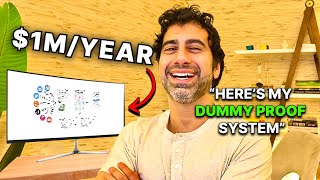
28:43
$1M Business With 0 Employees “The Simple ...
AppSumo
52,691 views
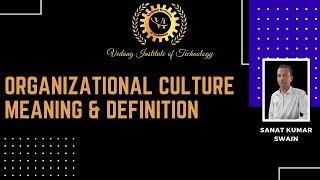
42:40
Organizational culture Meaning & Definition
Vedang Institute of Technology
4 views

7:04
How to Send 10,000 Cold Emails Per Day (St...
Saleshandy
4,218 views

13:27
NEW Lead Generation Strategy For 2024 (Ful...
Jordan Platten
118,581 views

9:31
You’re using ChatGPT wrong
Jeff Su
382,307 views

8:09
I Found The Best Lead Generation Strategy ...
Alex Berman
5,338 views
![I Built a $1M AI App [No Code]](https://img.youtube.com/vi/IZsQqarWXtY/mqdefault.jpg)
16:14
I Built a $1M AI App [No Code]
Starter Story
596,500 views

36:40
Meet the Woman Who Built a $100M Online Ed...
Jay Clouse
30,070 views

6:15
The Best Lead Generation Strategy For 2024...
Santrel Media
60,398 views

11:33
This May Retire You - How To Make $780 / D...
SuperHumans Life
30,932 views
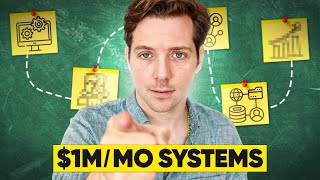
8:43
How To Build 7-FIGURE Systems In Your Busi...
Alex Berman
1,609 views

28:48
INSANE OpenAI News: GPT-4o and your own AI...
AI Search
872,839 views
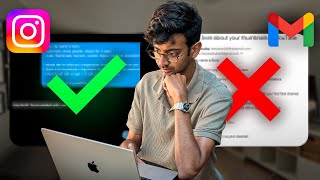
5:09
How To Scrape Unlimited Leads from Instagr...
Shivam Gupta - Cold Email & B2B Strategy
1,981 views

1:21:23
How to Get Rich With GPTs in 2024 | Comple...
Liam Ottley
767,258 views

26:21
7 Passive Income Ideas - How I Make $67k p...
Mark Tilbury
3,303,044 views

27:51
ChatGPT Tutorial: How to Use Chat GPT For ...
Charlie Chang
3,132,521 views

8:13
I Built A Business With ChatGPT AI And Mad...
10X INCOME
989,721 views

24:55
How to Make $30,000/Year Blogging Using AI...
Helena Liu
156,053 views

23:13
AI Video Tools Are Exploding. These Are th...
Futurepedia
95,730 views