How I Built an AI Agent to Research YouTube Video Ideas (No-Code)
1.44k views2382 WordsCopy TextShare
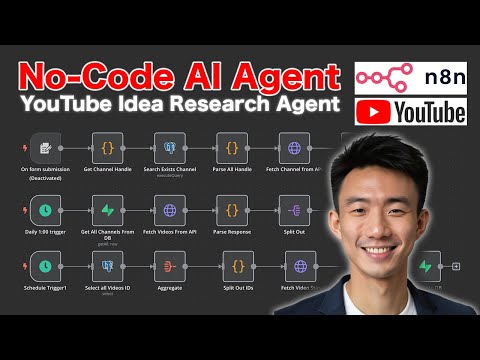
Andy Lo
📌Join our FREE community for n8n AI templates & Q&A Support!
https://www.skool.com/andynocode/abou...
Video Transcript:
hi in this tutorial we will talk about how you can create an aent for researching YouTube ideas so let's take a look at our quick Demo First okay so let's dive into our quick demo um this is the n n workflow um we have uh we are fetching different videos from channels on a daily basis and then for the um statistics we are getting here in super base so this is the YouTube statistic uh video table that we have for this column is the YouTube um video ID and this is a view count like count favorite count and comment count so um this is the recorded time and we are doing this on a daily basis so basically um after you set up the same blueprint on your own um on on your own setup um you are getting this um uh statistic um in your super base table as well so um let's dive into more details for this tutorial okay so after taking a look at our quick demo uh we go through the workflows one by one so basically this is the n end um blueprint that we have and um so before we start we need to prepare two things uh the first one is U um super base account and then it will be the Google Cloud API so there are mainly three workflows the first one is to add new channels to the database so we collect YouTube channel URLs is form Together full YouTube channel URLs from users and then um with instruction input the URL per row and then we extract Channel handles and we will filter existing channels by comparing extracted handles with stored entries and then we'll fetch the channel data and then for second workflow uh it will be fing um the fals from Channel so Retreat Channel records fetch videos and then we process the video data and we'll store the fs um to sub base for future analysis and tracking and then for the third workflow it will be um getting feto statistics um uh for um like for analysis so basically um this is the first step to retrieve all videos um recur the YouTube statistics and then um the second step is to batch videos idas and then fetch statistic including fi counts like count coming counts and favorite count and then um we'll save statistics um store the updated statistics in the YouTube St video set table for detailed tracking analysis so let's dive into our n n workflows now so we will talk about the um setup first for the credentials um for the first one is the super base um basically we need to set up two uh different uh credentials for super base um the first one is the easiest so we can just um create this with uh by adding this host here so how we can find this we can just go to super base um and then we go to Project set settings uh configurations and the API we can just copy this uh project URL and then paste it here and then for the service row secret key we can just refer it and then just copy and paste it here so this is the first one and why we need to uh set up the second one um the reason is that um when we choose we try to add a action for super base so basically there are just five actions here but if we want to do some more specific actions for example here uh we would like to use in this action so we need to set up another um um credentials for that okay so after the first superbase credential setup um we are going to set up the superbase postgress uh credential setup so um there are a couples of fields that we need to input the first one is host database user password and also the port so um we can just go to the um super base first project settings configurations database and then we choose connect omms and copy this AWS to here and then we can paste it here for the host for the database we choose postgress for user we can just post uh copy uh postgress till this before colon and then just past here for password we can go back here and then because we have done already set up the password you can just um refill the password here or reset the database password here and copy and paste it here for the port we can go back to connect orms and then this one is a port so we can just P here and um disable SSL basically is stun for the um super base post credential setup okay after setting up the superbase U credentials we are going to set up the Google Cloud API credentials so we adding um credential here we search for header o and then the name we put authorization and then for the value we just need to go to uh Google Cloud uh this one so we search for Google cloud and then we go to console go to API and services library and we search for YouTube we will use the YouTube data API version 3 enable this first after you enable this uh we can click manage and then uh we go to credentials and then we can go to click uh create credentials you can just copy and paste the uh API key uh to the value and save it so it's um that easy for the C uh credential settings for the YouTube API after setting up the credentials for both superbase and um Google Cloud YouTube API we need to set up the database tables on superbase so we go to super base. com uh database and then we go to uh database management and then we click tables and um these three are the major tables um we set up for this demo purpose and uh for example we're going to dive into what columns we need to input for each table so for example this YouTube statistics channels we have four major columns so you can just copy and paste it to your own one so you can just add new column and then inut the data type and the format so for ID channel handle Channel ID uh created ad so just copy this and then for the second database table uh YouTube statistics uh video stat uh there are seven columns so this one you can just copy and paste as well so ID video ID you count like count fa count coming count and recorded at the time so and then choose the data type and also the relevant format by adding new column and then for the third database uh table which is the it is the YouTube statistic videos uh There are 16 columns so again you can just copy and paste it um this 16 columns great so um after setting up the credentials and also the database tables are ready to go let's dive into our workflows one by one so for the first one uh it will be adding new channels to database so for the first step it'll be on form submission um so uh we can just input the form description here and then um we can input the uh we can choose this channel uh URL for the field label and text area for fil type and then for placeholder we put uh full URL uh for the YouTube channel one per row yeah and then for spawn one we use our form as submitted and this is the test URL and none as the authentication and then uh we will have the get channel handle here so this is uh the code we use you can just copy and paste this so this is the URL Channel URL and then uh we can go back oh remember it's uh run once for all items and of course we using JavaScript and for settings we there's no nothing here and the third one is to search existing uh channels so um this is the server base uh we connected and then um this is the operations and then the code for the quy you can just copy and paste as well and then we're going to parse all handles here again just run once for all items and you can just copy and paste this you can just copy in bases to yours as well okay and then um for this part and refr channel from API again um this is the uh YouTube uh URL we are using the Google apis here use the get method and then uh for authentication we use generic credential type this one and we'll have a Curry o here and this is the O that we use and then we will store the channels into the super base super base so um we use this credentials connect with this and then this is Source we use the row resource and then we create operations for table name or ID we use YouTube uh statistic channels for data to send we find below for each column this one and we' put the field name here this is the field F and then we put a fil name or ID here and also this is the fil fil for this channel ID so uh basically this is the first workflow okay as for the second workflows uh we are fetching videos from channels so we can set um a daily trigger here so um we use the days as the trigger Intero uh you can choose as hours and minutes but you we use days here so we use one day so we can um get the data on the daily basis for the trigger at hour we choose 1: a. m.
so you can choose you can customize your own uh in your own Intero as well and then we'll get all the channels from the database uh which is the super base here so again uh this is a credential we connected with the super base we use row as a resource and uh get many uh as the operation here and then this is the table name or ID and the limit we use here is 50 and we'll use build manually as a filter and any filter for the must match and then for settings uh there's none for the third note U which is fetching videos from API so this is the Google API URL and then again we use generic credential type as a authentication query off um this is the uh cials um yeah so basically a third note for the fourth one is to parse response um so let's open it here uh this is the JavaScript we used you can just copy and paste into yours and um again the mode we use here is to run once for all um items great and then we will uh split out um so just um items which choose here the fields to split out and then no other fields and then for the last note in this workflow is to insert to database and then um we connect it with superbase progress here postat and then um we use insert as the operation and pop for schema from list we choose from list here and then um for the table again from list this is the YouTube statistic videos and then for mapping column mode we use map automatically and remember to skip on conflict and then for settings we choose always output data so basically this is a second workflow okay for the third workflow so uh to F video statistics uh from YouTube so again we can schedule a trigger uh again we use uh a daily interval um trigger at hour is 1:00 a. m.
Related Videos

32:58
How I Built an AI Agent to Create Faceless...
Simon Scrapes | AI Agents & Automation
2,255 views

7:11
AI Agents Explained Like You're 5 (Serious...
Vendasta
544,652 views
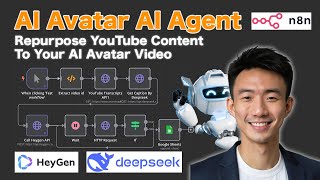
13:58
How I Built an AI Agent to Turn YouTube Vi...
Andy Lo
2,766 views

16:27
This RAG AI Agent with n8n + Supabase is t...
Cole Medin
115,298 views

15:39
Generate 100+ YouTube Video Content Ideas:...
Simon Scrapes | AI Agents & Automation
1,929 views

19:12
Build a Multichannel RAG based AI Chatbot ...
Andy Lo
1,803 views

29:59
How I Built an AI Agent to Generate Unlimi...
Andy Lo
3,263 views
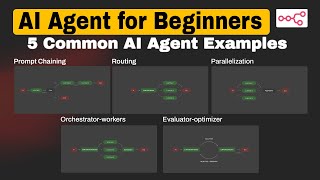
43:12
These 5 AI Agent Workflows Will Change How...
Andy Lo
1,702 views

16:41
How to Create an AI SDR Agent to Automate ...
Well Pires
5,490 views

1:35:34
*LIVE BUILD*: How I Built a Notion Lead Fu...
Andy Lo
1,768 views

39:34
Effortless n8n Setup with Coolify on Vultr...
Rob Olson
171 views

19:29
How I Built an AI Agent with DeepSeek AI t...
Andy Lo
131,054 views

26:00
Building an AI Sales Bot to Call Leads For...
Liam Ottley
100,986 views
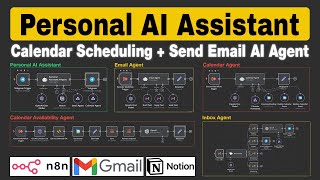
57:46
How I Built a Personal AI Assistant with A...
Andy Lo
2,116 views

18:36
The Best RAG System On YouTube (Steal This!)
Nate Herk | AI Automation
20,788 views

15:19
I Built An ENTIRE App in 60 minutes Using ...
Christian Peverelli - WeAreNoCode
87,418 views

19:21
I Made Myself an AI Clone that Creates Tal...
Neil Stephenson | No-Code AI & Automation
21,723 views

19:15
The KING of No Code AI Agent Builders?!
Cole Medin
19,810 views

46:56
Build an AI Agent Team That Does EVERYTHIN...
Ben AI
132,742 views

18:59
Build ANY AI Agent with Flowise and n8n, H...
AI Agent Guy
4,964 views