Animate Your ChatGPT/Ghibli Images for FREE
59.28k views2516 WordsCopy TextShare

Emmanuel Crown
Tools used
Voicer Over
Elevenlabs: https://try.elevenlabs.io/lo6sq66f5ipu
Animation
...
Video Transcript:
if you've been around the internet you've seen all the Studio Ghibli style images like this one u 3D images cartoon images action figure images all created through Chad GBT in today's video I'm going to show you the various options available for you to be able to animate them and bring them to life just like what you're seeing here i'm going to break it into three types of animation your pretty much meme style animations just for fun and social media and then I'm going to show you how you can do talking ahead videos just like the one you're seeing right now where the character is talking and speaking back to you and then we're going to look at how you can put this all together to create full-blown animations just like what you're seeing right now with complete consistent characters across the different scenes multiple characters using Chat GPT as your main image generator so let's get straight into the video so just in case you've never created one of these images before they're quite easy to do using the new chatgpt image model you want to head over to chatgptt. com uh and it's now available for both the paid and free account so when you head over to chatgptt. com just head over to the chat box you can upload an image of yourself like this one is a photo of me and simply just type in create this image as a cartoon um that's what you get and if you have a paid plan you can also head over to sora.
com to create this so when you head over to sora. com again right there at the bottom you can simply just attach your image um and you can ask it to generate an image of anything without attaching one um in this case I'm going to say create this image uh as a 3D cartoon and that's what we have right here the good thing about doing this on Sora is that you can create up to two images uh on the plus plan you can also choose your aspect ratio quite easily although you can do this in chat GPT by adding the aspect ratio in your chat prompt now we're just going to go ahead and I can also modify what this character does like in this case I'm going to say I want this character in the podcast studio and then I'm going to go ahead and create that and that is what uh Chad GPT gave us you can see it's a 3D character um has some resemblance to the image I attached to it and it doesn't have to be an image that you have um uploaded you can create use it to create different types of images both realistic cartoons 3D and many more all right next let's talk about the various ways you can bring this to life there are many options and I'm going to show you a few but before we do that um it's worth noting that if you're already on Sora you can actually animate these images on Sora by simply heading down here next to the image and say create video and then you can do a description of what you want the image to be so in this case I put a 3D cartoon character in a podcast studio now we're going to hit generate and the reason why I do not use Sora for this animations is that it's not good at all with uh this cartoon type animations as you can see it's changed that to a 2D uh here's another example where I gave it a Jubilee style image and it just converted it into a human so it looks like Sorite is trained on realistic footages so it doesn't do very well um with this sort of 2D style 3D style uh cartoon animations when it comes to image to video so it's just barely usable all right let's look at the first style of animations which is your social media meme style videos like characters dancing doing silly stuff and things like that there's several tools that can do this in this video we're going to cover a tool called Wiggle which is a tool where you give it an input video and a reference image and it's going to transfer whatever motion that you have in the video to the character in the image and it does that pretty well i'm going to show you how that works all right so I've generated the following image right here from chatjptt and I want to animate it so I'm going to head over to wiggle. com so right here I'm going to upload my reference image so this is the image right now that I've created and to the left here I can upload a video so if I've recorded a video of me doing some actions I can upload that there or I can also click on the template right here where they have some pre-made videos which are currently popular or trending so let's go over to the dance body and I'm going to select one of these dancing ones right here um let's go for this one all right so I'll select this one right here and I'm going to just hit confirm so that's the source video and this is my source character and uh we're just going to go ahead and click generate and this is the result so as you can see it's taking that cartoon image that we generated uh Studio Ghiblly style and giving it the same dance animation that was in the source video and here's another one i'm sure you've seen the crazy morning routine video so I thought it would be funny to put that um with the Studio Ghibli character of myself and that's what that looks like as you can see it does that pretty well and you can use your own real pictures too to animate them here using Wiggle all right now let's talk about talking head videos so doing some lip syncing giving some audio to have your character speak uh just like the one you're seeing right here now uh there are several tools that can do this and I'm going to show you three which I think are some of the best results that I've gotten in animation style videos right now today the first thing we need to do is generate some kind of audio you can either record it like I'm doing right here or you can use an AI tool and if you've watched this channel for a while you know I love 11 Labs 11 Labs still to me is the best um texttospech audio generator that exists out there today and they do give you about 10 minutes worth of free credits every month that you can play around with so I've headed over to 11 Labs and I'm going to generate a test script uh so that we can use that for our animation and here's what that sounds like hey hey welcome to Frames and Flickers the podcast where pixels come to life so as you can see it's very rich very natural that's why I love 11 Labs all right the first tool we're going to use to animate our lip sync is a tool called Hedra and it has quite some very good lip syncing and you can access it from hedra.
com once you have it open simply click right here on video and once you have that you want to do first upload your image so whatever image you've generated on chat GPT you click right here on image and then upload so I'm going to select this image I've created right here of me in a podcast studio so the next thing is uploading your audio so this audio we just generated from 11 Labs i'm going to click on upload audio i'm going to select it and upload that it allows you to trim the audio and they also allow you to change the voice of the audio you can choose one of the options they have here but I like what we have from 11 Labs so I'm not going to change that then I'm just going to click add to video now the interesting thing about Hedra is that they actually allow you to type whatever gestures animations you want the character to be doing as they're doing their lip sync in my case I'm going to keep it simple i'm going to say a talking head video with hand gestures cuz I want the character to move his hands a little bit and you can select different video models the one that is good at the lip sync is called Hedra Character 3 which is the one up here so which is the model we're going to select and now you can select your aspect ratio and you can also select your resolution to a max of 720 and the duration is just going to be auto and then I'm going to hit send and this is what our final output sounds like hey hey welcome to Frames and Flickers the podcast where pixels come to life so as you can see that was very natural very very good lip sync right there uh very natural movement uh you can also do this in 3D so this is what it looks like when you do that in 3D welcome to Frames and Flickers the podcast where pixels come to life and every frame tells a story so the next tool we're going to be talking about is a tool by Cap Cut which was recently released it's called Dram Miner Dram Mina i'm not sure exactly how that is pronounced but this is so far the best lip syncing tool I've seen it's very natural with the lip sync and I'm going to show you how that works so you want to head over to dreammina. capcot. com so once you're there you want to head over to AI avatar and upload your image whatever you've generated with chat GPT now there are different generation effects i'm just going to select the master mode right here and I'm also simply going to upload my audio the same audio we did with 11 Labs i'll click and upload my source audio now it doesn't allow you to describe the gestures like Hedra does so you just need to click on generate and let the AI decide what kind of animations to add to the overall image hey hey welcome to Frames and Flickers the podcast where pixels come to life and every frame tells a story so the mouth movement there is um one of the most natural I've seen uh from my many tests the third and final tool we're going to talk about in this category is clean AI which is my overall favorite because you can animate the characters in different ways it's not just about lip-syncing whatever kind of animations you want to put in the characters uh Clean AI is one of the best for that out there today to access the tool you want to head over to Clean AI's website i'm going to put a link to that in the description of this video and all the tools that we've talked about today so you can go to the description to click to access the tool now once I'm here I want to head over to video and then I want to click right here to upload my source image uh first I'm going to select clean 1.
Related Videos

14:00
Top 15 Free AI Animation Tools To Bring Yo...
Emmanuel Crown
277,637 views

14:31
I Gave the Same Prompts to ChatGPT and Mid...
Futurepedia
27,749 views

18:07
The Real Reason Windows is Free - And what...
Dave's Garage
395,107 views
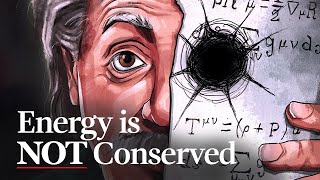
27:40
The Biggest Misconception In Physics
Veritasium
5,336,635 views

22:42
How to Create Custom 3D Kids Animations Fo...
Emmanuel Crown
75,447 views

16:53
Rachel Zegler GOES OFF After THE SIMPSONS ...
Hollywood Confidential
1,398,618 views

10:55
Testing the limits of ChatGPT and discover...
KARE 11
3,413,539 views

16:56
AI Generated Animations Just Changed Forev...
Emmanuel Crown
456,116 views

18:27
How to Use ChatGPT (2025)
Kevin Stratvert
428,120 views

16:52
Apple's AI Crisis: Explained!
Marques Brownlee
6,431,315 views

14:49
Why Learn Photoshop When ChatGPT Does Ever...
PiXimperfect
211,417 views

18:06
I Tested Impossible Product Claims
Hafu Go
767,123 views

19:41
Lefties Losing It: CNN admit Trump support...
Sky News Australia
47,335 views

5:48
Google DeepMind CEO demonstrates world-bui...
60 Minutes
121,090 views

5:36
Turn Yourself Into an Action Figure for FR...
Tech It Before You Wreck It
546,665 views

16:02
10 AI Animation Tools You Won’t Believe ar...
Futurepedia
948,142 views

20:26
How to Create Custom GPT | OpenAI Tutorial
Kevin Stratvert
309,019 views

28:31
AI Filmmaking Just Leveled Up – You Need t...
Curious Refuge
91,299 views

21:32
7 AI Skills You MUST Have to Become Rich i...
Christian Peverelli - WeAreNoCode
156,925 views

27:09
How to find amazing game ideas
Game Maker's Toolkit
430,402 views