10 Important Python Concepts In 20 Minutes
216.98k views3278 WordsCopy TextShare
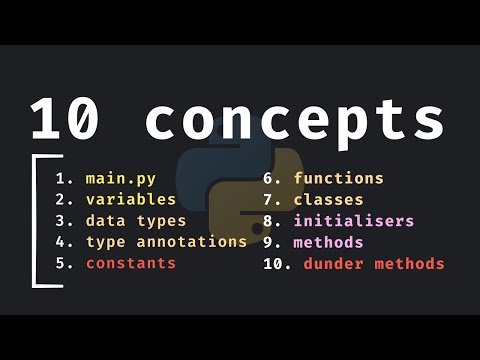
Indently
In today's video we are going to be learning about 10 important Python concepts.
▶ Become job-ready...
Video Transcript:
this video was brought to you by IND dentle IO learning python Made Simple how's it going everyone in today's video we're going to be covering 10 python Concepts that you should know about so starting with the first concept after you have downloaded python from python. org or wherever you downloaded it from you can create a file anywhere on your computer using the py extension for example if we want to create our main script we'll just type in main as the name and add the py extension this will make it a pi file or a python file which will be executed by an interpreter in Python if you want to create a variable you start by typing the variable name followed by an equal sign and the value that you want to assign to that name for example here we can type in Bob and Bob might have an age so we can create another variable called age and that's going to be 20 now if we ever want to use these we can just refer to those variable names instead of hardcoding in the values or typing them in by hand each time we want to use them for example using the print statement we can print the name comma age if I can spell that I still can't spell that age and when we run it in the console you should see that we were able to use both of those variables which again is quite convenient because we can use these anywhere in the program I mean another example would be hello my name is and then insert name and we would get that as an output in Python we have many data types and the basic data types are integers floats strings Boolean which can either be set to true or false then we have lists tupes sets and dictionaries an integer is any whole number while a float is any decimal number a string is anything that's inside quotes and that can be either single quotes or double quotes and it just represents text while a Boolean is used to represent two states either true or false then we have lists which can contain an arbitrary amount of elements so in case you have a grocery list or a list of names we have a way of handling that kind of data after we have tuples which are a lot like lists except they are immutable which means once you set the dat you can't add anything to it or remove anything from it while with lists you can perform many operations such as adding elements and removing elements after that we have sets which are quite similar to lists except here you can not have any duplicates everything is guaranteed to be unique and finally we have dictionaries which is the basic way of representing key and value pairs so here we have a name of Bob and an age of 20 20 in Python we have the option to use type annotations type annotations are completely optional and to show you what type annotations look like let's create a simple example such as name is equal to Bob this is obviously a string but we can also tell python explicitly that this was meant to be a string by annotating it with the string type and we can do the same thing for the age we'll say age of type integer is equal to 11 but what you will notice is that if we insert something wrong our code editor is going to give us a warning that we did not pass in the right type and when your code gets more and more complex These Warnings become a lifesaver because as programmers we are bound to make mistakes eventually whether it's because we are drunk tired or just not that attentive we're bound to make a mistake eventually and having These Warnings help a lot because if we did not specify this to be of type integer we would not get any warning there the code editor would not know what we were trying to do so we would be able to do that even if it's not what we wanted although it's important to point out that even if we Define this to be of type integer and we assigned it a string the program is still going to run as normal type annotations do nothing in terms of how the program executes they are just a tool for the developer and my favorite analogy for using type annotations is the traffic light if you think about it when you're driving a traffic light doesn't really do anything it just has three callers that tell you when it's safe to drive through an intersection it doesn't do anything at all you can still drive through that intersection even if the lights are red sometimes that might go well and other times you might end up in an accident so type annotations are kind of like the same thing they do not prevent you from making terrible mistakes but they warn you that you're about to make a mistake moving on constants in Python we don't really have any way of creating constants but you can use type annotations along with the caps lock naming convention to show that it is a constant for example if we were to import from typing the final type we can now tell python using type annotations that we are creating a constant for example we might have a version number of type final of type string and that's going to equal 1. 0 12 and that would be the correct way to define a constant even without the type annotation you will know it's a constant by the use of uppercase characters but unfortunately we can still change the constant so we can say that the version is now 1.
1 and your code editor will give you a warning only if you're using the final type because this type annotation explicitly tells the developer that this value or this variable should not be overwritten so here we're going to get that warning but otherwise you can even have a constant such as Pi which will be of type final of float and that can be 3. 1415 and that's another example of how you could create a constant in Python next we're going to be looking at how we can create reusable code in Python so to get started I'm going to import from datetime the date and time and what we want to do with this is show the user the current date and time so we're going to print this is the current time and we're going to print the datetime dot now when we run this we're going to get the following output this is the current time with the current date and time so that works perfectly fine but if we ever want to reuse this we're going to have to copy and paste this everywhere which is a terrible idea because one day you might decide what if I wanted to type in this is the current time and date or date and time well that's perfectly fine we updated it where we had to but the problem is it did not update in the other places which sucks because now we need to manually waste our time going through our project which could be thousands of lines long to fix all the occurrences so this is where functions come in and in Python to create a function we use the dev keyword so here we can type in show date and this is going to return none and then all we need to do is indent this code inside the function since python uses uses significant indentation for its code blocks but now thanks to that we can just type in show date and duplicate that and no matter how many times we use this function it's always going to come from the same source which means now we can type in this is the current date and remove the last bit and it will update everywhere we use this function otherwise if you want to make a function more customizable you can provide parameters and to do so we can create another function called greit that takes a parameter called name and that will be of type string and once again this will return none and inside here we can print the F string of hello name so that the next time we want to use this function we can say greet Bob duplicate that and greet Luigi and that will greet both of them using the parameter that we have specified which is really nice because once again if we ever need to apply any changes we can do so here we can say ciao instead of hello and the next time we run this we will get two outputs with that update and functions can even return results for example we might have a function called add that takes a of type float and B of type float because we want to add these two numbers together and the intention with this is to return a float well to do so you just need to return that data type so a plus b and now if we were to print let's say say add one and two this function would return a result which means calling this function will give us back the result of three and it's actually optional to define a return type it just once again makes our code much more safe because if for whatever reason we return the string of hello our code editor is going to complain that hello was the wrong type and if your function doesn't return anything for example if you're just printing hello you can explicitly say that you are returning none which just tells the developer that this function was only meant to be run and that they should not expect a return value from it moving on we have the concept of classes and to break down what a class is a class is just a blueprint for code but let's get started by creating the main components of a class to see how it works and in Python to define a class we use the class keyword followed by a name starting with an uppercase character and this is how you would create a class now obviously it would be much more useful if this class could do something because all we did is insert an ellipses as a placeholder so what we're going to do instead of that is Define an initializer and an initializer is used to set up an instance of the class which means we're going to create an object from this class using some specific information and the specific information we want to use use for each one of these cars in this class is what color the car should be which will be of type string and how much horsepower that car has which will be of type integer and initializers return none by default and they will always return none but personally I love to specify that now inside the initializer we need to assign these values to the instance of the car and to do so we need to use the self keyword so self. Cola is going to equal Cola and self .
horsepower is going to equal horsepower now with that being done we can create a car called Volvo which will be of type car and the car is going to be a red car with 200 horsepower so this part here is what we refer to as an instance of the class or an object of the class because we are instantiating it with this specific information so that we can have a customized object and what that means is that we can type in Volvo and refer to the cola or be more fitting to print that and also the horsepower we can refer to those attributes which are related to the instance so that when we run this we will get that information back as you could see the class was just the blueprint for how that car should look and with that blueprint we can create several cars and it just simplifies that process so instead of having a Volvo or in addition we could also have another car called BMW which would be blue and it would have the the horsepower of 240 now we could print BMW with the cola and horsepower and we would get the output for the BMW as well so classes simplify the process of creating objects or code that has to be duplicated a lot because otherwise it would be quite difficult to create many different CS that all share the same attributes or the same properties but I'm going to remove all of this because what we're going to do next is learn about methods and instead of cola I'm going to change this to brand and the brand for Volvo is obviously going to be Volvo anyway with this we can actually go down inside our class and Define a function and a method is just a function that's inside a class anyway here we're going to create a method called drive and that's going to return none because what we're going to do is print that the self. brand is driving and what's important to note here is that we have self written everywhere and self refers to the instance of the class so here we have a Volvo and we are referring to its attributes so in other words self is the Volvo and if we had a BMW self would be the BMW it refers to the instance so if you actually want to refer to these values you're going to have to use the self keyword but we'll create one more method called get info and that's going to return none because we're going to print self. brand with self.
horsepower horsepower and that's going to be our entire class now we have a class with some attributes and some methods so with that we can type in Volvo do drive and Volvo do get info these are methods that we can use on that that instance and when we run that we're going to see that the Volvo is driving and that it's a Volvo with 200 horsepower and this can be used with any object of this class so if we were to have a BMW once again which will be of type car and that was to be BMW with the 240 horsepower we can now drive that BMW as you can see the BMW is driving and also you're not limited to just using the information inside the class but you can also Define your own parameters in methods so after the self keyword anything you type in is going to be a normal parameter and I'm just going to call this variable of type integer just as an example to show you that we can now use that and to refer to it you do not use the self keyword because this is included inside the method signature so now the next time we actually use get info we're going to have to also give it a value and I'm going to remove the BMW and run this so as you can see now we have 10 and Volvo with 200 horsepower we were able to use this information inside the method just by including it as a parameter but let's remove all of that because the final concept I want to talk about in this video is the concept of Dunder methods and we're still going to have our Volvo car for this but uh right now I want to show you that if we were to print Volvo as it is what we're going to get back is a car object which is located at this memory address and that information isn't that useful to anyone who's not a programmer what if we actually want to get back the information that's inside the car well we can do so using a Dunder method and a Dunder method is just a double uncore method so here we're going to define the string Dunder method and this is going to return a string so what we're going to do is return the F string of self. brand and self. horsepower HP now the next time we try to print this Volvo what you're going to notice is that we're not going to get that complex object back but we're actually going to get the string that we specified because now in any situation we refer to it as a string it's going to use the string dander method and another example of a d method would be if we wanted to add cars together we could use the add Dunder method so this is going to take self and other which is going to be the object that we want to add to the current object and for this example we're just going to return a string why not so what we're going to do is return the F string of self.
brand and other.
Related Videos

18:18
5 Useful Generator Functions In Python
Indently
25,917 views

18:32
Learn Python OOP in under 20 Minutes
Indently
74,549 views

34:08
All 39 Python Keywords Explained
Indently
197,028 views

22:17
Please Master These 10 Python Functions…
Tech With Tim
188,293 views

14:40
Mastering Python Functions: A 15-Minute Cr...
Code with Gunnar
663 views

12:19
How I Would Learn Python FAST in 2024 (if ...
Thu Vu data analytics
454,756 views

17:35
5 Good Python Habits
Indently
574,340 views

5:57
Making a Game in Python with No Experience
Goodgis
1,736,303 views

20:00
Python 101: Learn the 5 Must-Know Concepts
Tech With Tim
1,236,471 views

8:34
Coding Was HARD Until I Learned These 5 Th...
Elsa Scola
578,682 views

23:05
5 Good Python Practices
Indently
17,809 views

9:12
25 nooby Python habits you need to ditch
mCoding
1,823,073 views

1:03:21
👩💻 Python for Beginners Tutorial
Kevin Stratvert
3,357,214 views
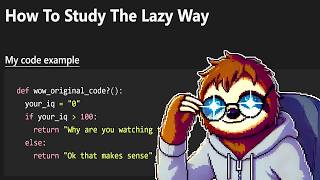
11:15
How To Study Programming The Lazy Way
The Coding Sloth
418,106 views

24:31
10 Nooby Mistakes Devs Often Make In Python
Indently
65,056 views

25:18
20 Everyday Tips & Tricks in Python
Indently
25,450 views

1:03:30
Lecture 1: Introduction to CS and Programm...
MIT OpenCourseWare
794,047 views

1:00:00
Learn Python in 1 hour! 🐍 (2024)
Bro Code
111,859 views

49:43
Python Machine Learning Tutorial (Data Sci...
Programming with Mosh
2,962,170 views

15:01
Let's code a beginner's Python BANK PROGRA...
Bro Code
221,182 views