CRAFTING A CPU TO RUN PROGRAMS
100.56k views3557 WordsCopy TextShare

Core Dumped
This video was sponsored by Brilliant.
To try everything Brilliant has to offer—free—for a full 30 ...
Video Transcript:
this video was sponsored by brilliant transistors are very simple by themselves but combining them result in very powerful components like arithmetic logic units capable of doing math and latches capable of retaining information to create memory in today's video we are going to use these components to create our own CPU so we'll finally understand how a piece of silicon run programs hi friends my name is George and this is core dumped before starting a quick reminder you can find me on social media also I'll leave a question by the end of the video I'll be giving
away that one card everyone's been asking for to the best answer previously we learned about registers we discussed that a register is a set of tiny memory cells called latches made out of logic gates and interconnected in a way that retains information each latch in the register has its own output wire which we use to read the value held in the latch registers also have input wires and a right enable wire to overwrite the values in the latches when the right enable signal is off the stored values do not change regardless of the input values
activating the right enable signal is the only way to overwrite the values in the latches once set the inputs can be deactivated and the new values will remain stored our first goal is to reduce the number of wires used we can modify each latch so that the same wires serve as both inputs and outputs by activating a read enable signal these wires act as outputs allowing us to read the stored information by activating the write enable signal we use the same wires as inputs to overwrite the information in the register this approach reduces the number
of wires needed when working with multiple registers by combining their data lines into a single General data bus when using this data bus as an input the input value reaches each register since each register has its own right enable signal we can activate the right enable signal of only the specific register we want to modify the same principle applies to reading activating the read enable signal for the particular register we want to read from causes the general data bus to act as an output by selecting the correct write or read enable input we can read
from or write to any register using a single datab bus fortunately we already know about the binary decoder which can electronically select between multiple options now let's talk a bit about memory in the previous episode we defined memory as an array of bytes each B can be selected by inputting its position in the array through an address bus a data bus alongside a read enable input can be used to read the value stored in the selected bite this same datab bus can also be used as an input alongside a write enable input to overwrite the
value of the bite at the provided address our goal in this part of the video is to understand how instructions like load and store are executed at the hardware level if you are not familiar with Assembly Language don't worry I'll explain some of of these instructions along the way let's begin with load instructions typically program data resides in memory however to manipulate this data it often needs to be loaded into registers first within the CPU there's a set of registers available for this purpose the current instruction indicates that we want the computer to load into
register one the value stored in memory location 1101 essentially a load instruction copies the value stored in a specific memory location into the designated register while this process might seem straightforward in animation this video is about understanding the hardware implementation involving cables and logic components to make this possible let's get to it we'll start by connecting the memory data bus to each register suppose this is the instruction we need to execute since we aim to copy data from memory to a register we start by reading the memory address where the data resides this is accomplished
using the address bus and activating the read enable signal of the ram consequently the memory data bus output the value stored at the provided address making this value to serve as input to every register since we want this value to be copied only into register 2 we activate the WR enable signal only for that specific register making it overwrite its current value with the data we are reading from memory on the other hand with a store instruction we perform the opposite action for example this instruction directs the computer to store the current value held in
register one into memory location 011 0 so now instead of reading from a memory location we need to read from a register in this case register one activating the respective read enable input causes the value stored in that register to become the input on the memory datab bus additionally we must specify the memory address where we want to store the value since our objective is to write to memory we activate the memory write enable signal and just like that we've successfully copied a value from a register to memory quite straightforward isn't it well yes but
now we got the question where do all the signals necessary to control these components come from we already established that binary decoders can be used for this task but then where do the inputs for those decoders come from the answer after a quick message from brilliant one thing many of you agree on is that traditional studying can be boring fortunately with brilliant learning new things and developing new skills doesn't have to mean endlessly reading PDFs with brilliant you can learn a bit each day through their intuitive teaching methods every course on brilliant is designed for
learning by doing not just reading you can choose from numerous lessons in various areas of science like math statistics and computer science one of the best courses available now is on how large language models work you'll learn the fundamentals of this incredible technology that's currently changing the world not only that but you'll also get Hands-On with real language models and learn about the importance of training data so you can tune your own llm you can sign up for one month of brilliant premium for free and get a 20% discount when subscribing by accessing brilliant.org dumped
or using the link in the description below now let's answer where do the input signals for these components come from the short answer is from the instructions themselves as discussed in a previous video Assembly Language serves as a humanfriendly representation of code that computers can understand when we write assembly an assembler A specialized compiler translates this human readable code into binary machine code this sequence of bits contains all the essential information to instruct the computer for example in a previous video we established that if the first two bits are 0 0 the computer interprets the
instruction as an arithmetic operation in that particular case the third and fourth bits specify the type of operation if the first two bits are not 0 0 the instruction signifies something other than an arithmetic operation for example it could be a load instruction if the first bits are 01 or a store instruction if they are 1 Z in this design for load or store instructions the third and fourth bits of the instruction don't indicate an operation code but rather which register to read from or write to and the last four bits represent the memory address
to distinguish between different kind of instructions we employ a binary decoder and the third and fourth bits of the instruction serve as inputs for these other decoders so they can activate the enable signals of the desired register however in this configuration both the read and write enable signals of the register are activated simultaneously yet only one of them should be activated depending on the instruction since we've already designated a decoder to differentiate between different instruction types we can use the outputs of that decoder to ensure that only the desired input is activated according to the
instruction this allows us not only to select a specific register but also to activate either its right or its read enable signal but not both at the same time moreover if these two bits are not meant to interact with any register such as in the case of another type of instruction this setup prevents any signal from reaching the registers thus keeping their stored values safe now considering that the last four bits of the instruction represent the memory address we need to read from in the case of a load instruction these bits will serve as input
to the address bus finally to copy the value of the selected address to the selected register we simply activate the memory read enable signal this action allows the data bus to Output the value sending it to the registers since only the right enable signal of register zero is active only that register will overwrite its content with the received value let's do the same but now with the store instruction as we already know this instruction copies the value from a register to a specific memory location therefore the decoder should activate only the read enable signal of
the register specified in the third and fourth bit of the instruction in this case the read enable signal of register 2 this action makes the value of that register act as an input on the memory data bus it's worth noting that the same wire that activated the memory read enable signal in the previous load instruction is now deactivating it which is precisely what we want in a store instruction we aim to write to memory instead the last four bits of the instruction indicate where we want to write the value being inputed into the data bus
and to prompt memory to write that value into that location the right enable signal of the memory should be activated we achieve this by connecting the input to the corresponding output of the instruction decoder and that's it the value in register 2 is now copied to memory location 1111 now we already know that the input of all of these components comes from the instruction itself but how exactly well before executing an instruction the instruction itself needs to be loaded into a special register called the instruction register the output data lines of the special register are
used as input for the components that decode the instruction I'll get back to this register in a few before I need to clarify something some of you might have noticed that this part of the circuit can be improved since both load and store instructions use the third and fourth bits to indicate the register to write to or read from we could use a single decoder to achieve the same result there are two reasons I'm mentioning this first if I don't someone in the comments will point out there's a better way to do it some have
been arguing in the last few videos that Modern Hardware handles this in better ways once again my response is here we're focusing on the fundamentals not the fastest or most modern methods second discussing these design decisions is when we start talking about architecture now this term can be ambiguous but let's focus on logical design for now different architectural designs can achieve the same result given the same instruction from one perspective we could say they are compatible architectures but if we focus only on the instructions and their effects on the circuit we could argue they are
the same architecture this is not always the case for example consider two similar architectures where the only difference is the interconnections of the instruction register outputs in the second one this apparently trivial change causes both architectures to perform completely different actions while in the first architecture the sequence of bits in the instruction register means store the current value of register 2 in memory location 15 in the second architecture the same sequence of bits means load into register one the value stored in memory location 15 thus despite appearances the architectures are incompatible if you've ever wondered
why a program compiled for Intel x86 machines cannot run on a Mac or Raspberry Pi with arm chips even though all are computers that understand ones and zeros well that's the reason while the executable file is a list of instructions the Intel CPU can follow that same file is a meaningless sequence of ones and zeros that other architectures just can't understand let's continue with the main topic we were talking about the instruction register but before understanding how it works let's see how our architecture executes arithmetic IC operations we'll omit unnecessary components for Simplicity as described
earlier the first two bits being 0 0 indicate an arithmetic operation to perform this we'll use the arithmetic logic unit we developed in the first episode of this series if the instruction is an arithmetic operation the third and fourth bits specify the type of operation in this case subtraction these two bits will serve as the op code input for the ALU the ALU needs two values to operate so we need to read from two registers simultaneously accessing each register's data line directly this requires internal logic to bypass the general datab bus used previously the fifth
and sixth bits of the instruction determine the first operant while the seventh and eighth bits determine the second operant but we can't connect the registers directly to the ALU because its inputs could be any of the registers we need circuitry that allows us to select which signals to send this is achieved by using a multiplexer which internally employs a binary decoder to select which input bus value is sent to the output bus now to simplify the diagram I'll assign a color to each register and draw its respective data bus in that color we can use
two multiplexers one for each input of the ALU the inputs of these multiplexers will be the individual data buses of each register the output of the instruction decoder which identifies arithmetic operations can toggle the read enable signal of all the registers making them output their values through their respective data buses to serve as inputs to the multiplexers we then need to instruct each multiplexer on which register values to pass to the ALU in this case 205 and 53 since this is a subtraction operation the ALU will output the difference between the input values which in
this particular example is 152 the result of the operation needs to be stored somewhere in many architectures it is stored in one of the registers that contained the operons in our architecture the result of any operation is stored in the register that contained the first operant but we can't write to it directly while reading from it instead the result is temporarily saved in a register then the registers are connected and set so the value can be written to the Target register which in this case is register one at this point you've probably noticed that as
we progress in this video I'm starting to abstract more Concepts and omit some details this is intentional I've done my best to provide a clear explanation unfortunately I don't have enough screen space to draw every decoder logic gate multiplexer or other component necessary to execute each possible instruction 15 minutes wouldn't be enough either hopefully the overview of how the load and store instructions are decoded and executed gives you a brief idea of how this component which we will call the control unit Works under the hood to decode a whole bunch of other instructions now let's
explain how the control unit works this is when we revisit the pending explanation about how instructions are loaded into the instruction register this is perhaps the most important part of this video so pay attention because what I'm about to explain is practically how CPUs run programs the main job of the control unit is to read each instruction of a program and send the necessary signals to all other components to execute each particular instruction in a way the control unit acts like an orchestrator inside the control unit there are special registers such as the instruction register
and the address register additionally there are small onebit registers called Flags which will be very important in the next episode all of these components are packed inside another component known as the central processing unit also known as the CPU when this giant circuit is powered on everything is set to zero so both data and instructions need to be fetched from an external Source memory unlike the general purpose registers the registers inside the control unit each have a specific purpose we already know the purpose of the instruction register the address registers purpose is to point to
the memory location of the next instruction the CPU will execute currently that location is zero to load the instruction into the instruction register the control unit activates the memory read enable input so the memory can output the value stored at the provided address in our architecture this value is sent to multiple registers so the control unit must activate the right enable input of the instruction register this process of bringing instructions from memory to the CPU is known as the fetch stage then comes the decode stage the outputs of the instruction register are inputs for all
the internal components of the control unit in this step the internal circuitry reads and interprets the bit sequence in the instruction register in order to send the necessary signals to all components needed to execute that specific instruction and once everything is set up the CPU can execute the instruction in this example copying the value from memory location 14 to register 0 this is known as the execute stage and just like that our CPU has run the first instruction of the program after executing the instruction the internal circuitry of the control unit increments the value of
the address register in our architecture the value is increased by one because each instruction is one bite long modern architectures have thousands of possible instructions so instructions are much larger and the increment value can vary this increment operation ensures that when the CPU goes back to the fetch step the address register points to the next instruction of the program and the cycle repeats the instruction is loaded into the instruction register decoded and then executed here copying the value in memory location 15 into register 1 afterward the address register is incremented pointing to the third instruction
during the following fetch stage this time the instruction is an arithmetic operation specifically and an addition between the values in register 0 and 1 which were loaded in the previous two instructions the control unit must activate the read enable signal of both registers and use internal multiplexers to direct both values to the ALU inputs the ALU also needs the op code for the addition operation the ALU then outputs the result of adding the two numbers and as we learned earlier the result is temporarily stored in an internal register giving the control unit time to reset
and set the signals needed to store the value in the specified general purpose register which in this case is register zero after executing the instruction the address register is incremented and the cycle repeats since this is a store instruction the control unit needs to set everything to copy the value from register Z where the result of the addition is held to memory location 13 and there we go we've come all the way from transistors to creating our own tiny CPU that run programs if you think about it the program we just just ran is exactly
what a line of code like this would look like when compiled for our tiny architecture we load two values add them and then store the result in a variable in this example location 13 is where the content of variable a will reside in memory finally for the people with more experience I didn't mention the concept of a clock because it would make this video more complicated I'll talk about clocks in a future episode for now I'll leave you with the question I mentioned at the beginning of the video and that about wraps for now in
the next video I'll talk about how CPUs run more complex algorithms like conditions and Loops so don't forget to subscribe because you don't want to miss it and if you enjoyed this video or learned something please hit that like button it is free and that helped me a lot see you in the next one
Related Videos

16:58
HOW TRANSISTORS REMEMBER DATA
Core Dumped
340,699 views

27:48
How are Microchips Made? 🖥️🛠️ CPU Manufa...
Branch Education
5,097,696 views

15:45
I built my own 16-Bit CPU in Excel
Inkbox
1,539,231 views

28:30
How do Graphics Cards Work? Exploring GPU...
Branch Education
1,033,228 views

17:03
How computer processors run conditions and...
Core Dumped
138,000 views

32:47
The world's worst video card?
Ben Eater
6,420,604 views

52:28
Emulating a CPU in C++ (6502)
Dave Poo
998,580 views

11:03
The size of your variables matters.
Core Dumped
129,189 views

15:46
I Designed My Own 16-bit CPU
AstroSam
2,101,626 views

35:33
How does Computer Memory Work? 💻🛠
Branch Education
4,117,526 views

8:25
CPU vs GPU vs TPU vs DPU vs QPU
Fireship
1,866,615 views

7:05
before you code, learn how computers work
Low Level
470,140 views

18:09
Capacitors are terrible at remembering dat...
Core Dumped
81,781 views
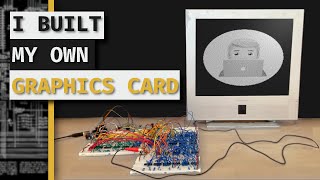
15:34
I built my own graphics card
jdh
1,511,173 views

24:20
TSMC FinFlex: How Chips are made Worse to ...
High Yield
187,357 views
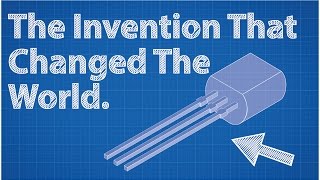
8:12
Transistors - The Invention That Changed T...
Real Engineering
5,608,768 views

16:59
CONCURRENCY IS NOT WHAT YOU THINK
Core Dumped
108,366 views

42:32
How a Computer Works - from silicon to apps
Improbable Matter
1,458,363 views

12:44
How to Build a 4-Bit Computer on Breadboar...
Global Science Network
141,372 views
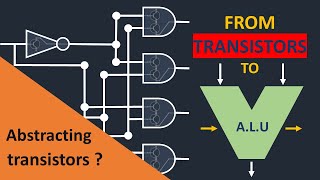
14:28
HOW TRANSISTORS RUN CODE?
Core Dumped
508,095 views