Soldering Complete Tutorial for Beginners | Leaded, SMTs, Chip【Step by Step】
29.14k views8316 WordsCopy TextShare

DENKI OTAKU
Thanks to Taiyo Electric Industry for sponsoring this video!
RX-802 Temp. Controlled Soldering Stati...
Video Transcript:
this video is brought to you by tayoelectric industry of Goot soldering irons hello today I'm going to explain soldering I'll explain the principles of soldering the types of solder how to use a soldering iron tips for soldering different kinds of components how to actually solder this video is mainly for beginners I'll go over the basics of soldering in the first half and in the second half I'll actually demonstrate soldering firstly the principles of soldering what is soldering it's a process where you use this metal called solder to attach electronic components to The Copper foils on
a printed circuit board to melt solder you need a soldering iron this is a soldering iron a heating element is equipped with the soldering iron tip and the heating element generates heat the heating element heats up the soldering iron tip you apply the solder wire to tip to melt solder the molten solder and the copper foil and the printed circuit board form an alloy between them the alloy attaches the component and copper foil together there are two types of copper foils for soldering lands are copper foils for soldering through hole components and pads are copper
foils for soldering surface mount devices I Illustrated the soldering process this is the component and this is the copper foil on the printed circuit board one of the copper foils on the circuit board is Illustrated here this red part is the soldered part it's solder if you extremely magnify the boundary between the solder and the soldered component there's an alloy form between them it's formed here it's an alloy of copper and solder let's look into the details of this part between solder and copper the legs of the component are made of copper as well I'll
illustrate the magnified version of this part there's the copper foil solder is on it this is the solder layer between the copper and solder this part is the alloy layer this layer attaches the solder and the component the thickness of this alloy layer is several micrometers about three micrometers this very thin layer of alloy which is several micrometers thick attaches the solder and copper let's move on to the types of solder wires these are solder wires solder wires are usually sold in rolls like these ones you melt this wire with soldering iron and solder this
solder itself is an alloy that consists of several types of metals there are several types of solder today I'm going to show you two types of solder that are mainly used for soldering electronic components one is lead solder and the other is lead free solder this is the lead solder also called eutectic solder lead solder usually consists of 37 lead and 63 percent tin the other one is lead-free solder as the name suggests it doesn't contain lead most commonly used composition is 97 percent tin three percent silver and 0.5 percent copper some contains less silver
to lower the price the composition is written here on the package three percent silver 0.5 percent copper and the rest is tin this one's composition is 0.3 percent silver 0.7 percent copper and the rest is 10. solder that contains less silver melts at a bit higher temperature the difference between lead and lead-free solder that affects usability is definitely the melting point lead solder starts melting at 183 degrees Celsius while lead-free solder starts melting at 217 degrees Celsius lead free solder starts melting at about 30 degrees Celsius higher than lead solder soldering with lead-free solder is
more difficult than soldering with lead solder because lead-free solder melts at higher temperature lead solder is easier to solder with because lead soldiers melting point is 30 degrees Celsius lower than lead-free solder as it contains lead it spreads well when molten it also makes it easier to solder beginners would feel more comfortable using lead solder compared to lead-free solder if you use a soldering iron with proper temperature control soldering with lead-free solder isn't that hard but I can admit that it's a little more difficult than soldering with lead solder then why do we need to
use lead-free solder if it's difficult to solder with you might think there's no need but there's a good reason for using lead-free solder the reason is that the lead contained in the solder is harmful to the environment if you throw away a printed circuit board with lead solder on it and if it's landfilled what happens the lid will gradually seep into the soil and water poison the whole area then it will come around to humans for example people may be poisoned from drinking polluted water fish in the area May absorb the lead in the water
people may eat the fish and get sick to prevent such pollution lead-free solder was created products that use lead solder cannot be sold in some countries the EU countries for example therefore most electronic devices use lead-free solder instead of lead solder these days I've been talking for a while so let's try soldering for a change I prepared a printed circuit board to solder components these are the components in this video I'll use lead-free solder in all procedures Not to cause any harm on the environment when you actually try soldering you can use lead solder soldering
is easier with lead solder than with lead-free solder when you solder with lead solder you can just apply the way I demonstrate in this video this is a soldering iron when you use it grip here like this let's turn it on foreign the soldering iron tip gets extremely hot this part the tip of the iron the temperature there gets up to about 350 degrees Celsius when you use a soldering iron never touch this part ever you'll get burned otherwise they sell gloves specially made for soldering that prevent burn injuries it's safe to wear those things
even after you finish soldering the iron tip stays hot for a while after you unplug the soldering iron the iron tip stays hot for quite a long time even after you finish soldering do not touch the tip next I'm going to talk about the types of soldering irons these are the two most popular types of soldering irons this is a regular soldering iron and this is a soldering station you can put the iron on the iron stand here you can insert the iron like this to put it away let's look at the regular ones first
this is a regular soldering iron this device contains all the features that's necessary for soldering a power cable is attached if you just plug it in you can start using the iron there the power light is on the iron tip is heating up right now wait for a while and you can start soldering some of this type of irons can control temperature and some can't this blue soldering iron might be familiar to you you may have used this a junior high this one is a regular soldering iron that doesn't have the heat control function because
it doesn't have heat control it cannot keep the best temperature for soldering the best temperature of the tip is about 350 degrees Celsius sometimes it gets too hot soldering with this iron is difficult on the other hand these are soldering irons with heat control these two soldering irons with heat control are called temperature controlled soldering irons a temperature controlled soldering iron has a dial to control the temperature this one has an analog dial here you can control the temperature by turning the dial this is a digital temperature controlled soldering iron this one is a new
model it has a display that shows the temperature if you turn on the iron you can see the temperature rising if you want to change the temperature you can press these buttons to adjust a temperature controlled soldering iron has a temperature sensor near the heating element in the iron tip the iron adjusts the electricity provided to the heating element so the temperature detected by the sensor and the specified temperature are the same this type of iron is easy to solder with because it can keep the temperature to 350 degrees Celsius which is the optimum temperature
for soldering to be honest about 70 percent of the factors that decide how good you are at soldering is the soldering iron you use even if you're not good at soldering with a soldering iron without temperature control you can be a lot better at soldering by using a high spec temperature controlled soldering iron temperature control is the key to good soldering so even if you think you're not good at soldering you can solder well enough by using a temperature controlled soldering iron next let's look at soldering station this is a soldering station this is the
main part station and this is the iron that you hold hold it like this and this is the iron tip with the heating element equipped a soldering station consists of these three components when you use it insert the cable of the iron into the station and insert the iron tip into the iron then turn on the power foreign this is a good RX8 series soldering station I actually used it and found it very useful first of all this Series has a great selection of iron tips this is because soldering stations are designed for professionals who
work under strict regulations so there are many types of iron tips for various purposes soldering iron tips are usually replaced according to the components to be soldered I will show you how to replace the iron tip the most impressive feature of this good RX8 soldering station is how easily you can replace the iron tip to show how easy it is to replace the RX-8 soldering iron tip I will first replace the tip of a regular soldering iron let's say I'm soldering with this iron now I want to replace the iron tip I turn the power
off the iron tip is still hot so I'll have to wait for five to ten minutes when the iron tip is cool enough I replace the tip I removed the heater Barrel in the iron tip then insert a new tip and put the heater Barrel back on be sure to adjust the direction of the iron tip before screwing the heater Barrel the whole process takes time and effort it is possible to replace the tip while it's still hot but you'll probably get burned so you better not try next I'm going to replace the tip of
the RX8 series it's going to be very quick don't blink while watching this I'm soldering like this then I want to replace the tip there's this slide lever on the grip slide it then the tip comes out then you can insert the new tip like this when you insert the new one you can touch the metal part the replacement is finished if you turn on the soldering station the iron tip temperature starts Rising again apply the solder wire to the tip and you can start soldering you can replace the tip very easily the great thing
about this tip is that even if I've been soldering till now the tip is not hot at all I finished soldering eject the tip and pull it out this black plastic part is not hot you can touch it it feels only a little bit warm you can grab it like this then I need to insert the new tip you can grab the metal part like this it's very easy to replace people tend to insert the tip holding the plastic part but you can hold the metal part insert the tip all the way now you can
start soldering again as soon as you turn the power on the temperature rises very fast I measured how long it takes for the temperature to rise I press the iron tip against the thermometer so the temperature rises on the thermometer a bit later than it actually does next I'll show you some types of heating elements from the left a nichrome heating element a ceramic heating element this is also a ceramic heating element but it's a cartridge type this heating element is integrated with the iron tip firstly a Nick Chrome heating element it's shaped like a
tube you can insert the tip to heat it up this type is used for cheap models like this one because the heating efficiency is poor it takes time after turning on the iron until you can actually use it about one minute if you press a hot nichrome heating element against wet sponge steam will be generated and the heating element gets Rusty which causes it to break do not do this people tend to do it in industrial arts classes at school but don't do it next a ceramic heating element it has a cylindrical shape you insert
the heating element into the iron tip to heat it the white part is made of ceramic inside the ceramic is Nitro which generates heat a ceramic heating element generates heat efficiently ceramic heating elements are often used for temperature controlled soldering irons next a cartridge heating element the heating element sensor and iron tip are integrated this one heats up very efficiently it's really quick to get to the temperature you want it's often used for soldering stations this iron is lighter than other irons so I don't get tired after soldering for for a long time this heating
element is used for high spec soldering irons especially soldering stations like this one the iron of this good soldering station you can hold it like a pen a regular soldering iron is a bit thicker at the grip this one's thinner than other regular soldering irons but still the soldering station's iron is easier to hold the iron tip and heating element of a station soldering iron are very easy to solder with it's easy to solder when the distance between the tip and your fingers is like when you're holding a pen the softness of the iron cable
is also a major factor that decides how easy a soldering iron is to use this regular soldering iron is attached to this power cable it's a bit in the way when I'm soldering it bothers me a little of course this iron uses a very soft and flexible cable but it's a little bit heavy it just a bit bothers me while soldering on the other hand what about the station type the cable is very thin soft and flexible when soldering something small the cable doesn't bother you at all so you can perform very delicate work the
soldering iron tip is mostly made of copper only the part at the end where solder is applied is plated with iron soldering iron tips have various shapes one of the most common types is B type the shape is triangular and only the tip is plated with iron solder is applied here next I'll show you a c-type iron tip c-type iron tip is cylindrical and its end is cut diagonally this cut part is iron plated and solder is applied here c-type is applicable to almost anything you can use c-type to solder almost any component next is
BST type it looks like B type and c-type combined C type is cylindrical but this one gradually gets thinner to the end the end is cut diagonally like c-type BC type is also pretty useful you can use it to solder almost anything another tip that I found useful is this d-type this tip is flat at the end it looks like the tip of a flat head screwdriver this one's also useful and finally k-type it has an unusual shape it has a shape like the edge of a cutter this one can also solder various things it
comes in handy especially for soldering IC components I will demonstrate the use of k-type later Goods RX8 series iron tips have very thick iron plating that's why they last long when you use them for work you don't need many Replacements in general if an iron tip has a thick iron plating the heat is not transferred well enough a thick iron plating can lower the soldering performance however this iron tip is designed so the heat is transferred well with the improved heating element and temperature sensor position there are soldering irons that work without a power supply
including gas powered type and battery powered type gas powered irons can solder large components because gas has a high calorific value this battery-powered iron uses dry batteries so the wattage is low it's not suitable for soldering large components these soldering irons come in handy when there's no way to use an outlet next topic is the temperature setting of soldering irons the optimum iron tip temperature for soldering differs between lead solder and lead-free solder for lead solder the optimum temperature is about 330 degrees Celsius for lead-free solder the optimum temperature is about 350 degrees Celsius however
if you set the temperature above 350 degrees Celsius problems are likely to occur the iron tip will be oxidized severely soldering becomes difficult and some heat sensitive components May be damaged therefore 350 degrees Celsius is only a rough guideline for example when soldering on a circuit board that allows heat to escape extremely easily the iron tip can lose a lot more heat than usual in that case use a larger tip if it doesn't help raise the temperature by 5 or 10 degrees Celsius on the soldering station depending on the situation next topic is the roll
of flux flux is a liquid that makes soldering easier it's made of rosin flux is sold in a bottle like this some solder wires contain Rosen the base material of flux inside the package says it contains rosin white smoke is emitted when the solder wire is supplied to the tip this is the evaporated flux the role of flux is to remove the oxide films formed on the surface of the copper foils you can remove the oxide films by applying flux to the components and the copper foils this way flux also reduces the surface tension of
the solder while soldering flux makes soldering easier because it removes the oxide films from the copper foils and reduces the surface tension of the molten solder reducing surface tension is especially helpful for soldering now let's see how flux actually helps soldering if I apply solder to the tip but I don't start soldering soon so the flux evaporates I started soldering without flux the solder doesn't spread to the component leg in the land this is because the flux has evaporated next I'll solder with flux I'll solder like I usually do the soldier spreads very well the
part where I soldered earlier obviously lacks flux I'll add some flux here if you apply the soldering iron the solder spreads well thanks to the flux when soldering ice components manually it's common to apply flux to the pins beforehand so the soldering gets easier if you keep heating the same place the solder will form a spike this is because the flux has completely evaporated if you add some flux and heat it again the soldier gets back to the ideal shape this is the end of the basic section next is the Practical section now I'll actually
solder components on the printed circuit board I'll use lead free solder today as for the soldering iron I use the RX8 soldering station when you try soldering yourself you can of course use a regular soldering iron like this one however compared to soldering stations they have less iron tip lineup if you want to use a regular soldering iron I recommend px280 it takes only 15 seconds to get ready after turning the power on because it's equipped with an 80 watt heating element the tip quickly reverts to the desired temperature it's easy to use it's also
equipped with a sleep feature and a shutdown feature which are also installed on RX8 Series in case you're interested you can find the product Links of px280 and RX8 Series in the description firstly put a brass wool and a sponge in the soldering stand when you wet the sponge don't make it soaked with water like this one the sponge contains too much water when the temperature of the tip drops suddenly the alarm goes off RX8 Series has this alarm feature you need to ring the sponge tightly before using this should do it's just right when
the sponge is only a bit wet if the sponge is holding too much water the temperature of the soldering tip drops rapidly and the extra soldering carbide won't come off that's why you need to ring the sponge tightly then the dirt comes off easily before you start soldering make sure the tip is clean this one's mostly clean but just a little oxidized in such cases clean the tip with this sponge first how about now the tip is oxidized so the solder balls up on the tip can you see the solder is balling up on the
tip in this state soldering won't go smoothly I need to rub the tip against the brass wool so the oxide layer comes off rub the tip several times then I apply the solder wire again I'm hoping the oxide film was removed yes it was removed the solder flows smoothly now the iron tip is clean now if the tip isn't clean after rubbing it against the brass wool use a tip refresher to clean the tip stick the tip in and rub a little the tip is nice and clean now then rub the tip against the sponge
and Tin the tip with solder the solder is Flowing smoothly it seems the oxide film on the tip has been removed if it doesn't work after using the tip refresher try two or three times stick the tip in the refresher wipe with the sponge and in the iron with solder in some cases the oxide film on the iron tip cannot be removed even with a tip refresher in such cases polish the tip with an abrasive cleaner or simply sand the tip this is a good product rub the oxidized part of the tip against the cleaner
like this the tip of Goot RX8 Series has a very thick iron plating a little sanding hardly damages it since the oxide film has been removed solder flows pretty smoothly after sanding or after soldering be sure to Tin the iron tip with solder to protect the tip but actually since RX8 series soldering stations are equipped with a sleep feature the tip is not likely to get oxidized so easily let's start soldering firstly I'm going to solder these leaded components and through hole components you need to bend the legs first by using a tool you can
make bending easier just like this after bending the legs put the legs through the holes you need to press the component against the circuit board so the component keeps contact on the back side bend the legs while pressing the component so the component won't move trim the legs before you start soldering cut the leg around here I'll cut the other leg a little shorter that's about it if you trim the lead after soldering the shock might cause the joint to be damaged at some point it might make a crack in the joint causing problems it's
better to trim the leads first and then start soldering but in my opinion if you only solder at home as a hobby it should be okay to trim the leads after soldering the correct way is to trim before soldering but you can choose the way you're comfortable with if you solder at work follow the rules at work this older leaded components of this size 0.8 millimeter or one millimeter solder wires are suitable these wires are easier to control the amount of solder their thinner wires such as 0.4 millimeter but if you use such wires the
length of wire required to solder leaded components will be so much that it's difficult to apply to the iron let's start soldering I'm just going to solder without explaining it first press the soldering iron like this then apply solder like you'll do just like this I'll try the other one I finished soldering they look just okay when soldering is successful The Joint has a perfect concave fillet concave fillet is shaped like the mutt Fuji the center is the highest and the bevel is concave these joints have slightly less height than ideal on the front side
the solder came through the holes and reached the copper lands next I'll solder the component before cutting the leads heat escapes from the lead so you need to heat a little bit longer I'll trim the leads after soldering if you trim the lead after soldering the shock remains in the joint which might cause a crack in the joint in the future it will make the electrical connection unstable for products image inspections are performed to see if solder covers the top if it doesn't the wire was cut after soldering I've explained how to solder leaded components
now I'm going to give you the tips for soldering demonstrating on this resistor before applying solder to the soldering iron attach the iron tip to the component leg and the copper foil so you can apply heat to them beforehand place the iron tip so it touches both the copper foil and the component leg at the same time to preheat the if you raise the iron a little the heat will be only transmitted to the component if you do this the heat will be only transmitted to The Copper foil if heat is transmitted to only one
of them soldering won't succeed the way you apply the iron is also important if you apply the iron like this the contact area is very small in this state the heat won't be transmitted enough then what's the better way turn the iron sideways so the iron has a large contact area with the component leg and copper foil compared to earlier the contact area is larger which makes the heat transmitted better that's how you preheat the copper foil on the component you need to preheat for two to three seconds the preheating time varies a lot depending
on the size of the copper foil and the component if the copper foil is very small like this one the preheating time should be about one second on the other hand this copper foil is large and if you look at the back side the component is very big in this case you need more preheating time after preheating apply the soldering wire we're on the iron tip should you apply the solder wire if you apply the solder wire like this the solder won't reach the component then where you should apply the wire right here let me
try since the component is large preheat for a few seconds then apply the solder there it's melting well then move away the soldering iron this is a good joint a nice concave fillet is formed let's look at the front side the solder reached the copper foil on the front side earlier I turned the soldering iron sideways to provide heat then I applied the solder wire right here the advantage of this position is that the solder transmits the heat most efficiently I turn the soldering iron sideways to make the contact area larger then I apply the
solder wire here if you apply the solder wire here the molten solder will flow into this narrow space between the iron tip and the copper foil and component leg then the solder sticks to the Copper foil and component leg then the heat will be transmitted through the solder to The Copper foil and component leg this copper foil is a lot bigger than the foil I soldered earlier so I need to apply more heat to melt solder properly I'll preheat for around 4 seconds then apply the solder wait for the solder to melt completely and move
away the iron it this is the joint I made it has a nice concave fillet let's have a look on the other side the solder is not so much on the other side compared to the Joint I made earlier earlier the copper foil was small so the heat was transmitted very well that's why the solder is up here however on the other end the copper foil is large which means more heat escapes that's why the solder is not so much on this side I should have added more heat maybe one more second the iron temperature
is lowered by the applied solder as well if the copper foil or the component is large you can apply solder to the iron first and then apply more solder later by doing so you can shorten the time to add heat I showed you good solder joints so far now I'm going to show you bad solder joints firstly this one too much solder is applied if this type of joint is formed clean the iron tip and add heat again then the excessive solder will stick to the soldering iron that's how you solve the excessive zolder problem
or you can use a solder Wick to remove the excess solder this one has too little amount of solder it doesn't have a concave fillet the copper foil isn't fully covered with solder this joint doesn't have enough strength for this type of joints just add some solder that solves the problem this one's overheated a successful joint has a shiny surface but this overheated joint surface is a bit rough and frosted this happens because the temperature of the iron tip is too high and the heating time is too long also if you resolder the same point
many times the joint will be like this if you continue heating the copper foil will come off if you have an overheated joint remove the solder and then solder again lastly this one is called a solder Spike or icicle this bit is sticking out it's formed because the flux has evaporated this happens also when the iron temperature is too high or the heating time is too long you can solve it by adding flux and heating again next I'm going to solder an IC component that has legs you can use the same method to solder this
type of components preheat the copper foil and component wait for the solder to melt and move away the soldering iron repeat this procedure I soldered using a c-type iron tip overall the fillets look good if you look at the component side the amount of solder on this side is a bit less than ideal I should have preheated a little more next I'll solder a chip component when soldering a chip component the suitable solder wire diameter would be about 0.4 millimeter it depends on the size of the component though when the solder wire is thin the
amount of Applied solder is easier to control I think a d-type iron tip is most suitable I'm going to solder a 2012 size chip component since a chip component is very small you need to tack it down first apply solder to one of the two pads it's better to apply solder to the one on the large mass copper foil first soldering on a large copper foil is difficult because more heat escapes from a larger copper foil if you finish the difficult soldering in the first step later steps will be easier apply flux to the solder
hold the component with the tweezers Slide the component on the printed circuit board to the soldered pad you must Slide the component on the circuit board so the component will not be lifted while soldering lifted components can cause defects later the position wasn't good our resolder if you resolder many times the flux will be insufficient add some flux in that case the component is tacked down successfully chip components are small so they heat up easily if you apply the iron too long the component may be damaged so be careful El solder the other side apply
flux to the pad I'm using a d-type iron tip in the case of a d type tip apply solder to the side that touches the pad then solder since I applied the solder directly to the tip the flux will evaporate but it's okay because I applied flux to the printed circuit board beforehand the other side where I soldered earlier was only for tacking down so I'll solder again apply flux you don't have to apply solder to the iron tip because you can reuse the solder on the pad soldering is now complete I will try using
a little thinner version of d-type tip since the heat capacity of the tip is small the tip temperature easily drops which makes soldering a bit more difficult please note that even if the component is small choosing a thin tip may make soldering difficult the soldering method is basically the same tack down the component apply flux to the other side of the component and solder the copper foil on this side is small so soldering is easier apply flux to the tack down part and resolder when soldering on a large copper foil like this one the temperature
of the tip easily drops so soldering is difficult it takes time to melt solder I'll use a microscope to check the result of the soldering observing from 360 degree angles the shape of the fillet doesn't look bad it's within the acceptable criteria but the amount of solder is a little too much especially on the right side the component isn't lifted if the component is lifted it becomes vulnerable to vibration cracking may occur in the solder or the component itself be sure to fix lifted components I also soldered even smaller components 1608 and 1005 size chips
the method is the same tack down one side apply flux to the other then solder when the component is too small change the tip to a slightly smaller one Adidas applying flux to the side tack down earlier in re-solder soldering is complete soldering small components is difficult for example when holding components with tweezers if you pinch a small multi-layer ceramic capacitor forcefully it will break you need to control Power delicately soldering a 1005 size chip is extremely difficult it's difficult to align the positions and adjust the amount of solder when soldering chip components lack of
solder wouldn't be a problem on the contrary applying too much solder is the cause of many troubles if you have applied too much solder use a solder Wick remove the excess solder apply flux and resolder make sure you don't apply too much solder here so far I've soldered extremely small chip components the cable connected to the soldering iron is so soft and flexible I was able to perform a very delicate work without being bothered by the cable if you use a regular soldering iron I don't think you can perform such extremely delicate work I wouldn't
say it's impossible but the accuracy will definitely be lost what's more this soldering station comes with a thin iron that you can hold like a pencil that makes soldering even easier next I'm going to solder IC components I'll try soldering two types of ICS one whose pitch is coarse and the other whose pitch is fine first let's start with the one with course pitch I'm gonna try two methods first method is to tack down the component by soldering apply solder to the pad adjust the position and Tack down the component there you go then apply
some flux to make soldering easier just a small amount of flux is fine use a c-type iron tip it's a bit thick but I think it's the best for soldering this when soldering ICS do not choose thin tips just because the pins are thin it makes soldering even more difficult because then tips easily lose heat a large iron tip has a high heat capacity so the temperature doesn't drop while soldering you can solder easily do the same on the other side when soldering the other side Slide the iron from the pad that was soldered in
the first step this makes it easier to control the amount of solder so you can prevent solder bridging put the solder wire here and apply the tip slide the tip like this to solder the rest done the component is covered with flux so use flux remover to clean the component these are the joints I soldered pretty neatly done the fillets have a nice shape the IC pins are well soldered the back of the pins are fully covered with solder next I'm going to solder a fine pitch surface Mound IC as you can see the pins
are very thin they can easily Bend depending on how you hold the component when you pick it up it's better to hold the package of the IC using tweezers align the circle mark on the printed circuit board with the circle mark on the IC this IC has two Circle marks check the data sheet to make sure which circle is to be aligned use masking tape to position the IC positioning is the most important part of soldering if you solder without aligning properly correcting the position will be extremely difficult position the component then tack down the
component apply flux to the area you want to solder and then apply solder it's better not to touch the pins with the iron tip I see pins are soft so they might bend if you apply the iron tip to the pins especially the ones at the corners apply the iron tip to The Copper foil and melt solder the heat is transmitted to the pins and the pins are soldered tacking down is done apply flux to the other pins the amount of solder is this much pay attention to how long I apply the tip and how
fast I move it can you see the solder flowing on the parts of the pins where they're attached to the package you can solder well if you move the iron tip at this speed let's try soldering in ic with many pins apply flux and Supply solder to the tip then solder two or three pins at a time like I did earlier you can see the solder is Flowing on the parts of the pins where they're attached to the package I used a d-type iron tip to solder ICS if you use a d-type tip you can
solder two or three pins at a time check that the solder is on the icy pins then move on to the next pins repeat it till you reach the last pin I'll try using a c type as well with this tip I'll slide the tip without stopping it feels like a c-type tip tends to make bridges more than a d type tip the pitch of this IC is quite fine so bridges are easily made there are two ways to fix solder Bridges one is to add more solder and put the excess solder on the iron
tip the other is to use a solder Wick using a solder Wick is the more certain way to fix Bridges let's check the finished look the amount of solder is just right therefore beautifully shaped fillets are formed solder is not only on the front side but also on the back side of the pins to form fillets I was able to solder beautifully now let's have a look at how you can use this k-type tip when using a k-type tip I feel that you have to turn the tip so the blade is parallel to the PCB
to transmit the heat well if you do that you can solder quite neatly like this I wonder if it's better to have the sharp edge in front or the edge with larger angle in front let's solder a cable this is the last thing I solder I'm going to solder these wires on this d sub connector I can't solder while holding the connector so I'll use a multi-clamp to hold it fix the clamp at the angle you like then put the connector here there you go I have only two hands so I have to be creative
I'll use a solder wire his diameter is 0.8 mm 10 the connector the amount of solder should be to just fill the solder cups and the wires as well just a small amount of solder is enough flux is still on the soldered parts so additional flux is not necessary be careful not to apply the iron tip to the wires too long the insulation might melt there may be cases where more than necessary amount of solder is on the component in such cases you can use a solder Wick or a solder sucker to remove excess solder
it is actually quite a difficult task to remove solder from where it was applied it's more difficult than soldering I'll demonstrate using this solder Wick to remove the solder here on the circuit board and I'll remove the component on the back side when there's only a small amount of solder it's difficult to solder with a solder width so I'll add some solder here then press the solder Wick Against The Joint like this however you can't remove all solder there's some left in the through hole cut off the Silver part of the solder Wick because it
cannot be used anymore apply the solder Wick and the iron tip in the same way if you look inside the through hole there's still some solder left as I showed you it's difficult to remove solder from a through hole using a solder Wick then what is a solder Wick used for you can use a solder wick for a single sided circuit board that has lands only on one side or for disordering surface mount components when you want to remove solder from through holes of a double-sided circuit board use a solder sucker like this one you
can remove solder by pushing this button if there's only a small amount of solder you can't remove it well so I'll add some solder firstly melt the solder you want to remove apply a lot of heat then apply the solder sucker and push the button it went well apply the soldering iron for a while to melt the solder then apply the solder sucker and suck after removing the solder you can remove the component by just pulling it in the case of small through holes this method Works however in the case of large through holes it
doesn't work apply the iron to melt the solder apply the sucker and suck apply the iron to melt the solder apply the sucker and suck it didn't work the solder sucker didn't remove all solder in such cases use an electric solder sucker the tip has the same structure as a soldering iron tip so it melts older there is a hole in the tip stick the tip here apply decent amount of heat and then suck stick the tip to the component leg and wait for the solder to melt thank you after removing the solder you can
move the leg if you pull the component it comes off using an electric solder sucker is the fastest and easiest way now that the sold ring is finished the next step is to clean the flux the flux I used today is no clean flux but I'll remove it just in case flux lowers the insulation resistance also some flux has a high activity level if you leave such flux on the circuit board the circuit board will be corroded be sure to remove flux with flux remover I'll use this flux remover to remove the flux just in
case I'll wear gloves when handling flux remover there are several ways to remove flux apply flux directly and leave it for a while use a kimwipe to wipe off the remover and flux flux is on the kimwipe the flux is not on the circuit board anymore it's clean I'll remove the flux here as well I'll use another method I'll use a kimwipe this time too but I'll put it on the circuit board then I'll apply the flux remover on top scrub the circuit board with the kimwipe to remove excess flux this way I was able
to remove flux perfectly if you directly apply the remover with a brush the flux will be attached to the brush then the attached flux will go into the bottle so it may be better to apply remover onto a kimwipe you can do the same for leaded components you can see a lot of flux here I'll remove it spread a kimwipe and apply the flux remover on top you can use the brush there's a lot of flux so I'll scrub elaborately the Kim wipe will be torn by the component legs but you don't need to worry
about it I'll scrub the parts between the legs this one had a lot of flux so I couldn't remove the flux in one go do the same for the rest of the flux I was able to remove most flux on this part I want to remove flux here as well but the area is too large in that case use a toothbrush apply some Flex remover and scrub the circuit board with the toothbrush then add more flux on the kimwipe to wash off the flux completely cleaning is now complete I was able to remove most flux
but there's still some flux in small gaps my way of removing flux is to roughly remove flux from the circuit board prepare a lot of flux remover in a container put the circuit board in the container and then brush off the flux this way flux comes off most efficiently in my experience us but you need to prepare a lot of remover this method causes condensation so I use a heat gun to dry the circuit board then cleaning will be finished so far I've been demonstrating soldering there's just one more thing to do before finishing soldering
it's the maintenance of the iron tip used for soldering don't forget maintenance before finishing let's say you're soldering soldering is finished clean the iron tip using the sponge in the wool then that's it you'll turn off the power this is a frequent mistake if you do this the soldering iron tip will be left uncoated by solder the iron plating on the tip will be oxidized while not in use then what should we do I'm soldering I finished soldering I'll clean the tip and after that I'll tend the tip with solder now I can finish make
sure the tip is tinned like this before putting away the iron the tip isn't exposed to the air this way so the tin doesn't get oxidized and withstands long use crucial point is to prevent the tip from getting oxidized you must keep the tip covered by solder as much as possible so I've been making this video how to solder electronic components complete tutorial the video is quite long but it covers a wide range of information you will need for soldering I didn't introduce you in this video but there are strict regulations when soldering as a
part of your job soldering is a deep practice watch this video more than once watch after trying soldering yourself such practices will help deepening your understanding of soldering please watch this video again and again lastly let me introduce you the soldering station I've been using in this video good RX8 series the best feature of RX8 series soldering stations is this you can easily replace the tips with your bare hands as you've seen in this video several times you can replace the tips very quickly and easily and since the iron has a solid insulation structure the
iron is not hot at all when replacing the tip secondly the iron wire is soft so it doesn't interfere with the way you move the iron this feature is especially helpful when soldering small components there are other features the Sleep feature which automatically lowers the temperature of the tip when the Iron's not used for a long time the alarm feature which goes off if you keep applying the tip to the object to be soldered for a long time is to prevent thermal destruction of the object the URLs of all the soldering irons I used in
this video are in the description if you're interested check it out thank you for watching
Related Videos

22:50
SMD Soldering Tutorial | Guide | Tools | T...
Electronoobs
1,297,179 views

30:31
Mastering SOLDERING. TOP 10 mistakes YOU m...
Ron Mattino
17,811 views

20:45
Basic Soldering Lesson 1 - "Solder & Flux"
paceworldwide
1,899,758 views

33:07
Beginner's Guide to Soldering Electronics ...
Branchus Creations
1,668,526 views

24:57
Best hobby soldering iron? Pinecil vs. Min...
Made with Layers (Thomas Sanladerer)
791,314 views

16:31
Electrolytic Capacitors: Comprehensive Ove...
DENKI OTAKU
216,426 views

11:45
Four Steps to Flawless Wire Joints (How to...
Will Donaldson
689,549 views

26:37
Desoldering Made Easy - Amazing Trick || S...
Mr SolderFix
708,419 views

42:03
Soldering basics and choosing a cheap sold...
bigclivedotcom
805,779 views

1:29:10
How To Solder Wires Together Soldering Cir...
How To Home Life
4,146 views

33:48
How To Use Hot Air Rework Station / Solder...
Mr SolderFix
67,632 views

23:37
Don't throw away Old Batteries!Genius Inve...
Amazing Smart
1,897,168 views

27:29
Essential Tools For An Electronics Lab
Noel's Retro Lab
652,359 views

22:03
HOW TO SOLDER! (Beginner's Guide)
HackMakeMod
889,357 views

57:47
More about USB than you ever wanted to know
David Malawey
258,096 views

24:09
FAKE vs Genuine Power Semiconductors: Whic...
DENKI OTAKU
52,245 views

15:54
How to clean Soldering Tip
Androkavo
5,361,272 views

16:11
Soldering Crash Course: Basic Techniques, ...
wermy
2,977,657 views
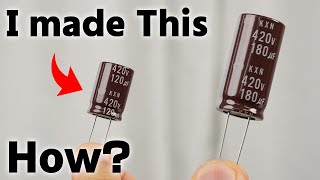
20:50
I made my own Capacitor at CHEMI-CON!
DENKI OTAKU
13,878 views
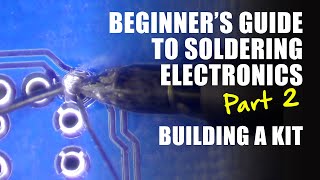
33:18
Beginner's Guide to Soldering Electronics ...
Branchus Creations
168,710 views