Insanely Realistic Ai Image To Video | Minimax Hailuoai Tutorial
34.1k views2793 WordsCopy TextShare

Atomic Gains
I will show you how to create the most realistic looking images for free using FLUX 1.1 PRO, and how...
Video Transcript:
in this video I'm going to show you how to get the most out of minx's image to video I'll show you how you can create some insanely realistic videos and how to get really creative with it along with loads of other tips and tricks okay let's get into it so at the time of recording this video they announced that they are releasing a paid plan which is probably out by the time you're watching this this is quite frustrating as Minimax was known for being free and really high quality they do have quite a cheap plan
at $10 a month and at least they allow you to do some free Generations I really do think it's still worth to check out and use the free Generations when you can okay back to the video this video is broken up into chapters and each one will focus on a certain category feel free to skip to the ones that interest you the most but believe me you will want to watch all of them so to start off I'm going to show you how to create some ins ins L realistic videos let's jump onto the Minimax
website you may get a Chinese version of the website pop up but just make sure to translate the page into English now as you'll see they've added in this image button here so you'll be able to add any image that is a JPEG or PNG which is below 20 mbes and between the aspect ratio of 2x5 and 5.2 so it's extremely easy you just have to add your image in and then you can either put a prompt in or just leave it BL blank and you can choose to use the enhanced prompt button here so
now I'll show you how to create some realistic looking images so we can use them in Minimax there are a couple of websites which we can use and I'll leave the links down below to both of them and the good thing about these websites is they give you free credits to use so that should last you a while what we are looking for is using the flux 1.1 pro model which gives you some insanely realistic looking images and the trick is to use a prompt which is like an image file so this one is img10
120. CR2 and the CR2 is an image file format and then after that you can put in your subject so for this one I'll put in man and let's see what it makes and there you go it looks like a selfie taken on a phone which is pretty awesome so you can also change the name so you can put IMG man. JPEG and these are just a few examples so I've got this picture of a man here then this we one here with a kind of fire behind him and then we got this one which
does look like a photo that was taken of a phone and I would have no idea that it was created by Ai and you can even try animals and here we have a really cute photo of a dog and yeah it just gives it that kind of realistic um smartphone photo kind of look to the image and here we have a cat so I'll take some of the images that I've created and we'll see how Minimax turns them into videos so all you have to do is click on there upload the image and you can
type in what you want the prompt to do so for this one I'll just put a man is looking happy and you can use this prompt enhancer if you want which will add more detail to the prompt and I actually leave this on most of the time now because at the time of recording this is quite a new feature there may be quite a lot of people in the queue ahead of you so sometimes you do have to wait up to around 5 to 10 minutes but sometimes it can do it really quickly so let's
have a look at the video and it looks pretty good to be honest it's got some realistic facial animations and yeah I'm very very happy with how that turned out all I put in the prompt was a man is looking happy and he looks extremely happy it seems to have kept the consistency in his face which is really good and yeah this is very impressive now let's have a look at some other examples of realistic people turned into videos so I generated an image of this man using the same model as before and I put
in the prompt an old man sitting still but Minx interpreted it as him writing on the paper and it looks incredibly realistic and they've absolutely nailed the movement here is another image which I created which looks just like a photo taken at a party and here's one of the videos without any prompt at all and it looks pretty good and then there's this one where I added into the prompt handheld phone footage and it looks really good there's a bit of warping going on behind them but other than that it's got a really organic and
natural kind of movement to the shot it's also really good at doing expressions and emotions so in this one I used the same image from before but put a man starts crying I do feel bad for making him cry as it looks so real and here I have a photo of a man on the street and I put in the prompt for a man looking happy and it looks pretty good there's some weird art facts in the background with a car just appearing out of nowhere but then this one looks incredible I put a man
starts crying and he just starts breaking down in a really realistic way and in this photo I've got a man eating something and I wanted him to be disgusted at what he just ate and it nailed the facial animation on this one even though his hands do get a bit warped and in this one I wanted him to start laughing and it looks really good he kind of pulls something out of his mouth there which is a bit weird but other than that it's got a really natural laughing movement and animation and here is the
man eating something and he's just completely in shock and I love the way he transitions from eating to a completely shocked face it's pretty funny now this one is completely wild as you can see it's just glitching everywhere and it looks like he's having quite the experience and here we have a man who wakes up and is scared and I think it's just an incredible transition from him sleeping to being woken up and alert you can definitely feel that he is expressing some kind of fear in the moment and here's another one of someone sleeping
and waking up scared and he looks terrified and here I had an image of a man drinking a beer in a club and it made an insanely realistic video you can even see the liquid in the bottle start to move and just his realistic eye movement really sells the shot and I love this one of this older lady and she just starts cracking G realistically and as it's got that kind of black and white kind of old filter to it it just adds to that realism and this one has some really realistic camera movement in
it as well as she starts laughing but then kind of gets distorted near the end but before it starts to kind of get distorted I think it looks incredible when I add in handheld motion footage to The Prompt it does add a bit more realism to the movement now let's have a look at how well it works with visual effects so this is a very simple one I'm using the image of a man that I showed earlier and I wanted a hat to fall on his head and it created this video which is very comical
and he even finds it funny himself and here I have a very simple photo I took of a mug on my table and I gave it a prompt for it to float off the table and explode and it looks really interesting in it kind of spins around and warps and then kind of explodes into what looks like paper but yeah it's a very interesting style and in this one I'm using a photo I took of my car and I put in the prompt for the car to explode and it's created an awesome and realistic looking
explosion which has simulated smoke and fire in a realistic way so I'm very impressed with how this turned out and again this image of a kind of flooded Street in a village I wanted to see how well it work worked with a kind of water simulation and It produced a realistic simulation of a tsunami coming through the village and while we're talking about visual effects let's see how good it works with green screen effects so it works really well with green screen images as this image I had here which I just grabbed from vecy worked
really well it's created a awesome looking explosion and then you can take this footage and put it onto anything you want and use a free video editor like cap cut and use their green screen removal tool to then easily compose it onto any shot and then I tried something a little bit different so I took this image I found from a royaltyfree stock website and Minimax turned it into this video which is really interesting so everything around the screen is animated in a realistic way and it's kept the green screen on the monitor so now
I can put anything I want into that screen which is pretty awesome now let's have a look at how well it works with Graphics logos and text as you can see I took the atomic gains logo and asked it to start melting and explode and while it didn't explode it added really cool dripping animation to the logo this is pretty awesome as it allows you to create your own Motion Graphics which you can use for your intro to your videos and in this one I gave it a kind of comic book action graphic and it
did a really cool animation to it so you can use this as a background if you want and I think it works really well and here I tried it on a like And subscribe graphic and it added a really cool animation to it and if you could like And subscribe that would be awesome now let's have a look at how well it works with animation it works really well with different kinds of animation and art styles as you can see I've got this image of this anime looking woman in a forest and I prompted it
for a woman looking scared and it's done a really good job to keep it animated it's kept all the nice lighting from the Sun coming through the forest and the mouth animation looks really good and I used this kind of Pixar CGI style for this boy and I was blown away by the animation that it created it looks absolutely seamless and it's even animated the little toggles on his coat and it's kept him consistent which is really surprising so he even looks away look looks back at the camera and it just keeps it all looking
very seamless and just very professional I even tried a clation style so I've got these two characters and I added the prompt of slow motion and it looks awesome and it's done a really good job at blending the characters and animating them going off screen and here we have a kind of stop motion claim figure and again it does a really good job at keeping her consistent so she looks away looks back and it's got really good animation on the face and I even tried a Lego style and it looks so good it's even got
this really nice cinematic camera movement in the shot I also tried it on a line drawing and it added in some really nice facial animation it works really good on a puppet style kind of Animation as well and here's an image from a character in comic book style art and it's really interesting the video as it adds this Dynamic camera movement in the background and adds some really unique facial animation let's have a look at how well it works with animals it works exceptionally well with animals so I generated an image of a dog using
that realistic image generator and I am blown away by the video the movement on the dog is incredibly realistic and I would have no idea that this was created with AI and here's another one of a cat and it just nails that cat movement perfectly and here I have an image of a lion and it created a video that looks straight out of a documentary and here we have a shark and I prompted it with slow motion so it adds that really nice kind of slow cinematic look to it now here's a tip if you
want to extend your videos so I really liked the footage of the dog that I got but I wanted it to last longer so what I did was I took a snapshot of the last frame of that video and then I put it through Minimax again to create a second video and this is the video that it created and again it looks so good so all I did was take this second video add it to the end of the first one and you can add a blend in between the files if they don't match perfectly
and it created a really nice extended video so this is just an easy method to extend your videos if you do want to let's have a look at trying some landscape images it works really well with landscape Style videos and I actually tested it with a prompt of time-lapse and it creates this really realistic kind of wave motion coming in on the beach with the time-lapse prompt it created this really nice kind of change in the colors coming from the sky now here's another shot I used with the time-lapse prompt which gives it a really
nice color gradient so if you want to get this effect make sure to put time lapse in your prompt and here is a photo from a trek I was doing in New Zealand it's just added in some subtle ripples to the water and it looks really believable and here I have a image of some rocks in the sea and it created an ultra realistic looking wave crashing around those rocks it's insane how real it looks and here I generated an image of a river using that realistic image generator and it created some amazing flowing water
down the river it looks like it shot straight from a smartphone now if you want to take your video to the next level and make them look even more realistic then what I do is I take my video and run it through topaz video AI I then convert the video from 25 frames per second to 60 frames per second and then you can even add some handheld camera shake to the shots if you want to doing this I think makes the shot look even more realistic it's kind of scary to be honest how real we
can make AI videos look nowadays so please be responsible with making your videos and when sharing them online Okay so we've reached the end of this video and I hope you can see the benefits of this tool if you have any tips or tricks please leave them in the comment section down below and if you could like And subscribe to this channel that would be awesome if you're interested in watching any of our other videos feel free to click the image you can see on screen thanks for watching
Related Videos

8:08
How to Make AI Images/Videos of Yourself! ...
Black Mixture
13,125 views

15:32
Runway Gen-3 Insane Image to Video Pro Guide
Atomic Gains
21,070 views

15:17
Insane FREE AI Video Generator | The Best ...
Atomic Gains
29,477 views

9:40
Minimax Hailuoai Image to Video is HERE! (...
CyberJungle
24,211 views

11:23
Text-to-Video: Easy AI Filmmaking Tutorial...
gumvue.studio
1,559 views

8:58
Is SUPER FLUX the Secret to Insane Details?
Olivio Sarikas
22,799 views

33:16
Did Minimax Just Dethrone Runway?
Curious Refuge
34,067 views

18:39
💥15 sec IMG generation with main Flux.1 d...
Jockerai
9,463 views

12:52
Create CONSISTENT CHARACTERS for your proj...
Mickmumpitz
84,513 views

15:24
LTX Studio Tutorial | Free AI Story Video ...
Atomic Gains
5,845 views

22:46
Kling AI 1.5 is HERE (Motion Brush Course ...
CyberJungle
87,898 views

12:55
Hailuo AI Minimax Updates: Image to Video ...
AI Concoction
7,394 views

9:47
How To Make Google NotebookLM Say ANYTHING...
AI Controversy
5,494 views

16:57
FLUX Ai | How To Create Ultra Realistic Im...
Atomic Gains
49,986 views

9:18
AI Video's Newest Next Gen Model Just Arri...
Theoretically Media
95,573 views

10:54
Runway Gen-3 : 7 Pro Prompts You Need To Try
Atomic Gains
17,806 views

33:15
AI images just got WAY too real. FLUX 1.1 ...
AI Search
111,493 views

17:05
Runway VID-2-VID Changes Everything! Full-...
AI Samson
203,283 views
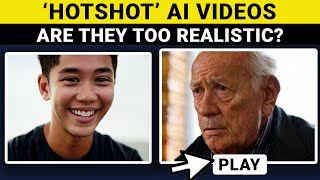
12:58
Hotshot Ai | The Most Realistic Ai videos ...
Atomic Gains
5,461 views

21:34
Hollywood is so over: The INSANE progress ...
AI Search
498,523 views