NEVER Do These Things On YouTube...EVER!
22.45k views3059 WordsCopy TextShare

Nick Nimmin
Avoid getting your channel banned or compromising your personal safety when you upload videos to You...
Video Transcript:
if you're uploading videos to YouTube it can be fun you can make money you can grow a community but you can also make some major mistakes that can cause all kinds of problems for you like your channel getting deleted monetization turned off and in some cases even compromising the security and privacy of yourself and the people around you so I'm going to tell you what you need to know and we're going to start with the channel penalties but because the Privacy Information is so important I'm going to put a Tim stamp that will jump you
straight to that part if you are somebody that doesn't want to go through the channel penalty stuff the very first thing you should never do unless you have a very clear reason for it which we're going to talk about the reason here in a second is you should never uncheck the box that says notify your subscribers the reason for that is somebody made a video somewhere and I don't even know where it started but they made this video telling people that that was a hack of some kind well it's not and you know how these
things go one person will say it in a video and then another person will be like oh hey let me say that and then another person will be like oh hey let me say that too and then here we are having to make videos telling people not to do it because it's not going to help you in fact this can actually hurt you because you are not putting your content in front of the people that are most likely to enjoy the content at that moment in time instead YouTube says viewers get a maximum of three
upload and live stream notifications from each channel in a 24-hour period if you upload more than three videos in a day you can disable some notifications to choose which videos have notifications this way you can prioritize which videos your subscribers are going to see and as a side note be careful out there there's all kinds of information like this that people think is going to help them out but actually ends up hurting them so be careful next is heavy profanity or saying tons of bad words especially when your videos are first getting started doing so
if you choose can cause your videos to be age restricted or have limited ads and to be clear it's okay to say bad words on YouTube it's okay to share your opinions very uh colorfully with the language that you use but the idea is you just don't want to get carried away unless you want to have your videos age restricted or your monetization limited and if you get age restricted then it can hurt your video performance because you're not going to be able to show your content to a certain age group of people next do
not ever under any circumstance show people how to get around YouTube specific features or how to get around specific features on other websites I know a lot of content already exists like this on YouTube but don't make it because if you do then you do risk getting a community guideline strike and you only need three of those in order to lose your channel and those channels that are currently doing it if it's you that's currently doing this if you get three strikes you're going to lose your channel and all it takes is for somebody to
report a couple of those videos and then everything over for you so please don't do that in fact I got a community guidelin strike on this channel that you're watching right now a bunch of years ago and what happened was I made a video that showed people how to go into the code of YouTube in their browser and get the links for a thumbnail so that they could download it and in that particular video because I was showing people how to do that it ended up getting a community guidelines strike I was able to dispute
it and fortunately I was able to get it released because I was telling people in the video that you do not want to do this with other people's thumbnails this is only if you need to download your own thumbnail because you want to show it in a video or something like that because this feature wasn't available inside a YouTube Studio at the time and uh it ended up getting me the strike but fortunately I was able to get it you know overturned so just be careful with that kind of thing next don't do giveaways where
you do not use the required disclosures by YouTube YouTube is very specific about the rules of giveaways or doing giveaways on your YouTube channel and because of that you want to make sure that of course you're following the rules for example you have to have official rules for your contest you also have to clearly state that YouTube is not sponsoring your contest in any way you also need to put a privacy notice so in the event that you collect any information during your giveaway like emails or something like that you need to clearly State exactly
how you're using that information and why you're collecting it if you plan to do giveaways I'm going to put links to the information that you need to know in the video description next is adding too many hashtags to your videos YouTube says over tagging don't add too many videos in a single video or playlist the more tags you add the less relevant they become for View viewers or listeners who are searching if a video or playlist has more than 60 hashtags we'll ignore each hashtag on that content over tagging may result in the removal of
your video from your uploads or from search and to be clear hashtags and video tags are two completely different things hashtags are where you put the pound sign or the hashtag and then you have all the words you know mashed together and when it comes to the tags that is a very specific part of your upload process on YouTube where you add words or phrases that are relevant to the videos that you're uploading loing hashtags have results pages so if somebody clicks on a hashtag then YouTube shows other videos that are using that hashtag tags
do not another thing you do not want to do is you do not want to add celebrities or other content creators to your thumbnails if you are not talking about that content creator in your video YouTube and viewers see this as misleading and as soon as somebody starts reporting them then they can end up losing the channel over those because they'll also end up getting Community guidelines strikes also you may or may not know that thumbnails can also get copyright strikes on them just like videos can so if you're using something that you don't have
permission to use in your thumbnails then in that case you are putting yourself at risk for those strikes as well but if you are talking about that person in your video or the videos about that person then you are allowed to use the image as long as you have rights to the image being used if you do make content where you do talk about celebrities or you talk about famous people just as it heads up on Wikipedia they're a great place for images because they have very clear licensing rules there about giving credit and things
like that so Wikipedia is a pretty good resource for that sort of thing next you do not want to use music or Graphics or videos or anything else in your content that you do not have the legal right to use the rule of thumb here is if you didn't make it yourself if you didn't purchase it or if you didn't get the license from the free resource that you downloaded it from then in that particular case you should not use it in your videos because you don't have any way to dispute it and because you
don't have permission to use it you're not only putting your YouTube channel at risk but if you're using stuff that you don't have permission to use you can also end up in court which is like a real life thing that you got to deal with so you want to make sure that you get the license for anything that you use in your YouTube videos so that you can make sure that you don't have to deal with those headaches here's what you want to do on our free music service Creator mix we have a license that
you can get at the bottom of the page that gives you permission to use the music however you want that license is your permission slip to use that music indefinitely and if you get a fake copyright claim you have the license that gives you permission to use it that's what you want to look for for anything that you're going to use in your videos so that you can ensure that you have permission to use it and that even comes for things like hey my buddy said that I could use their song in this particular video
that's not enough if that friend of yours ends up having some record label or someone bu the rights to that music then that person can cause problems for you so because of that even if it's your buddy get a license now let's talk about safety because as a content creator you're putting yourself out there and when you put yourself out there you're interacting with a lot of different kinds of people and sometimes it's people that don't have the best intentions and sometimes it's people that can cause a lot of problems for you if you make
it easy for them to do so first do not let the same email on your about me page be the same email that is connected directly to your YouTube account the reason for that is because it makes it a little bit easier when it's the same email address for someone to one abuse the email that comes with your main YouTube account two it also is one step that is removed for making things difficult for somebody to get access to your YouTube channel instead set up a completely different Gmail account that you use as your public
facing email account this is going to be the email account that brands are going to reach out to you with fans are going to reach out to you with and you are also going to have people reach out for collaborations and other things basically if somebody wants to contact you for any reason then they'll be able to do so through that email doing this also keeps your main YouTube channel account email clean in the event that somebody is trying to get access to your Channel or something like that to make sure that you can clearly
and quickly and easily see the notifications that are being sent to you if all this is making sent so far and you haven't yet give this video a thumbs up you also want to be extremely careful of what you connect your YouTube channel to because there's a lot of things where they're using Google to sign into to your you know whatever the thing is and it's not really necessary so because of that you might need to connect for specific YouTube tools or things that might need access to your YouTube channel in order for them to
function properly however only connect to those things don't connect as just a convenience thing instead use a different account that you use to connect to all of those types of things if you want to see what devices and websites currently have access to your account go to google.com/ account click Security on the left and scroll down the page you're going to see this area right here that says your connections to thirdparty apps and services click into that and delete any connections that are not absolutely necessary for your YouTube channel next if you Vlog or you
make videos outside your house or around your neighborhood you also need to be really mindful of what it is that you're showing in the background make sure that you cover up license plates or that you blur out license plates make sure that you blur out house numbers if you're walking down the street and you see mailboxes make sure you blur out you know some of those numbers if you have street names or street signs in the background make sure that you blur those out also be mindful of stickers on your car that say where you
work or bumper stickers on your car that say where your kids go to school if you're a parent you want to make sure that you don't show stickers on your windshield that are parking permits for where you work or maybe the complex that you live in the same thing flies for wearing t-shirts that have company logos on them or any information about a company or a school or anything like that now I know some of this might sound a little bit overboard but if you are somebody that is concerned about those types of things or
at least mindful about those types of things then you just want to make make sure that you are applying that to what it is that you're doing on YouTube as well if you have a website for your channel make sure that you hide your address from public view by using the Privacy service that's available through all registar the reason for this is anyone can go to a website like direct nick.com whoho is and look up a domain name if you don't have this private somebody can find your address from this I know a lot of
domain companies offer that service for free at least for the first year so you just want to make sure that you're using that and you just want to make sure that it doesn't expire if you make tutorial content you want to make sure that you're being mindful of your email address and other private information showing up on your screen I personally use Camtasia as one of the ways to get around this because Camtasia has a blur feature that makes it to where if you do accidentally show something or the interface that you are recording if
it's just you can't help but show the email address Camtasia makes it super easy to blur things out if you already upload something to YouTube that exposes an address or an email or something else that you want to hide YouTube also has a built-in blur feature inside of the editor that is available for any video that you upload to Youtube if you are someone that does record your screen I'll put a link to Camtasia down in the description so you can see what that's all about next never click on a link from your email now
some people are like yeah duh other people are like huh why so when it comes to the links that are in your email there's a lot of scamming going on right now where people are reaching out under the impression that they are a brand so they reach out to you and they're like hey we love your content this is great love what you're doing I work for this company and we would love to sponsor some content and then you're like sweet I I've been wanting to get brand deals this is awesome and then you start
having those interactions and then they're like sweet all we need you to do is sign this contract they send you a PDF you download it and then they end up getting access to your YouTube channel because you've downloaded that to your computer and they have something that is attached to that particular PDF that ends up getting into your computer and makes it to where they can actually go directly into your YouTube channel and you can lose your channel within seconds of doing that the same exact thing can happen when you click on links out of
an email to where they can capture your information that way as well well so you just want to make sure that you're being very mindful about what you click on but really it's best to not click on anything one thing that I like to do is if somebody sends me an email and they're trying to get me to click on something then in that case I'll actually go and and just look for it I'll hop on Google and I'll look for it because Google will show if something's malicious so because of that I'll actually search
for the domain for whatever it is that they're trying to get me to click on and I don't download PDFs from people or companies I don't know personally because hackers and scammers are getting so good my friend Lon has an entire YouTube channel about safety and about how to protect your YouTube channel and all of the other things in your life when it comes to these sorts of things I'll put a link to him at the top of the screen so you can check out his channel if that's something that you're interested in learning more
about now if you've gotten value from this video I have a video about hidden YouTube settings that you probably don't know about I'll put a link to that right here and you can just go ahead and click into that now and I'll see you over in the next video thanks for watching I'll see you over there
Related Videos

11:28
Stop Using YouTube Tags - Do This Instead
TubeBuddy
139,311 views

15:25
YouTube is now in ‘easy mode’ (anyone can ...
Nathaniel Hall
45,323 views

28:29
Everything you need to know to start a You...
Kevin Kolbe
5,802 views

15:59
All YouTubers Should Be Doing These Things...
Nick Nimmin
8,850 views

25:10
Was kann KI? Wir erstellen einen Song 😅
Medienzentrum Darmstadt-Dieburg
7,676 views

35:48
He Failed On YouTube… Then He Got 100 Mill...
Jay Clouse
46,630 views

14:06
Is YouTube Slowly Reducing Our Ability To ...
Nick Nimmin
23,282 views

9:51
I promise, and I can prove it
Zackary Smigel
756,876 views

18:54
Leaving Adobe (a long time coming)
Mike Gastin
132,669 views

28:57
How AI Stole the ✨ Sparkles ✨ Emoji
David Imel
420,720 views

50:39
I Worked For MrBeast, He's A Sociopath
DogPack404
11,914,886 views

12:03
I Uploaded 241 Videos and Here's What I Di...
Kevin Chee
41,610 views

10:44
How to Get Out of Small Channel H3LL, Forever
Nate Black
262,555 views

36:11
How Isabel Paige Crafts a Larger-than-Life...
Digital Spaghetti
162,583 views

12:58
If I Wanted to Get Monetized in 2024, I’d ...
vidIQ
101,517 views
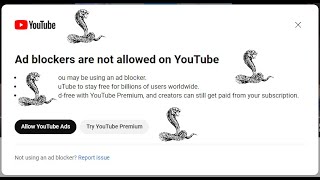
23:35
The Cobra Effect: Why Anti-Adblock Policie...
Galaxius
2,054,104 views

7:56
Small channels - get 1000 subs this week w...
Sean Kitching
16,058 views
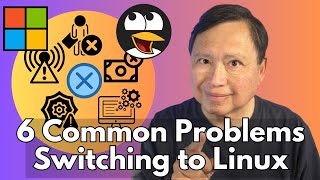
23:01
Problems You will Encounter on Linux (and ...
Rob Braxman Tech
77,259 views

28:01
How To Make A VIRAL AI Music Video (For Free)
Matt Wolfe
247,718 views

12:58
YouTube Changed My Life in Six Weeks & it ...
Tatyana Savage
53,776 views