IN DEPTH ANKI TUTORIAL | from hating to loving flashcards & how I memorise everything at med school!
139.25k views4205 WordsCopy TextShare

anna rebecca
THE KEY TO SUCESS AT MEDICAL SCHOOL | how to save time and boost your grades!
I know how overwhelmi...
Video Transcript:
seen such a huge improvement in how i can remember things since i've started using anki it's one of my most requested videos ever you're going to spend hours and hours and hours of your life staring at it so we want to make it look as aesthetic as possible anki is completely life changing [Music] hello my loves and welcome back to my channel so if you've clicked on today's video you're probably a little bit confused or just want a better understanding of what exactly anki is and that is definitely why today's video is one of my
most requested videos ever because as you're all probably fully aware i am obsessed with anki i love it so much but i get so many messages from all of you who are a little bit confused and scared of anki and that is why i wanted to make today's video breaking it down really easy step by step how exactly i use this amazing software to get me through medical school now i think anki is so good for so many different subjects and not just medical school so i really hope you do find today's video helpful if
you do please remember to give it a big thumbs up and if you are new here i would love if you decided to stick around and subscribe my name is anna and i'm a second year medical student studying at the university of birmingham and we just have a little bit of something for everyone here on this channel from uni medicine lifestyle and i would love to have you join the family now i have a broken today's video down into four different sections and i'm going to stick all the time stamps in the description box below
so you can skip to exactly which part you want to know however i would recommend listening to the whole thing in order there's going to be so many crucial tips in here that really helped with my understanding and starting it to love anki and i know you're gonna find these really helpful too what i'm gonna do is get anki up and stick it here so you can see exactly what i'm doing as i talk about it and the first thing you need to do is download anki now it is completely free for laptops and they
do have an ipad and tablet version however i never use this i find it a little bit harder to use and you just can't do as many things as you can do on a laptop so i would just recommend sticking it to the laptop version which is completely free to download and then make an account but i'm going to talk you through it step by step how i got my anki looking like this and things you can do to make it a lot more user friendly because i am aware that some people do think that
it isn't the prettiest software in the world but there are definitely a lot of things you can do to make it look a whole lot prettier and please don't be alarmed by how many due cards that are for me i'm in the middle of exam season so i do have a lot to do after i filmed this video today but yours will not have this many to do every single day once i've gone through my settings with you so the first thing you're going to want to do is create a deck and as you can
see i have all of my modules in separate decks so this is my regional anatomy module my renal module my immunology module my health and services module and my cardiovascular module and i've been playing around for years about how exactly i like to use this i've been using anki for two years now and as you can see in my first semester of medical school it really was not that organized whereas second semester it got a lot more organized and i've worked out a system that has now really worked for me hence why i'm making this
video to explain it to you so the first thing you're going to want to do is create a new deck and i'm just gonna make another immunology one for my video and then i always like to add an emoji by just using control command and the space bar and i just feel like this is a really easy thing you can do to make anki look a little bit prettier and i don't know why i just like having an emoji by every single one so i think for today's video we're going to go with the doctor
emoji as you can see it is here what i do then is i go ahead and create a separate deck for every single lecture within that week and i'll number it by the week so for instance this is my very first one so i'm going to call it anki tutorial and then you go ahead and drag it into there and as you'll see it will drop down here so for instance my cardiovascular module has all the weeks and all the different lectures that we had and i do the same for each of my different modules
individually so they all look like this now the next part is how i make my cards and i get so many so many questions about this so i'm going to go up and get one of my old immunology lectures up and we're going to go through this lecture together make a few flashcards as if i was watching the lecture and how exactly i use this because i don't make any notes for medical school i just use anki i find it way less confusing to have at different notes everywhere i know that all my revisions on
here everything i need to know is on here and that is just what works best for me i do write my flash cards as i go along in the lectures i know some people watch the lectures annotate the lectures and then do their flash cards after however i've just found that actually takes me more time to do i was experimenting a little bit at the beginning of the year and i have kind of stuck with this method that i make flashcards as i go along watching the lectures to save me the most amount of time
however if it is a really hard lecture that i'm just not getting to grips with i will just watch the lecture take it in annotate a little bit and then go back over and write my flashcards because that way you're kind of recapping the content twice to get a better understanding of it but it does take me longer than just watching and making the flashcards at the same time so we're going to recap neutral films purely because i do find them a little bit confusing so please don't be alarmed if you have no clue what's
going on it's just the concept of how i would do my flashcards and the different types of flashcards that i use what i will do is get my lecture slides up split the screen like this and then be watching the lecture at the same time on either my ipad or you could use a big computer or i know some people do just use their phones to listen to the lectures as they're using their laptop to go along with the powerpoint slides and we're really lucky we always have some sort of powerpoint slides to go along
with the lectures but if you don't it might be helpful to try and see if you can get some older year notes to go through at the same time or just having something so you're not having to write all of these flashcards yourself so the first type of flashcard that i use is just this really basic one here and this is just like your bog standard flashcard with a question and an answer and what i will do is just come up with a question from the slide so for this slide a really easy question would
be what are the key innate cells in pathogen control and most of the time i'm too lazy to even type pathogen and granulocyte so i just go ahead and copy and paste that directly from the slide and that is a basic flash card done another example of this would be how are neutrophils activated and then again because i'm too lazy and i can't bother to type and it takes me too much time i will just copy and paste this into here now another tip that might seem really basic but just makes me feel like anki
is a little bit nicer to use and makes my cards look a little bit prettier is i always like to have a bullet point emoji so i'll just go into safari and get a bullet point symbol if my slides haven't got them already and then copy and paste it so that i can make sure everything looks nice because i'm quite an aesthetic a person when i'm revising i like it to look really pretty hence why little things like this actually do make quite a big difference to me now the next type of card i'm going
to show you is the closed card i tend to use these for more like factual long wordy slides and things that are less concept based more just pure facts or to be honest they just take less time to make so if i'm feeling really lazy i will just bung it into a closed deletion card and like i have here i will just copy the whole of the side and then paste it into here make sure that it looks really organized and then what you do is shift command c and you'll turn that into a close
now on a closed deletion card if each individual point is really hard i will make four different closed deletion cards because that is what each one of these little c's means so that means that's one closed deletion card that has two closed deletion cards three and four so you're going to end up with four different flash cards for this one bit of text what i like to do is test myself on more than one piece of information within these closed deletion cards so i think i'm probably just going to make these into two separate cards
so for this first close legion card i'm going to have three different bits of text answer and this is going to be a second one on its own instead of having four different cards which i think helps make sure with close deletion you're not just memorizing it you're getting a little bit of context with it if you have more than one clothes in one paragraph now the final type of card that i use all the time is actually an add-on and i'm going to go and explain it the add-ons in a lot more detail in
the next section however i'm just going to show you first how i use this card and that is the image occlusion cards now for instance this little bit of information here i think this would be really good as a close deletion card it's also really handy with anatomy and you're going to see why in a minute i'm just going to add the photos whatever image i want to have in my closed deletion and then you go into here and you're going to open this up make it fit the screen and then these little boxes are
the things that are going to vanish so it's just going to cover over and then i'm going to be tested on this so i want to test myself on what each of these different steps actually is and that is going to make four different flash cards and then if you go into fields you can have it a header so you actually understand what you're learning if you click hide one guess one the clue's kind of in the name but the thing that is being hidden is the only thing hidden and then you can see the
rest of it so i'm gonna actually hide or guess one and this is gonna add four new cards so then if we go into our deck and study it you're gonna see that we have seven new cards and the first one is what are the key innate cells in pathogen control granulocytes and phagocytes i'm pretty sure that's right so you click the space bar and as you can see i got it right well done anna and then you get the option to click again hard good or easy and i think that was pretty good so
i'm going to click good so then again it's our next basic card having you feels activated i think that's chemokines chemical gradient and kinetokines are released from infected tissue again spacebar again i found that good the basics oh my gosh okay so i think it's eight to ten hours eight to twelve hours okay so as you can see i found this card a lot harder so i'm going to click again as you can see you're going to go through all your deck like that and what the anki algorithm is amazing at is it's going to
show me the cards i found hardest so that they come up again more often i'm going to learn them better and it also does space repetition for you now i'm sure you're all probably very bored of hearing me bang on about space repetition but it's literally so important and i've seen such a huge improvement in how i can remember things since i've started using anki it also forces you to go over the cards you find hardest i think with revision even if you're trying your absolute hardest not to is so much easier to just go
over the content that you already understand it's much harder to force yourself to go over stuff that you're really struggling with or that you can't remember but you literally get no choice with anki because it brings it up sooner so i've cause i literally hate doing i have to do them as i'm literally just not going to clear my debt so what i'm going to show you next is how i make this look a whole lot prettier because for me personally i think my anki is pretty pretty i've learned to love this little screen here
you're going to spend hours and hours and hours of your life staring at it so we want to make it look as aesthetic as possible and how you do that is add-ons you go into tools and you click on add-ons and as you can see i have the image inclusion one that i was talking about this quick color one this heat map and the advanced browser i'm gonna put them all in the description box for you so you can get that on your own but if there are any extra add-ons it is so easy to
get you just go to the internet and you go anki heat map add-on and as you can see it's here and you're going to have this little code here and you're just going to go get add-ons and enter the code now i'm not going to do this again because i've already got it but you would just click ok and then you'll have to restart the browser and get it back up again and you're going to have this here now this is the heat map and i absolutely love this because it is so motivating to get
you onto anki every day all right now i'm really sad because i've now lost my streak however as you can see these were every day and you can get a little streak it's a little bit of the same concept as the snapchat fire and is kind of addictive to get into a really good streak i have friends on like 25 days and i'm really jealous because i do tend to have at least one day off a week but you can track back and see exactly how many cards you did on what days and it goes
a lighter color for the more cards that you get through so what i found out recently is why mine is pink is you can go into this little button here click on options and then you can actually change the color scheme so you can have it green you can have it olive blue you can have it orange and as you can see my favorite is definitely pink now another one of my essential add-ons i was telling you about is the quick color mode and what this is is it just means that you can get these
colors a lot faster and it means it doesn't take as much time to get your flash cards looking really pretty i love highlighting different words at different colors for me having a little bit of a color scheme of really important things in red and slightly less important things in an orangey color is really important to get things to stick in my brain and also means that when i'm staring at these flashcards it's not just a black and white screen now i'm going to add this into the comment section and pin it because it just took
me forever to find and to be honest i'm still not exactly sure how i've managed to do this what you're going to want to do is copy and paste this exact algorithm from the comments into this section and then click ok so i'm going to do a cheeky little plug for this basic card because i can't think of any questions and say you're going to write your card but then what you can do is highlight it and shift command g makes it green shift command b makes it blue shift command r makes it red and
shift command yellow makes it yellow and you can just go in and i find that the flashcards look so much prettier like this adam just saved me so much time and meant that i could get really a good looking flashcard without wasting hours of my life doing it and then the final thing that i'm going to show you to make it prettier is how to get it into this black and white setting now i personally just prefer it like this i don't think it glares off the screen as much and i find it a lot
easier to read when it's in this setting and you go into anki you go preferences and then it's just this little button here so you click night mode you close it and then open it back up again and it will be in this dark pretty mode with your heat map and your quick add-on now the final section and probably one of the most important is what settings i use on anki and i've had a lot of people come up to me and ask how on earth i use anki every single day and how i don't
have thousands of due cards and this is probably the main reason why i haven't made this video earlier but that was because i was just struggling to get into the right routine with anki and find something that you could do alongside medical school but if i don't say so myself with the help of a lot of my friends i think we've come up with the perfect settings to manage anki alongside a medical school it doesn't mean that you still need to check your card probably an hour an hour and a half every single day but
if you do that first thing in the morning for an hour then just half an hour after lunch is so manageable and i always think it is better to make sure you're advising as you go along and maybe get a little bit behind if you have to then leave it all to the end and try and cram revise everything because like always say space repetition active recall are the most efficient study methods it's been proven by science and also the thousands of people that use this app what i do is in my settings you go
into options so during a term time when i still have lectures on and i'm learning new content i have this set at 10 new cards a day and 100 to review and then you can take note of all of my other settings on anki and what i use this is just what works best for me some people find they have slightly different settings and it works better for them but this one i absolutely love the reviews always in the perfect time so as you can see this has gone down and normally because i wouldn't have
taken a day off this is about 30 flash cards per module when i'm actually reviewing my cards i won't go into each lecture individually and review it like that i'll do it as one big module and study it all as well and it just helps me feel like i'm not memorizing the actual lectures i'm actually making sure i know the questions individually out of context because that is how your exam's going to be you're not going to be told this is from this lecture this is from this lecture it's just going to be a whole
model of all of your lectures and it's going to prep you best for your exams then i'll go through and study all of these until there's no left to do the one thing with this is the 10 new cards will be from the deck that you study first so i just go through and make sure every single day i change which deck or my new cards are from so say i did my immunology module on monday on tuesday i'll do 10 new cvs cards wednesday i do 10 new regional anatomy cards thursday i'll do 10
new cardiovascular cards and i just write it in my diary which day i've done on which so i can make sure that i'm treating each module fairly and adding new cards to every single module so they're all at about the same point this is just a setting that i've been playing around with it might not be best for everyone you want you might want to add more new cards or less new cards but i'm trying to make sure i get through all of my cards before exam season however that setting works best for me because
it means i still have enough time in the day to do other bits of revision like using a peerwise which i find it really helpful our medical school has set this up it's like a huge bank of questions that's written by other medical students in my year and older years and you can go over them and that way you're seeing questions that you haven't written yourself maybe you missed something off a lecture and it's just a different way of doing active recall but it also leaves me time to just do other revision methods that i
like to do as well and then finally the last thing i forgot to mention is make sure you are syncing it to anki web you just need to create an account and then you sync it and it backed itself up to literally the internet i find this setting incredible and one of the best parts of anki is it literally uses no storage up on your computer anyway that is the end of today's video i really really hope you did find it helpful as always any questions on anything pop it in the comment box below and
i will get straight back to you because honestly anki is completely life changing it is an amazing resource that i promise isn't half as scary once you get into it you just need to get going and then you're going to realize it's actually really really simple to use and it really does take the stress off of revising when you know it is all just there and the algorithm is doing its thing for you so i hope you all have an amazing week and remember to give this video a big thumbs up and i'll see you
all so soon bye [Music]
Related Videos

27:58
How To Use Anki In Medical School | Step B...
Evolving Medic, MD
70,272 views
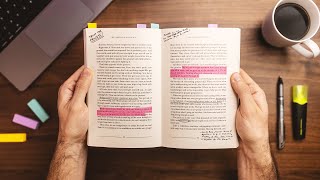
10:50
I learned a system for remembering everything
Matt D'Avella
9,224,205 views

7:36
Using ChatGPT To Create Anki Flashcards in...
Dr. Future
259,842 views
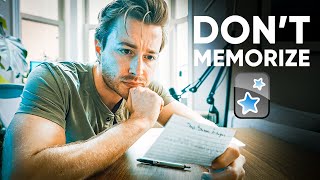
24:44
Essential Anki Settings I Wish I Changed S...
Zach Highley
244,317 views
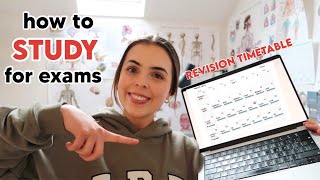
11:32
THE FAIL PROOF REVISION TIMETABLE - how to...
anna rebecca
7,256 views

9:32
HOW I RANKED 1ST DECILE IN MEDICAL SCHOOL ...
Dr Tash Binnie
14,738 views

3:08:13
How to Study for Exams with Flashcards (An...
Ali Abdaal
165,247 views

23:56
ANKI FOR BEGINNERS 🤓☝️ How to learn faste...
Sab Yang
275,509 views

20:32
How to use Anki like a PRO (by a Learning ...
Justin Sung
437,772 views

11:06
REACTING TO MY MEDICAL SCHOOL RESULTS | di...
anna rebecca
13,889 views

20:52
Study More Efficiently With These 2 Basic ...
Justin Sung
629,949 views

15:56
How to NOT screw up your GCSEs (the hard t...
Violinist Leia Zhu | The Violin Girl
152,955 views

18:03
Master Anki in 18 Minutes | Full Step-By-S...
ColeLangs
6,560 views
![How To Use Anki Like A Pro [Full Step-By-Step Walkthrough]](https://img.youtube.com/vi/WmPx333n5UQ/mqdefault.jpg)
21:24
How To Use Anki Like A Pro [Full Step-By-S...
TheMDJourney
1,556,864 views

17:34
ADHD Is a Curse… Until You Learn This
ADHDVision
581,911 views

21:00
10 Principles To Learn Anything
Tina Huang
55,050 views

23:51
How I Would Study in Med School (If I Coul...
Justin Sung
220,234 views

11:51
How I Take 0 Notes in Medical School
Zach Highley
2,006,857 views

12:41
HOW I REVISE EVERYTHING AT NURSING SCHOOL ...
Charlotte Miriam
4,847 views

26:12
How to Remember Everything You Read
Justin Sung
1,538,821 views