Every Google Ads Asset (Extensions): How to Setup & Optimize [Step-by-Step Tutorial 2024]
2.83k views5826 WordsCopy TextShare

Grow My Ads
In this video, I give you a complete step-by-step tutorial on how to setup every Google Ads Asset (f...
Video Transcript:
ad assets can significantly increase your click-through rate but there's a ton of them to go through in the account which one should you have in your account how do you actually create them in this video I'm going to go step by step through each ad asset what I recommend and how to actually create them inside of your account also Google snuck in a setting where they're automatically creating ad assets on your behalf you may not even be aware of that they hide the setting to even turn this off so I'm going to show you later on in this video where to actually go find this setting and turn this off if you want so let's go ahead and dive [Music] in what are ad assets or fly known as ad extensions they are nothing more than Dynamic Snippets of information that get added to your ad so for example amazon. com's ad here has no ad assets filter by. com has many ad assets well you can notice a clear difference in how big and how much real estate space filter.
com ad takes versus amazon. com so if you're not using ad assets and then you implement ad assets you're normally going to see an increase in click-through rate and it's exactly why you're seeing in filter. com ad they have a much greater chance of getting the click versus an ad that does not have ad assets like amazon.
com now later on in the video I'm going to share how to get your ad assets to show more often and why there will be times you won't see ad assets this by the way is on our blog on our website we have a full breakdown of AD assets I will have that in the description if you want to go take a look at that but for now let's go ahead and dive into a real account I'm going to share with you stepbystep each ad asset that we recommend building and then how to build them them and what you should be including in each one of those ad assets so let's go ahead and get into an account now so I'm inside of a real account at the ad asset level your interface might look a bit different Google is rolling out interface changes all the information and settings are going to be the same however they just might look different I got to this asset level by going to ads and assets and then simply clicking assets in the newer interace which maybe you're already on it's simply just going to have an assets area in the navigation so they actually make it easier to get get to but just a heads up if you're looking at my screen and then you're looking at uh your account and you're saying wait it looks a bit different it's just you have a different interface but again all of the all the information all the settings they're all going to be the same they just might look a bit different now you see a lot of AD assets here I'm looking at essentially the account level right now that's very important you can add assets to the account level you can add assets to the campaign level and you can add add assets to the ad group level Campaign will override account ad group will override campaign and account so if you have account level assets and then you build a campaign and then you build specific ad assets to that campaign it will override any of the account level ad assets that is a very nice feature I always recommend creating Universal account level ad assets just in case if you're building out campaigns and you forget to add campaign level ad assets at least you know there's some ad assets still showing but when you're building campaigns usually they're going to be themed to some sort of service or product or brand you want to build spefic specific targeted ad assets for each of those and so then do those at the campaign or ad group level that way you don't have to worry about those ad assets than showing for maybe brands that you have that you don't want so for example if you have a Nike campaign and an Adidas campaign well you don't want Adidas specific ad asset showing in your Nike campaign well you don't have to worry about that if you set them at the campaign or at group levels with in your Nike and Adidas campaigns all right so let's go ahead and start diving into building some ad assets let's start with site link extensions if you remember in the beginning of the video I shared an example of amazon. com's ad that had no ad assets and filter by. com that had lots of AD assets Well site link extensions if your ad shows with those site link extensions it takes up a lot of space just like that filter by.
com ad most of that is coming from the sight link extensions it really expands it so Google can share up to four so you're going to want to build at least four site link ad assets however at times they they'll show zero or they may show two your chances are greater the higher your ad position so if you're add position number one you're going to have a greater chance of showing all four of those site link extensions you're going sorry you're going to hear me say extensions quite often I've been in the game too long so I I uh don't say assets all the time still I still sometimes say extensions with that said your site link assets can show if you're number one position number one and with all the information so when building these site links you have to have a site link text so for uh for this example um this is a Furniture Company I'm just going to do sectional so as the text right now you have description line one and two it's optional you don't actually have to add those but it's highly recommended if you're going to be building these absolutely put those descriptions in I'll share with you why so we're just going to let's do this pet and kid friendly sectional sofas made for action okay so you'll see that's not showing yet well your ad assets for site links can show with no descriptions and it just sh just shows the uh site link text so sectional sofas or it can actually show all of them uh it's not going to do it in this preview so let me share with you one where it does so we're going to go to use existing I've already built site links out for this uh company boom you see how it's sharing the descriptions here that's absolutely what you want and that's how you get the greatest amount of real estate taken your descriptions do not get too click baity do not get over salesy generally just describe what the site link is again if they click that they are going to a URL of some sort so if you hit create new you have to give it a final URL so make sure whatever site link you are adding explain what that is uh if you have features and benefits obviously bake that into it but don't get over salesy with your site links generally you want if someone's intrigued by built-in storage you know simply you'll love this feature a great place to hide things that's going to resonate with someone who is looking for built-in storage sofas or sectionals and that's going to drive a click and it's going to take them to a page where we're explaining usually the features and benefits in this case it is the features and benefits of the sectional sofa and one of it is the built-in storage feature so don't get over salesy don't don't try to get click baity but you've got two description lines there make sure you add them so call out extensions call out extensions you can have up to four call outs that show again Google may not show them or maybe they only show a few but make sure you add at least four you can add up to 20 and then Google's algorithm will just mix up the different call outs until it finds you know which ones usually perform the best I normally don't add 20 I I I've never had an account where it was needed but I always always make sure I at least add four because you want to always have as much information with your ad assets show as possible so if Google can show up to four I'm going to give it four Now call outs is what do you want to call out uh about you know the brand product or service that you're advertising for this furniture company home Reserve you know here are usually the top sort of feature so we have pet friendly and kidfriendly washable fabric that's usually huge made in the USA so there would be four that I would add for at least home reserves ad and it shows so here's an example it usually is going to show your call outs and sometimes Google actually like highlight them in blue they change that all the time though too but they'll usually show your call outs at the end of your text ad so usually it's below the description lines that you have in your text ad and then they'll bake in the call outs at the end of that kind of like you see here okay structured snippet assets these can get pretty crazy there's so many different options now structured Snippets will be baked in normally at the end of your description text in your ad similar to how call outs are and you have a lot of different options to choose from so you have amenities Brands courses degree programs destinations featured hotels Insurance models neighborhoods so if you're a plumber you can put the neighborhoods that you cover service catalog shows Styles and types so you can get real crazy with these you can get very specific you know if you're at an ad group level or or even a campaign level for this example I have built more of a generic one cuz it's at the account level so for home Reserve Furniture Company types so I have sectionals sofas couches love seats chairs and autt and this is what it can look like again it just kind of baks it in at the description but depending on what your brand or product or service you're advertising you can get pretty in the weeds with structured Snippets make sure to add at least three I believe you can add up to 25 Google's never going to show 25 I forget the most they show it could be could be more than three but normally I don't see more than three so usually I try to get my top three in value one two and three if you add more than three it's going to be like call outs they'll just do different combinations and test in your ads and then Google's algorithm will usually find sometimes the top performers and start uh leaning towards showing those more often so usually I always just try if I'm only going to add three just bake in the top three there but if you have more go ahead and add it and Google will randomize uh the combinations of them and over time the algorithm will start showing those that perform the best more often for better performance for your account all right we have call extensions these are perfect if you are running ads on mobile and calls are important to you now believe it or not for home Reserve we actually don't want to serve up call extensions for various reasons so we actually don't have them added in the account but I'm going to show you you know what that would look like I'm going to use obviously a fake number so we'll do sort of uh there we go now I'm sure all of you have seen you know if you're searching on your phone you get this call icon and you can click it and it calls directly to that company and then you know if you're on desktop it actually will have a lot of times the uh number shown in the ad itself and call that out someone wants to call now normally if calls are important we recommend using call tracking a lot of times especially for our lead generation clients so we're using something like call rail or call tracking metrics but you know standard Google call tracking is just fine as well you do have to so you see this little warning you're not collecting call details cuz call reporting is off you actually you just click that you can turn call reporting on I'm going to show you that real quick so turn call reporting on it's going to hit save yes boom so now that is set up this will actually create a calls from ads conversion automatically in your conversion settings so you don't have to worry about setting any sort of conversion tracking up separately for this Google automatically creates that and then you know let's say you run ads 24/7 but your customer customer service department only works you know maybe 9 to 5 and Monday through Friday you can actually set then those times so ads may show at the campaign level for your ad schedule they may show longer but you don't want that call extension showing and people calling it you know I see this a lot in audits I'm like turn the turn the call off because you have people clicking because if someone clicks that call button and then they don't get a response chances are they're not coming back and then click your ad to go to your website usually they're they're bouncing or there's a greater chance of them bouncing and potentially going elsewhere so if you don't have customer support 24/7 most people don't then go ahead only set the hours that someone would be available to actually take that call location assets these are very important if you are especially like a local service business and you're only targeting local geot targeted area like the city or maybe neighborhoods that that you cover and home Reserve we do have a location asset set up this is done through usually your Google my business profile so you link that to your Google ads account I have a Google support page about location assets and then how to set these up it's not fully done just inside the Google ads account usually there's further information that Google needs in order to link this uh again usually with your Google my business profile but it can can get a bit complicated especially for franchises that might have you know hundreds of stores so I'm going to put this link in the description below if you are you know someone who does have multiple locations and maybe you don't have a Google business profile they give you a breakdown of how to create location assets and different scenarios for like chains and then also single store locations as well this is what it's going to look like I can't technically show you in home reserves accounts I'm going to give you a real example I just looked up you know Mercedes dealerships and boom right here so I am in Fort Wayne Indiana you know even though we are a remote company here at Grom my ads uh we actually do have a physical office in fortway in Indiana and so I am nearby it knows that based off of my search and then obviously my IP address and so here is the address right here sorry Mercedes Fort Wayne I'm going to click that probably cost them a little money and it takes me two this is from their Google my business profile it's showing me where they are on the map now and then there's obviously all of their information here website phone number everything else so very important if you are a local business and you do have a physical location make sure to have those location uh assets added okay image assets I love these These are fairly new within like the last maybe year or two but they you know they turned text ads and gave it a little bit of creative flare to it by being able to add the images and so when these first came out you know we immediately added it across to all of our clients and in most cases competitors are usually slower to add things like image extensions when they first came out and uh it was really cool CU we got a decent boost and clickthrough rate for that short period of time now most people are using them but I love them and so you know you'll actually see at times I'm sure you've Google searched and you see a text ad with an image to it it just it's great so if you're not using it make sure you do images you know there's some quality standards there like you can't have text overlays and you know they can't be blurry or like really bad images so make sure you do have good images all you do is click this images now we we have a lot of assets of images because we've tested so much with in this Google ad account however you can really you can just put your website in so let's say you don't have a lot of creative assets right now you can have Google crawl your website and if there are images on there that it's able to pull it will put them right here and then you can click and choose so let's just see I'm going to just use home reserves website real quick to see see it pulled images right there they also allow you to to scan Instagram your Instagram page your Facebook page LinkedIn or or Twitter if you have any of that and if you don't have image assets at all you can actually use stock images if you want so you know here's a bunch of stock images in regards to Furniture so I will obviously not use that because we have our own image assets but you know if you found some stock images that matched at least what uh your advertising you can go ahead and use stock images so just because you don't have a lot of maybe image assets doesn't mean you can't utilize image assets to your ads go ahead and just use some stock photography if needed price assets these will show in these boxes below your ads similar to what this example is showing so it if Google decides to show your price assets they really do make your ad pop now make sure your prices are competitive I've seen uh accounts where they're running these price assets and then I'm like you guys your guys is price is higher than your competitors get rid of those products that you're advertising on that uh you're like immed mediately disqualifying yourself you have you know Brands events locations neighborhoods which is interesting so here's different types but this would be you know I guess for Real Estate so this gets in the weeds too similar to structured Snippets there's product tiers so it could be you know if if you're selling you know custom sizes like it's showing for uh these sort of metals service categories service tiers Services Etc so there's a lot you can do here you there's price qualifiers you can have so if if you don't want to share like specific pricing it can be from or up to or even an average Lots you can do with these price assets highly recommend adding them only if your prices are actually good again if if you have products or brands or whatever it may be and your your prices are high don't do it and then also make sure you update your pricing we've done lots of audits where I look at their price asss and then you click them and then you go to the product page that it sends you to when you build these and the prices has changed so if your product pricing is changing quite often a lot of times I would not use specific pricing try to use more of these price qualifiers if possible if you do add it and your price is changing a lot then you have to make sure you're going back and then changing that within your price assets most people don't and so then you have this m match between what your ad is showing for a price and what the product page is showing Google does not seem to catch that a lot of times and it doesn't automatically disapprove them and so in many audits have just found mismatch prices from what they put in their price assets versus what they're actually now showing on the product page of their website so make sure you check that for home Reserve you know we've got different Furniture so sectionals modulars Etc we have chairs and Ottomans so we just went ahead and we added those and we used used the price tier from so you you can see sort of some of these here from we didn't want to put specific pricing because uh there are lots of different options so we used in that case the price qualifier which I like using a lot of times lot of options there to choose from and again they really make your ad pop if Google decides to show those price assets motion assets I love these if you are running any promo man do they you know make your ad really pop and you definitely notice click-through rate increases so Google gives you lots of different occasions you know back to school Black Friday Boxing Day carnival Chinese New Year Etc there's the whole list I'm not going to go through all of them you don't necessarily have to use the occasion if if it doesn't make sense for you so you can just choose none but in a lot of times you know people are running maybe Valentine's Day sales right so I actually will show the headline bolded which I really like there's the desktop version of it as well and so I'm not well we'll just keep Valentine's Day for this case so you can add that you don't need to you can do percent discounts monetary discounts up two um so up two percent discounts Etc you can add the items and then for this case we're going to do percent discount 10% and then we will do sectional sofas home home Reserve does not discount so this is just for the example and then final URL here's the thing if you try gaming Google they will find out so if you try putting in fake sales or promotions the algorithm is going to catch it and so you need to have this information somewhere on your website for Google to crawl and catch a lot of times you know websites are using promos so promo codes are nice we'll just do so as the code so it'll even show it there A lot of times promo codes get approved first if the promo codes are live on the website but you don't have to right so you you just if you're running a 10% you know sitewide promotion and if you go to the website and it's on there uh Google will know that and usually approve it the other nice piece you can have the start date and end date show so if you have like an in date on this you know let's do just uh February 15th this is going to show the end date I really like that cuz then that gives you the Searcher sort of that time piece where oh I've got only this promotion for so long and so usually that that helps especially if there is an actual end date then you can schedule so let's say this thing does end on February 15th you know you're not going to be around so we'll have a start date here of the 21st of January and it's going to end Fe February 15th let's say you forget or you don't want to potentially forget you never know right what's going to happen the morning you wake up and you do not want these promos then running if you don't set an inate right if especially if it's over so again in many audits we have found promotion assets running that should not have been running a lot of times Google will eventually disapprove it but there are times they don't and it's running and and then it's just a terrible user experience so this is nice because you can schedule it so you can say hey I want to start on this date and then I need it to end on this date and then you can actually even set different times so if you know the sale for whatever reason is ending at 5:00 p. m. eastern time on February 15th you can actually set it to that exact time now be careful make sure it's on your account time zone there are times people forget that their account time zone might be set to Pacific or mountain or something different so you have to be careful about that but Google thankfully adds uh your account time zone setting information right here at the bottom but another mistake that I see made quite a bit promotions though beautiful if you're running them at all these promotion ad assets are an absolute necessary to add to your uh search ads then have a mobile app you can actually add that as an ad asset and is perfect for mobile Searchers they can download the app directly from your ad then so you would choose Android or iOS you would search for your app and it will actually show it then below and you can click then and download the app directly very nice if you have a mobile app that you actually want to advertise to get further downloads I do not have an example of that we don't have any clients that are running mobile app downloads right now and so I don't have like a real example especially for home Reserve which sells Furniture but nice feature if mobile apps are important to you all right there's business name and business logo these are fairly new in the last I don't know year or two just add your business name it's as simple as that and then business logo you can go ahead and add that and they Google has started adding the logo next to your ad a lot of times Google can pull that so sometimes they'll automatically do it but you know we have a logo so hit save and boom there it is it'll show next uh next to your business name and then also your website inside of your text ad fairly simple to add automated ad assets Google has taken it on themselves to create ad assets for you how generous of Google so you have to be extremely cautious you might not even know this is going on in your account Google is does an excellent job of creating Really Bad Assets Now sometimes they actually do a good job but you want to monitor it or control it in our case we are everyday involved with our client accounts so we want control of what assets are being shown within our ads and what messaging is being shown so for the most part we have these turned off I'm going to show you how to turn those off but just be aware this does exist you would see in the asset level if Google did have any automated assets created at least they do share with you ones that they've created again that would be at the asset level in this account I have zero being shown because we have them turned off but if if you want to check your account just go to the asset level you'll be able to find ones that Google actually created now how do you get there well Google does a really good job of hiding this so you see this three button more to the far right side here we're going to click that now it's going to show account level automated assets this is going to take me to some metrics here now we don't have a lot because we're not really running any automated assets other than seller ratings which I'll talk about in a second now go to more little three button dot thing here again you got to go one more layer to advance settings now you are at the settings to turn this off so again Google does not make that easy so you'll see I have site links off call outs off structured Snippets off celer ratings is on I didn't even talk about seller ratings in this video that's because you can't actually create seller ratings inside of the asset level there was no option for that right so seller ratings I have on if you're collecting seller reviews you're using either Google reviews or a third-party uh review system like trust pilot Google can pull that information and it puts Stars next to your ad so we have this one turned on longer headlines I actually like this again this is not a setting that you can create at the asset level doesn't exist however in the Deep settings that we're at you can have longer ad headlines turned on I like it just be cautious of you know potentially seeing ads out there that they they may add text to or whatever but longer ad headlines takes up more real estate so I just like having that on um I don't always have it on especially for a brand that's very very strict on their brand copy but for this case we have it on apps locations you can have that on we do in this case images is I I hate this one they will Google will pull images from your website if you don't have images and dynamically add them to some of your campaigns or account or ad groups man I've seen some really bad images get pulled I've seen incorrect products being shown for different brands so for example an Adidas shoe showing for a Nike ad I've I've seen it happen so uh I usually turn Dynamic images off and then you know business name and logo you can have those on or off as well if you want to test fine if you want to lean in a little bit into Google's automation go ahead just be consciously aware if these are on and in most cases I'm just recommend turning it off you now know how to create literally every ad asset there is so create your own control your own copy and narrative for your ads and here's the full control of settings to be able to do that all right what if you go and build all these ad assets out and then one day you're searching you see one of your ads and you're like ah man there's no assets to my ad why is that well you have no control of it so Google decides whether or not they're going to show assets or not and they could show all of your assets or they could show maybe just call out and structured Snippets or maybe they show two site links and just a call extension you have absolutely no control whether or not Google decides to show ad assets and then how many they decide to show however if your ad positioning is higher so if you're like number one your chances are greater for Google to show more ad assets so the ad that I showed earlier filter by.
Related Videos

52:44
Ultimate Google Ad Assets (Extensions) Tut...
Jason Whaling
6,172 views

18:57
"Limited by Budget" in Google Ads... Here'...
Grow My Ads
3,290 views

18:48
The RIGHT Way to Set Up Google Shopping Ca...
Grow My Ads
8,059 views
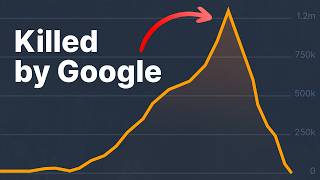
12:57
The Google Update That Crushed His Busines...
Ahrefs
185,767 views

15:23
How To Improve Quality Score Google Ads 2024
Max Conversion
752 views

20:12
11 Make.com Automations You NEED To Start ...
Jono Catliff
25,349 views

21:05
How to Run YOUTUBE ADS in 2024 | YouTube A...
Ivan Mana
41,189 views

25:12
Google Ads Conversion Tracking Explained -...
MeasureSchool
34,311 views

1:25:40
The Only Google Ads Tutorial You Will Ever...
Jordan Le
55,163 views

43:21
Google Ads Tutorial 2024 | Step by Step
Loves Data
28,993 views

29:52
Google Ads Keyword Research for 2024: Step...
Grow My Ads
16,146 views

25:41
How to Scrape Google Maps & Get Unlimited ...
Helena Liu
33,871 views

28:09
Google Ads Tutorial 2024 (Step by Step) Ho...
Santrel Media
494,241 views

43:22
The RIGHT Way to Optimize Google Search Ad...
Grow My Ads
11,069 views

28:11
The PROVEN Strategy for New eCommerce Goog...
Grow My Ads
2,756 views

12:23
How To Get Leads With Google Local Service...
Chuck the Contractor
41,642 views

35:13
The RIGHT Way to Set Up Google Search Ads ...
Grow My Ads
29,294 views

47:11
The RIGHT Way to Optimize Google Shopping ...
Grow My Ads
3,273 views
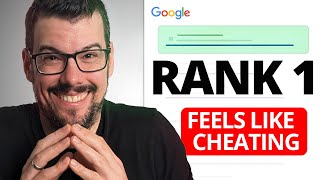
14:44
I Got #1 in Google with 7 Minutes of Begin...
Digital Darts
204,820 views

17:19
48 Hour Google Ads Affiliate Marketing Cha...
Chad Bartlett
179,976 views